Yoast SEO 14.9: Polish word forms, Hebrew keyphrase recognition

Yoast SEO 14.9 comes with a new round of improvements, plus two new language-based enhancements: Polish word form support in Premium and Hebrew keyphrase recognition in Free. Polish is the tenth language to get word form support and there’s a lot more coming. Let’s get started, shall we?
Word forms in Yoast SEO Premium: now for Polish
One of the main focal points of Yoast SEO is helping you write awesome content as content one of the main building blocks of SEO. We’ve built our analysis with readability in mind, while also keeping an eye on your SEO. The free version of the plugin works very well, but the Yoast SEO Premium takes it up a notch.
There’s a lot to enjoy in Yoast SEO Premium and word form support might just be one of the unsung heroes. While the free analysis lets you analyze your content based on the term you entered, word form support in Premium makes that a lot more flexible by taking grammatical forms of your focus keyphrase into account.
So, if your focus keyphrase is [cat game], it will recognize [Read about these games for cats] too. Or, if you want to optimize for [play fetch with cat] it will recognize the sentence, [I love playing fetch with my cat] as well. What’s more, Yoast SEO Premium also lets you optimize your text with related keyphrases and synonyms.
Today, we’re adding another language to our roster. After English, Dutch, French, German, Italian, Spanish, Portuguese, Indonesian and Russian, we’re now introducing word forms support for Polish! In contrary to the last couple of word form release, this not a beta release. The Polish word forms is fully-featured from the get-go.
In addition, we’re improving our Polish language understanding and better recognize keyphrases by filtering more function words.
Hebrew keyphrase recognition
Starting with Yoast SEO 14.8, we’re working on adding more RTL languages. We started with Arabic, and we’re adding Hebrew today. We can now better recognize and understand sentences for this RTL-language. This helps us better find and recognize keyphrases for the Hebrew language.
To get this to work properly, we’ve improved all keyphrase-based assessments for Hebrew by filtering function words. Yoast SEO can now check whether you’ve used your Hebrew focus keyphrase in all the right places. This helps you optimize your text in a way that makes sense for search engines, without overdoing it for your users. Find out more about how we get Yoast SEO to understand RTL languages.
An update notification for Yoast SEO
WordPress 5.5 comes with an auto-update feature, which is pretty awesome. One of the side effects of this feature is that you don’t for certain when you as a user come into contact with an update for a plugin. To keep you updated about the latest updates, we’ve added a notification for this. We’ve activated this for everyone not just if you have automatic updates enabled. Since not everyone subscribes to our newsletter or follows us on social media, we thought this was a good way to find offer you more detailed information on the version you’ve just upgraded to.
You can find the upgrade notification on the Yoast SEO Dashboard and you’ll also find a link to the latest release post on yoast.com.
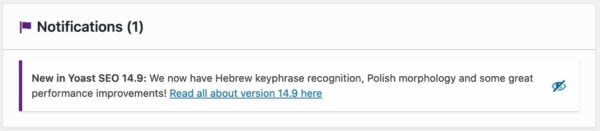
Performance improvements
While working on the making the plugin faster, we’ve improved database performance by not performing unnecessary update queries during the update of a post’s public status. In addition, we’ve enhanced performance by preventing regular database queries. This makes it possible for us to do fewer queries on the admin — which in turn leads to a boost in perceived performance.
Other fixes and enhancements
In Yoast SEO 14.9, we fixed a number of pesky bugs, from bugs kept the page number from showing in the breadcrumb for paginated series to language-related bugs in which we’d always regard closing parentheses as sentence endings when followed by an upper-case letter. You can find the full list of fixes in the changelog.
Thanks for using Yoast SEO 14.9
Yoast SEO 14.9 comes with a lot of new changes and improvements. We’ve introduced keyphrase recognition for Hebrew — in free — and word form support for Polish — in Premium. Try it out!


After updating to v14.9, the Visual tab on my classic editor are not working. The editing toolbar (bold, italic, link, etc) disappears. Could you please tell me how to fix it?
Hi Daryl, I’m sorry to hear that! I think it’s best to contact our support team, perhaps they can help you figure out what’s going on: https://yoast.com/help/support/
Di yoast sangat membantu saya dalam membuat artikel atau blog yang bagus dan tepat
That’s great to hear, thank you :)
Olá,
Estou tendo muita dificuldade de colocar anúncios do google em meu site. Não sei exatamente se coloquei o código no lugar certo.
Alguém para me ajudar?
Hi Alexandre, if I understand correctly your question is about Google Ads. I’m afraid I won’t be able to help you with that as our plugins are focused on helping you get your site in the organic results. Sorry about that! I wish you lots of luck and if you want to know what our plugin can do for you, simply go to https://yoast.com/wordpress/plugins/seo/
Hey yoast team my homepage schema not show news article error
Hi Deepak, not sure if I understand your question exactly. But this page tells you what options you’re supposed to see in your schema tab: https://yoast.com/help/selecting-content-types-in-schema-settings/
Hope this helps :)
Every time there is an update I get a notification to “connect” my site again…it’s getting really annoying. This should be seamless. Also, this notification is not going away on my dashboard. These seem pretty basic update problems.
Hi Claudia, sorry to hear that! You can hide the notification by clicking on the eye icon next to it. As for the other issue you mention, could you reply to this comment with a bit more info on the notification you get? Or contact our support team about this issue: https://yoast.com/help/support/
i paid for the premium options. but didn’t get all you said.
Hi there, James. Sorry to hear that! If you’re not seeing all the options you’re supposed to have in Premium, our support team will gladly help you fix that. The easiest way to contact them is through https://yoast.com/help/support/#premium
I can’t find The XML sitemap tape on my SEO and no where to be find, how can i enable it.
Hi there! This page will help you with that: https://yoast.com/help/xml-sitemaps-in-the-wordpress-seo-plugin/
Hi,
Is insert linking gone now with the new update??
Hi Nancy! If you mean the internal linking suggestions, this is still part of our Yoast sidebar so you should be able to see it when you’re editing a post or page. This page shows you where to find it: https://yoast.com/help/how-to-use-the-yoast-seo-internal-linking-tool/#where-to-find-the-internal-linking-tool
So when is the turn of Persian language for my engineers?
Hi and thanks for your suggestion! I can’t make any promises, but we’ll make sure to add Persian to the list.
How can I delete this annoying message. I don’t want to hide it?
Volker
Hi there, Volker. Unfortunately, it’s not possible to delete this notification. The idea is to keep our users informed of the changes that come with our updates, as it is now possible to auto update your plugins. Sorry to hear that you’re experiencing this notification as annoying, this is not our intention!
very useful
Thank you, Shaque!
the update wasn’t much helpful
Hi Mohammad! Sorry to hear that. If you’re experiencing an issue, let us know so we can help you fix it :)
Thank you for your support in Hebrew.
I’ve been waiting for this a long time ago!
Here you go, Elio. Enjoy!
After updating to the latest version, I see the notification about V14.9 but clicking on the eye to dismiss it only grays it out. The notification doesn’t disappear. I see at least one other user experiencing this.
Hi Drew, that’s correct. It doesn’t really disappear. It’s just hiding it.
Seems that other Yoast notifications disappear and don’t come back but this one comes back anytime I navigate back to the WP dashboard.
Any way to make this one do the same? Perhaps if not in the current version, but in an update?
My Yoast Plugin is completely missing after running updates, What could be the cause and how do i retrieve it
Hi Saviour, sorry for the inconvenience, that shouldn’t be the case of course! Please contact our support team to troubleshoot this. Either via email, if you have Yoast SEO premium, or through the WP forum if you’re on free: https://yoast.com/help/support/
…sorry, how take off the notification from my dashboard????
thank you so much, great job, boys…….
Hi Angelo, just click on the eye icon to hide the notification!
already a paid member, why should I get this again?
Hi Harry, thanks for using Yoast SEO Premium! I’m not sure what you mean? If you already are a subscriber, you get access to every new feature we add. In this release post, we highlight what’s new in the release and this is something we do for every release.
Hello. glad to use your services! I wish you the best.
Thank you for using our services, Abdallah! :)
Hello, after updating the yoast plugin the power builder doesn’t work {The gear wheel} any more. Do you have a solution for this problem?
Sorry for the inconvenience, Danny! Our support team can help you troubleshoot this. Either via email, if you have Yoast SEO premium, or through the WP forum if you’re on free: https://yoast.com/help/support/. Thanks!
estou muito contente com o pluguin Yoast em meu site, tem me ajudado como iniciante em meu site ter as melhores formas de SEO. parabens
De nada! :)
I am very happy with your Seo in your new user but meta description is not being edited in my Seo on my WordPress
Hi there! Not sure if I understand correctly, but if you want to know where to edit your meta description this article can help you: https://yoast.com/help/no-meta-description-has-been-specified/
Hello, I am your new user, I am very happy to use your services
Please advise on the best yoast settings
Hi there and welcome to the Yoast family :) this article can help you get started with the plugin: https://yoast.com/beginners-guide-yoast-seo/
Good luck!
Hi there,
Thanks for the update.
I notice that a date has been added to the Snippet edit box as a default. Is there any way to remove that?
Thank you.
Karen
Hi Karen, thanks for your question! We’ve decided to always show this because the option of removing it led to confusion about whether this also removed the date from the search results (it did not). As for your question, this article can definitely help you with that: https://yoast.com/help/date-appears-search-results/
Tengo una situación incomoda con mis estradas desde que instalo el YOAST, se colocan en vertical, por lo que ocupa mucho espacio en vertical en la pantalla de las entradas, ademas es incomodo y difícil de leer y entender el nombre de cada entrada. Tengo la versión gratis, pero debería funcionar bien, como pueden ayudarme, porfa?
Hi there Wendy! A while ago we introduced Yoast SEO in the Gutenberg sidebar, so it might be that you’re seeing this! You can see a few screenshots of our sidebar in this article: https://yoast.com/yoast-seo-8-0-introducing-the-yoast-seo-gutenberg-sidebar-a-revamped-meta-box/
If that’s not what you’re seeing and there’s something else wrong, please go to https://yoast.com/help/support/ to get support :)
Muchas gracias
Yoast SEO 14.9: Polish word forms, Hebrew keyphrase recognition must have a narrow market. Sending notification to all Yoast users seems counter productive, expecially when it persists after I have read it
Hi Tony, thanks for your feedback. The idea behind this notification is that it will keep you informed about the latest update, which also means future updates that might be more interesting for you. But you should be able to hide the notification by clicking on the eye icon next to it! Let me know whether this works :)
Thank you, that was driving me crazy too. Love the plugin BTW
Hi. Is anyone else experiencing a conflict between this new Yoast 14.9 & the AMP for WP Plugin?
Hi Victor, sorry to hear about your issue! Could you maybe run a conflict check to make sure where this issue comes from? https://yoast.com/help/how-to-check-for-plugin-conflicts/
El reconocimiento de palabras clave sigue siendo una funcionalidad PRO en español, ¿Cierto?
Hi there! Word forms recognition is available in Spanish with our Yoast SEO Premium plugin. You can read more about all the features here: https://yoast.com/wordpress/plugins/seo/
Facing an issue, Time in sitemap xml is not correct, which leads to wrong publish time. What to do?
Hi there! This help page might be able to help you out with your question: https://yoast.com/help/publication-date-time-in-the-news-xml-sitemap/
My “/wp-admin/edit.php?post_type=story” is broken since your update. Why is that? It keeps showing: “There has been a critical error on your website. Please check your site admin email inbox for instructions.”
Learn more about debugging in WordPress.
Hi Francis, sorry to hear that! I’m not sure what went wrong, but if the email you received isn’t sufficient to fix this it could be a good idea to check for plugin conflicts: https://yoast.com/help/how-to-check-for-plugin-conflicts/
Let me know if this helps!
Hi Camille Cunningham,
My “/wp-admin/edit.php?post_type=story” is now working since I rolled back to 14.8.1. I hope traffic to the site will start working as usual too.
Thank you.
Hello Sister Camille Cunningham,
I checked for plugin conflicts and I noticed it’s Yoast SEO plugin causing it.
The site’s traffic is also dropping at a faster rate, but there’s no malware and no manual action against it.
I’m still trying to figure out what’s happening. So I’ve simply rolled back to the 14.8.1 to see if it will change or not.
Also waiting for your new update this or next week to try if it’ll work for me.
Please i need your assistance, after updating my yoast SEO premium to 14.9 the keyphrase field missing and all features are gone?
Hi there! That does not sound good. Could you run a conflict check to make sure this is not caused by one of your other plugins? https://yoast.com/help/how-to-check-for-plugin-conflicts/
Buenas, la versión 14.9o de SEO en WordPress 5.5.1 no funciona igual que la en la versión anterior de wordpress, no me aparece el Yoast SEO al final de página ¿como se puede gestionar las páginas y demás con esta versión ahora?
Muchaas gracias,
Saludos
After the update, I’m having problems with the meta description on my entire posts. Could you please rectify the problems that the upgrade to Yoast 14.9 must have caused to many users of Yoast SEO.
I have read the notification but the notification will not disappear.
Hi Sourav, thanks for your comment! If you click on the eye icon, you should be able to hide the notification :)
I feel satisfied with this product. has been in use for about 5 years
That’s great to hear, thank you!
I don’t need to get your notification spam on each one of my website, seriously. Find better ways to communicate with users without becoming annoying.
Hi Manu, thanks for your feedback. No intention to spam, just wanting to keep you posted on the changes in our plugin. Sorry if that came across differently. If you click on the eye icon the notification should be hidden!
Its not hidden, mine stays as a notification even after I click hide. Its very annoying
I don’t mind the notification but the notification never goes away. I waste time almost every time I log on because I see the red circle indicating that I have ‘new’ notification. Yet when I click on it, it’s the same thing – in this case, this page – which I’ve read completely twice and have check probably a dozen times because of the ‘notification’.
Sorry to hear that, Mike. You should be able to hide the notification when you click on the eye icon next to it!
Meta description seems to be broken after the update. You can reproduce the error by playing around in the meta description for posts. writing one, copy and pasting in and out of it, etc.
Hi Josh, sorry you’re experiencing problems with your meta descriptions! You can contact support to help troubleshoot, either via email, if you have premium support: https://yoast.com/help/support/#premium, or you can report the issue here: https://wordpress.org/support/plugin/wordpress-seo/
Hey I am from India and I am using yoast SEO for my website. But there is no features for Hindi language in Yoast SEO. Can you provide Yoast SEO for Hindi language
Hi Rajan. Unfortunately, we don’t support Hindi yet in our Premium analysis. We are adding languages at a fairly steady pace now, so I bet we’ll get there in due time. Thanks for your comment!
why after updating my yeost seo to 14.9 the keyphrase field si missing and all features of yeost seo are gone?
Hi Herman. Hmm, that’s unfortunate! Could you try to run a conflict check to see if one of your other plugins is the culprit? https://yoast.com/help/how-to-check-for-plugin-conflicts/
Hello, I am using Yoast free version, and I m satisfied with the result. but probably when we have it in Portuguese I will upgrade it :) Thank you!!
Hi Zirlandia, All our readability and SEO checks now work in Portuguese too! Even different word forms are recognized now in Premium: https://yoast.com/yoast-seo-14-6/ That is great news, right? Check out all features here: https://yoast.com/reasons-to-upgrade/
I have read the notification and I get the newsletter but the notification wil not disappear.
Hi Elian! If you click on the eye icon the notification should disappear, not to return. Does that help?
LLevo mucho tiempo llevando a cabo proyectos webs en los que tengo el plugin de Yoast.
Siempre ha funcionado muy bien.
Me encanta sus funciones y ayuda mucho.
Espero que no cambien…
Que bien! Muchisimas gracias por estas palabras.
Ma quando yoast farà un sito non solo inglese ma anche in italiano? Il plugin non è completamente tradotto in italiano e le newsletter sono inglesi quindi inutili.
Sarebbe ora che tu imparassi un po’ d’inglese. Siamo nel 2020. L’inglese è la lingua per l’IT.
Hi Ugo. I see what you mean. We are working on getting our content in more languages, but I don’t have a timeframe for this. But what do you mean by “the plugin is not fully translated in Italian”? If you see missing translations, you can always help out with the translation. Here’s how: https://yoast.com/help/can-i-contribute-to-the-translation-of-the-plugin/
hello Yoast,
Any up gradation for the Hindi language.
Hi Premananda. No update on Hindi yet, sorry!
Hello, after updating Yoast 14.9 my Jet Search plugin stopped working on an archive page. Is this version incompatible with Jet Search (From Jet Engine) ?
Hi there, Abdiel. Sorry to hear that! I think this article might be able to help you: https://yoast.com/help/how-to-check-for-plugin-conflicts/
Estoy muy contento con Yoast, me ha enseñado muchas cosas y me sigue enseñando, gracias por ser como sois.
Un saludo
Perfecto, Antonio. Muchas gracias
Czy 89 euro to koszt wtyczki jednorazowy? czy co roku tyle będę musiała płacić?
Hi Anna, the price for Yoast SEO Premium is per year.
I have been using Yoast for quite a long time and this plugin or his team never betrayed me or my website.
The examples , the news about the plugin development even the newsletter are just wonderful.
There is only one bad thing and it is the keyphrase.You can only use 1 keyphrase ,while on premium you can use more than one ,but it is not a major problem.
Although it would be great if you could upgrade them at least to 2 :-)
Cheers
Hi Radoslav, thanks for your comment and compliments. We’ll keep your suggestion in mind!
Hello, I am using Yoast premium. Is that support Thailand’s Language in this update?
Hi Xeng. Thanks for being a valued Premium user! This release only adds Polish, not Thai yet unfortunately. We’re working on expanding the number of languages that support our Premium analysis and we hope to add Thai soon. For now, lists all languages that have various degrees of support: https://yoast.com/help/features-per-language/
Merhaba Türkçeyi destekliyor mu bu sürüm
We’re adding more languages soon, Osman. Stay tuned!
I’ve read the notification – why does it keep telling me I’ve got a new notification?
You need to Hide the Notification. There’s an ‘eye’ symbol that has a slash through it next to the notification, and you click on it.
Hi Spencer. That’s strange, what does the notification say exactly?
There’s a number one (1) after notification telling me that I have one unread notification. But even after reading the notification, the one (1) does not go, falsely implying we have another new notification.
Hi Timmy. If you click on the eye icon the notification should disappear, not to return. Doesn’t it do that?
Same issue here. The notification does not disappear after reading it.
When we click on the “eye” icon, it does not remove it either. It only hides it, and comes back when we click the “eye” icon again.
This is a bug unless the notification is on a fixed timer before it’s automatically removed from the dashboard.
This is what it says “New in Yoast SEO 14.9: We now have Hebrew keyphrase recognition and some great performance improvements! Read all about version 14.9 here”
I have read the notification more than 5 times.
Hi David, you should be able to hide the notification by clicking on the eye icon next to it. Hope this helps :)
Same problem here.
The notification “New in Yoast SEO 14.9: We now have Hebrew keyphrase recognition and some great performance improvements! Read all about version 14.9 here” does not disapper after acknowledging and reading it…
Hi Frank. If you click on the eye icon the notification should disappear, not to return. Have you tried that?
Where is the “eye icon?” I can’t find one to get rid of the notification. Same problem everyone else has.
I’m getting it too. It doesn’t dismiss the notification after reading it. The only thing I can do is hide the message to make the notification in the admin bar go away. I would prefer to have a “read” option.
Hello… I’m using Yoast Premium… is that support Indonesia Language in this update?
Hi Chris, Indonesian word form recognition has been part of Yoast SEO Premium 14.6! And it still is in this update. Please let us know if you have any feedback on it :-)
After updating the plugin 01.09.2020 there are problems of word counting in DIVI format, where there is an image with the text description is not counted example of a problem on this page there are about 350 words, the plug says there are 82 words, even after updating Dibi template and updating WordPress version.
I can confirm that, I also have the problem.
After updating to 14.9, The text contains 0 words. Always over 500 words.
Even if you activate another theme such as the standard WordPress theme by Twenty Twenty, 0 words are also displayed. The readability is also incorrect.
Best regards
Hi Fayzak and Joe, sorry to hear about this issue. Our plugin reads the content of the default WordPress editor. Divi uses other ways of adding content to a post/page, such as modules. Although our plugin tries to detect all the content in the WordPress editor, there are a few modules in which it’s not able to read the content. That could explain this difference in word count. Sorry for the inconvenience!
Thanks for the update. I hope this update makes my website speedier.
After updating the plugin, 01.09.2020 has word count problems in DIVI format, where there is an image with text description. An example of a problem is not counted on this page. There are about 350 words, the plug says 82 words. , Even after updating the Dibi template and updating the WordPress version.
Sorry to hear about your issue. Our plugin reads the content of the default WordPress editor. Divi uses other ways of adding content to a post/page, such as modules. Although our plugin tries to detect all the content in the WordPress editor, there are a few modules in which it’s not able to read the content. That could explain this difference in word count. Sorry for the inconvenience!
Hi! Thanks for your comment. While we did improve the performance of Yoast SEO (you could experience it to be faster), this doesn’t affect the speed of your website. Sorry to disappoint you! If you would like to speed up your website, please check out the tips in this post: https://yoast.com/site-speed-tools-suggestions/ Good luck!
Hi Willemien Hallebeek! Thanks for the reply and your time.
one comment have. I already purchase premium package. why showing go premium button in my panel.
Hi, thanks for buying Premium! Of course, you shouldn’t see this ad. Our support team will contact you to find out what’s going on and help you solve it!
Awesome! that’s why i love Yoast, and I want more features, one of the best of thousands of SEO plugins.
Thanks, Olidur!
Good news. Very perfect job for Polish website.
Great to read you like it, Osiedle!
My site works better with the free plugin than now that i am using the Premium plugin.
i seriously need help here
Hi there, that does not sound good! Could you be more specific about the issue you’re experiencing? So we can help you out :)