4 tips to quickly improve your website in the current situation

Everything is happening online, now that the situation with COVID-19 has everyone staying at home as much as possible. You’re not going to events, you’re not sitting down with customers. So, your online presence is more important than ever. Your website is your business card. And you want it to be found! But many people were probably not prepared for a situation like this and for their site to suddenly become this important. So, what can you do to quickly improve your website? In this blog post, I’ll share some tips on what you can do to improve your site ASAP.
1. Improve your site’s structure
A relatively quick way to boost your site is by working on your internal linking structure. If you make sure your most important pages get relevant internal links, they have a much better chance of ranking in the search engines. That’s because a good internal linking structure helps Google understand your site and figure out which pages are most prominent.
The best way to do this depends on the kind of site you have. As an online shop, you probably want to boost your category pages, but as a restaurant, you may want your brand new ‘delivery’ page ranked ASAP. Check out our ultimate guide to site structure for some tips that fit your site best.
In any case, you can use the Yoast SEO text link counter to check how many internal links a post or page already has to it. That’ll quickly give you an idea of which posts need a more prominent place in your site structure. Need more help? Yoast SEO Premium includes an internal linking tool that gives you linking suggestions for posts or pages to link to. It’ll help you improve your site structure and save a lot of valuable time!
2. Work on your most important pages
Quality content remains crucial for every website. So, think about how you can improve your important existing pages. Perhaps you didn’t have the time yet to give them the attention they deserve. If you can, invest time and effort to demonstrate your expertise on those important pages; that means research into your topic, your audience and what they’re looking for.
A quicker way to improve your (most important) pages is to look through your post overview and work on the content that has an orange or red bullet for either the SEO score or readability score. Getting that green bullet will give you the edge, as it means your content is well-optimized and readable for a wide audience. Take a look at how to use the Yoast SEO content analysis tool, or more specifically, how to use the readability analysis. Clone your original page with the Yoast Duplicate Post plugin so you can work in peace. Be sure to copy back the updated content to the original page.
Another tip: Don’t forget to keep the information on your informational pages and contact pages accurate and up to date, so your visitors have the latest details. In times like these, communication is important, so people know where they stand!
3. Upgrade your site speed
Site speed plays an important part in SEO, so if you want to boost your site that’s definitely an aspect to focus on. There are several things you can do to improve your site’s speed relatively easily. Firstly, you could install a caching plugin. A caching plugin keeps static parts of your site saved on your server and serves users these lighter HTML pages instead of processing the relatively resource-intensive WordPress PHP scripts. There are both free and paid caching plugins available and they can significantly speed up your site, check out our post on improving site speed for more information.
If you don’t feel comfortable making changes like that right now: optimizing your images is also a quick win when it comes to speed. Odds are you’ve uploaded big, high definition images here and there on your site. These take a long time to load, while most of the time, a lower resolution image will do just fine. Time to resize your images! You can do that using an image optimization tool, such as jpeg.io.
Read more: Image SEO: Optimizing images for search engines »
4. Add some structured data!
Structured data makes it easier for search engines to understand your website. What’s more, certain types of structured data can get you a featured snippet in the search results, and that’s a great way to stand out!
If you use Yoast SEO (version 11.0 or higher), relevant structured data is already added for your site. But, there’s more you can do! For instance, use Yoast’s FAQ blocks to answer questions that might come up for your users. As mentioned before, clear communication is more important than ever. Also, Yoast’s HowTo blocks come in handy to easily explain to people at home the steps of how to do something. Whether you explain how to bake a nice loaf of bread, make a craft project for your children’s schoolwork or how to stay fit during quarantine with bodyweight workouts: don’t forget to use Yoast’s HowTo blocks for a shot at a featured snippet!
Use the Yoast SEO Schema tab to pick specific content types for your posts or pages. For instance, you can now describe your Contact pages as being a content page. Search engines love that! Find out more about how and why to select the Page or Article type in your Schema settings.
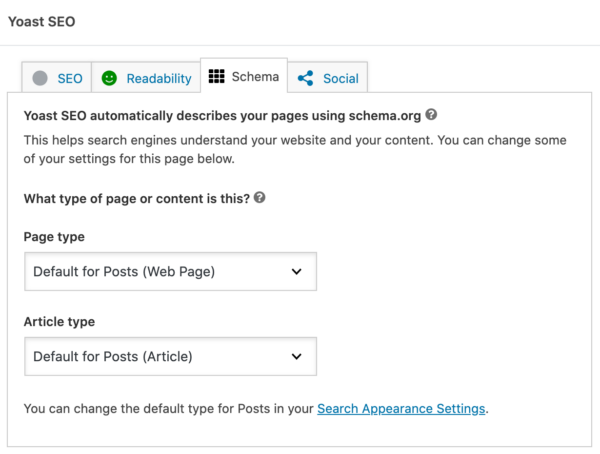
If you’ve had to reschedule events and are comfortable adding structured data yourself, you could also add schema for rescheduled events.
Bonus tip: Focus on social media
While not strictly SEO, in these times, it’s a good idea to pay extra attention to social media. Many people are using it (again) to stay connected and find the latest information. So, make sure you’re active on your social media profiles to stay in contact with people. Keep them informed about your activities, about how you can help, or about how people can help you. I’m seeing a lot of creativity on social media, such as online dance classes, or a ‘sew-along’ through video calls. Whatever your niche might be, there are many ways to stay in touch and connect with your audience in a positive way, so give that some thought!
Keep reading: Social media strategy: Where to begin? »
Do what you can to quickly improve your website
There we have it, four ways to quickly improve your website, for both content-related and technical aspects. These are uncertain times; it may be hard for you to do all the things mentioned above, and that’s OK. But hopefully, these tips will help you boost your online presence and get your business through the situation. If you’re eager to learn more about SEO, have a look at our All-around SEO training, which is currently available for free, to help you improve your site even further!


Hello, I want to thank you especially for taking up time to share such an informative article. The second tip really caught my attention. I never really thought about increasing the quality of my page until i came across this article. I haven’t given my site the attention it requires. WELL, this is my chance to improve on every single thing that has to do for my site in fact, I can thank you enough because i have got new ideas on how to improve my site. Keep doing the good work.
Hi Ashley, Glad to be of help :-) Now is the time indeed. Good luck with your website!
hi i have read this article. its very interesting about how we make site structure in carona environment. thanks for updating us
Thank you for the informative blog.. I am gonna apply it on my website and will see the whether I am getting any difference in the performance.
You’re very welcome! Let us know if you see any difference! :)
Structured data is an important factor of ranking top in SERP. I don’t know on which page of my site i have add the feature snippets.
Hi Psingh, it is! Please check out this article to learn more about featured snippets: https://yoast.com/rich-results-everywhere/
Thanks for helping me it wil help me more to boost my site in a short period of time.
Hi Parshuram, you’re very welcome! Good luck with your site :-)
Yes I’m currently trying to improve my website. Have just had it re-designed and spending every day to make it work better.
Just signed up for your free SEO course also. Thanks!
Hi Kate, thanks for your comment and keep up the good work! I hope you enjoy our SEO course and lots of luck with your website :-)
My Sitemaps are not getting indexed can please anyone help me ?
i dont know it might be a canonical issue or not but can some one guide me here
Hi Saqlain, that’s hard to say from here. But perhaps this article helps you out? https://yoast.com/help/xml-sitemap-errors/ Good luck!
I have structured data set-up through a review plugin. Now, as soon as I turn on the Yoast, the review stars from the Google search disappear. I cannot do without Yoast, that is for sure, but I need those stars!
How does Yoast treat structured data implemented using another plugin?
Great tips! These are certainly trying times and uncharted territory. I definitely agree with you about enhancing social media presence and using your webpage as a business card. I use social media to promote my blog and have added the Yoast plugin to my webpage. Stay well!
Hi Mary! Thanks for your comment. It sounds like you’re already on the right track, so keep up the good work! Good luck and stay well :-)
Thanks for sharing your tips! I have a big problem to add Open Graph to my website. Image size is always wrong. Any tips?
Hi Leni, sorry to hear that you’re experiencing problems. Perhaps this article can help you with OpenGraph and uploading the right image size: https://yoast.com/social-media-optimization-with-yoast-seo/
Good luck!
Hi Willemien,
Thanks for the great tips which is a must try during the recession time. We should keep focus on our business and website these time and must take care of the customers as well.
Stay home, stay safe.
Hi Rohil,
Thanks for your comment, well said! Good luck and we hope you stay safe too!
I just subscribed to Yoast. There are some things I don’t understand. I thought I but the premium package, but I keep getting requests to buy the premium package. Do I have the premium package?
Secondly, I don’t know how to use the key words. I tried looking it up on YouTube, but it didn’t look like anything I have on my screen. Help>
I use WordPress.
Hi David! Thanks for your comment, we’re happy to welcome you! I can’t tell exactly what’s going on, but it sounds like you might not have installed the Premium plugin yet. Please contact our support team about that, they’ll be able to help you much more quickly. You can do that by replying to the purchase receipt email you may have received, or by sending an email to support@yoast.com.
About using keywords: if you have the plugin installed, you can follow this guide to optimize your content: https://yoast.com/use-content-analysis-yoast-seo/ . Hope that helps!
Thanks,These Tips are very useful.Do you any any post on how can we implement AMP on a WordPress website?
You’re welcome, Rohit, glad you enjoyed the tips! For more information about setting up WordPress for AMP, check out this post: https://yoast.com/setting-up-wordpress-for-amp-accelerated-mobile-pages/
Thank you for the informative blog.. I am gonna apply it on my website and will see the whether I am getting any difference in the performance..
Good to hear, Ram! I’m sure your efforts will pay off :-)
My website is 45 days old and have a domain authority of 12 and page authority 22
total backlink 670 out of which 70% are Dofollow
but still my website in not even in top 100
Hi! There could be many reasons your site isn’t ranking well (yet). Perhaps there is a lot of competition, or your content needs improvement? These posts might help you find out what to do:
– https://yoast.com/reasons-optimized-content-doesnt-rank/
– https://yoast.com/how-to-rank-high-in-google/
Good luck!
Thanks for the valuable tips. Have a doubt regarding the cache plugin. A couple of months before, I have switched my server to a better server team in Spain. They got some purge cache plugin. My question is – Which cache plugin will automatically clear the cache always and maintains the speed of website?
Thanks for the tips, I’m moving on self-hosted WordPress on 2018, still a newbie though and your tips help me a lot on improving my blog content.
Hi Mija, You’re very welcome :-) it’s lovely to hear you find the tips helpful! Best of luck working on your site!
I do not get the point why we should use social media, when it does not affect SEO. I mean yes, you can get traffic from there, but I guess it is only for short-term I do not think Google prefers social traffic over organic hits. What do you say?
Hi Shafay! I understand your question – that’s why it’s a bonus tip ;-). But we do believe focusing on social media should be part of a holistic SEO strategy. This post explains it very well: https://yoast.com/social-media-influence-seo/ . Of course, it’s up to you to decide what improvements will benefit your site most. Good luck!