Local landing pages and how to create them

Now more than ever, you have to make sure that your local audience is able to find you online. One way to make this happen is by creating local landing pages, which are designed to help you rank higher in local areas. So, if you want to increase your visibility on a local level or when you have several locations (or areas you service), these landing pages are definitely worth the effort. In this article, we’ll help you set up these pages to gain more traffic and grow your business on a local level.
When a user does a search query that Google believes has a local intent, it will show local search results. And because users with a local search intent are looking for something they want or need, you want your business to show up in these search results. You should have a local landing page for your locations or service areas. These local landing pages deserve a different approach than, for instance, landing pages of a marketing campaign. We’ll help you create good ones here!
Where to start?
Landing pages focused on specific areas are part of a local SEO strategy. And to start this strategy off right, we need to do some research into your customers and the words they use in their local searches.
Understandably, you’ll have your own vision of the areas you want to write a local landing page for. Which are probably the areas or cities where you have a physical location and/or where you offer your services. But are you sure you’re not missing out on other areas nearby? And should the page focus on your town, a large city nearby, or the overall area in which you’re located?
Google Analytics can help you determine where your current visitors come from and what they’re looking for on your site. Use this information to create a list of potential local search queries for these users. Also, make use of the fact that you’re a local entrepreneur and ask customers about their search behavior and what words they use to describe the service or product you offer.
Before you know it, you’ll have a long list of potential focus keywords for your local landing pages. To decide which ones will get you the most traffic, you can use Google Trends to find out how many people use this search query. And if the keyphrases, combined with your locations, aren’t being used by people, try variations on it to decide on your final local keyphrases.
That being said, keyword research is tricky and demands some of your time. That’s why we’ve written an extensive guide on the subject. If you’re having trouble deciding on your keyphrases, this guide to keyword research can help you out.
Be mindful of your site structure
Now that you know what local keyphrases to focus on, it can be tempting to start publishing landing page after landing page. But wait! Before you get to writing, we need to take a step back and think about how these articles will fit into your site structure.
If your business has one physical location it’s easy enough, you’ll need one landing page. But what if your business has multiple locations? Then you should create separate landing pages for every location you own, as well as an overview page of all these locations.
Creating an overview page
As pointed out above, it’s advisable to create an overview page when you have more than one location. And by linking those locations to your local landing pages, this will help you keep your site structure simple and consistent.
Our Local SEO plugin makes this quite easy, by providing you with a new custom post type called ‘Locations’. This post type creates an archive page for you, which will happily function as your locations overview page. Also, the individual location pages you can create with the new custom post type are an excellent format for your local landing pages. Read more about these custom post type Locations.
Think about navigation and internal linking
Depending on the number of locations, you’ll have one local landing page or an overview page with individual pages underneath. And to make sure these pages will be found, it makes sense to add them to your navigation. Is there room to add ‘locations’ as an item in your menu? Or do you want to add your overview page or a couple of important landing pages to the footer at the bottom of your site?
Think about where your visitors would want or expect to find your locations in your site’s navigation. And where it can be done in a natural way, link internally to your landing pages from other pages or blog posts on your site.
Some SEO basics before we start writing
When you create a local landing page, it’s a good idea to start with some SEO basics. First of all, make sure your page title and SEO title include the local keyphrase of your choice. It’s also good practice to make sure your slug, or URL, mentions the location you’re writing this page for. And make sure your local keyphrase is mentioned in the meta description of your page.
If you’re familiar with SEO, you may notice that a lot of these practices are the same as with your ‘normal’ SEO pages. And you’re right! These SEO basics are similar for all your landing pages as they’re meant to make your content more findable. So, another SEO basic you should take to heart: don’t over-optimize your text for the exact match keywords. Readers don’t like texts that aren’t written naturally and therefore, Google won’t like these texts.
Also, make sure to optimize your pages for mobile and think about speed! These are both factors that play a big role in your rankings because they’re important in user experience. So make sure your local landing pages are simple and easy to navigate on every device. But this should be the case with every page on your site.
Read more: Complete guide to SEO »
Write unique and local content
It’s not advisable to write one text and copy-paste it to your local landing pages with minimal changes. For search engines, but most importantly, for your users, it’s essential to write unique content for every page and to make that content location-specific. Connect with your users in a certain area and find out what it’s important to these people. This will not only boost your rankings, but it will also help increase your conversion rate. For example, if your audience consists mostly of younger people, you might want to consider adding emojis to your page titles and meta descriptions to make them stand out.
When you know what you will write about and what your angle will be, try to keep the customer in mind while writing. What information will they be looking for? And what call-to-action corresponds with their intent? Keep your page simple, create a clear call-to-action, and make sure to add your contact information. But we’ll talk more about that in a minute.
Another tip to help increase conversion and someone’s trust in your company: add local reviews to these pages. The search engines love these, as they tell them that your business is a valuable and trustworthy result to show. But also, users like reading about other people’s experiences. Especially if they’re not familiar with your business yet, this can help them decide to make that purchase on your site or fill in that contact form.
Don’t forget your contact details!
When people land on your local landing page and read about the service or product you have to offer, you have to make sure they know who you are and where to find you. Even if you don’t have a physical address that customers visit, make sure to mention your address and contact details. They need to see your name and trust that you’re a real business.
Each landing page should at least show the name of your business, your address, and a phone number. But also make sure to add opening hours, your email address and a contact form (depending on your business). With our Local SEO plugin, you can use blocks to select one of your locations and add a local address, store locator, local openings hours, and even a map.
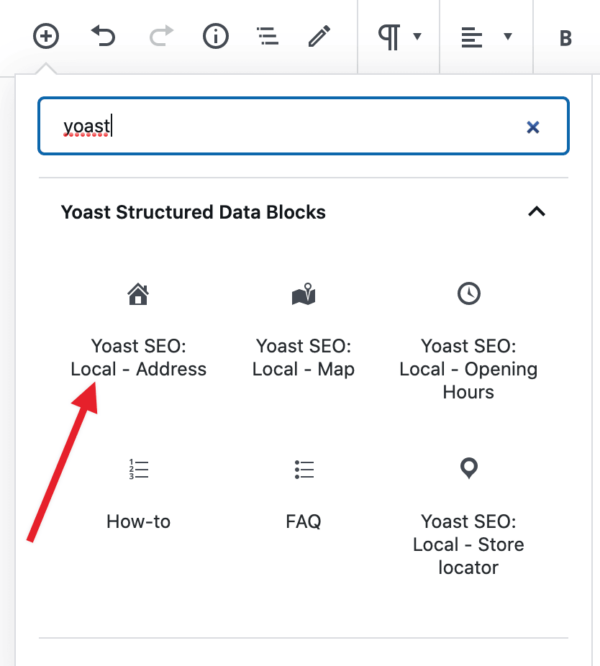
You can also set one of your locations as your primary location (e.g., a ‘head office’). Our plugin will add the correct data or the primary location and your other locations. Another feature that has been recently added to the Local SEO plugin is the introduction of shared properties for multiple locations. For example: shared opening hours or shared business information like a phone number or email address. Of course, you can always manually override these shared properties per location.
Take a look at our configuration guide for more options or methods to add these different elements. And once you’ve set up a good landing page you can clone it with the Yoast Duplicate Post plugin and use that as a template for other landing pages.
Adding a map
Additionally to an address, openings hours, and other local information, our plugin makes it possible to add a map to your local landing page. Now, this is not a requirement, but it’s such an improvement on the user experience that we definitely recommend adding it. This works in a similar way as with adding an address. You can just select the structured data block for Map and select which location you want to show. Quite cool, right?
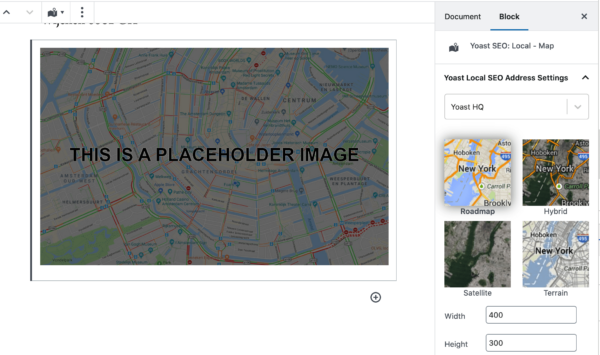
You can find more information on adding a map in our configuration guide.
Conclusion
In this article we discussed what local landing pages can do for you and how to set them up! As with many things, it’s important to start with some proper research. This will provide you with the right local keyphrases to focus on. The next step is to think about how these pages will integrate into your site structure and navigation. After that you set some SEO basics and start writing to create a local landing page that’s findable and user-friendly. And by adding the right call to actions and contact details, or perhaps a store locator, this will hopefully turn your site visitors into customers.
Our Local SEO plugin can help you out with a lot of what we discussed and also provides Google with the right information to show your business in the results. We hope this article has given you the tools you need to get going with your local landing pages. Lots of luck and see you in the search results!
Keep reading: Tips for your local SEO content strategy »


Nice and very helpful article, thanks for sharing
You’re welcome!
First off I just have to thank the entire Yoast Team. When I started my blogging I wasn’t really getting good results in terms of traffic and engagement ect. When I started to use Yoast on my WordPress Site, everything changed for the better. Continue doing a great work, love you guys!
Hi Teron, thanks so much for those kind words! And it sounds like you’re doing a great job with your SEO, so keep it up :)
I have been really grateful for yoast SEO plugin. Without your plugin and wonderful articles, my site won’t even see the light of the day.
But then, I have come to a cross road where I need backlinks…..What do i do about it? Do you have articles I could also read about backlinks?
Thank you for your kind words :) and this article on link building is a great way to get going: https://yoast.com/successful-linkbuilding-strategy/
If you’re interested in reading even more about link building, you can find all our articles on this topic here https://yoast.com/tag/link-building/