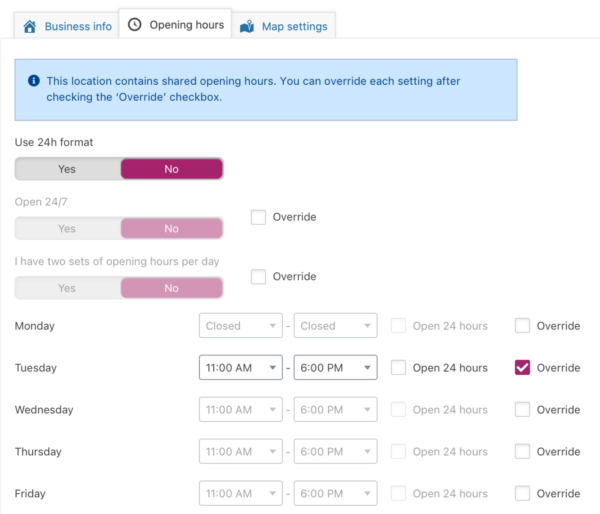Shared opening hours in Local SEO
In version 13.9 of the Local SEO for WordPress plugin, we’ve introduced shared opening hours for businesses with multiple locations. In this article, we’ll explain when and how to use this feature. Moreover, we’ll tell you how you can override shared opening hours.
Table of contents
What are shared opening hours?
Shared opening hours only work when you have selected that all of your locations are the same company. So, with this feature, you can quickly fill out opening hours that are the same for more of your locations. These opening hours will then be shared with all other locations that don’t already have opening hours set. The Local SEO plugin uses the opening hours to output the correct site-wide LocalBusiness schema.
Let’s explore an example to clarify this. For example, a dentist chain may have 10 locations that all have the same opening hours. In the Local SEO plugin, it’s now quick and easy to set these shared opening hours!
Read more: Schema output for Local SEO for WordPress
How to set shared opening hours
Setting shared business properties can be done by following these steps:
- Go to the Business info tab in the Local SEO settings.
In the admin menu on the left-hand side, click ‘SEO’ and then ‘Local SEO’. You’ll be on the Business info tab in the Local SEO settings.
- Make sure you use multiple locations on your site.
Make sure the toggle below “My business has multiple locations” is switched to “Yes”.
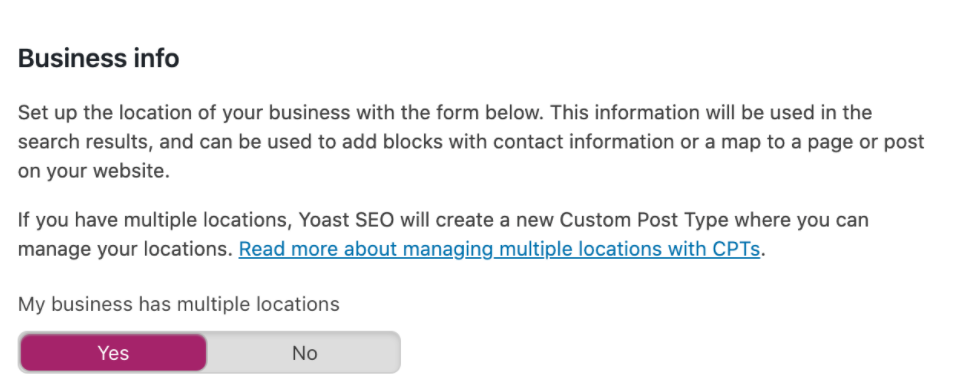
- Make sure to switch “All locations are part of the same business” to “Yes”.
- Go to the Opening hours tab in the Local SEO settings.
Click Opening hours at the top of the Local SEO settings.
- Switch the toggle “Locations inherit shared opening hours” to “Yes”.
Make sure the toggle below ‘Locations inherit shared opening hours’ is switched to ‘Yes’.
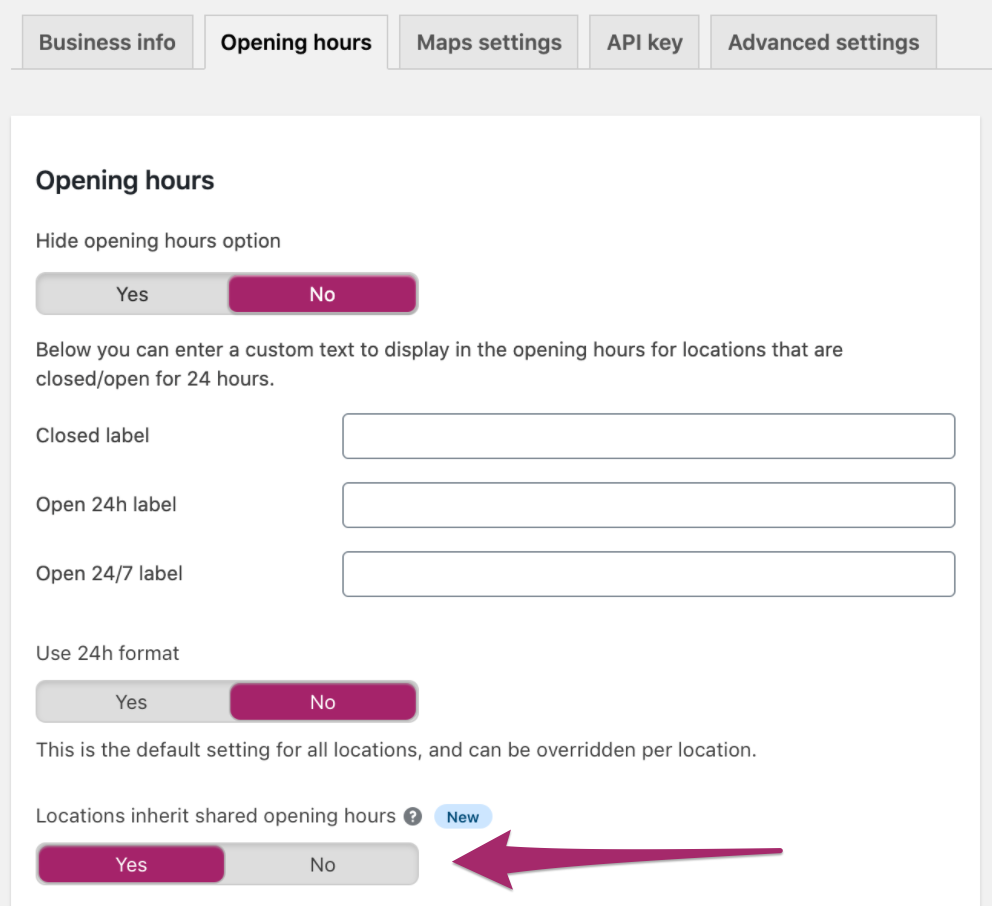
- Fill in the shared opening hours.
In the fields below the toggle “Locations inherit shared business info”, fill in the business info that applies to multiple locations.
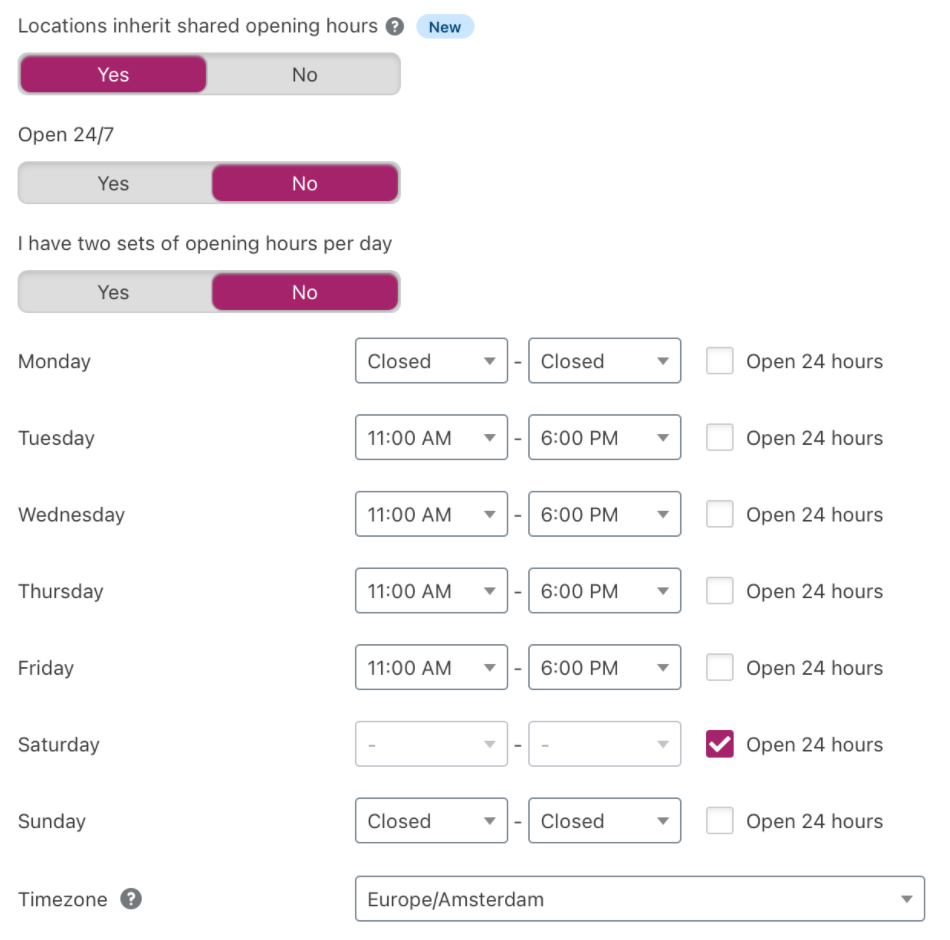
How to override shared opening hours
You may need to override shared opening hours when one or more of your locations have different opening hours. You can manually override shared opening hours per location in the Locations post type. So, go to ‘Locations’ in the admin menu on the left-hand side. Then, click the location for which you want to override opening hours. In the location editor, scroll down to find the Yoast Local SEO meta box. Make sure you are on the ‘Opening hours info’ tab and then click ‘Override’ next to the properties you want to override.