Yoast SEO 7.0: Making SEO easier for everyone

Two weeks ago, we asked our users to join us in testing Yoast SEO 7.0. Luckily, you all stepped up and we’ve had a lot of help. We’re very grateful for the feedback we’ve got. After fixing some bugs and fine-tuning the release, it is now time to unleash the new and improved Yoast SEO 7.0 onto the world. Here, you can read what’s new.
A streamlined interface
When you first install Yoast SEO 7.0, you’ll find that a lot has changed. Several menu items have been changed, moved or deleted. We wanted to make the interface as easy to understand and navigate as possible. We did everything we could to simplify the configuration and use of the plugin.
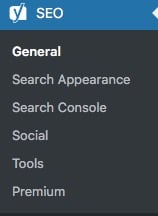 The new menu has just a couple items in it, including one that might not ring a bell yet. Titles and Metas has become Search Appearance; a much easier to understand name, because it does what it says on the tin. This is the place where you determine how your site appears in search engines.
The new menu has just a couple items in it, including one that might not ring a bell yet. Titles and Metas has become Search Appearance; a much easier to understand name, because it does what it says on the tin. This is the place where you determine how your site appears in search engines.
So, these are a couple of the visual changes:
- Titles and Metas is now Search Appearance.
- General and Homepage have been combined.
- The XML sitemap settings now depend on the search indexing settings.
- The toggles in the Advanced features tab have been deprecated, moved or merged.
- Breadcrumbs and RSS can now be found under Search Appearance.
- The text link counter calculator is now in Tools.
- The Media menu item is brand-new.
- Every feature toggle is now in General > Features.
Indexing & XML sitemaps made easy
In the past, working with XML sitemaps and keeping parts of your site out of the search engines was notoriously hard. When we first launched Yoast SEO — or WordPress SEO as it was called back then — XML sitemaps was one of the first things we wanted to tackle. Now, all these years later, we’ve drastically simplified how you get your content indexed. We’ve removed the XML sitemaps settings page in favor of a feature toggle on the Features tab and a question in the Search Appearance part: “Show X in search results?” This toggle, when set to no triggers both the exclusion of these posts out of XML sitemaps and adds a noindex to those posts. So don’t do this lightly!
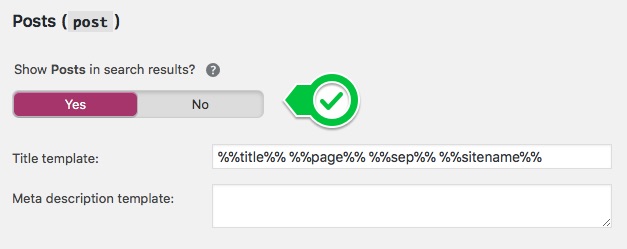
We’re no longer referencing “Meta robots” or any of the language that might confuse people. By asking, on the Edit Post page for instance, “Allow search engines to show this Post in search results?” we’re making it instantly clear what that specific setting does. Do you want this, yes or no? Similar changes have been made to the follow/nofollow links setting: “Should search engines follow links on this Post?” — Yes or no?
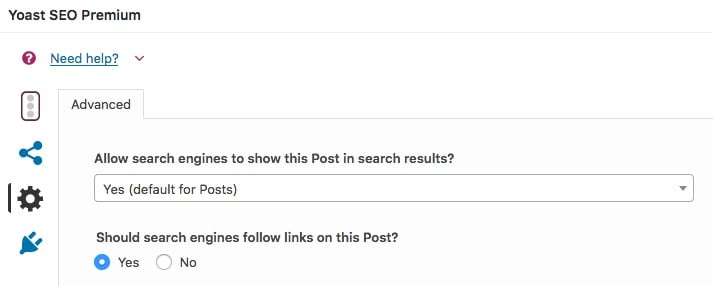
We made several other improvements to how Yoast SEO handles indexing. For instance, we now have an option to set whether an author’s archive should be visible in the search results. If you choose not to allow this archive in the search results, it’s also excluded from the author sitemap.
Redirecting media and attachment URLs
In Search Appearance, you’ll find a new menu item named Media. Whenever you upload media to WordPress it adds the video or image to the library. In addition, WordPress makes an attachment URL for this piece of media. These are mostly empty pages that serve no real purpose, but sometimes they get picked up by search engines. Previously, we had an option to redirect attachment URLs to their post parent. This didn’t work for attachments that weren’t attached to anything. This new setting redirects all attachment URLs to the URL of the original image or media item. This setting is enabled by default for new installations.
What we removed
During this big cleanup operation, we said goodbye to a lot of old code and deprecated functions. For instance, we deleted all functions, methods and files that we said goodbye to since before version 4.0. We had kept those around to make sure that other plugins that integrate with us had time to adapt. As 4.0 is over a year ago, we thought it was time to move on. By doing this, we made the plugin a lot smaller in size and that lead to a big increase in performance.
We’ve also removed some features that we feel are no longer necessary. Here are the things we removed:
- The feature that automatically removed stopwords from the slug. This feature was not really that useful anymore and sometimes lead to slugs that had the opposite meaning of what the post title said.
- The clean permalinks feature, as it was created before canonical was introduced. rel=canonical, which Yoast SEO adds everywhere, deals with the issues it solves and thus this feature is no longer needed.
- We’ve removed the option to turn off the
replytocomvariable. Thereplytocomfeature in WordPress lets you reply to comments without activating JavaScript in your browser. However, every comment gets is own link and these could all end up in the search engines. So we now remove these variables by default.
 Pssst, did you see the new Yoast SEO logo?
Pssst, did you see the new Yoast SEO logo?
If you’ve read the release post of the Yoast SEO 7.0 beta version, you might have seen the new logo for Yoast SEO. If you haven’t, see it here. We’re no longer using a traffic light as our icon since this is not a universally known metaphor. We do still use those colorful bullets, though.
We’re really proud of Yoast SEO 7.0!
Yoast SEO 7.0 is a major release and we’re very proud of this one. We’d like to thank everyone who helped us build and test it. Together, we did a ton of work and made Yoast SEO a lot better, faster and, most importantly, easier to understand for everyone, expert and beginner alike. Enjoy!
Thanks again for using Yoast SEO!
Read more: Why every website needs Yoast SEO »


I don’t find – Content Types & Media tab on my yoast deshboard !! what to do now ?
With the latest verion 7.0.3 I’m not able to open the product list in woocommerce any more. I get a white screen. If I deactivate the plugin I’m able to open the product list again. I get this problem in any woocommerce site I handle. Please fix this issue a.s.a.p….
Sorry–this is not clear:
“We’ve removed the option to turn off the replytocom variable. The replytocom feature in WordPress lets you reply to comments without activating JavaScript in your browser. However, every comment gets is own link and these could all end up in the search engines. So we now remove these variables by default.”
Hi Mike. There’s more information on that in the pre-release post of Yoast SEO7.0: https://yoast.com/testing-yoast-seo-7-0/#permalinks
Hi, I’ve noticed the the image attachment of a very popular post of mine is now indexed on the first Google page. I don’t want this to happen of course (it’s just an image!) and I have followed the instructions you provide here https://yoast.com/help/redirect-image-attachment-urls/ – I’ve set to YES “redirect attachments URLs to the attachment itself” and made sure all the media in the media library were attached. I’ve waited a week and the attachment is still indexed on Google. Can you help me solve this? Thank you.
I really like this 7.0 version, I think it’s great that you take into consideration both beginners and experts since this plugin is really helpful and powerful. I even like small changes like the “yes or no” since it’s just clear and straight to the point. Anyway, congratulations for an amazing tool, I’ve been using it for years and look forward to many more.
Thanks! Glad you enjoy using our plugin!
So if you are new to Yoast, you can no longer find your sitemap URL ( /sitemap_index.xml) if you want to add it to Search console?
Hi Jason. The XML sitemap is still available of course. Go to General > Features > XML Sitemaps > and click on the question mark.
HI, I have seen Yoast premium in action. That was the versions before 7. There used to a a tab where one could view the sitemaps. One could also copy them and add them to Search Console. Is that feature still available in v7? Ie, where can I view my sitemaps in v7?
Hi André. You can still find the XML sitemap. Go to General > Features > XML Sitemaps > and click on the question mark.
Where is the feature to limit the number of entries per site map? I’ve had to restore to the previous version of Yoast in order for my Post Site map to work. It doesn’t in the new version.
Hi Tanya, you can set that with a filter. Here we’ll explain how: https://yoast.com/help/enable-xml-sitemaps-in-the-wordpress-seo-plugin/#limit
Hello.
A question related to the RSS section. Before, in the content box that will be placed after each entry in the feed, we could put Html format. For example, I could add a Link Dofollow…. Now… Can’t we add Html anymore?
Awesome update!
However, our breadcrumbs were ‘enabled’ before and were now disabled + all our settings disappeared.
Hi Thomas. Yeah, the initial 7.0 release had some trouble remembering settings in some instances. 7.0.1 fixed that, but if you’ve updated from 6.3 to 7.0, you’ll have to switch them on manually. Sorry about that!
Hello
How to limit posts per sitemap page? i used to have set to 200 because 1000 was breaking the server.
Since update i cant find the setting!
thanks
Pessimo aggiornamento per quel che riguarda soprattutto la sitemap. Automatizzare non significa migliorare, significa far perdere il controllo di quello che si fa al webmaster. Prendo atto dell’aggiornamento ma effetto il downgrade.
Hi Flavio, Thanks for your comment. If I understood your comment well I think you’re not happy with the release, because of the changes regarding XML sitemaps. You feel that you’re loosing control, because we’ve automated more things. Joost explains why we made the choices we made here: https://yoast.com/the-journey-towards-yoast-seo-7-0/#comment-773060
hi, am not seeing analysis, slug, meta description in new posts, or even editing old. Only focus keyword tab is available.
Hi Umer. Check if the features are active in the General > Features tab. Or you can see if you can active these via this guide: https://yoast.com/help/yoastseo-meta-box-missing/
hi, the update breaks the category slugs. “Remove the categories prefix” its not working anymore. Is there a setting for that or is it a bug?
Hi Julian. You can activate that setting by following this guide: https://yoast.com/help/how-to-remove-the-categories-prefix/
Shit… My canonical structure has been changed after the update. i am not technical. Before that it was working fine. But now the canonical url added /category/ again. I was getting 404 error.
Finally i found to change the canonical url option in search appearance. The i changed it to remove. After that all of my category pages goes to 404 error.
Very worst update for me.
Hi Shankar. Sorry that you ran into trouble with the update. You can find more information on the category prefix on this page: https://yoast.com/help/how-to-remove-the-categories-prefix/
-upgrading to 7 was a frustrating experience.
I’m still getting 404 errors on categories urls, even after switching off manually the category slug option. Any ideas?
Can you guys check “Remove the categories prefix” its not working and for those who use it before all the category link will show error 404 all the page without “category” will broke just dont save any settings if you do all the category link will show error 404.
I used it and got the 404 as well, but when I went to settings and saved the permalinks it worked again so you can try that. However, this update was bad. It reset all my category listings and I lost Google indexing on a previously well performing site. I believe this was because of the 404 errors which Yoast’s update caused. Although I’ve fixed it now it’s going to take longer to get my indexing back. Please, Yoast, do not tamper with urls. Not happy!
Hi. Sorry about that, the initial 7.0 update had some trouble remembering settings. That was quickly fixed in 7.0.1 and 7.0.2 brought further fixes. If you haven’t yet, please update to the latest version.
Hi Edwin, ter aanvulling, ik heb tijdelijk de plugin: Remove Category URL geïnstalleerd om de boel te redden.
Hi Edwin, ik heb hetzelfde probleem en ik doe het in het Nederlands want ik heb het idee dat je (nog) niet begrijpt wat precies het probleem is. Als je de “Remove the category prefix” functie inschakelt dan wordt de catagory prefix inderdaad netjes weggehaald uit de URL alleen de pagina (de url zonder /category/) geeft dan een 404.
Hoi Arno. Ik ken het probleem en dit zou gefixt moeten zijn in 7.0.3. Heb je de update al geïnstalleerd? Zou je me kunnen zeggen of dit opgelost is? Dank je!
Sitemap: /attachment-sitemap.xml has disappeared, sitemap URL is returning a 404. Is this sitemap no longer generated in version 7.0.2? Should I delete this sitemap in Google Search Console where it’s showing an error?
Hi Stuart. You can find more information on images in sitemaps and redirects of attachment URLs in these articles: https://yoast.com/help/images-in-the-xml-sitemap/ and https://yoast.com/help/redirect-image-attachment-urls/
Thanks Edwin, I’ve worked through the suggestions in your links but still find the attachment sitemap missing and a new author sitemap has appeared. I’ve also updated to Yoast 7.0.4, which I understand to include a fix for sitemaps. Prior to the 7.0 release, I had a page: https://www.stuartbrownphotographic.com/attachment-sitemap.xml which now generates a 404, is this one of your changes?
The same thing happened to my attachment sitemap, so I’m also interested in this answer. I am super confused. I’m guessing that we might need the attachment-sitemap anymore but I would like to know if I need to do anything different.
Please help, YOAST!!
If you guys have no work, please invent something great like Yoast SEO plugin. Don’t screw up with what already working great.
This is sooooo much stupid to come to your website and learn about it. GOD… when people grow their stupidity grow with them…
Hi Dave. I’m sorry you feel that way. We’re not trying to screw up anything. We’re always working on improving our work. 7.0 is about making things easier to understand and cleaning up old code so we can get Yoast SEO ready for the future. If you have any suggestions for improvements or feedback on Yoast SEO, please feel free to make an issue on GitHub: https://github.com/yoast/wordpress-seo/blob/master/.github/CONTRIBUTING.md
Hi!
I am trying to enable the metadata on my site. There used to be a setting for this in the advanced setting tab under features. Was this moved to somewhere else? Thanks!
Hi. Do you mean meta keywords? We’ve deleted that function in 6.3 as it doesn’t have any value anymore. Please see here: https://yoast.com/help/meta-keywords-yoast-seo/
Sorry the bullets are gray, not blue ! But I still don’t know what they mean.. thanks :)
Hello, yoast 7.0.1 performance Load beautiful is yoast 7.0.2 load bad. how do I get the old back?
Hi Ali. That’s strange. Could you try to delete and reinstall the plugin?
I can’t help but notice you didn’t mention anything about Gutengberg compatibility. WP SEO is at the top of the list of most installed and also not compatible plugins. I can’t help but feel like you’re all actively ignoring this major event in WP Core development. Can you please let us know if you’re handling Gutenberg?
Otherwise I’m going to need to migrate a few dozen sites off of WP SEO Premium to some other equivalent plugin, probably AIO SEO or Ultimate+. Thx
Hi! Rest assured, we’re working very hard at getting Yoast SEO ready for Gutenberg. In fact, we’re also working very hard to get Gutenberg itself ready for prime-time. Several colleagues are actively contributing to the project. So, no need to worry!
Here are some posts we did about Gutenberg: https://yoast.com/tag/gutenberg/
Hello, Please can you tell me what the blue bullet means next to my posts? I never had those before… Thank you :)
I also want to try yoast 7
Hi Antalya. Yoast SEO 7.0 is available now. You can search for it in the backend of your WordPress site or download it from WordPress.org.
What i think is big changes Must Come with directions so even the beginner can understand because all the tutorial available in the internet about this plugin now there useless as the interface is change even some of the key point like image links and others… So i think you should provide the tutorial for the best features (i mean how to set up this plugin) and how more than that show us to how to use yoast for the best performance and SEO which mean to recommend how to set up yoast for best SEO result.
Hi Amani. We’re in the process of updating our content. Of course, we will try to offer you the best guides so you can make the most of the plugin.
Hi,
I’ve not updated yet, but a friend pointed that now there’s no way to have the pagination pages no-indexed.
That is: blog/page2 – blog/page3 etc. that before you could have them no-indexed, right now will be set to “index” always.
Can you confirm?
Thanks.
Hi again,
In fact, I’ve disabled all plugins and see the rel=next tags. But just activating Yoast SEO…and they’re gone. Why?
I’m using Genesis.
Thanks.
Hi Daniel. Indeed, we removed that in 6.3: https://yoast.com/yoast-seo-6-3/. Google has got much better at handling pagination. Yoast SEO already automatically adds rel=prev and rel=next to your pages as this is a much more sensible solution. Google’s John Mueller even commented on this in a discussion on Twitter: https://twitter.com/JohnMu/status/966255282610372608
Hi Edwin and thanks,
But I don’t see that tags in my blog page (you can see it in my name’s link).
I’ve checked other websites and see the tags, but not in mine’s. Why?
Thanks.
Hi I am excited about checking this out. Thanks in advance. I am a beginner for SEO, so can you please point me in the direction of a step by step guide to do it properly please.
Thanks.
Hi Sonali. We’re updating our content for the new version. This guide would help you as a beginner using Yoast SEO: https://yoast.com/beginners-guide-yoast-seo/. If you want to know more about SEO in general, please check out our SEO basics series: https://yoast.com/cat/seo-basics/
Hello…. Every update is good, so congratulations!….
You have removed the specific section of the Sitemape, but…, before I could exclude certain URLs by the assigned ID. In the new plugin update… ¿Can we not exclude specific pages or post with the ID?… I don’t find that option
Thanks for the answer.
Hi Pau. Thanks for the compliments. You can now exclude certain URLs directly from the Yoast SEO metabox in that particular post: https://yoast.com/help/sitemap-shows-excluded-posts-pages/
This is just great! Thank you :)
Great new update, much more logical
Thanks, Jamie!
Great update. One thing I noticed is that the update caused attachments to be included in the sitemap which is what I always used to exclude. I found this out after logging into GSC and had to go back into all my sites to remove the attachments sitemap. Was this intentional or an oversight? I would expect that an update would always maintain previous settings. Sorry if this had already been raised in the comments.
Hi AJ. Did you update to 7.0 or directly to 7.0.1? The 7.0 release had trouble remembering settings, this was unintentional and we quickly fixed that with 7.0.1.
Oh, and when you have huge amount of GA profiles to connect to you don’t see some of them on the list and can’t connect. Last time I pointed out this bug support said they don’t support unpaid users. Hillarious!
As always sitemap.xml is not working from clean install. Earlier there was a workaround on the XML page now it’s gone.
How about the meta keyword? Do you remove it on the latest version?
Hi Loubert. Yes, the meta keywords functionality was removed in 6.3: https://yoast.com/yoast-seo-6-3/. Meta keywords have lost its function years ago.
Hello, There
Now, where can I find sitemap link of my website in Yoast 7.01 version?
Hi Mohsin. You can find your sitemap in General > Features > XML Sitemaps > ? (click on the question mark).
Make it easier to actually locate the XML sitemap. It should not be hidden behind a question mark. What about a link next to the xml sitemap toggle button?
Yesterday I updated to Yoast 7.0.1. The Yoast box and update button on the edit category page disappeared. It means I can’t make any changes to the category descriptions now. I thought the bug would be fixed by today and a new update will come. But today I logged in to a backend, and I can only see a broken backend page. So, I deleted the plugin via FTP and reinstalled it. The backend is fixed, but the bug on edit category page is still there. Please fix it asap and be more careful with updates. Many thanks.
Hi Mydul. This a known bug and can be fixed by enabling both Twitter and Facebook meta data via SEO > Social. A fix will be released as soon as possible in 7.0.2.
How do I remove Yoast from a particular page that has IDX data for a real estate site? I’ve tried several coding options from years ago without success:
add_action(‘template_redirect’,’remove_wpseo’);
function remove_wpseo(){
if (is_page(635)) {
global $wpseo_front;
if(defined($wpseo_front)){
remove_action(‘wp_head’,array($wpseo_front,’head’),1);
}
else {
$wp_thing = WPSEO_Frontend::get_instance();
remove_action(‘wp_head’,array($wp_thing,’head’),1);
}
}
}
Any help would be appreciated!
Thanks
Hi there,
all my attachment pages have lost their description with updating to new version 7.0.1. Only images are shown… Took me half a day to find out that it is Yoast update this morning, that makes my content unseen…. Would be nice to see it again…
Hi Leena. Your attachment pages are probably redirected to your images, which you can disable via SEO > Search Appearance > Media.
Hi Edwin. I hadn’t changed anything with my images or Yoast settings… After that big problem I had gone back to an older yoast version and the problem is gone. I have a simple wordpress gallery (that one inside normal WP installation) with about 20 images. This one is incuded in a post. When you click on an image in that gallery, the attachment page is shown with all description (description is important to be shown).
After update to Yoast 7.0.1 there is only the image with a black background, no (white) attachment page with description as before. I think this happened from 7.0 to 7.0.1. So I will stop updating Yoast for the next time and hope a later version will work for me….
Hi there, good work everyone!
There is one thing not brought up here, which I guess is a setting, but I can’t find it anywhere. My breadcrumbs lost their subpages path when I upgraded to 7.0. A bit annoying, but I suppose I can set them back. Do you know anything about this?
That’s a bug, we’re working on fixing that.
Are breadcrumbs automatically enabled now? Does the shortcode still work? Thanks!
Hi Tara. There’s a new release coming with a couple of small fixes. It will be available soon.
Yoast is the best plugin for a webmaster. Thanks for the notification updates.
Hi, pages hierarchy is not longer displayed in breadcrumb on my site.
I now have “Home » Child page”.
Parent page is missing, should be “Home » Parent page » Child page”.
Hi. We’re aware of this and is being fixed.
This is incredibly perfect. Thanks to you for changing the SEO world.
Yoast is the best. Thanks for the notification updates. Hope it will be helpful in the future posts.
i just upgraded my yoast plugin, it’s really awesome
I guess i must be the one to say it. But, when gettting a new major update for Yoast SEO, i always wait a day and tadaa, immediately a bug fix. I have been doing this specifically only for this plugin and so far have not been “dissappointed”.
Maybe you can extend your testing period?!
Hi Edwin (great name!) I’m sorry to have disappointed you, but you have to understand the scale we’re dealing with. Yoast SEO runs on almost 8 million sites and we’re bound to find issues with certain configurations. We’re always extensively testing our work and we’ve even asked our users to participate. We received a great deal of feedback, but that still doesn’t guarantee a faultless product. Our development team fixes things fast so everyone can get on with their work as soon as possible. And there’s nothing wrong with your tactic to wait a day and see what happens.
I hope you enjoy Yoast SEO 7.0!
Hi Edwin
I understand the scale and complexity but other plugins, JetPack, WP smush, etc etc also have a broad user base and dealing with the same complexity. I just noticed that Yoast SEO gets bug fixes immediately (even the same day) or a day later. I dont see this often with other well used plugs.
But, then again, that also says something about the great support you are giving this plugin. Maybe you can look into staggered releases…?
Havent enjoyed 7.0 as i am still waiting ;-)
Hello, the new update is cool and seeing a lot of improvement you guys are doing.
Thanks.
Thanks for the nice words, Tabitha.
I love Yoast plugin very much, Thank you for the good work :)
Thanks for the new versión! This is really awesome.
Yoast SEO <3
That’s great to hear Esteban, thanks!
I was using no tag base plugin which remove the word “tag” from the link but now the plugin is not working and all of my tags are not found.
Really Sad
Hey Amani, this has nothing to do with us as that plugin isn’t ours?
No i mean after i update yoast plugin to ver 7, the plugin i was using (no tag base plugin) start to have conflict with yoast plugin now am forced to downgrade to yoast plugin to version 6 so i can continue to use (no tag base plugin which remove word tag from the tags link) i can not disable the plugin because if i do all tags links will be display 404. So i hope you fix this and if you can can you add this feature to yoast plugin. I know a lot of people here will be happy to remove the tag word from tags URL.
You guys may find the new update nice but same why it break everything, check the Category URLs if you set remove the category page redirect a post the category it will not work in remove you have to keep the category thing. In my website i remove those so now its force to show. Another thing Video Sitemap it force to re-index i have more than 1000 post how long do you thing its going to take to re-index . Please check this and update please, Any way good work and thanks for plugin.
That remove category base setting may have gotten unchecked, you can find it under Search Appearance → Taxonomies now.
Hi
Still confused as to what the correct setting are for Media & attachment URLs? I obviously dont want it to create endless urls for each media file, but i want to be able to display my images in google search. So what are the correct settings for these. I currently have them both set to off.
Hi Jake. If your posts are correctly indexed, the media on it will be as well. Unless you decide otherwise everything will remain the same, except for these attachment URLs. The default setting will be more than enough for most users. More information on this: https://yoast.com/help/redirect-image-attachment-urls/
Can you please elaborate on what EXACTLY each one of these two settings do, as I can NEVER get a straight answer from you people on this for some weird reason. Becoming VERY tedious to say the least.
I also CLEARLY said to you that i currently have both set to off. You tell me that i have the correct setting but send me to a link that says the opposite. So for the LAST time can I GET A DEFINITIVE BEST SETTINGS FEEDBACK HERE. Itss jsut two setting for gods sake, why make it so much ADMIN fos us!?
I am so sick and tired of repeating myself on this subject!
Emailing you people is a joke in itself and get told i need to become a freaking case study for you to give me some assistance. and will only be helped when GOD YOAST feels like answering the question. SERIOUSLY!
Hi Jake. No need to yell. We understand your frustration, but there is no definitive setting that is suitable for every site. We do have a recommended setting for media and attachment URLs and that is redirecting the attachment URLs to the image itself. So most people should leave this switch on ‘Yes’. We also state this in the Search Appearance > Media. If you click on the question mark you’ll get more information about this particular setting.
Regarding the other settings:
– Switching Redirect attachment URLs to the attachment itself? to ‘No’ leaves the original attachment URLs intact and these fairly empty content pages might show up in search results.
– Switching Show Media in search results? to ‘No’ will noidex the media content pages and takes them out of the XML sitemaps and thus out of the search results.
Switching these both to ‘No’ will leave the media pages intact, but will get a noindex and therefore not appear in the search results.
Remember: if you use images in your indexable posts and pages, these will always be indexed.
Definitely looking forward to it. I was wondering if you guys are planning to add Schema/Rich Card features? There are very limited plugins for this.
Hi Sandeep. We improved the way Yoast SEO handles JSON-LD Schema markup on the homepage, but haven’t really expanded our use of it. It’s definitely on our radar, though!
What a fantastic update! Yay for progress.
It’s great that stopwords won’t be removed from slugs anymore. Stopwords are so important to the meaning of many titles!
I’m looking forward to trying v7.
Thanks, Hayden. Have fun with Yoast SEO 7.0!
A bit strange now…
When searching the website source from one of my sites, the title is correct.
But Google adds an additional sitename…?
Is there some “voodoo” ? :-D
Has anybody else this strange issue?
Hi. You didn’t have a site name in your title before? What does your title template for posts look like? Check Search Appearance > Content Types > Posts.
The more technology advances, the more it has to be dumbed down. Seriously, if you don’t know what you’re doing, or don’t have the time to figure it out, don’t do it.
Just living up to our company motto: SEO for everyone! :)
I’m not getting a notice to update yet. Will it be coming?
It’s available right now. You should be able to see the notification in your WordPress backend, Mark.
We updated Yoast but now we get a fatal error.
Fatal error: Uncaught Error: Class ‘ComposerAutoloaderInit104ee497197b3cf4676ee24c0ff0c7f1’ not found in /var/www/web23764634/html/geschenke/wp-content/plugins/wordpress-seo/vendor/autoload_52.php:7 Stack trace: #0 /var/www/web23764634/html/geschenke/wp-content/plugins/wordpress-seo/wp-seo-main.php(54): require() #1 /var/www/web23764634/html/geschenke/wp-content/plugins/wordpress-seo/wp-seo.php(47): require_once(‘/var/www/web237…’) #2 /var/www/web23764634/html/geschenke/wp-settings.php(305): include_once(‘/var/www/web237…’) #3 /var/www/web23764634/html/geschenke/wp-config.php(98): require_once(‘/var/www/web237…’) #4 /var/www/web23764634/html/geschenke/wp-load.php(37): require_once(‘/var/www/web237…’) #5 /var/www/web23764634/html/geschenke/wp-blog-header.php(13): require_once(‘/var/www/web237…’) #6 /var/www/web23764634/html/geschenke/index.php(17): require(‘/var/www/web237…’) #7 {main} thrown in /var/www/web23764634/html/geschenke/wp-content/plugins/wordpress-seo/vendor/autoload_52.php on line 7
Hi Andreas. Try to delete the plugin and reinstall it.
Thank you so much now the plugin look so awesome easy to understand and seo optimized.
Thanks guys for update. This New update help me a lot.
Beautiful. Thank you guys for this amazing topics.
I’d just like to see a balance between newbie and SEO professsional, like the new “nofollow, follow” option that could have “nofollow, follow” beside it.
But, ok, your target is newbies, go get them!
Hi Paulo. I understand your point. However, we don’t target newbies per se, because we want everyone to be able to choose what’s best for their site, regardless of experience or level of knowledge.
I love this plugin
Thanks Yoast
Thank you so much for such a great tool. I like it.
How does one get the update?
Hi Timothy. You should see the update notification in the WordPress backend.
The new improvements look really good. Nice job guys. From what I see, the changes will make our lives a lot easier. Thanks!
Thanks for the nice words, Ivaylo!
I use Yoast to populate the metadata description for our website on Facebook. All the pages are displaying the correct Yoast metadata info EXCEPT our homepage which seems to still show the Avada default. So it seems i have the issue despite the fact I disabled the Avada level meta tag. All my other pages when the url is pasted into Facebook look correct, except our homepage.
Hi Shawn. That depends on your theme. You can find more information on our knowledge base: https://yoast.com/help/custom-open-graph-tags/
Hey Joost!
I just updated the plugin on my internet marketing blog and was wondering what happened to the Sitemap feature!
Now I know! :)
This new version seems more simple. I’m liking it.
Thank you guys for everything and all the help with SEO!
Best regards! :D
Glad you like it, Freddy!
Great update and a very nice looking new logo. I know had hard it is to find something modern, sharp and fresh looking. Think it works great. Well done!
Thanks, Paul! I’ve sent your compliments to our designer :)
Hi, Please could you confirm that the settings for Website name and Alternative name have been deprecated. I could never find any details about when Google made use of the ‘Alternative name’ tag and only last week posted a support request about it.
Hey John,
The website name and alternative name were in Google’s docs for a short time related to how they showed breadcrumbs in search results. Right now, they show the full page domain, for a while, they showed the name taken from a JSON+LD blog on the page, if it was there, and they would use the alternative name if the normal name was too long. They have removed all that, without warning, so we decided to remove the settings too.
hello,
i dont want redirection for the attachment page,
is there any way to disable it?
thank you
Hi Hatori. If you set the ‘Redirect attachment URLs to the attachment itself?’ slider to No you can control how Media appears in search results. More information: https://yoast.com/help/redirect-image-attachment-urls/
Thanks for the informing us about the new release. Can’t wait to update my existing plugin & try out the new features.
Beautiful. Thank you guys for this amazing plugin.
Thanks for this beautiful update. I’ll wait for the small incoming update since I don’t want to bother with breadcrumb and category issues… Looking forward to test it… soon ? :)
Hi. These issues are fixed in the 7.0.2 release that went live yesterday. Feel free to test it!
We are using yoast for more than a year, and that helped us to rank on first page for keywords like Tehran Hostel, Hostel Tehran in Google SERP and we are very thankfull for the time and effort you put every day to keep this plug in useful and improve it. Yoast SEO keep getting better and better every day, So Thank you guys.
Hi! That’s awesome. Keep it up!
So I just bought the Yoast SEO for WordPress online training course. Since a lot of the menu options and options, in general, have changed, will you be releasing a new version of this course?
Yes, we’re working on a new course and this one is due in April. If you have bought the previous one this year, you’ll automatically get access to the new one. We’ll notify you of this transition when the course is available.
Thank you!
Please let us know if this is a install over the current version? or does this install as a new version?
Will it preserve all the current settings?
How do we make a backup of all current Yoast settings prior to updating?
The Plugin ignored my breadcrumb parameters and my settings for “Remove the categories prefix”. Switching back to “Remove the categories prefix” does not work. All my category pages in the Google index result in 404 errors. Trying to rollback with last nights backup. Quite disappointing.
Same here, the 7.0 version ignores current settings for breadcrumbs categories prefix. Luckily I tried it on my local testing server and not on a live website. Looking forward to the fix.
Sorry about that, Martin. We’re working on a fix for this. It will be released very shortly.
Hi. Just to make sure: Does that mean that if I have set the permalinks of my categories to not show “/category/” in https://www.mydomain/category/categoryname, then I should not update to Version 7.0 and wait for a fix?
Hi Alexandre. This issue should be fixed in 7.0.1 which is available right now.
Hi Alexandre, can you tell us where to find this version for Premium as it does not appear as available for updating?
Hi Frank. The Plugin section of your WordPress backend should show an update notification whenever there’s an update. This way, you should be able to update Yoast SEO Premium as well.
Hi Joost,
Whenever I read articles on Yoast.com, I wonder how can somebody be so detailed and helpful.
I just updated my Yoast SEO plugin and read this article. You’re right, the settings in the plugin are now clearer than the previous version.
I have a question though, about the Format-based archives under ‘Taxonomies.’ I have set it to ‘Disabled’.
Could you please explain what exactly does it do? I tried searching for information on Yoast.com but couldn’t find anything. (I hope I’ve set the correct option.)
And yes, the new Yoast logo is awesome.
Congratulations, best wishes, and a BIG thank you for this update!
Thanks for the awesome works. I see that the new logo looks more friendly now. I have a question, do all the existing configurations remain unchanged?.
Thanks!
Thanks, Peter! Yeah, the new logo is a great piece of work by our illustrator. I love it.
Regarding your question: don’t worry, everything should stay the same after updating. Although there is a small issue with breadcrumbs that’ll be fixed asap. If these don’t appear automatically, you should reactivate them by hand.
This update is bulshit. I had to restore the backup to return the old version.
We like getting feedback as that helps us improve our product. However, this type of generic feedback is not particularly helpful. Could you tell me what exactly is wrong?
Beautiful. Thank you guys for this amazing plugin. We are so grateful that we could find such an amazing tool.
Yes, Yoast for life!
Yoast is my favorite WordPress plugin running on my blog. Thanks for the update Team Yoast :)
Loved the latest version <3
Thanks, Sreehari! We love it as well. It’s so easy to work with now. And fast! :)
Love your plugin! Congrats on the new release! I Just upgraded to it and all of a sudden the breadcrumbs went missing. Had to go and re-enable them again. I have TONS of websites using your plugin. Is there a way to upgrade without having to go back and re-enable the feature again?
Hi Walter. Unfortunately, that’s a known issue. We’re working on a fix. You could wait for the fix and update the rest of your sites after that.
Hi Edwin,
Thank you so much for the reply! Is there an ETA for this? Just to give you some context, I have over 1K websites using your plugin and I can surely wait for the update. I would just like to give my team an ETA. Also, I noticed the breadcrumbs went from “Home > parent > post ” to just “Home > Post” is that the intention now? Thank you again!!
Hello Walter. No problem. Wow, 1K sites, that’s incredible. I can imagine you want to be careful updating. But I have good news: the 7.0.2 update went live earlier today. You can see the fixes in the changelog: https://wordpress.org/plugins/wordpress-seo/#developers. This includes the breadcrumb bug that you mentioned. Try it out!
Thank you Edwin!
Hi guys, just a note about a typo in the replytocom parapgraph, you repeated “you reply” twice.
Otherwise, great update, congrats! :)
Ah, missed that somehow. Thanks, Bonaventura!
The new plugin update beats Squirrly with providing great beginner friendly experience. My clients loved this update. Kudos, Yoast!!
Wow, great to hear Aayush!
Well done guys, for the most performing for a good credibility of website.
Hi Sir,
visually a great work and the hard work does pay off. Keep up the good work.
Thank you for actually taking suggestions.
Hi Ahmed. Yes, we listen and we act. We’re always open to feedback, because we truly believe we can make our products even better if we work together with our users. Thanks for using Yoast SEO!
I just installed Yoast SEO yesterday and updated to 7.0 today. It makes my work so much easier but I guess I still have to optimize the usage of this great plugin.
Hi Tom. Yep, we do a lot of stuff for you but you still have to work on your SEO yourself. You’re in luck, because Marieke wrote a post about this just yesterday: https://yoast.com/what-cant-yoast-seo-do-what-should-you-do-yourself/
Nice improvements. I can really feel the speed improvements as well. Thanks @yoast
Great to hear, Jeroen. Thanks!
“Should search engines follow links on this Post?”
does this set a default which can be over-ridden in html? or does it over-ride the html?
Hi Sara. That’s up to you. You can set a default value for posts or determine it on a per-post basis.
Thank you. Lots of exciting new changes. I first installed Yoast a few months ago and have noticed so much improvement. Plus loving the regular emails with really useful information in them.
Awesome, Deborah! Thanks for the compliments. Will forward your comment to our newsletter team.
Great work! Will the plugin update feature automatically remove the older files since it’s smaller in size? Keep up the good work! Thanks
Thanks, Jonathan. Yes, Yoast SEO 7.0 is smaller because there’s a lot of code discarded. You won’t notice the old code is gone though. You’ll just notice the speediness of the plugin.
Is there a video tutorial about the new updates? I love using Yoast for our SEO projects. Sometimes a video is easier to view the new changes. Thanks
Yes, we are redoing both our Yoast SEO for WordPress course and the YouTube video tutorials. These should be done in the next couple of weeks.
I must say these improvements are great! Working with Yoast on my site has been the best addition and I’m wondering how any website can do without it. Your support is pretty awesome as well. Thanks for the continual improvements!
Ok, I set it to “hide” and the orange button came back so I could at least save any changes, however, when I set it back to “show”, there was no Yoast Meta Box that appeared and the ability to save changes was lost. Until an update comes out, at least I know I don’t have to deactivate the full plugin to save a change, but must set this to “hide”, make changes, then set it back to “show” – Kinda buggy!
Thanks for responding. It was, and continues to be set to “ON”. Should I set it to off, save it, then back “ON” – I checked the forum and it seems I’m not the only one missing this information.
Hey Norm,
not all that much has changed with categories… You might want to check under Search Appearance → Taxonomies what your settings for those categories are. If the “Show metabox” toggle there is set wrong, nothing appears. If that’s the case, flipping it back on should restore it.
Yikes. Maybe I spoke too quickly. I can’t see the visual editor or Yoast tools on my categories anymore? If you can just verify that’s something you’re working on, I can wait but just wondering if I need to dig further into what the issue is or even do a backup restore. I made some other changes too so just trying to figure out why I can’t work with categories.
That’s great to hear, Norm! Thanks for using Yoast SEO.
What about the courses, will they be updated to?
Thanks!
Yes, we are redoing the Yoast SEO for WordPress plugin course as we speak. It should be available sometime next month.
when are no Canonicals available on the noindex pages????????
We lose without end visibility because all noindex pages were indexed because of the plugin …
Google has been pretty specific on this: when you
noindexa page, so you don’t want it to show in the search results, you should not also have a canonical on it, as that might make thenoindexnot work. So we’ve followed that. It’s as simple as that.Why Subpages of archives no indexing feature is removed. It will create a lot of duplicate content and will result in penalties from google to our blogs or sites. Please reinstate this feature asap. Thanks !
It will certainly not result in penalties :)
In fact, when we tweeted about removing this feature, which we did in a previous release already, JohnMu said this to someone else complaining:
https://twitter.com/JohnMu/status/966255282610372608
Fantastic! Well done, thank you and will update right away…
Thanks, Nick!
Hi guys,
I think you missed a word :)
“We’re longer using a traffic light as our icon”
Just thought I’d let you know! Looking forward to using 7.0
Good catch, Sam! Fixed it.
Yoast SEO is a masterpiece within the organization of website therefore it’s experience of plugins another ones the most performing for a good credibility of website.
Once more thanks.
Great update and the logo is amazing. Thank you for the great work. It would be great if you could make Yoast SEO premium better/more advance than the free version :D
Good news all round.
Repeat typo on ‘What we removed 3rd bullet’
Thanks, Mayank! We’re always working on features for premium, so keep your eyes peeled ;)
So, where did the htacess editor go? Where did the robots.txt editor go?
Can we not disable xml sitemaps? I use a different plugin for that?
Hi Jason. We didn’t delete those. The File editor is in the Tools section. And you can disable your XML sitemap of course. Go to General > Features > XML Sitemaps > and switch it to Off.
Not able to save focus keyword on yoast 7.0.1. Kindly help me how can we save it.
where is Yoast meta box in posts?
how to enabled it?