Yoast SEO settings: Site features
In this article, we’ll discuss the Yoast SEO Site features settings in your WordPress backend. In the Site features settings, you can enable or disable features within Yoast SEO for your entire site, such as he SEO analysis, the readability analysis, and the cornerstone content functionality.
Where to find the Site features
To find the Site features settings, follow the steps below.
- In your WordPress Dashboard, go to Yoast SEO

- Go to Settings
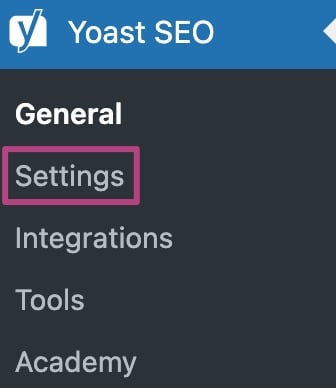
- You’ll automatically go to Site features
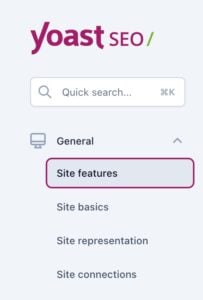
AI tools
Under AI tools, you can enable or disable the Yoast AI features, as well as the llms.txt feature.
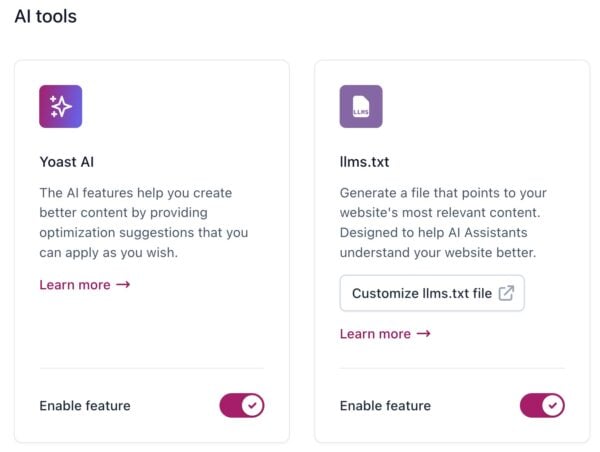
Writing
Under Writing, you can find the features related to improving your content.
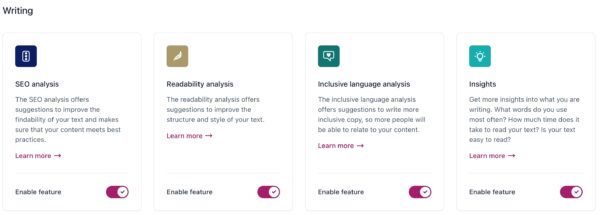
SEO analysis
The SEO analysis offers suggestions to improve your text’s findability and ensure that your content meets SEO best practices. Read more on how to use the SEO analysis in Yoast SEO.
Readability analysis
In the Yoast SEO sidebar, you’ll also find the readability analysis. This analysis offers suggestions to improve the structure and style of your text. Read more on how to use the readability analysis in Yoast SEO.
Inclusive language analysis
The inclusive language analysis offers suggestions for writing more inclusive copy. If you write more inclusively, you will open up your content to more people. This feature is opt-in, so it’s disabled by default. If you want to enable this analysis, you can do that by switching the toggle on this page. Read more on the importance of inclusive language for SEO and the categories the inclusive language analysis assesses.
Insights
The Insights tab in the Yoast SEO sidebar shows you insights about your content. For example, it shows you the most prominent words of your text (if you have Yoast SEO Premium), the Flesch reading ease score, the reading time, and the word count. Read more on how to add focus to your text with Yoast SEO insights.
Site structure
The next section in the Yoast SEO Site features settings is Site structure. So, let’s take a closer look at the features in the Site structure category.
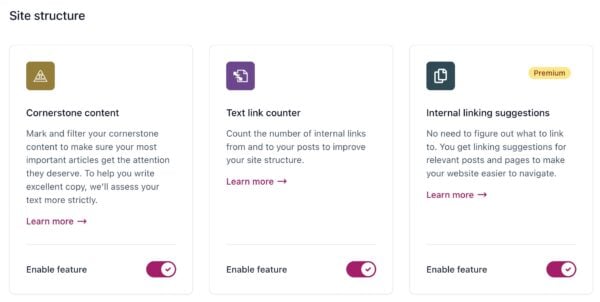
Cornerstone content
The cornerstone content feature lets you mark and filter your most important articles as cornerstone content to make sure they get the attention they deserve. The SEO and readability analyses are stricter for articles marked as cornerstone content. What’s more, you can filter the articles you’ve marked as cornerstone content in the posts and pages overview, so you can quickly get an overview of all the cornerstone articles on your site to ensure you’re doing well on the most important parts of your site.
You can also use the stale cornerstone content filter if you have Yoast SEO Premium. This tool filters the posts you’ve marked as cornerstone content and warns you if you haven’t updated them for six months.
Text link counter
The text link counter counts the internal links from and to your posts so that you can improve your site structure. You can find this feature in your posts overview.
Link suggestions (Premium)
The link suggestions feature shows recommendations for relevant content on your site to link to, so you can set up a great internal linking structure. This feature is available if you have the Yoast SEO Premium plugin.
Social sharing
Next up in the Yoast SEO Site features settings is Social sharing.
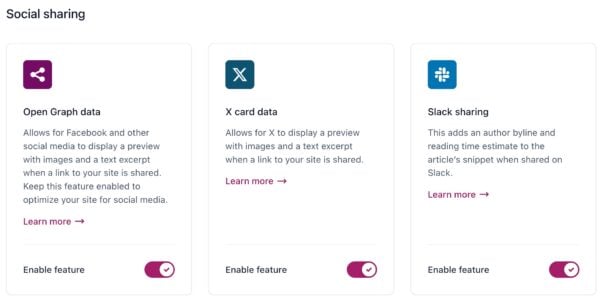
Open Graph data
Open Graph is a protocol used by Facebook, as well as other social networks and search engines, to determine wat elements of a webpage should be displayed when someone shares that page on their platform. By adding Open Graph metadata to your website’s posts and pages, you can control how your content appears when shared on Facebook and other platforms. This information, such as the title, image, and description, is displayed in a preview when a link to your site is shared.
Yoast SEO automatically adds this information to Facebook’s Open Graph. That’s why we recommended keeping this feature enabled unless you’re using another plugin to manage your Open Graph data.
X card data
In addition to Open Graph data, X uses specific data to display information when your website’s content is shared on their platform: X card data. In the Site features settings, you can decide whether you want to output specific data for X or you want it to rely on just the social media data that you already gave it. It’s usually a good idea to keep this feature enabled.
Slack sharing
Slack is a very popular tool for professional communication. It is also a place where colleagues often share information they find on the web. Chances are, people also share links from your site on Slack. The Slack sharing feature can make your website stand out on Slack by enhancing your link previews. It adds an author byline and an estimated reading time to your metadata.
Tools
Tools is next on the list.
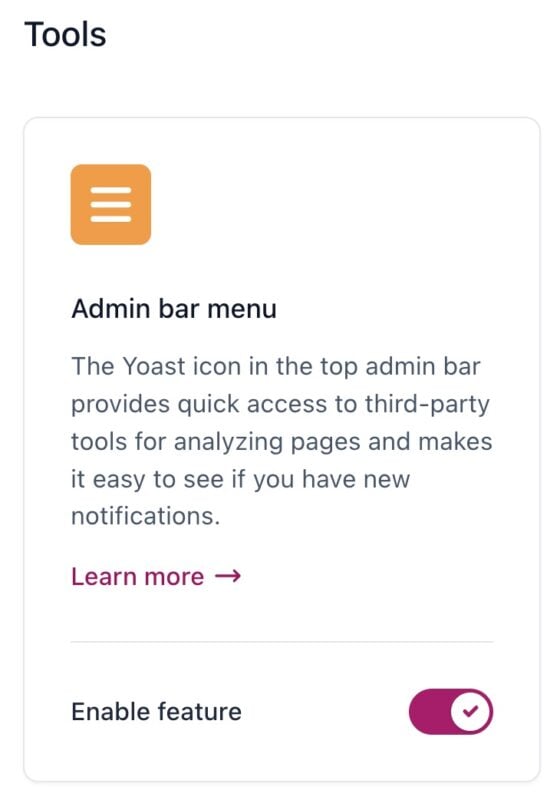
Admin bar menu
In this section, you have the option to turn on or off the Yoast SEO admin bar menu. This menu provides convenient access to third-party tools and resources and allows you to quickly check for new notifications from Yoast SEO.
APIs
The final section in the Yoast SEO Site features settings is APIs.
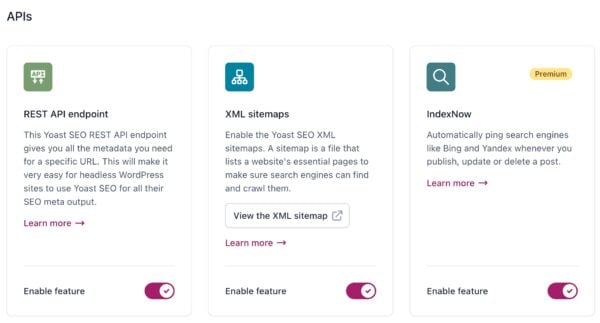
REST API endpoint
The REST API endpoint feature is designed to better support people who are building headless WordPress sites. A headless WordPress site does not have a front-end interface, only a back-end used for content management. With this feature, developers working with headless WordPress installations can generate metadata from a front-end request using a simple metadata endpoint and the REST API. This allows them to retrieve the data and display it wherever needed. If you are unfamiliar with headless WordPress sites and this feature, you can simply ignore it.
XML sitemaps
XML sitemaps are like roadmaps for your website, directing search engines to all your important pages. WordPress also includes a built-in XML sitemap, but the XML sitemaps feature in Yoast SEO creates more advanced XML sitemaps and has several enhancements and performance improvements.
We recommend enabling this feature in Yoast SEO, which will automatically disable the default WordPress XML sitemap and ensure that our sitemap runs smoothly. If you choose to disable the XML sitemap feature in Yoast SEO, it will not disable the WordPress core XML sitemap. So, this will still be available as a backup. If you have the Yoast sitemap enabled, you can view your site’s XML sitemap by clicking the button View the XML sitemap.
IndexNow (Premium)
IndexNow is an open-source protocol that lets web publishers tell participating search engines about updates on their sites. It’s essentially a way to ping search engines and say that a URL or its content has been added, updated, or deleted. In this way, the search engines can send bots to crawl, index, and reflect the changes.
As of 2022, Microsoft Bing, Yandex, and Seznam are participating in IndexNow. Google is currently not part of the initiative. If you have Yoast SEO Premium and enable this feature, we’ll automatically ping the participating search engines whenever you publish, update, or delete a post.

