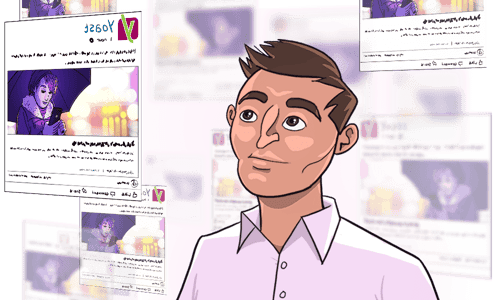What can you do with social previews?
Social previews visualize what your post will look like when shared on social media. You can optimize your image, title and description for Facebook and Twitter before you publish your post. See exactly what your audience and potential visitors see!
Get more clicks from social media shares
- Check how your posts will look on Facebook and Twitter
- Optimize your social snippets in the WordPress admin
- Automatically add all Open Graph tags
- Set default templates for a every page, post, or other content type

Unlock this feature in Yoast SEO Premium
Get this feature and much more for your WordPress site with the Yoast SEO Premium plugin!
Why should I optimize my social snippets?
Optimizing your social snippets makes them stand out from other posts on social media. Making sure that your content looks attractive can be a great way to earn more clicks.
Make your social shares look more attractive
With social previews in Yoast SEO Premium, you can optimize your posts to make them as attractive as possible for your potential visitors. You change the image, title and description for both Facebook and Twitter. We handle all of the technical details of sizes, formats and layouts for you!
Optimize each of your posts, for each of your networks
Facebook, Twitter and other social networks all come with different rules, audiences, and strategies. That’s why we make it easy for you to tailor specific messaging, images and formats for each individual site. Want a different image for Twitter and Facebook? No problem!
But what if you don’t want to tweak your messaging or media for each network? Don’t worry – we’ll automatically set smart defaults, using your post’s metadata and featured image. You can overwrite those, or just sit back and enjoy how great your content looks by default.
Automatically adds all Open Graph tags
Many social media platforms rely on “open graph” meta tags to get information about your post – like the title, content type, author, description and image. We handle that automatically in the background, so that you don’t have to worry about it.
Social Appearance Templates
The Social Appearance Templates will let you set rules and logic for different templates and content types. Not having to configure every single post will save you a lot of time which you can now spend on doing what you do best!
See how Yoast Social previews works

Also available in Yoast SEO for Shopify
This feature is also available in Yoast SEO for Shopify. Read more on this feature and how it is adapted for use in online stores.
Unlock this feature in Yoast SEO Premium
Get this feature and much more for your WordPress site with the Yoast SEO Premium plugin!
Let Yoast SEO help you win the search rankings
Discover all the features of the Yoast SEO for WordPress plugin.