How to drive traffic to my website

Excited to launch your website, but how to drive traffic to your website? A beautifully designed site without visitors is like a shop with no customers; that’s why traffic matters. Wondering how to get visitors to your site? You’re in the right place. In this post, we’ll walk you through simple yet practical tips on how to drive traffic to a website and attract your first visitors, and even better, keep them coming back.
By the end of this guide, you’ll have a clear roadmap for improving your website’s visibility.
Why is driving traffic to your website important?
Well, you want people to discover your website and not just keep it to yourself within the design drafts; therefore, driving traffic is important.
Website traffic is the number of website visitors over a set time. It’s not just a vanity metric: it represents potential customers, greater visibility, and stronger brand awareness. If you’re just getting started, boosting your search visibility can feel overwhelming. However, by following these simple and practical tips, you’ll start to see your traffic grow exponentially.
Top 5 practical tips to boost website traffic
Here are the top 5 tips that will help you drive traffic to your website:
Understand your target audience
Before you dive into posting content on your website’s landing pages, it’s crucial to take a step back and ask yourself: Who am I trying to reach? Defining your target audience is the very first step if you’re serious about learning how to drive traffic to your website.
Creating content that resonates and drives engagement becomes much easier when you know your audience — their interests, challenges, and goals. Without audience clarity, even your best-written content might be a mismatch, targeting everyone but reaching no one.
Google Analytics is one of the best ways to perform audience research. It provides powerful insights into key metrics like:
- What time of day does your audience visit your website
- Which age groups are engaging with your content
- Where your visitors are located
And much more!
Feeling lost when looking at analytics data? Don’t worry! You can check out this guide on Google segments to help bring clarity to your dashboard.
Focus on SEO basics
Getting the SEO basics right is the easiest way to boost organic traffic to your website. It also makes it easier for search engines to understand the content on your website and index pages to make them accessible to searchers.
Here are some beginner-friendly SEO techniques for website traffic:
Add keywords naturally
Keywords play an essential role in boosting the searchability of your website. Think of keywords as phrases used by search engines like Google to match your content with what people are searching for. Do keyword research so your content matches what people are searching for. Once you’ve identified the relevant search phrases, sprinkle them contextually in important spots like headings, content, and alt texts.
Here’s a video for you:
Write clear and structured headings
It’s not just about writing content to incorporate keywords; presentation matters too if you want the readers to stay on your website. Therefore, it’s important to write content that is pleasant to the eyes and readable.
Organize your content with <h1>, <h2>, and <h3> tags. Clear headings make your blog posts and landing pages easy to scan, improve readability, and help improve visibility on Google.
Add meta descriptions
Meta descriptions appear under your page title in search results. Although they don’t directly boost rankings, they encourage clicks, helping increase website visitors. Make them short, relevant, and inviting.
Use descriptive alt text for images
Alt text helps search engines “read” your images and makes your website more accessible. In fact, according to EU stats, a large portion of users with disabilities depend on well-structured web content to browse effectively.
Invest in seo tools to make it easier
Managing all these tasks can feel overwhelming at first. That’s why using beginner-friendly SEO tools can make a big difference. For example, the Yoast SEO plugin offers real-time suggestions for keyword usage, readability improvements, meta descriptions, and technical SEO essentials like XML sitemaps: all inside your WordPress dashboard. Some features, such as advanced keyword optimization and certain integrations, are available in Yoast SEO Premium.
Plus, with Yoast’s Keyword data via Semrush feature, you can access high-performing keywords with just a few clicks, and that too without even leaving your editor.
Also, with Yoast’s newly launched Site Kit by Google insights integration, you can take your SEO management to the next level. Instead of switching between different tools to check your site’s analytics and search data, you’ll see key insights, like organic traffic, impressions, clicks, and bounce rates – directly in your Yoast Dashboard.
A smarter analysis in Yoast SEO Premium
Yoast SEO Premium has a smart content analysis that helps you take your content to the next level!
Optimize for AI and LLMs
AI-driven search is transforming how people discover information. Search results are no longer just a list of blue links: they’re increasingly delivered as direct, conversational answers through platforms like ChatGPT, Perplexity, and Claude. If your brand isn’t showing up in the answers your customers see, you’re missing a significant visibility opportunity.
Studies show consumers rely on AI-generated responses for nearly 40% of their searches.
To improve your chances of being featured in AI-generated answers, start with the basics: use relevant keywords, write clear and concise copy for your webpages, maintain a well-structured hierarchy with proper headings, and craft descriptive meta titles and descriptions.
Here’s the good news: Yoast has the tools to help you optimize your content for AI and LLM comprehension. The newly launched llms.txt feature guides LLM models like ChatGPT to better understand your business.
With just one click, Yoast SEO generates an llms.txt file that enables AI bots to scan specific parts of your website in real-time, ensuring they accurately present your brand when answering user queries.
Create quality content that provides value
Content is king, but only if it’s high quality. Once you have identified your target audience and completed your keyword research, it’s time to start publishing content on your website. Remember, you’re not just publishing keywords: you’re creating content that solves problems and answers real questions. Valuable content builds trust, boosts engagement, and naturally increases website visitors.
Need help checking your content’s quality? Try Yoast’s Real-time Content Analysis editor by Yoast SEO to assess readability and SEO performance as you type, on the go!
Leverage social media to share and increase the reach
63.9% of the world’s population uses social media, which is a huge number waiting to be tapped. Social media platforms are powerful and free tools that help you drive traffic to your website. Posting regularly on your social media helps boost brand exposure and serves as a traffic channel for your website.
But here’s the key: don’t just drop links and disappear. Add a personal touch: explain why your post is valuable, start a conversation, or ask a question. You can even repurpose your blog posts into bite-sized social media content to reach more people and channel your followers back to your website.
With its social previews feature, the Yoast SEO plugin takes your social sharing game up a notch. Instead of guessing how your post will look when shared, you can see an exact visual preview for Facebook and Twitter right inside your editor.
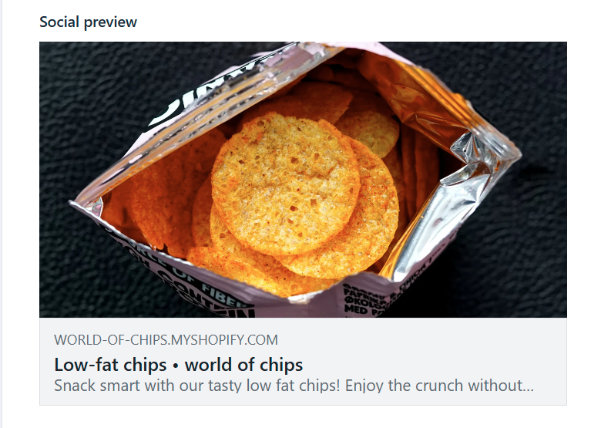
This means you can fine-tune your title, description, and image before hitting publish, ensuring your post looks click-worthy and on-brand wherever it’s shared.
Keep your site fast & mobile-friendly
Website speed and mobile-friendliness are crucial factors in attracting traffic and retaining it. If your website is slow or hard to use on mobile, visitors will leave before reading a word..
Do you know there are over 6.8 billion people who own a smartphone?
Page speed impacts user experience and SEO, and search engines like Google prioritize fast-loading websites. If your website is slow, it may experience higher bounce rates, because users want instant access to information.
To improve your website’s performance, check your site speed with tools like Google PageSpeed Insights. Then, consider practices like optimizing your images, using lazy loading, and reducing JavaScript to improve site speed.
Mobile optimization takeaways:
- Responsive design ensures your site adapts to any screen size
- Check out our guide on improving your mobile site
Also read: Improving site speed: tools and suggestions
Bonus tips for boosting traffic
The five core strategies above will set you on the right path, but why stop there? If you’re ready to go the extra mile in learning how to drive traffic to your website, try these bonus tactics:
Build an email list
Offering a valuable freebie (ebook, checklist, or discount) in exchange for emails remains one of the best strategies to drive traffic to a website. Once subscribers opt in, send them helpful newsletters that solve real problems rather than just promotions. Over time, this nurtures trust and encourages repeat visits.
Off-page SEO for link building
Off-page SEO is earning links from other reputable sites. It signals authority to Google and helps you grow your search visibility. Guest posting on industry blogs, forming partnerships for co-authored articles, and outreach for natural backlinks are proven ways to drive quality traffic to your website.
Also Read: SEO Basics: What is link building?
Join online communities and forums
Active participation in Facebook groups, LinkedIn communities, Reddit threads, and Quora spaces related to your niche gives you direct access to potential visitors. First, add genuine value, answer questions, share insights, and then naturally reference your blog posts when relevant. This free method to grow website traffic fosters credibility while driving organic clicks.
Local SEO
If you own a business with a physical address, local SEO is your savior.
Local SEO refers to the practice of optimizing your website to attract people searching the “nearby…” keyphrases. It is a technique that helps you get searchable both online and offline.
Here are some basic local SEO practices that you can follow:
Claim and optimize your Google Business Profile:
- Include location-specific keywords, such as “family dentist chicago,” in your page titles, headings, and meta descriptions
- Earn citations in local directories such as Yelp, Yellow Pages, etc
- Encourage customer reviews
If you’re subscribed to either Yoast SEO Premium or the Yoast WooCommerce SEO plugin, you’ll also get access to the built-in Yoast Local SEO feature. This powerful feature helps boost your local visibility, making it easier for nearby customers to find you in local search results.
Ready to drive traffic to your website?
Driving traffic to your website is not about quick wins: it’s a marathon. With consistent efforts and offering value to your audience, you will see long-term benefits, and your website will top the SERPs.
Keep refining your on-page SEO and publishing content that truly resonates with your audience. By applying the tips mentioned in this guide, your website’s visibility will gradually boost.
For continued learning and more in-depth insights on SEO, Yoast Academy is your go-to resource for mastering the art of improving your online presence. From SEO training for beginners to performing robust keyword research, Yoast Academy offers all-around SEO training.

