How to get great looking Google results

You probably know the feeling. You’re Googling for a term you’d (like to) rank for and you see a competitor that has a search result that looks incredible. It has star ratings or an image, or both. Or it might have a video, or some other thing. These are so-called rich results. They stand out in a way that makes them impossible to ignore for users. There are a lot of them and Google is continuing to add new ones. So, what types of rich results are there and how do you get your own great looking Google results? Let’s go over the list!
Before we dive in: do you know we have an Understanding Structured data training course? What this has to do with great-looking Google results, you ask? Well, structured data can help you get those rich results. And in this course we explain what structured data is in detail and how you can improve your chances of getting rich results. Get access to this course, all of our other SEO courses and extra features in Yoast SEO by going Premium:
Rich results and how to get them
If you compare search results over the last ten years, you’ll probably notice something: there’s an ever-increasing number of highlighted search results or “special” search features. Search engines use these so-called rich results to make the search results more insightful for users. This way, complex information can be presented in more friendly ways.
For many, getting a rich result for a specific piece of content can be an important goal. The results stand out and tend to generate quite a few clicks. Also, getting your content shown as a rich result is something like a stamp of approval by Google. In a sea of content, your content was selected for a rich result.
Getting a rich result depends on a lot of things. For one, you need to know where they appear in your niche. Find out who has them now for your specific keyphrases and see if you can beat them, if that makes sense. To do that, you need to target your content at the correct audience using their language. Your content has to be well-written and of high quality. Also, in many cases, search engines like Google need additional insights to be sure they can award you a rich result. These insights come from structured data in the form of Schema.
To get started adding structured data to your site, do the Yoast SEO first-time configuration. The configuration wizard will help you to easily select the right type of Schema settings for your content, so we can automatically output the right structured data for you. You can learn about doing more with structured data and how to implement this on your own site in our free Structured data for beginners course. Or go into even more detail and learn more about how to get your own rich results in our Understanding structured data training course.
The big rich result examples FAQ
In this post, we’ll highlight some of the most common great looking rich results you’ll notice in Google. We’ll also add links to additional information about them on our site. In addition, there’s plenty to find on all these rich results in the Google Developer portal. You can start by exploring the Google Search Gallery.
Ratings in search results are always based on real ratings or reviews, which have to be tied to a “thing” Google understands. There are several types of results that have ratings on them, most importantly products. We have a full article on how to get those ratings and reviews showing for your site.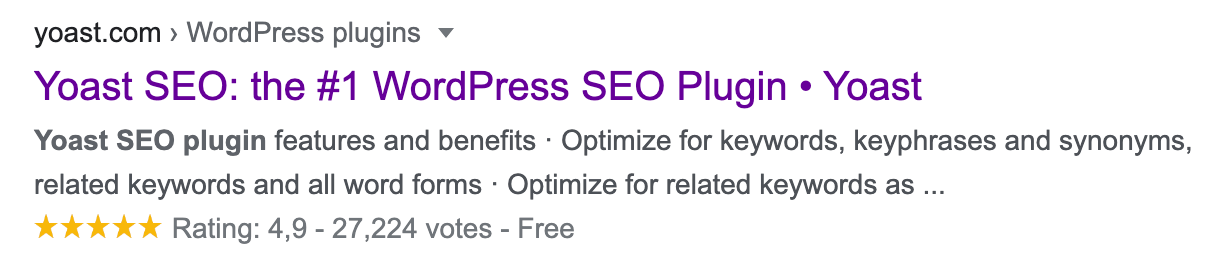
Videos show up in search results in several different ways these days. Your videos can show up in the regular search results, the video results or the images results. In addition, Google also has various rich results with video like the one for home activities. If you describe your videos with Schema using the VideoObject, you can get Google to understand important facts about the video which helps them show it properly. If video plays an important role on your site, our Video SEO plugin can help get all the information ready for Google.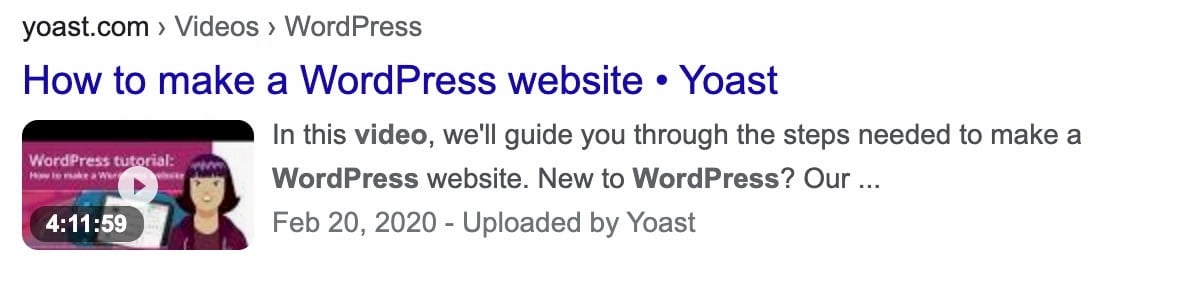
These are the result of using FAQ Schema, for which you can use the free FAQ content block in Yoast SEO. Simply add the block, fill in the questions and corresponding answers. Make sure they are relevant and valuable for the user.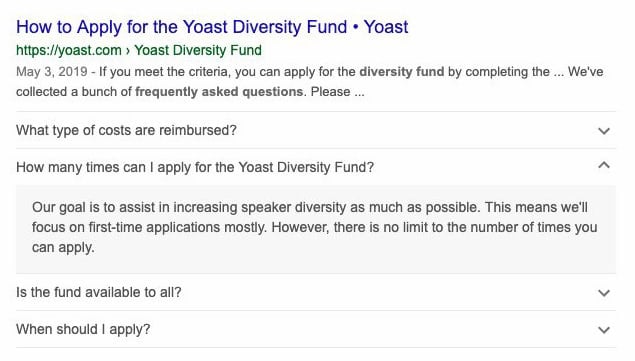
There are loads of highlighted events in Google. Also, there are several different rich results appointed to them. There’s a panel on the right-hand side of the screen that’s hard to miss. In addition, you can get your event on Google Maps for additional exposure and an even more interactive experience for your users. All this uses the Events Schema. You can even manage how your event appears and handle things like cancellations or date changes.
Google Jobs has been around for a while and recently even launched in the country where Yoast HQ is located: The Netherlands. We’ve made sure that our job postings follow Googles guidelines for adding structured data to jobs. Using JobPosting Schema helps Google make sense of the job offers and that makes it possible for them to show the result like the one you see below. Google has more information on how to add this for your jobs.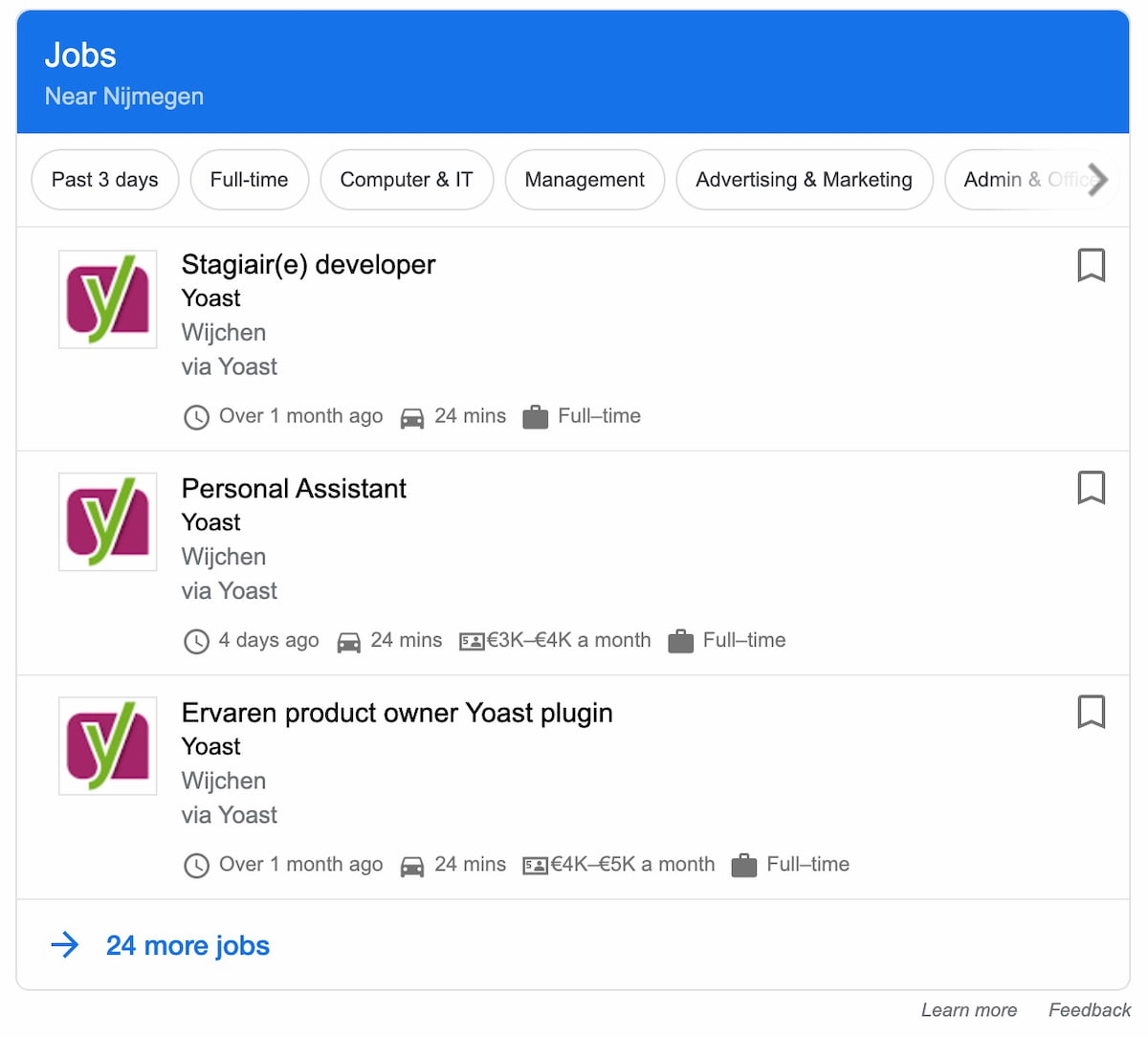
Those words above a post title form a breadcrumb path. This gives you an idea how the post your looking at fits into the site structure. Users love these, as well as search engines! To get these, simply activate them in Yoast SEO and add the necessary code to your theme — if your theme doesn’t have breadcrumb support as a default. You can find more information on breadcrumbs in our Help documentation.
One of the things we ask you to set in Yoast SEO is your (business) name and your logo or photo. Google can use this information to feed the knowledge graph panel you see on the right-hand side of your screen. You can find these settings by going to our plugin in the backend and clicking on Search Appearance > Knowledge Graph & Schema. 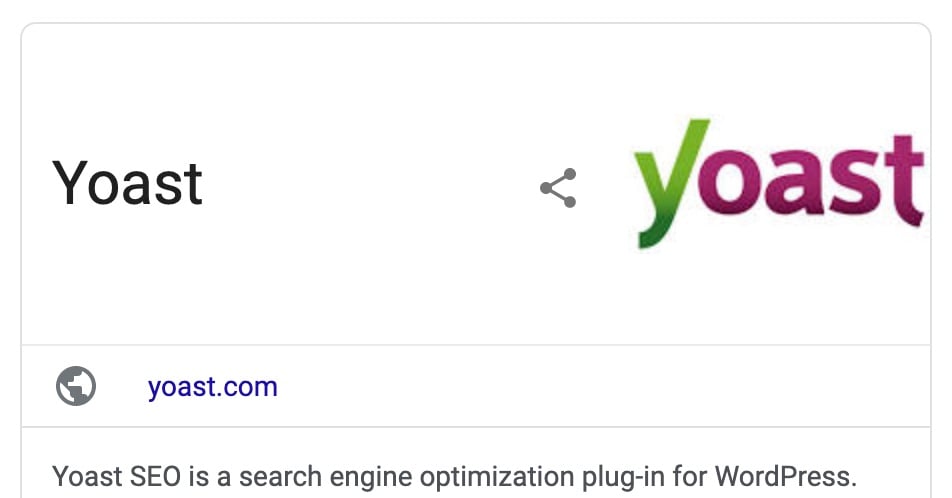
This is called a sitelinks search box and you’ll see them pop up for huge sites. You simply need to have a search engine running on your site and add valid WebSite structured data. The code to get these is already found in Yoast SEO, but your site must be very authoritative will these appear in Google.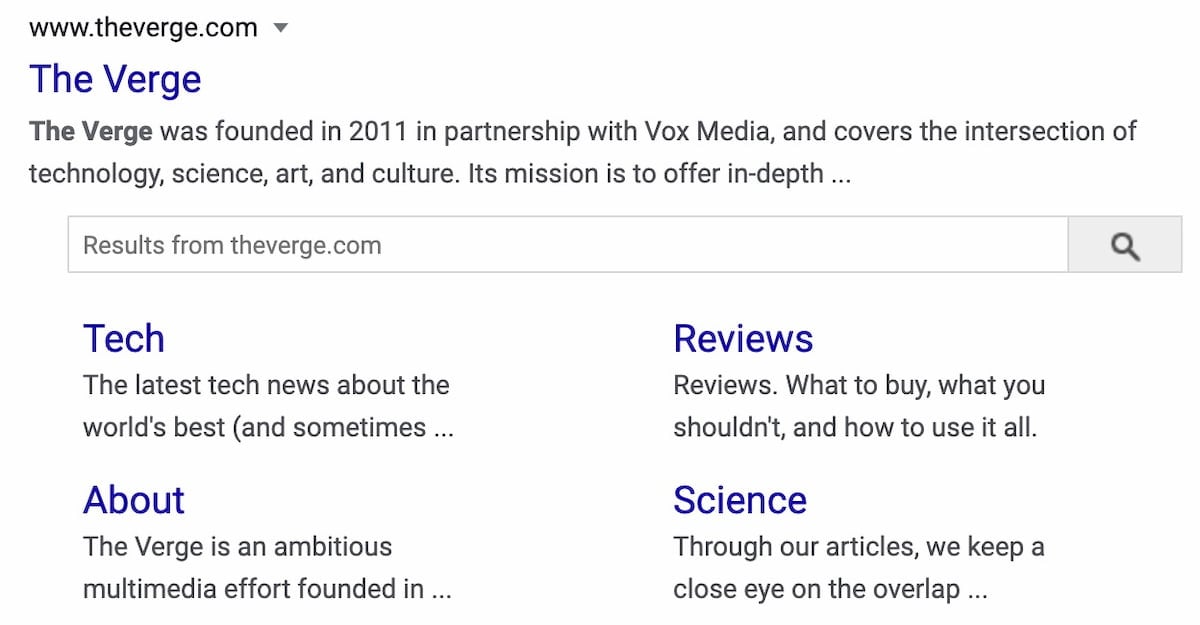
The recipe space is a battleground. While in theory, you might be able to get by without recipe structured data, in practice, you won’t stand a chance. Without Recipe structured data, Google will have a much harder time reading your pages to figure out what it needs to do with that. There are several WordPress plugins that can do this for you, and we’re working on our own implementation for Yoast SEO. For now, check out our article about Schema for recipes and the documentation on Google Developer.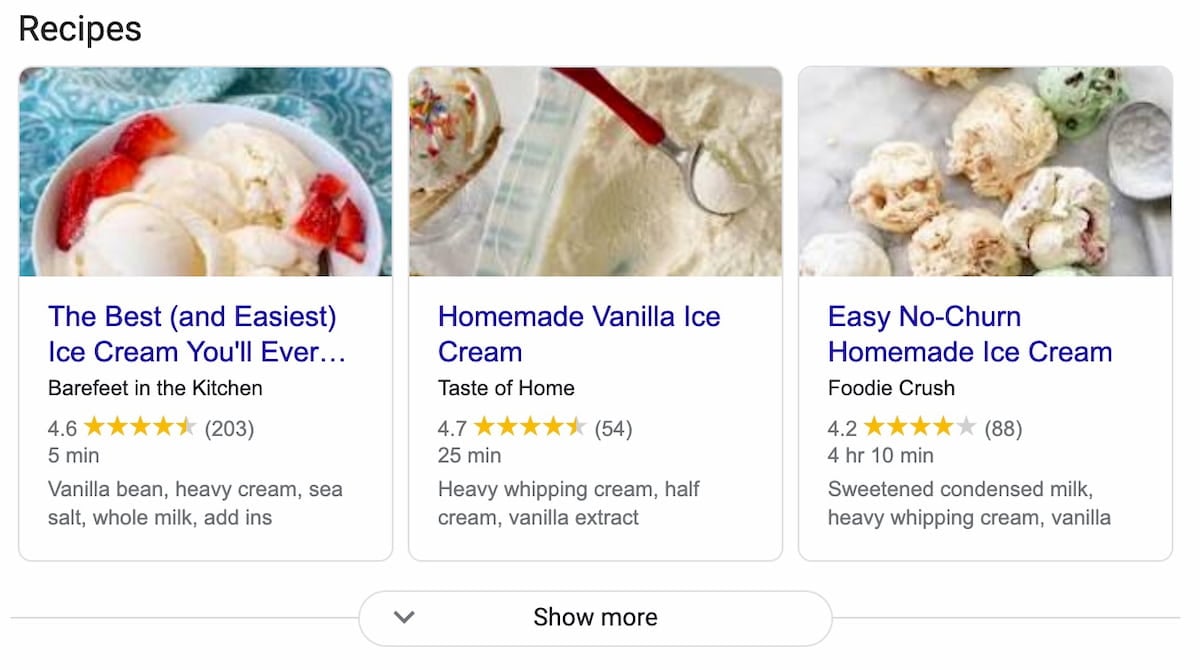
The Top Stories carousel is designated for news articles of news outlets that have been approved for the Google News program. You can participate in this if you have a news site. After that, you need something like our News SEO plugin to get your content ready for the Top Stories carousel, among other things.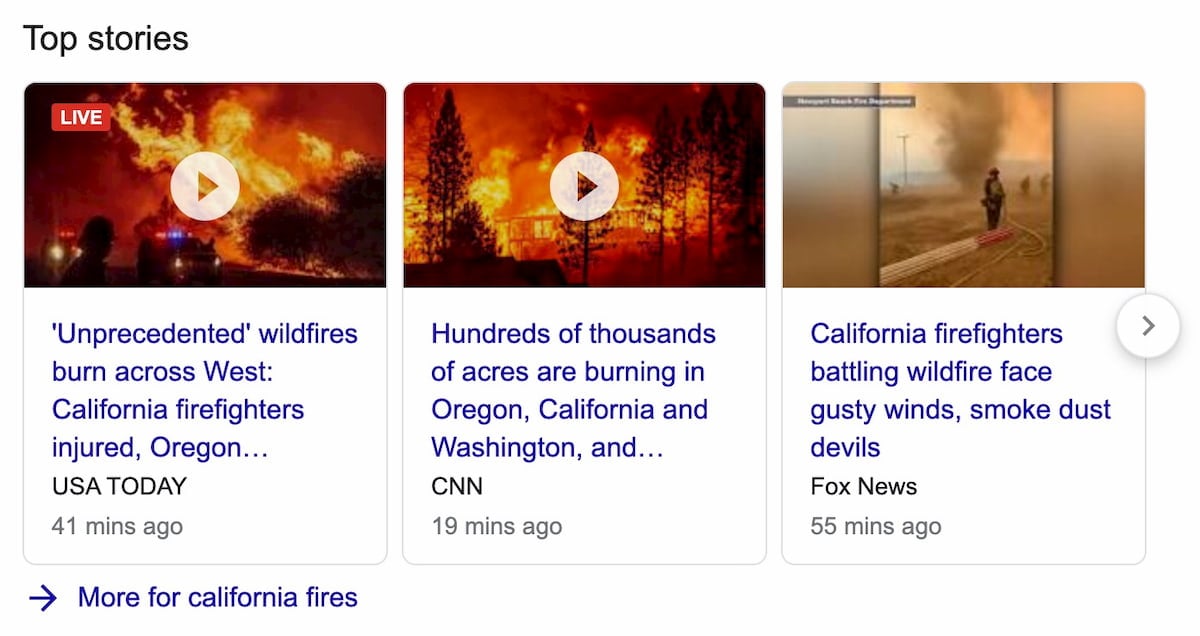
Those panels are pretty great, right? Everything you need to know about a book in one place, including links to buy it. You need to jump through a few more hoops to get your book listed in there, but, like everything else mentioned here, it is powered by Schema. See Googles documentation for more information on how to get activate it. 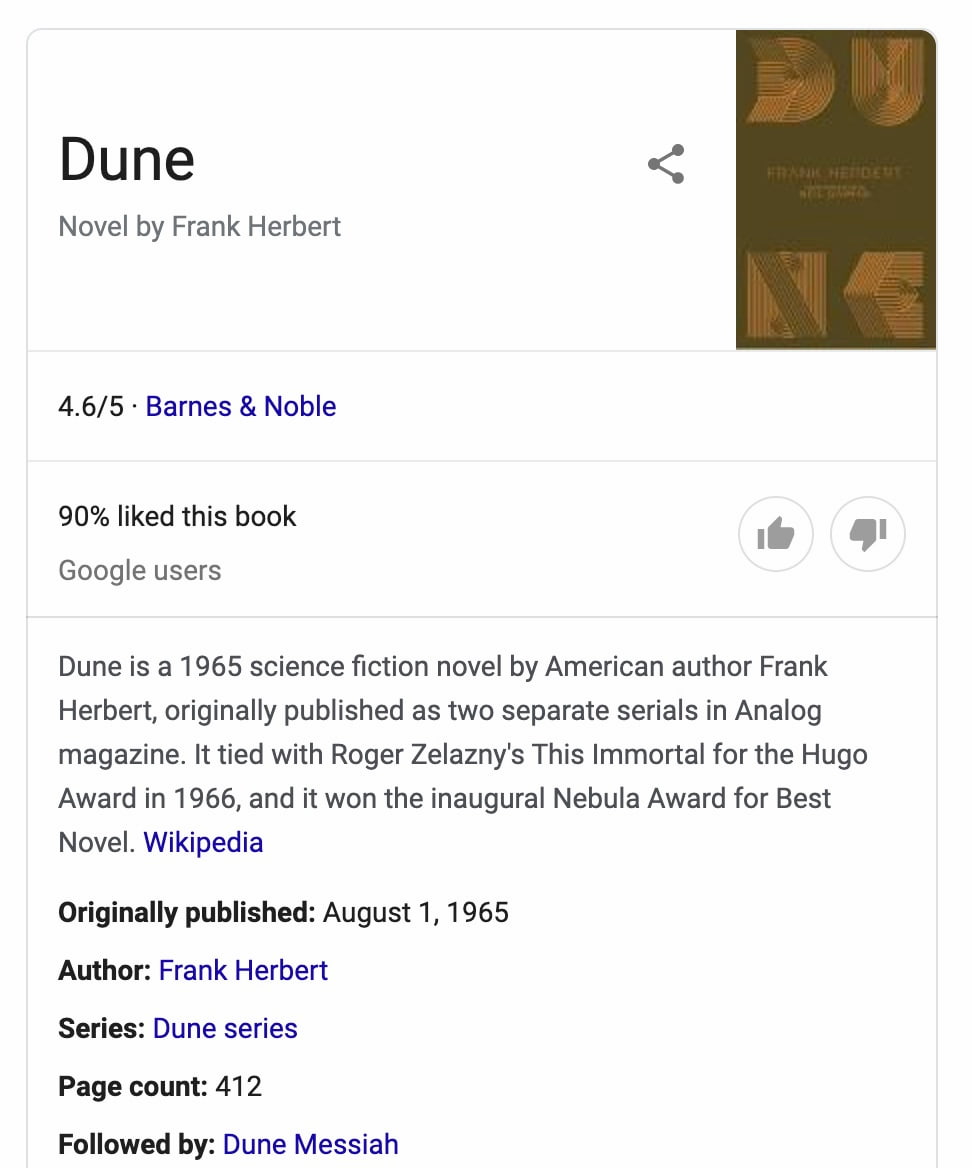
You are right, for some how-to articles Google shows a list of steps on mobile. Often, these have images visualizing the steps as well. These are called how-to rich results and you can get these by building your how-to content in the free Yoast SEO How-to content block. It’s easy and fast!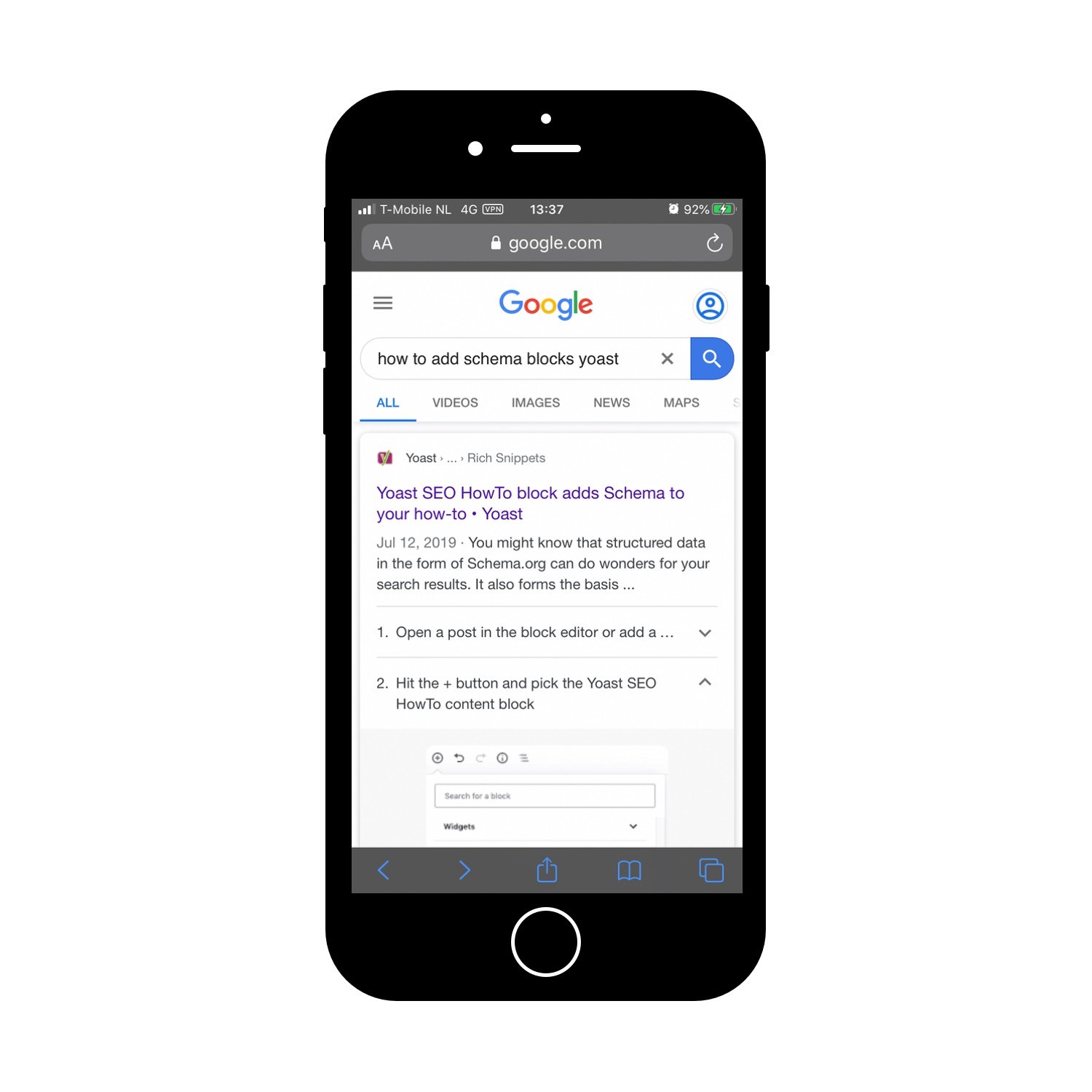
Google recently launched a new badge visible in Google Images. This badge indicates that a particular image is licensable — this might be an open source license or a commercial license. In any case, you can add the necessary license structured data, including a link to your license page, to get this to show up in Google.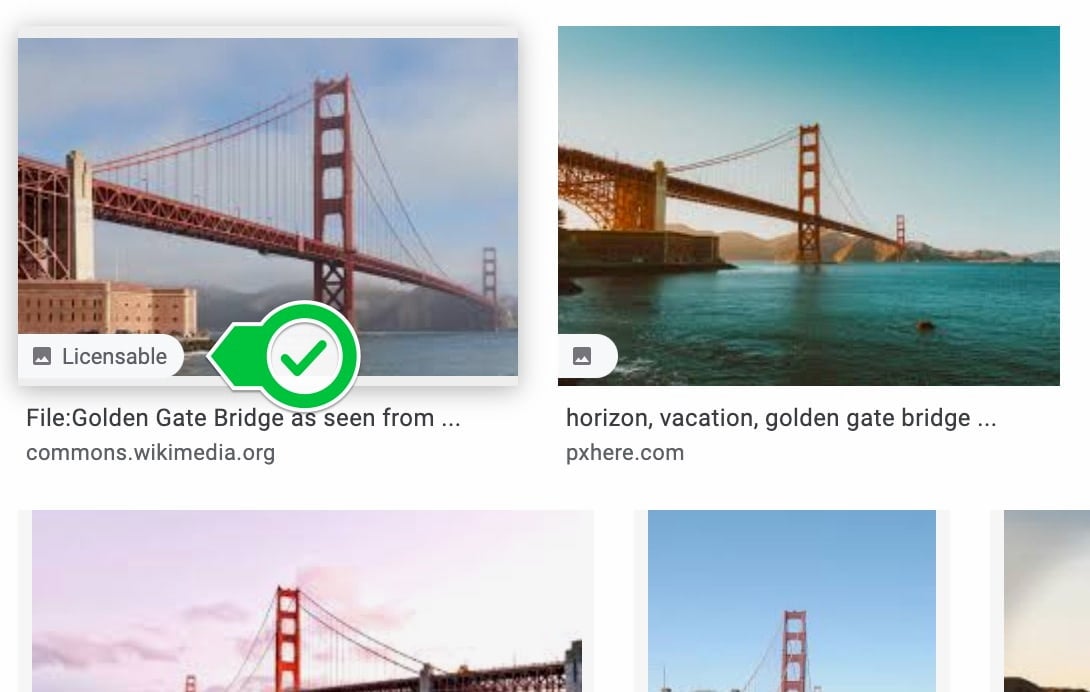
These panels play a big rol in your local SEO work. What’s in them, comes from all over. There’s input from your site, from Google My Business, Google Maps, third party sites and more. For one, you need localBusiness Schema on your site to help Google validate your listings. Our Local SEO plugin can help you get your data right for your site. Read about local business Schema and check the documentation on Google.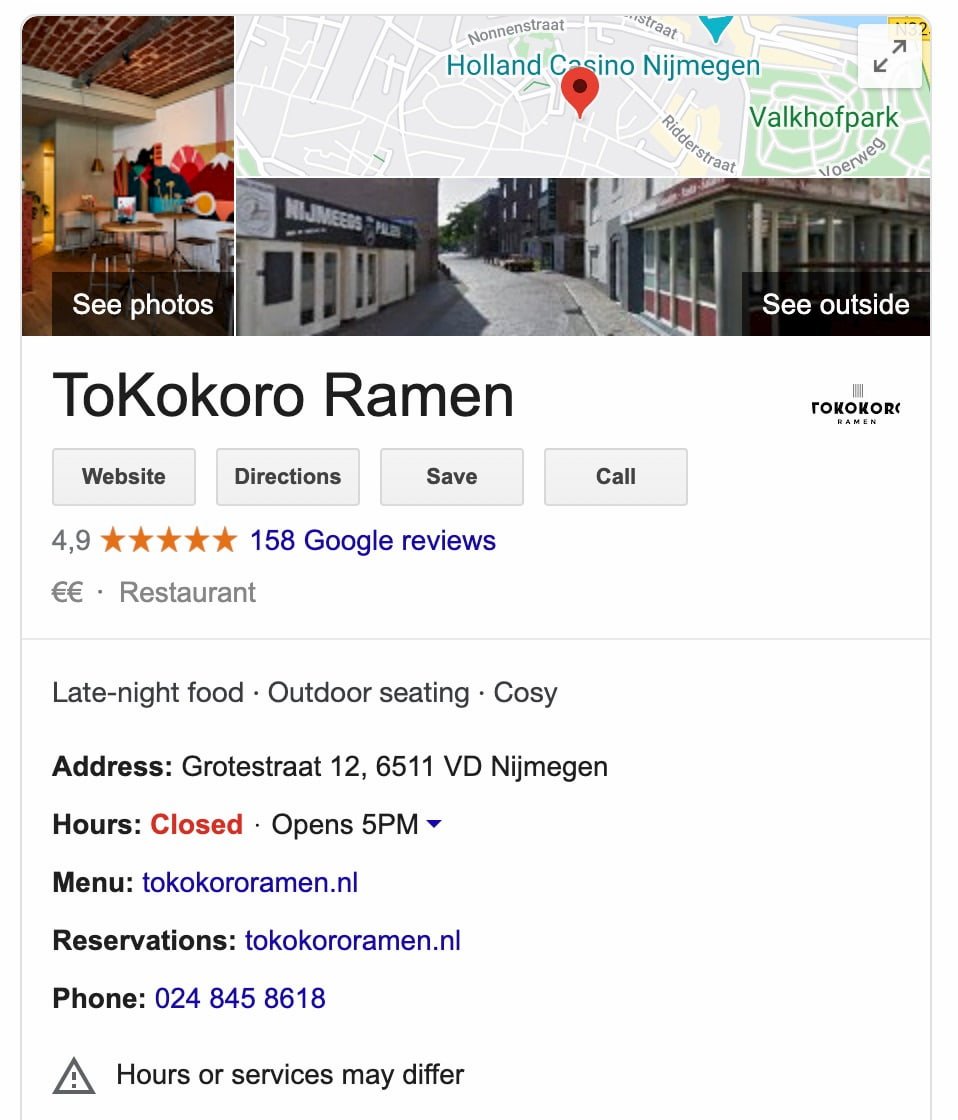
Of course, this is one of the big money-making markets for Google. You can see it in the number of rich results, there are a ton of them. The product-related rich results range from relatively simple highlighted search results with star ratings and prices, to big knowledge panels and the like. In addition, you’ll find products in Images and Google Shopping — not to mention all the ads. Where Google gets its data depends on the type of listing, but you can bet on it that most of it depends on Product Schema. If your online store runs on WooCommerce, our WooCommerce SEO plugin automatically improves the code outputted by your site. We also have a post on products Schema, plus you can find more information in Googles documentation on Products.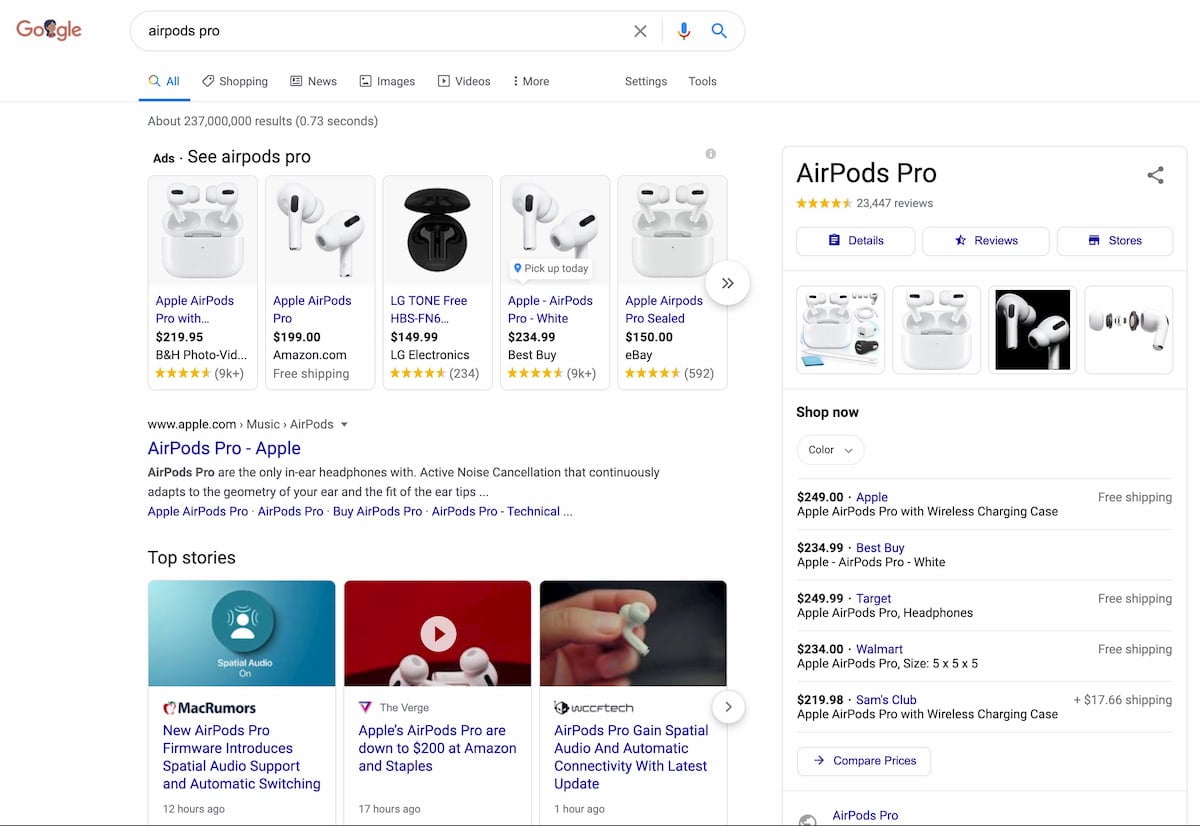
An overview of great looking Google results
As you see, there are a great many rich results. The development of new rich results will speed up in the coming years as search engines will look at more and more interesting ways of getting information to users. Some results you can aim for, but others will be the playground of search engines themselves. Keep an eye on what’s happening in your space to find if you can capitalize on the popularity of rich results. Find out how to get those great looking Google search results!
Read more: Rich results, structured data and Schema: a visual guide to help you understand »


I am using Yoast Structured data in posts. While writing in How To or FAQ for more than 300 words, readability analysis marks it as too long. Is it that the content Structured Data should be below 300 words? Please clarify.
Hi! Yeah, we’re going to make the text analysis a little smarter for that. There’s no limit for FAQ content, so you can fill it as you see fit. Don’t worry if you see the bullets turn orange, these are there to guide you not punish you ;)
Thanks for sharing this tips. I am also implemented FAQ schema for our site, but it doesn’t show up yet. how many days it will take to display the result?
Hi Vysakh. That depends! It’s hard to say, but we’ve seen very quick results. The article you have just read had an FAQ rich result within 24 hours.
Thanks for sharing this thorough guide. As my sight grows, I may need to implement rich results on my blog soon, so I found this very useful.
I have been using Yoast for so long and have been getting good results. Thanks for that
You’re very welcome, Kalyani! Thank you for your comment.
Google’s rich snippets are still one of the underused SEO features. There is a lot to gain from using this feature. Super useful post 👍🏼
Thank you, Sajib!
This is truly exceptional content. Give information on how to position yourself on Google, the choice of keywords etc. etc. (However you have created a “Yoast SEO” plugin used by most webmasters all over the world) … You are awesome!
Thank you, Kyle. Right back at ya!
Some great tips here, have subscribed. I also like the way you write, mainly as I love bulleted articles, no fluff and straight to the point. Thanks for sharing.
Thank you, Jess. That’s wonderful to hear!
Google showing the wrong meta description of my posts, google not showing my meta description which I put in Yoast, meta description box.
how I fix this issue?
Hi Jay, sorry to hear that. This page can help you figure out what’s going on: https://yoast.com/help/my-meta-descriptions-arent-showing-up-in-the-search-result-pages/
Good luck!
You mention blocks for FAQ etc. we use the traditional word press builder or divi builder for all our products etc. can we still do faq entries?
Hi Will! The Yoast FAQ block is only available in the default WordPress block editor aka Gutenberg. If you’re using the Classic Editor or a page builder like Divi you won’t be able to use the Yoast FAQ block. You can find more info here: https://yoast.com/how-to-build-an-faq-page/
Thanks for taking the time to post such valuable information. Quality content is what always gets the visitors coming.
You’re welcome :)
Just tried the FAQ schema on one of my pages. Fingers crossed. Hoping to see it in action.
Cool! Let us know how it goes, Farhan :D
Google local business in India is really time consuming and that is the worst part of SEO here, but I think your other idea’s helped me to work on alternate
If the competition is fierce ranking locally can be hard! Hope this works for you.