Why text structure is important for SEO
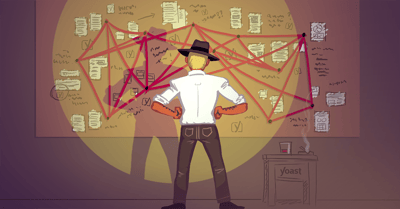
The structure of the texts on your site is important for SEO. If your content is clearly structured, your chance to rank well in Google will be higher. In this blog post, I’ll tell you why text structure is essential.
How do people scan a text?
Before deciding whether or not to read something, people tend to scan a text. They want to know what your text is about, before starting to read it all the way through.
There are some parts that people look at or read specifically when scanning a text. Headings and subheadings are really important, as is the first paragraph of a text. But, also the first sentences of every new paragraph catch the eye of scanners.
How does Google “scan” a text?
Just like people scan texts in a certain way, so does Google. Let me give you 3 examples of how Google uses text structure for its ranking:
- Google defined, in some of its patents, ranking signals such as semantic closeness. Semantic closeness refers to the proximity of related words in a text while taking into account the formatting of that text. To be able to understand semantic closeness of words, your text’s structure must be clear.
- In another Google patent, “the reasonable surfer“, Google explicitly talks about headings. Headings containing certain keywords are important for the topic of a given page.
- With the Hummingbird update, Google became a lot better at recognizing synonyms.
There are more patents that hint at using a text’s structure to understand the text. Google, over time, has become much better at analyzing content. The better you write, the easier it becomes for Google to understand your content and therefore to rank it. Plus, Google is working hard to truly understand language. For example, in 2019, Google introduced BERT, a Natural Language Processing (NLP) model that helps Google understand language better in order to serve more relevant results.
Setting up articles with clear structure has a positive effect on the ranking for another reason as well. Well-structured texts have lower bounce rates and higher chances to receive social media attention. This, in itself, leads to higher rankings.
Tips on improving the structure of your text
If you want to improve the structure of your text, you need to pay attention to:
1. The first paragraph of your text
2. Your headings
3. The first sentence of every new paragraph.
Some time ago, I wrote an article on how to set up the structure of a blog post. Make sure to read that article if you have trouble setting up the structure for a text.
First paragraph
You should clearly formulate what your post is about in the first paragraph. In printed texts, a writer usually starts off with some kind of teaser, but there is no time for that if you are writing for the web. You only have seconds to draw your reader’s attention. Make sure the first paragraph tells the main message of your post. That way, you make it easy for your reader to figure out what your post is about and: you tell Google what your post is about. This is also known as the inverted pyramid style. Don’t forget to put your focus keyword in that first paragraph!
Headings
Headings should be attractive and should clearly state the content of the paragraph below it. Headings allow your readers to quickly scan through your text and to decide whether or not they would like to read your article (or which parts). We would advise you to put a header above every long paragraph (or above a group of paragraphs which are thematically similar).
In our Yoast SEO plugin, we check whether you use your focus keyword in your headings. It’s helpful to search engines if a heading defines what a piece of text is going to be about. Whether they’re a ranking factor or not (and SEOs do quarrel about that), headings are of great importance to the structure of your text. Google will therefore probably use them to determine what the text is about.
Core sentences
Make sure the first sentence of a paragraph is the most important, the core sentence, of that paragraph. After all, people tend to read the first sentence of every new paragraph as they’re scanning through content. The other sentences in a paragraph elaborate upon that first core sentence. Chances are Google will pay extra attention to these sentences, in order to determine the topic of a text. They are great places to use your keyword, if possible. If you’re writing a well-structured article and staying on-topic, your keyword will come up naturally in many core sentences.
Conclusion
Text structure is important to attract readers to your blog, as well as for SEO reasons. Writing well-structured and well-written texts isn’t easy, though. At Yoast, we are strong believers in the importance of quality content. That’s why the readability analysis makes part of Yoast SEO and we offer a Content SEO training subscription that includes a SEO copywriting course. In this SEO training, we teach you how to write the best copy for your audience and search engines, and how to structure your text well!
Read more: Writing a blog: creating a clear blog post structure »


I’m useing your plugin since many years. In my opinion the readability analysis is one of the best features! I even use it for texts i don’t puplish via wordpress (ebooks for example). Keep it up :)
Good article. I have been always following this pattern focusing putting keyword in first page of every paragraph and headings.
Does bullet points still give the article more value?
Do Google results look the same on MY computer as on any OTHER computer? Are results tainted when I search from MY IP?
I have been using the free Yoast SEO WordPress plugin for over seven years on my 8-year-old site. …and my pages are consistently “on top of the first page” of a Google search. I run the page as a WordPress Blog, and my content is specialized as tutorials and articles relating to a free 3-D animation software, MikuMikuDance, enjoyed by teens and college kids around the world. I have over 40 contributors with over 600 articles posted, and being always focused upon that tight little subject matter of step-by-step tutorials, my buzzwords and SEO words are almost automatically built-into the content of the posts.
I am wondering if, what I see as Google results when I search for one of my known topics, is tainted by the fact that I do ALL of my web-work on this same computer and Google Search knows what pages I usually want to see on this computer? … Like if I search for a new football today… I will see plenty of ads for footballs in the weeks ahead.
To see the same Google search-result as any other reader will see, do I need to be using a different IP address?
Thank you… Reggie Dentmore
Hi Reggie! Yes, Google’s search results are personalized. So it’s likely your site’s actual rankings will differ from what you are seeing on the results pages. You can avoid these ‘biased’ results by using a private window in your browser, or use this cool SERP checker: https://valentin.app/
Hope that helps, good luck!
Thank you for your valuable information ?
I have a question related to this topic .
Is converting old posts with classic editor to the new block editor in WordPress (i.e putting each heading , subheading and paragraph in a unique block ) give any SEO benefits ?
Thanks,
Hi Mahmoud, you could give this post a read; https://yoast.com/the-block-editor-gutenberg-why-you-should-be-using-it/
Good luck!
I started to use the How-to block from yoast, and it is great! But … I noticed thet you cannot add more than one on a post, or add some kind of header in between a few steps like “preparation steps”, some steps folliwed by a new header “execution steps”. Any Idea if semthing like that is goint to be added in the future?
Hi Joost. Yes, you can only add one instance of the how-to block to your page. We have many improvements planned for the content blocks and you can find an issue for adding substeps to a how-to block here: https://github.com/Yoast/featurerequests/issues/158