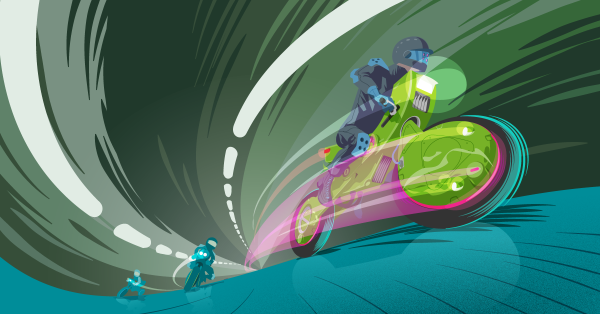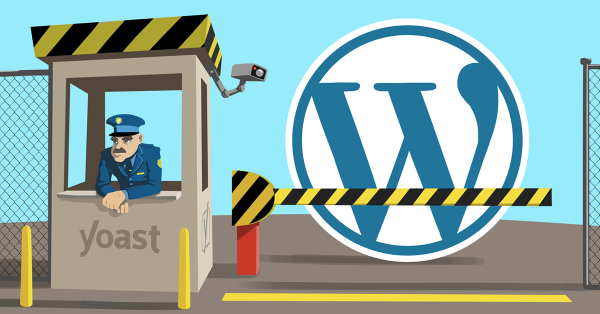20 June 2020
|
Jono Alderson
When users visit your pages, their browsers download all of the resources needed to display the page – the images, CSS, JavaScript and fonts, and so on. They all use bandwidth, and take time to transfer. But with the right configuration, you can tell those browsers that they can save and re-use those files. Then, …
Read: "How to optimize browser caching"
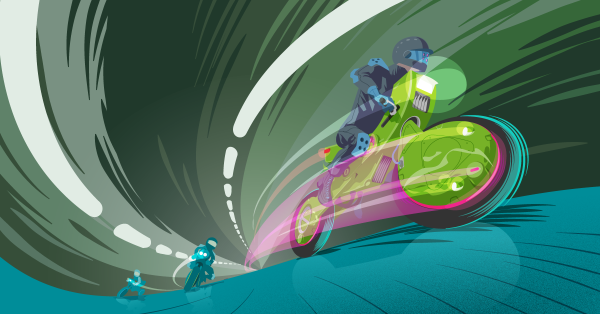
18 June 2020
|
Taco Verdonschot
“I came for the software and stayed for the community.” In this episode of our series Why we love WordPress, I’ll show you what’s behind the software we love. Software isn’t writing itself (yet), and behind WordPress is a great number of volunteer teams working on the software and everything around it. These people are …
Read: "The welcoming community of WordPress"

7 May 2020
|
Michiel Heijmans
At Yoast we love WordPress for multiple reasons. That’s why we decided to make a series of articles about the reasons we love WordPress, starting with an important one: user-friendliness. I’ve tried my share of closed and open-source content management systems. From simple text file based systems 20 years ago to in-house developed closed source …
Read: "The ease and user-friendliness of WordPress"

23 April 2020
Jono Alderson
1 April 2020
|
Iris Guelen
26 March 2020
|
Tim Hengeveld
24 March 2020
|
Marieke van de Rakt
At Yoast, we are huge fans of the block editor. Admittedly -not right from the start-, but we’re now block-editor fanboys and fangirls. That’s why we created an awesome free block editor course! We hope it will help everybody to use the block editor to the fullest! In this course, you’ll learn how to create …
Read: "Brand-new free online training: Block editor training"

18 March 2020
|
Dijana Muzhdeka
When you roll out the red carpet on a new website, you might be expecting visitors to start coming eagerly. In reality, before people start visiting your site, search engines need to find, index and rank it. In this article, I share some tips that could help you get your site indexed faster. A quick note …
Read: "How to get your new WordPress site indexed"