Yoast SEO settings: Advanced
In this article, we’ll discuss the Advanced settings in Yoast SEO in your WordPress backend. We’ll explain where to find this menu item and which settings you can find here.
Table of contents
Where to find the Advanced settings
You can access the Advanced settings in Yoast SEO by going to your WordPress backend. Here, click “Yoast SEO” and then “Settings” in the menu on the left-hand side. In the Yoast SEO settings menu, click the “Advanced” header to expand it. This will reveal all the advanced settings available.
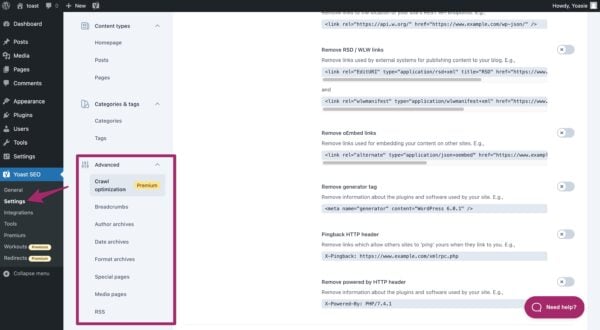
Advanced settings
The advanced settings in Yoast SEO offer several important options that can help to further optimize your website. These are the available settings:
- Crawl optimization (Premium): optimize your crawl settings to make your site more efficient and to reduce your site’s carbon footprint.
- Breadcrumbs tab: determine what your breadcrumbs will look like.
- Author archives: enable or disable author archives, and determine what they look like in the search results and on social media platforms.
- Date archives: enable or disable date archives, and determine what they look like in the search results and on social media platforms.
- Format archives: enable or disable format archives, and determine what they look like in the search results and on social media platforms.
- Special pages: set templates for your internal search pages and your 404 error pages.
- Media pages: determine whether you want to redirect attachment URLs to the attachment itself.
- RSS: add links back to your site at the end of each blog post showing the original source of the article.


