Yoast SEO 14.8: Related links block in Premium, a new Schema tab and Arabic keyphrase recognition

Get ready for a brand new version of Yoast SEO! The 14.8 release is so full of remarkable free and premium features we’re having a hard time mentioning them all in this short introduction. So, to make everyone’s life easier, let’s start this post with a list of new features.
In Yoast SEO 14.8, you’ll find:
- A super easy Related links block in Yoast SEO Premium
- A brand new schema tab in the Yoast SEO meta box
- Arabic keyphrase recognition: the first of more right-to-left languages!
- An improved readability analysis for Portuguese & Indonesian
Easily add related links with a block
We can’t stress the importance of site structure for SEO enough. That’s one of the reasons why Yoast SEO Premium 14.7 came with a completely revised internal linking tool. Today, we’ll add a new tool to your internal linking toolkit! In addition to the subpages and siblings block for the WordPress block editor, Premium now gives you access to a Related links block for your posts and pages.
This is how it works: If you have Yoast SEO premium, you’ll see internal linking suggestions on the right-hand side of the post editor. Since Yoast SEO 14.7, you’ll find 5 suggestions for links, including posts, pages, tags, or categories. You can select which ones you’d like to include in your post. Now, with the Related links block, it became even easier to add these links! If you’d wish to include them all, for instance as a list of suggested readings below your post, just use the Yoast Related links block.
You’ll find the Related links block by clicking on the plus sign in the WordPress Block editor and searching for Yoast. Of course, you can customize which links will be in the block, as you know your audience best. Let’s see how it works here:
A Schema settings tab: tell Google more about your post or page
Adding Schema to your website helps Google understand what it’s about. This, in turn, helps Google serve the best result to their users. If you have Yoast SEO installed, it already provides Google with the right Schema on your posts and pages, as well as a full structured data graph of your site. This graph shows Google how content on your site relates to each other. In most cases, this is all you need.
In some cases though, you might want some more granular control to further specify with schema what a page is about. By default, Yoast SEO describes all your Pages by using WebPage schema and your Posts by Article schema. But perhaps you’d like to tell Google one of your pages is your Contact page. You can now easily do this in the new Schema tab that you’ll find in the Yoast SEO meta box.
Want to change the Schema settings of a post? Just select the type of page or article in the dropdown:
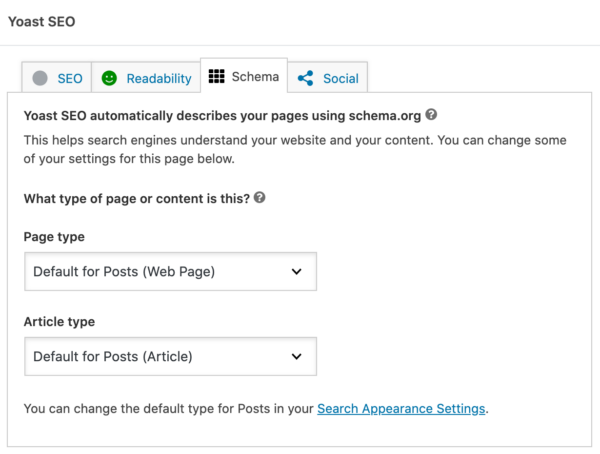
Why use the Schema tab?
Hi, Rich Snippet here. Your guide when it comes to Schema, structured data and everything related.
Using Schema can get you those rich results in Google. And that’s kind of awesome, because they will help you stand out. Just like me. So make sure to use this Schema tab where and when you can!

In this article on changing Schema settings you’ll find a list of page and post types you can change it to. It also explains how to change the default setting of a post type in Yoast SEO’s search appearance settings. That’s not something for the faint of heart though, so please read the article before tinkering with these settings.
Want to see our new Schema tab in action? In this video we’ll show you what it looks like:
Arabic keyphrase recognition
Do you write content in Arabic? Then we have some great news for you! Yoast SEO is now able to better analyze right-to-left languages. This is the first step of a proper SEO analysis for these languages. We proudly announce that Arabic is the first right-to-left language we now also offer keyphrase recognition for.
As of the 14.8 release, Yoast SEO recognizes Arabic sentences and words and it even filters out the function words. This means our plugin can properly check whether you’ve used your Arabic focus keyphrase in, for instance, your introduction, slug, and headings. These, what we call, keyphrase-based checks, help you use your focus keyphrase in the right places. This, in turn, will help Google understand what topics you’re writing about and match it with people’s search terms. In fact, this is one of the all-time basics of SEO.
So, now, you can use these checks to optimize your content in Arabic with Yoast SEO! And this is just the start. Be prepared for the addition of more right-to-left languages in Yoast SEO releases soon.
Interested in how we improved the analysis of right-to-left languages? Our linguist Manuel explains all about splitting RTL texts into sentences here.
Improved readability for Portuguese & Indonesian
In Yoast SEO 14.6, Yoast SEO Premium came with Portuguese and Indonesian (Bahasa) word form recognition. Today, we’re expanding the free features for these two languages to provide you with better feedback on the readability of your copy in Portuguese and Indonesian. To give an example of one of these checks, the analysis will calculate whether you’re using passive voice too often in your copy. This is great news for your readers and search engines, as they both love text that is easy to read.
With the addition of these checks, you can now get an even better readability analysis of Portuguese – de nada! – and Indonesian – sama-sama! – with Yoast SEO. Want to know if we offer a readability analysis or word form recognition in your language? Check the list of features per language here.
Yoast SEO 14.8: Something for everyone
Yoast SEO 14.8 comes with enhancements on many areas of SEO: from Schema to keyphrase optimization, and readability to internal linking. We hope there’s something in it that makes you happy too. Please let us know in the comments!
For all fixes and enhancements, feel free to check out the Yoast SEO changelog.


Great article. Thanks for posting.
Love the new changes. Have a suggestion for the link suggestion tool. Could you ad a search box so if the page/product you need isn’t in the list you could search for it instead of opening a new window and grabbing the url. Just a thought!
Thanks,
Will
Thanks for your feedback, Will. Great to hear how you use the feature and what would come in handy. Will pass on your idea to our product team!
FYI: The audio quality for the Schema video is horrible.
Hi Roxxie. Yeah, sorry about that. We’ve replaced the video. Hope it’s ok now!
when Yoast SEO 14.8 will get released?
Hi Prakash, Yoast SEO 14.8 should be available for you right now!
You guys always add so much value. Thank you. I use Yoast for 5 years and i’ve never been happier.
Thanks Ser!
Wonderful!
Thanks to everyone who made great contribution!
Bit concerned about the internal linking, does it work with classic editor
Yoast has improved our ranking for organic seach! It’s so easy to do.
Thanks for making this awesome plug-in. For Word Press sites this is a must have free or paid.
OMG! Finally, my language :)
Thanks from all arabian websites.
What a great news for schema applications, thank you! Could you please tell me if a Portfolio Page of a photographer (showing lots of images of real estate photography, for example, or landscapes, etc.) could apply for COLLECTION PAGE? It would be nice to deeply understand, with real example, how schema could apply for differents Jobs/Websites. I visited schema.org but it is not easy to read! Thank you!
Kudos to Yoast Team. Thanks a lot for bringing this feature.
You’re welcome, Abhishek! We hope you enjoy using our plugin :)
Is there any way to disable the new schema feature from Yoast. I have a theme with schema already in place but cannot find a way to disable this new feature from Yoast.
This is a cool update but I think Yoast should add a disable option for those who don’t need it.
Hi Dave. We don’t have a toggle for switching it on and off, but you can use filters to do this. More info in our Schema documentation: https://developer.yoast.com/features/schema/api