How to change a URL in WordPress
Coming up with a clear and catchy URL can be quite hard. Sometimes, you might think of a better URL right after you’ve published your post or page. So, what do you do then? If you are not careful, you could mess up your SEO with 404 errors. But don’t worry, we’ll tell you the right way to change your URL!
Why change a URL?
A good way to optimize your URL is to create a user-friendly slug. So, what exactly is a slug? A slug is the part of a URL that comes after the domain name and contains the post or the page title. In the example in the video, the initial slug is: how-to-change-a-URL-in-WordPress-without-screwing-up. In other words, the slug is the part of the URL that explains the content of the post or the page.
There are different reasons why you’d want to change the slug. It may be that the slug is very long, like in this example. Or, maybe the old slug doesn’t fit the content on your post/page and now you’ve come up with a better one.
Don’t just go changing URLs for the sake of it. Better not touch URLs of posts or pages that already rank high. When a post does well in the search engines, there is no need to fix it!
How to change your URL: step-by-step
Luckily, there is an easy way to change and/or improve the slug. When you use Yoast SEO Premium, the redirect manager instantly helps you whenever you change the slug, so you can easily create a redirect and prevent 404 errors! Here’s how:
- Go to post editing screen
- Search for the post you’d like to change
- Click ‘quick edit’
- Change the slug in the ‘change slug’ field
- Click update
The redirect manager now automatically creates a redirect. So, you do not need to worry that readers will end up on a 404 page!
There is also another way to change the slug, in the post editor screen. Click on the post to open the post editor.
- On the right-hand side, in the sidebar, you’ll see ‘Permalink’
- Click to unfold
- Change the slug under ‘URL slug’
- Make sure to click update if you’re happy with your new slug
Again, the redirect manager automatically redirects the URL, so you’re good to go! Did you know, by the way, that the redirect manager isn’t the only handy feature of Yoast SEO Premium?
Creating a good slug
Now you know how editing the slug works. But, do you know what makes a good slug? If you want to optimize your slugs, we recommend including your keyword and to keep them short and descriptive. Make sure to check if there are any unnecessary words. If there are, edit them out! Good luck!
Read more: What is a slug and how to optimize it? »

 See more from the WordPress for beginners series
See more from the WordPress for beginners series 
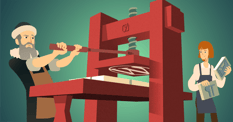

The features of changing slug is awesome specially in Yoast premium. Once I published posts, I don’t change slug because of SEO impact. But when i use Yoast, it automatically create a redirection maintaining SEO. So it’s really awesome.
That’s great to hear, thanks Azad!
Thanks for the update. Is it advisable to include date in the slug, is there any seo advantage of doing that?
Hey Willemien!
I am using SEO keyword as domain like bestbybuy.com, the keyword has around 150k search volume according to the uber-suggest! I just want to know it will rank or not? The domain is 25 days old. Please help me out, I am really confused. should I use this domain name or change it!
Hi Aatif! The most important thing isn’t your domain name… It’s all about what you do on that domain. Just the exact match domain won’t get you ranking overnight. In 2012 already, Google rolled out the EMD update, preventing websites just to rank on domain names. Here you can read everything about domain names and SEO: https://yoast.com/domain-names-seo/
Great Post!. Thank you for sharing this information
What do you think about slug url written like this:
/some-keyword-here-3948/
I’ve seen many Authority site using this weird code number for their slug url.
Hi! Thanks for your question. We generally advise keeping your URLs on topic and concise, no need to include numbers!
Thanks for this information.. But i have one query.. if i’ll change the URL does it affects my page authority? does backlinks generated for that page gets broken? Does wordpress automatically redirect from old URL to new URL? Please reply
Hi! WordPress never automatically redirects a URL if you change it unless you have Yoast SEO Premium. And, these redirects make sure your backlinks don’t get broken, because with a redirect you’ll send traffic to the new URL. Good luck!