Get more sales on Shopify with these 14 tips

If you’ve got a store on Shopify, getting more sales is sure to be one of your goals. But securing those sales relies on more than just your product pages and the ‘add to cart’ button. There are loads of things you can do to increase your sales, and these opportunities arise at every step of the sales funnel! In this post, we’ll explain the most important factors that will help you to get more sales on your Shopify store.
You might think that getting more sales is all about getting more people to click ‘buy’. That’s a part of the story, for sure. But it’s not the whole story. The moment that a customer completes a purchase is just one step in a longer process. If you really want to maximize your sales on Shopify, you should be optimizing your activities at every step.
Get more traffic to increase your Shopify sales
Put simply: the more people visit your store, the more people you can sell to. But there’s no use bringing in more traffic if those visitors aren’t interested in buying any of your products. So be selective and aim for audiences you have a good chance of converting into customers.
1. Research your audience
Audience research is integral in every great sales strategy. Knowing who you’re talking to and their needs can make all the difference: it will help you make more informed decisions and convert more visitors into customers. So invest some time to find out the details — you won’t regret it! Check out this post for a practical guide to audience research.
2. Use SEO and schema to boost your search visibility
Appearing in search results is a great way to generate an increase in traffic. And a good keyword strategy can help you specifically target users who might be interested your products. So doing SEO for your Shopify store can have a really positive impact on your sales numbers.
But there’s more you can do if you want to see even better results. By adding schema data to your store’s output and connecting your Google Merchant Center account, your products could appear in Google’s Shopping results. If you use Yoast SEO for Shopify, your schema data will be set up and managed automatically, making it really easy for you.
3. Be active on social media to reach more people
Another great way to increase your traffic for free is to make a social media page representing your store. Of course, a social media page won’t do much on its own. So you should try to build a following or join in with existing communities that could be interested in your products.
Once people are looking at your social media pages, you can use these to promote your new products or share current promotions. Some companies use social media as a customer service platform too. Remember to add buttons linking to your social profiles on your Shopify store so users can find them easily.
4. Consider paid advertising
If search and social aren’t boosting your traffic enough, paid ads are a third option to consider. There are lots of options: you could use search engine marketing, social media advertising, or sign up with an ad network like Google Ads. The costs vary a lot, and the price isn’t always a fixed number. So be cautious if you’re new to paid advertising and you have a limited budget to spend.
Read more: How the right Shopify SEO tools can boost your traffic »
Boost your Shopify sales with better conversion rates
Once potential customers reach your Shopify store, there’s more you can do to try and secure those sales. The next few tips are focused on getting your site in tip-top condition — and avoiding common pitfalls that will make people think twice about buying from you.
5. Make sure your store is good enough technically
Technical problems can cause a lot of negative consequences for your store’s conversion rates. Is your store fast enough, for example? Shoppers don’t want to wait around all day for your pages to load — nowadays people expect a site to finish loading in a matter of seconds. And what about mobile usability? If your store is difficult to use for people visiting on a mobile device, you’re at risk of losing a lot of business.
Obvious technical issues aside, it’s a good idea to test the whole shopping process yourself. Does everything work well, from adding products through to completing the transaction? If users are trying to buy something and the process is difficult for them, it could really damage your sales.
6. Make it easy for users to browse your products
It’s easy to imagine that users will arrive on the product page they were looking for, but that’s not always how online shopping works. In reality, users might land on your homepage or on a category page, for instance. Invest some time to make sure your customers can easily browse all your products. It’s a good idea to add your category pages in your site menu. It’s also nice idea to add a search function to your store so that users can find what they’re looking for more quickly.
Besides helping users to navigate your site, it can be really effective to add related products on each product page. By suggesting alternatives or recommending other products a customer might want, you can upsell to more expensive options, or convince people to buy more than one item.
Keep reading: How to perfect the category page of your online store »
7. Create great product pages with lots of images
Having fantastic product pages is crucial if you want to maximize your sales. That means doing much more than just copy-pasting a standard product description and an image into the page. We’ve got a great blog post about how to build exceptional product pages in Shopify, so be sure to read it and follow the tips in there.
Pro-tip:To ensure your product pages are up to the job, use Yoast SEO for Shopify — it will check your text’s readability, your use of images and your SEO for you!
8. Make shipping and payment info clearly visible
So you’ve got a user onto your site, they’ve browsed your products and you’ve won them over with a great product page. You might think you’ve already secured a sale, but things can still go wrong. If your shipping or payment options aren’t easily visible, it can stop your customer from completing their transaction.
People want to know upfront when their products will arrive, and whether they have a payment option your store accepts. So don’t hide these details away on page 2 or 3 of your checkout process. Add them in your footer, or add a menu link to your store’s FAQs.
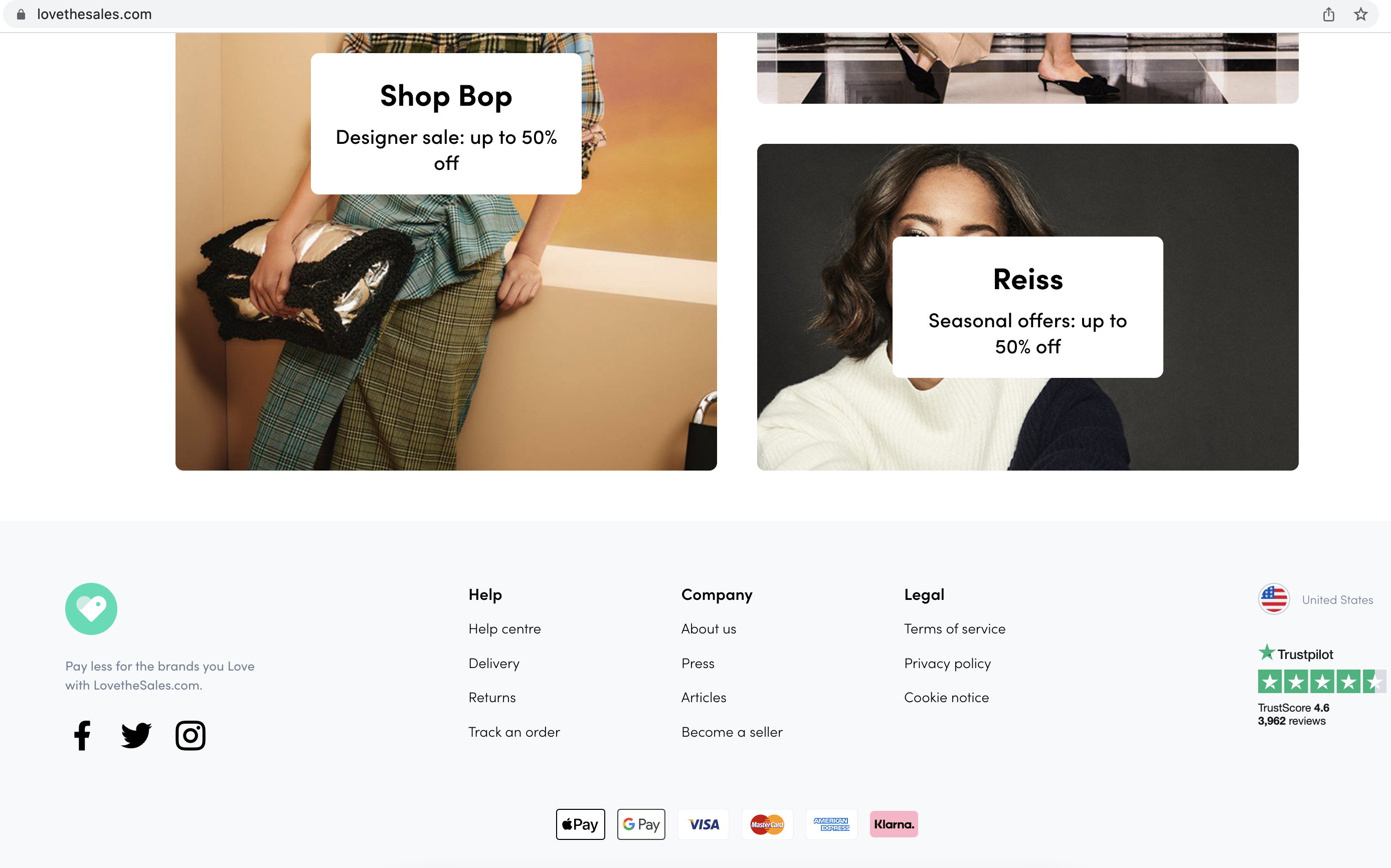
9. Let customers know they can trust your store
Another pitfall that can prevent users from buying from you is trust. Especially when it comes to larger purchases, users want to be sure your store is legitimate and they won’t get ripped off. Things like adding a good contact page, security seals, and customer reviews can make all the difference. If you really want to convince your customers that you’re trustworthy, check out our article about how to increase sales by creating trust.
10. Optimize your checkout page
There will always be some users who abandon their carts, but you can minimize the risk of that happening by optimizing your checkout pages. It’s a good idea to let users check out as a guest, as not everyone will want to make an account. Keep your checkout process as short as possible, as a lengthy process will put off some users. If you have multiple pages in your checkout, you could indicate this with a progress bar. A well-optimized checkout will help you get more completed Shopify sales.
An important feature of checkout pages are discount code fields. If users see one, they’re likely to leave your site to go looking for a discount. You can try to avoid this happening by promoting your discount codes clearly on your site — or alternatively by removing the discount code field completely.
11. Recover abandoned checkouts with email reminders
For those users who’ve visited your site but didn’t convert into customers, you can use ads or emails to try to win them back. There are lots of reasons this can effective. Perhaps a customer went to research alternative options before committing to buy, or maybe they just got distracted by something else.
Shopify includes a feature that lets you send emails to customers with abandoned carts. An email reminder can help users to remember your store, and might prompt them to continue and buy something. You can set this to happen automatically, or you can send customers emails manually if you prefer.
12. Do your own research and carry out A/B testing
Once you start making changes to your store, use A/B testing to find out if your changes are having the desired effect. A/B testing offers one version of your site to a randomly selected group of users, and a different version to the other group. The test gathers data about those users’ behaviour, so you can know for sure whether version A or version B works better. With a combination of research and A/B testing you can really finetune your Shopify store to increase your sales.
Get more Shopify sales with better retention
13. Build loyalty with email marketing
Staying in contact with people interested in your store is likely to pay off in the long run. So whether or not your visitors end up buying something, it’s always helpful to get them signed up to your mailing list if you can. By sending out regular emails, you can make sure you stay in people’s minds. Plus you can keep them informed about new products or promotions you’re offering, which could trigger a purchase.
14. Keep customers happy with great after-sales service
If you want your customers to keep coming back, pay some attention to your after-sales customer care. Being available and willing to help with any issues creates a positive impression. Doing a bit extra — such as offering product tutorials or product maintenance tips — can boost that positive image even more. And even if things go wrong, your customers will leave happier if you take good care of them.
Increase your sales on Shopify at every step
As you can see, there are lots of things you can do to boost your conversion and get more sales. You don’t need to try and do everything all at once. Just keep an eye out for issues and opportunities to improve things as you go along. With luck, your efforts will pay off and you’ll see a healthy increase in your Shopify sales. If you want to make the most of your Shopify store, be sure to read our ultimate guide to Shopify SEO.
Do you have any tips of your own to share? Let us know in the comments!

