Copywriting for mobile
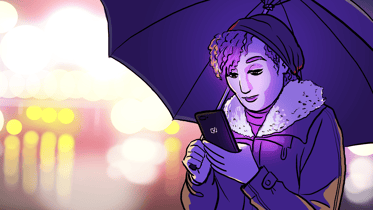
We’re in the smartphone era, which means a large part of your audience will use your site via mobile. So, what does this mean? Do you need to write differently if you’re copywriting for a ‘mobile’ audience? In this post, we’ll share some useful tips on how to write awesome texts that are great for both desktops and mobile devices.
Why is copywriting for mobile different?
Even with responsive website designs, reading on a mobile device is still different from reading on a desktop. Since phone screens are smaller, text will appear longer because it takes up more space, and people have to scroll to read everything (which will make it feel longer to read).
What’s more, lots of people use their mobile device ‘on the go’, while also doing other things. This means their attention span and concentration are limited. They’re easily distracted, so you want to grab their attention with short and concise content when you’re copywriting for mobile.
Tip 1: Always focus on your audience
While it’s good to focus on the question ‘how can I write good texts for smartphone users’, you shouldn’t lose track of the most important question: ‘what does my audience like?’ Because phones won’t read your content. But your audience will! That’s why it’s good to keep an eye on your audience’s interests, and write about those topics.
Tip 2: Make your fonts large enough
Font size is important for your mobile UX. You want your texts to be readable without folks having to squint or pinch and zoom; especially your base font – your paragraph font – should be readable. So don’t use your desktop font size on your mobile site. At least, not without checking how it looks on mobile first. And while you’re at it, check it for tablets too.
How many font sizes should you use?
Be aware that your mobile site will look messy when you use more than three font sizes. The size differences will be much more visible. That’s why we advise limiting the number to two, maybe three, sizes.
Read more: 10 ways to improve mobile UX »
Tip 3: Write short sentences
Don’t use too many long sentences. As we’ve said before, people who search on their phone want fast and short answers. To illustrate, a sentence of 25 words takes up two lines on an average desktop screen. But on a phone screen, those 25 words will be four lines. That’s twice as long!
Not to mention, long sentences make reading your text much more difficult. This is true for desktop as well, but it’s even more important when you write for a mobile audience. So, try to address your audience’s specific pain points with your copy and quickly offer a solution.
Tip 4: Add subheadings
Mobile users often skim texts. So, if you want your content to be easy to read, break it up with informative subheadings. These subheadings will guide your readers through your text, making your message much easier to digest. They’re almost like road signs, guiding your users to the good stuff.
Tip 5: Check your white space
Don’t be afraid to let your words breathe. Since phones have smaller screens, you don’t want your text to look cramped. By giving your content some room, it will be easier to read. Plus, if you have sufficient white space between sentences, people will be able to easily tap on clickable elements with their finger.
If you’re unsure how much white space is enough, you should check on multiple devices how it looks. And feel free to ask other people what they think!
Tip 6: Keep an eye on text-structure
If your text is well structured, people will more easily understand the main message of your post. If it’s not, people might get lost and tune out. So the structure of your text should be flawless.
A well-structured text has two things:
- Paragraphs that follow each other in a logical order.
- Sentences that are connected to each other, usually by transition words. These words will help people understand the meaning of your text.
Remember, copywriting for mobile is all about writing texts that are easy to read. So, pay attention to your text structure and make sure it makes sense.
Keep reading: 10 copywriting tips – from experts to experts »
Tip 7: Don’t be afraid to use images or videos
With shorts and reels and all types of short-form video trending right now, you’d be a fool not to use some type of multimedia on your mobile site. So, use high-quality visuals that underline or amplify the main message of your text. And mind the file size! Nobody likes a slow-loading website.
And remember: using images or videos isn’t just about making your site look good. You want them to enhance your user’s experience.
Short and sweet
If you want to use videos on your pages or posts, keep in mind that they need to be short! Mobile users are like speed daters, they want to know who and what and why fast. A short video will keep them hooked and on your site.
And of course, don’t forget to add captions. People who search on their phone are usually outside or on public transport, so they can’t turn on their volume. By using captions, you’ll ensure that people will be able to watch your video.
Conclusion: readability is of the utmost importance on mobile
Copywriting for mobile is not that different from writing for a desktop. In both cases, you need to write for a real audience. However, ‘mobile’ texts demand an even better readability than ‘desktop’ texts, because reading from a mobile screen is more challenging than from a desktop. But if you make sure your readability is top-notch, your texts will have loads of readers, both on mobile devices and desktops.
Read on: Mobile SEO: the ultimate guide »

