Yoast SEO - How to make your site stand out in search results!

In this article, I’d like to highlight the snippet preview in our Yoast SEO plugin. How does this feature help you make your page stand out in the search results? What are the snippet preview and snippet editor, how do they work and what should you pay attention to when using them?
With the release of Yoast SEO 12.9, we renamed the snippet preview to Google preview. Although the name is changed, the rest of the settings remain the same!
First of all, I have to point out that Google makes the final selection of content to show in the search result pages. No matter how much effort you put in optimizing your meta description, if Google feels that another snippet of your page answers their visitor’s search query better, it will use that snippet instead of your meta description. Is that a problem, you think? I think it isn’t. It’s Google helping people understand your page better.
Let’s look at that snippet preview
You can find the snippet preview in the so-called meta box, right below the edit field in WordPress:
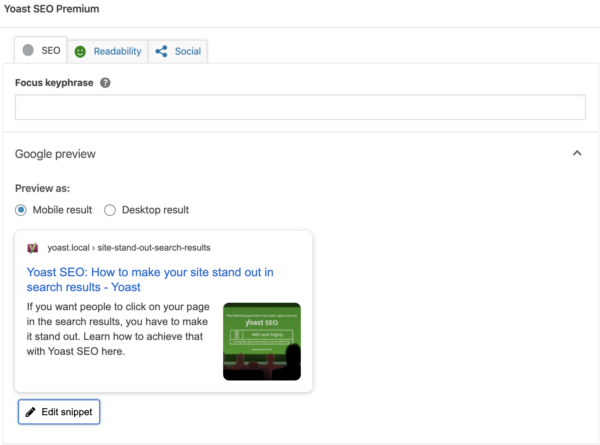
As you can see, we haven’t set a meta description yet and the title is perhaps a bit long. Now, where do we change all these things?
Your SEO title
If you want to make your site stand out in search results, it will always have to be optimized one page at a time. Looking at a single search result, the page title is the thing that gets the most attention in the search result pages. It’s in the largest font, the blue color pops. It’s usually also the most consistent thing in there. Your titles look like this: ‘page title’ – ‘site name’ by default (learn how to set the template for titles with Yoast SEO here).
Now if you’d like to change the SEO title for a specific post, simply click ‘Edit snippet’ and you’ll get this screen:
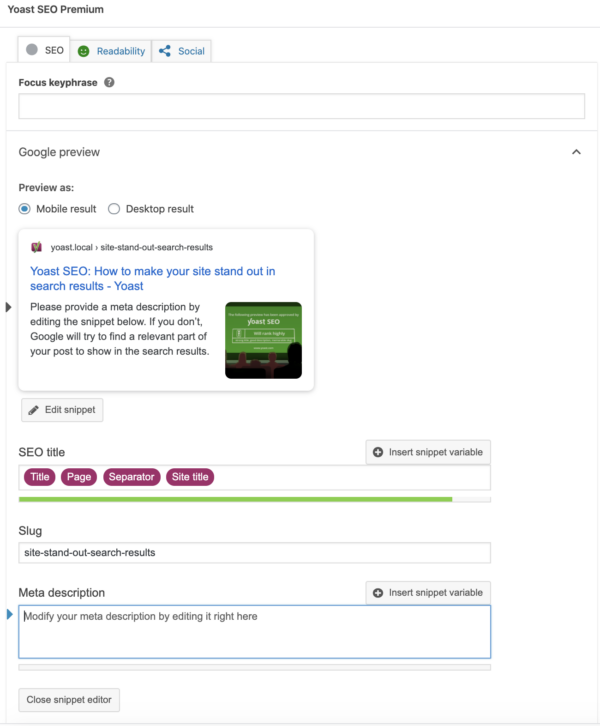
As you can see, the template of the title is displayed here in purple. Title is the name of your post. Page number will give you the number of the page is you have spread the article over multiple pages, separator is the separator or divider you can pick in our plugin as well. Branding should be consistent on all pages, which means your Site title should be your brand name! If you want to adjust the title, you can overwrite the purple boxes here. For tips on how to create excellent titles, please read Crafting good titles for SEO.
Read more: Titles and meta variables in Yoast SEO »
Meta descriptions
We have written quite a lot about that meta description. It’s the only ‘tool’, besides the title, that Google gives us to optimize our invitation to our website. In the meta description, you highlight what your page is about and why the user should visit it.
How to add a meta description
If you don’t enter a meta description in the snippet editor – as shown above – it will ask you to provide one. So for this article we added it in the meta description field. As you can see, the snippet preview shows what your result could look like in the search results:
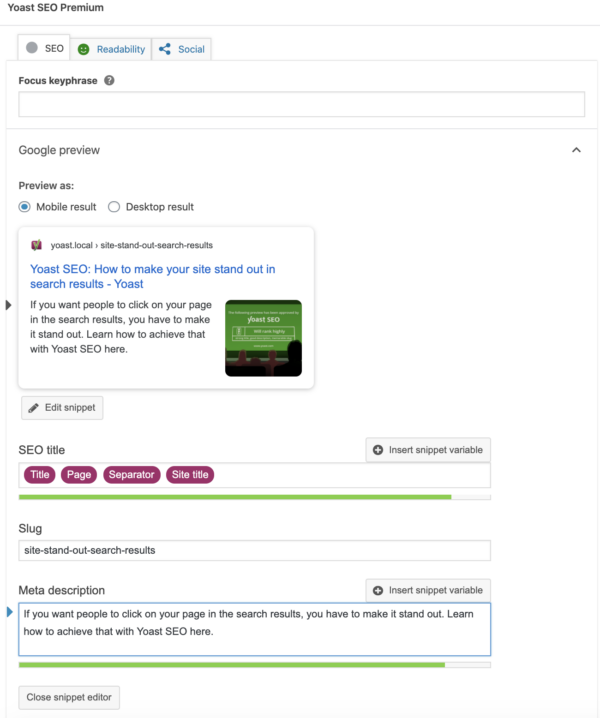
Note that the meta description is a suggestion for Google, as I mentioned earlier. If Google doesn’t use the meta description you enter or edit here; some reasons could apply:
- Your meta description doesn’t match the search query of the user. If you optimize your meta description for a certain keyword, which differs from the query, Google might decide to pick some sentences that fit the query better instead. Again, that might be a good thing.
- Your meta description is over-optimized for a certain keyword, or considered to be too focused on sales/spam. Sometimes you may manage to squeeze in an emoji or icon of some kind, most of the times Google prefers text. I think most users do, by the way. It allows for more characters if you leave the fluff out, so your sentences are easier to read.
The length of that meta description
Now let’s shortly discuss the length of that meta description. It changed a few times lately, but now it seems to be back at approximately 160 characters, Google will display this in some cases, not all. Sometimes Google chooses to display a longer description, but that seem to be the exception.
Optimizing your slug
Last but not least, you can also alter your slug. That’s the post-related part of the URL for that post. In our snippet preview editor, you can change that slug. Remove some clutter, make sure there’s focus. If possible, add the preferred focus keyword in there. Google could change that slug into ‘breadcrumbs’ a lot of the times, by the way. But if your URL is in the results, it’s nice to have the focus keyword in bold there as well.
One more thing: site links
Last but not least: site links. Site links are the links that you sometimes find below your main mention:
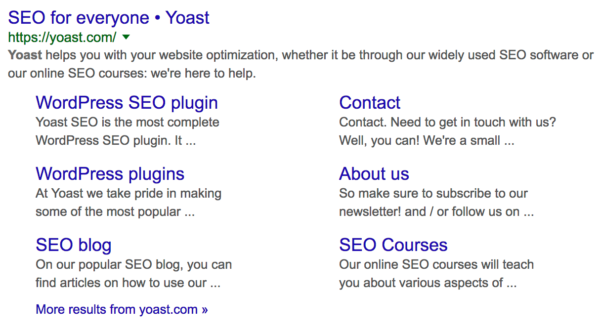
As you can see, it’s one mention, with multiple extra site links below it. Now, this isn’t in our plugin or snippet preview, since we as site owners can’t control or suggest these. Google even removed the option to demote any links here last year. So it’s out of our reach, to be honest. Just wanted to clarify that :)
In conclusion
That’s it. You can easily optimize your mention in the search result pages if you use the snippet preview, and editor, in our free and premium Yoast SEO plugin. It’s an easy, convenient way to present Google with a ready-to-use, optimized snippet for their search result pages. Now go and optimize :)
Keep reading: The beginner’s guide to Yoast SEO »


Very useful article Michiel. I am using the free version of Yoast for my website.
This post brings up a great point. Your CTR is going to depend on your meta title and description. The snippet preview allows you to tweak exactly what searchers are going to see. So many people are concerned with getting their site to the top of the results and they forget to really optimize their meta details, which leads to less clicks and less traffic than they otherwise would have had.
Hi. Google has updated their meta description length for 320 characters. But Yoast SEO plugin limited 156 characters. We all need to update meta description and also should avoid Yoast red sign..so its better Yoast Update their Algorithm as Goole Updated.
It’s there.
Hi Sonjoy. It’s coming, sooner than you might think ;)
I have been using yoast plugin for 1 month now and i’m happy with the result. Now i’m going to get the premium plugin for easy internal linking and redirection purposes.
Great news, Mahender. Thanks for your support!
The SEO plugin has been a saving grace though am still experiencing some set back her. For more than 6months now all the article i have written never ranked and i dont know why.
My first tip is to improve loading time: Google PageSpeed. Especially caching can be improved. Besides that, Google will only find your site and see it as an authority when you have sufficient backlinks to your site, which also not seems to be the case. So there is some optimizing to do, but also some promotion (think social media, guest posts, things like that).
Just a quick analysis :)
I think Yoast must update the meta-description length urgently, or at least give an advanced option to choose it.
Done.
Indeed. A/B testing the title and meta description can also be a way to increase our click-through rate and eventually perhaps Google will rank us higher.
Thanks Michiel for this useful article.
No problem!
In search results, I see lots of people having long descriptions and they are ranked on top of the results, but in yoast plugin when I write some description it turns red after I write only few words.
We’re always looking closely to what Google does and will adjust the plugin if needed asap. Like with this meta description length!
Hi,
Very useful article Michiel. I am using the free version of Yoast for my tech blog (automationelearn.com). Thanks
It pays to read Yoast blog. I was actually searching for a rich snippet to appear on a search engine, especially on Google search.
Good lesson for me to understand today Mr. Michiel. Glad to be able to read this article and certainly can make more and more learn about SEO. I hope to read a new lesson from you in the next article. thanks.
“It’s the only ‘tool’, besides the title, that Google gives us to optimize our invitation to our website.” I love that sentence.
I play around a lot with optimizing meta descriptions and titles. It’s fascinating… and frustrating.
As long as the fascinating bit wins from the frustrating bit, right :)
Hi, I don’t fully agree when you say meta-description length is currently ok, because Google is already applying the new length. I think Yoast must urgently update the meta-description field to 230 chars or similar. I think that Google sometimes analyzes the meta-descriptions to create the results, so if one have a description smaller than the allowed one, one is penalized.
Done.
Working on it as we speak, just want to make sure we’ve got the right Google-approved length.
I had done everything right, but meta description of one of my website pages are not getting updated on Google. Meanwhile, I have changed the meta description of home page, it got reflected on Google.
May I Know what went wrong?
Perhaps Google just finds another snippet of your page more suitable as a meta description: it happens. It’s a suggestion for Google.
Add: Also it might take a little while for google to get around to update the changes you made. It happened to me although the changes later got reflected.
Great plugin, love and use it on all my sites. Hands down Yoast is the best WP plugin on the market. I enjoy all your posts aswell.
Fantastic Article with great information. Really handly for beginners in SEO.
Another great content from Yoast. Keep doing it that way.
Amazing Articles Sir
This is both an interesting and informative easy to read piece, it is the beginning of SEO optimization. Thanks for this information