Optimize your shopping cart in 5 steps
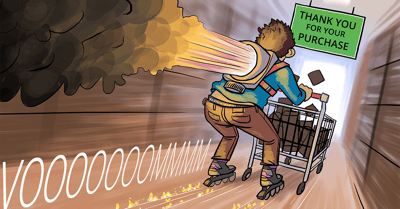
A friend of mine was adding a shopping cart to his site, and wanted some advice on how to optimize his shopping cart. I thought: why not give the advice I gave to him to all my readers as well? So here we go, a complete article on shopping cart SEO.
Step 1: Make sure your inventory is crawlable
Most standard shopping cart modules start failing right at the beginning of SEO: they either use links which can’t be spidered, or URL’s with a zillion parameters which don’t make any sense to a normal user. Starting with the latter: there’s some real value in making sure your shopping cart URL’s are easy to remember, not only for the search engines but for your users too. For the search engines, I’d advise you to include categories, product and brand names into your URL, and nothing more, keeping them nice and short…
For the javascript links or other ugly methods, your shop software might be using to link to its inner pages: replace them all with clear, clean links. But before doing that, don’t forget to read on.
Read more: SEO friendly URLs »
Step 2: Reduce duplicate content
A lot of shopping carts give the ability to add products to multiple categories, in essence, nothing has to be wrong with this. Unless product X can be found with the exact same content on example.com/category1/productx and example.com/category2/productx. This is what we call duplicate content. It has all sorts of nasty side effects, but the most important one, for now, is that you’re throwing away link equity.
A simplified example of what might happen: three people link to the first URL, and three other people link to the second. Your competitor has one page for this product, and four people link to his product page. Your competitor might now outrank you for this product because he has more links to his single product page then you have…
Another place where duplicate content often appears in shopping sites is when 3-4-5 products in a row, all end up in the same two categories. These category pages might now look totally the same, except for a few titles here and there…
Keep reading: Duplicate content: causes and solutions »
Step 3: Know what your clients are searching for!
There are probably dozens of reasons in the offline world why you’d want to name an expensive piece of furniture something else than a chair. In the online search world, things are different… People search for words common to them, so if your product is, in essence, a chair, use that word to describe it!
If you’re not sure, get a specialist to do your keyword research for you, as it’s one of the most important aspects of good SEO for a shopping cart. One thing is very important though: people will search for the brand and models names and numbers, so be sure to include them in a proper way in the title and headings of your page.
If you’ve done this keyword research, use it to write good copy for your site, name your product and category pages better and, if necessary, restructure your shopping cart.
Read on: Keyword research: the ultimate guide »
Step 4: Get your on-page SEO in order
Some hints for this in semi-random order:
- Be sure to make proper use of the title tag (including the product and brand name and model name and number)
- write an inviting meta description to get people to click in the SERP‘s (and make it unique for each page)
- use proper headings (H1, H2 etc.)
- write descriptive texts about each product and category
- etc. etc.
This has lots to do with your regular on page SEO, right. So you really should take things like content and internal linking (more on links in the next section). Here are some guides to get you started:
Step 5: Start link building
All of the above was centered on what you can do on your site. However, for search engines to find you and rank you, you need links, and you need lots of them. This part is where you can use your keyword research again. You’ve probably picked a few top keywords, now search for them. Every single page in the top 100 for that keyword is a good place to get a link from, which, if possible, should point to your category for that keyword.
How you do that? You e-mail the website owner, kindly asking for a link and why you think it would fit well on his page and that it would be a good link for his visitors. Do consider that not only the number of links is important, but the anchor text used is important as well. Try and get the site owner you’re mailing to include your top keyword in the anchor text for the link you’re trying to get.
Keep on reading: Link building from a holistic SEO perspective »
And now we probably left you thinking: “But wait, that was all SEO for my site, how is that related to my shopping cart!?”
Shopping Cart SEO
The main issue is that your shopping cart is totally empty for most of the time. If you haven’t put any products in there, that page consists of an empty table and probably a line about your terms of service. No use in optimizing that, that is why the first part of this article is all about optimizing 5 steps before people end up in that shopping cart.
We do have a few things more to say about that shopping cart, though. These relate more to user experience (UX) and perhaps conversion, to be honest. But in a holistic SEO strategy, user experience matters just as much. The entire user journey over your website has to make sense, to both users and Google, so please read on!
Shopping Cart abandonment
Have you ever thought about the purpose of your shopping cart? People obviously use it to check all the products they want to order and then buy these. But that really isn’t the only thing people use it for. Think about this: how many times to you simply put stuff in that shopping cart only to decide later if you really need all that stuff? I do. We have written a larger article about this, which you can find here: Cart abandonment.
Trust is an important issue here
You need to make people feel comfortable buying products on your website. They need to trust you in delivering the right quality for the right price. They would feel so much better knowing their personal details are stored in a secure way. If other tell them to trust you, that would lower any barriers even more. For more in-depth thoughts and information on this, please read: 7 ways to increase sales by creating trust.
Optimize the user experience of your checkout page
Optimizing that cart, now with products in it, is one. But if you mess up the user experience right after that, in the checkout process, you will still lose that customer. Checkout page UX is all about, for instance, a great shopping cart overview, convenient forms (with proper form validation) and the option to purchase without creating an account for your website.
So, in conclusion, you really should optimize every single step of the customer journey, before and after the shopping cart. Got any more tips for the people reading this? Leave them in the comments!


I’d use nofollow on the links towards it, and block the shopping cart with robots.txt indeed.
Interesting Article. Does anyone have a view on the use of repeating Menus (i.e. at the top of every page throughout the site) that allow you to go to Information pages and Basket/Checkout etc. Im concerned that a View Basket which allows the user to return from wence they came would end up taking most of the pagerank? as Can this be avoided by adding these pages to the Disallow option in Robots.txt.
Hey Randy, thx for your lengthy comment! I agree on the first part, it definitly pays to write good copy!
The second part: it’s a different case for everyone. I don’t mind if people choose to let the duplicate content in, but they should do so while being informed of the issues.
Joost, my question wasn’t about if you should avoid duplicate content, but how you do this in a SEO-friendly and user friendly way.
I know duplicate content will not get you dropped in any way, but having as much unique content as possible makes a website look more valuable and trustable in any way.
Like you I assume the choice for a 301-redirect or a direct correct link will not make a difference.
But maybe there are people with solutions where you don’t have to make difficult choises like these.
Sint, first of all, duplicate content is a filter not a penalty, Google is dropping a page out of the listing at that time, but it’s not dropping the pages out of the index. The question is, why would you want to make multiple pages about the product? I’d try to circumvent that…
Whether you 301 or link directly, well, that doesn’t matter much I think. It’s hard though, and there are multiple routes to take. All depends on your website which is the best option.
Great tips, some familiar, some new.
One thing that drove my attention was step 2. I’m interested how other people work around a situation where articles are linked to multiple categories as it is a very common situation.
Because mostly you would want to have a category name in the URL for SEO-purposes, but when there is more than one category, you should come op with something to prevent duplicate content.
It’s almost impossible to make multiple pages about the same product that distinct that you won’t risk a penalty, and you always remain with the problem of PR spread over multiple pages.
One option is to have a ‘main category’ for every article, where it will be linked.
In my opinion a good solution, but you should make sure a visitor is able to navigate on easily when he dropped in from a different category.
And you could also discuss whether you should always link directly to the right URL, or would want to have a 301-redirect pointing to the article from the selected ‘not-main’ category.
Thx Tracey, I fixed your first link as well ;)
Whoops – Cheers! It’s Internet Shopping Carts and SEO – A Small Business Guide
Heey man, your link isent working.
Great article! Good point about the keyword research – it is the first most important step in any seo campaign and there’s lots of tools out there to help. I recently wrote quite a similar article at my blog: and SEO – A Small Business Guide. It covers on-page seo, off-page seo factors and accessibility in SEO.
true, :-)
Well… that really depends… If you’re getting a lot of those, you might want to do something about the cause :)
but i dont think you want bad reviews on your products.
why? you don’t HAVE to moderate it :)
very good idea, but its pretty time-consuming moderating all that. that’s the negative part.
Very true kching, thx :)
When you give customers the ability to give feedback about the product on the product-pages, they can add *unique content* to each page (less dup content)
While 50% seems to be hard, there’s always something to write about usage, an related topics But as you said, it’s not easy and time consuming. Ghost writers are a good option if you hate the job :)
Another rule I’ve learned is that each page need at least 2 incoming links (from other pages in your site)
How is this measured, by source code?
Well… If you use more than 50% of a page on code, you’re obviously doing something wrong :)
But 50% seems hard.
in my websites the header, navigation (login categories search) and footer are allways standard.
Dave: keeping your unique content to boilerplate/template ratio good is indeed an important point!
This might help too :
When using templates for your pages (same navigation, header,fotter,etc) be sure that every page has enough unique content (about 50% min.) on it to avoid the duplicate content problem.
woow, nice article. great checklist. especially step 3, most clients forget it, they come with dificult product names.