Do outbound links matter for SEO?

One of the checks that we have in Yoast SEO is the check for outbound links. This check scans your text to see if there are any outbound links in your post or on your page. In case it doesn’t find one, Yoast SEO advises you to add at least one outbound to your content. So, why do we insist on adding a link to another website to your post or page? Shouldn’t you just have links to other pages on your own website to keep people on your site as long as possible? Well… Not necessarily.
Have a red or orange traffic light for the outbound links check? Here’s what this check does and here’s how to solve it.
What are outbound links?
Before we go into their importance, let’s start with an explanation of what outbound links are. There are several types of links. When it comes to linking to other content, it’s important to make a distinction between a few different types:
- Internal links go from one page on your website to another page on your website. So an internal link means that a user clicking on that link stays on the same website. These links help site visitors navigate your website and they also optimize your site for search engines. If you can use help with your internal linking, Yoast SEO actually comes with an internal linking tool and a site structure course that can help you master the art of internal linking.
- And then, there are external links that go from one website to another. Of which the link in the previous sentence is an example as we’re linking from our website to an article on another website, in this case Moz’s website. There are two types of external links that you should be aware of:
- Links from other websites to yours. We call these inbound links or backlinks. When it comes to getting more links to your website, make sure to stay away from bad practices as they will hurt your rankings. If you want to learn more about how to get proper backlinks to your website, check out our article on a successful link building strategy.
- Links from your website to another website. We call these outbound links. Those are the ones that the outbound links check in Yoast SEO focuses on, links from your website to pages on other websites.
What does the outbound links check do?
The outbound links check in Yoast SEO counts the number of outbound links you’ve added to your post or page. It counts nofollowed and followed links. Followed means that search engines can follow these links, add value to the article, and perhaps rank it higher. Nofollowed links don’t let search engines follow them through to the other website. That way, they don’t contribute or add value.
When you add a link to your text or click on an existing link, you will get a dropdown with the option to mark a link as nofollow. But we’d rather see followed links! That’s why we’ll ask you to add at least one followed link to get a green traffic light for this check. If you’ve purposely only added nofollowed links, your traffic light for this check will turn orange instead of green. By the way, did you know that Yoast SEO also lets you mark links as sponsored or ugc for user-generated content?
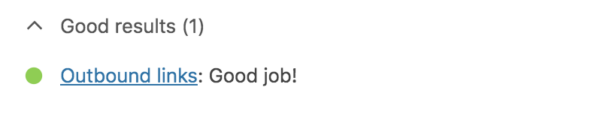
Link to your resources!
Did you get an orange or red traffic light for the outbound links check? Then turn it green by adding at least one followed outbound link to every article you write. But which websites should you link to? Well, ask yourself this: which sources did you consult, and which ones gave you the right answer? Or what websites have related content that is interesting for your readers? Refer and link to them because they deserve it. You’d like others to do the same for you. In addition, properly linking to your sources contributes to the perceived Experience, Expertise, Authoritativeness and Trustworthiness (E-E-A-T) of your content.
You should choose links that are relevant to your visitors. And if you think your visitors might like to learn more about a subject and you don’t want to (or can’t) offer that specific content yourself, send them over to someone who does. If we all link to the sources we consider the best, they end up higher in the search results and we all benefit!
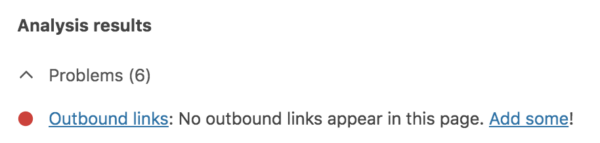
Why we want you to add outbound links
At Yoast, we feel that every post should include an outbound link. We feel so strongly about this because our mission is ‘SEO for everyone’. We very much believe in equal chances for everyone on a connected web. By asking you to add that outbound link, we ask you to connect your website to the next website. And that website to the next website. By doing so, we create a web that expands and expands, from one related website to another. This helps Google connect the dots. It helps Bing get insights on what sites, or rather what pages relate to each other.
By connecting the web, and properly structuring the web with your help, we help search engines find interesting websites. We help interesting websites rank in Google. With your help, this brings us one step closer to SEO for everyone. And everyone benefits from that.
That being said, there is another reason to add the proper outbound links to your content. As mentioned before, the Experience, expertise, Authoritativeness and Trustworthiness (E-E-A-T) that you showcase on your pages are becoming more and more important. And properly linking to trustworthy sources will contribute to the E-E-A-T of your content, as this shows search engines that you’re using the right information to create content.
So… do outbound links matter for SEO?
Outbound links most definitely matter for SEO. They matter for your perceived E-E-A-T and, more importantly, for SEO in general. Your link helps your neighbor, your supplier, your customer, and of course, your visitor. And the more people contribute to SEO in general, the more you will also benefit from it. So there is a good reason we have a check for them in Yoast SEO.
If you want to learn more about link building and other aspects of SEO, our all-around SEO course and other SEO courses can help you with that. You get access to these courses with Yoast SEO for Shopify and Yoast SEO Premium for WordPress. Our WordPress plugin also comes with an internal linking tool that suggests relevant pages on your own website to link to.
Go Premium and get free access to our SEO courses!
Learn all about SEO and unlock lots of features with Yoast SEO Premium:
Read more: Link building from a holistic SEO perspective »


You recommend I add more but when I click on “Add more”, there is just a page with information to read, no where to add. Where do I go to add?
Hi Thuy! To add outbound links you need to select a word or phrase in your post and use the link option in the WordPress editor to insert your link. You can read more about where to add your links in this post about anchor text. The same goes for internal links (the only difference is that outbound links lead away from your site, while internal links point to other pages on your site). I hope it’s clear for you now!