News SEO: How to optimize your news site

If your website is all about news, there’s a lot you can do to optimize it for search engines (and your users in the process). In this post, we’ll address some things you need to keep in mind, specifically when optimizing your news website. In other words, let’s talk about SEO for news sites.
Table of contents
- Getting into Google News has changed
- Does your news site run on WordPress? News SEO!
- High-quality content with a unique twist
- Accelerated Mobile Pages (AMP)
- Crawl speed and site speed
- Site structure of your news site
- Update your article as news comes in
- Check news performance in Google Search Console
- News site SEO: conclusion
Getting into Google News has changed
Getting into Google News was always quite the undertaking. Historically, Google asked news publishers to apply for the program before putting them through a thorough vetting process. If you were lucky, your site would be accepted, and you could start working on your news SEO. This process meant that only vetted news publishers could be featured in the top stories — with Google requiring an AMP version of your news site before you could end up in the carousel.
But, 2019 brought some big changes. Google dropped the vetting process and made it possible for every relevant (news) site to appear in the top stories carousel. In May 2020, Google announced that it would even drop the AMP requirement for top stories! So, if you publish relevant, high-quality, and timely content — and your site is technically sound, uses structured data, and offers a news XML sitemap — you might appear in Google News. Of course, your content has to adhere to the Google News content policies. In practice, though, it isn’t always clear why some news sites do, and others don’t appear Google News — even following the same rules.
Now, the question is: what is a news website? If you have a construction business with a news section on your website, that isn’t a news website. It will be a lot harder to get into Google News, and your news might not be crawled as quickly as news on a website that focuses solely on the news, like the Huffington Post or The Guardian. But, if you have made it easy for Google to crawl your site and make it possible for them to get your news out there quickly, your site might appear in the top stories.
Does your news site run on WordPress? News SEO!
If you’re using WordPress, you’re in luck! We offer a plugin that takes care of a lot of the things mentioned in this article. The News SEO plugin for WordPress creates XML news sitemaps, so Google knows about new articles on your site as soon as possible. In addition, it also makes it easy for you to determine which news articles should and which shouldn’t appear on Google News. It also helps you optimize some of the more advanced XML news sitemap options, like stock tickers. Plus, it has great options to add structured data specifically for news sites. Be sure to get that plugin if you’re serious about your news website.
High-quality content with a unique twist
While it might be technically possible for every site to appear in Google News, there is the elephant in the room: content. Content must comply with the Google News content policies to get a chance at a spot in the top stories carousel. The content policies describe the regular rules regarding well-known issues like harmful, hateful, or spammy content. It also talks about content that’s meant to deceive or manipulate. It also describes various topics that touch on the expertise, authoritativeness, and truthfulness of the content’s writers.
For instance, transparency is a big deal:
Visitors to your site want to trust and understand who publishes the content they are consuming, and information about those who have written articles. That’s why news sources on Google should provide clear dates and bylines, as well as information about authors, the publication, the publisher, company or network behind it, and contact information.
If you want your news items to appear in Google News, you should follow the rules. Not only that, you are one of the thousands of competing news outlets, so you have to do your best to get a chance at reaching that top stories with your articles. Find out what makes you unique: what is your voice? How can you amplify that? Why are you the most trustworthy and qualified person to publish that content? Try to write better and use a different angle from your competitors.
News-specific structured data
Structured data is essential in this day and age. It is the way to describe to search engines what your page or content is about. This also goes for news content. For this, you should use at least use Article structured data to describe your articles, but there’s an even more fitting one. To describe news content, you should use NewsArticle Schema structured data. But there are even more specific types of news structured data that might fit your types of articles better.
Our News SEO plugin can add different types of news-specific for your news content. For this, you can simply select the type your want in the Yoast SEO Schema controls tab. Here, you can describe your news content as being just that: a news article. Or, it might be background reporting, a review piece, or a thorough analysis — it’s all possible. This helps Google understand the type of content it’s reading now.
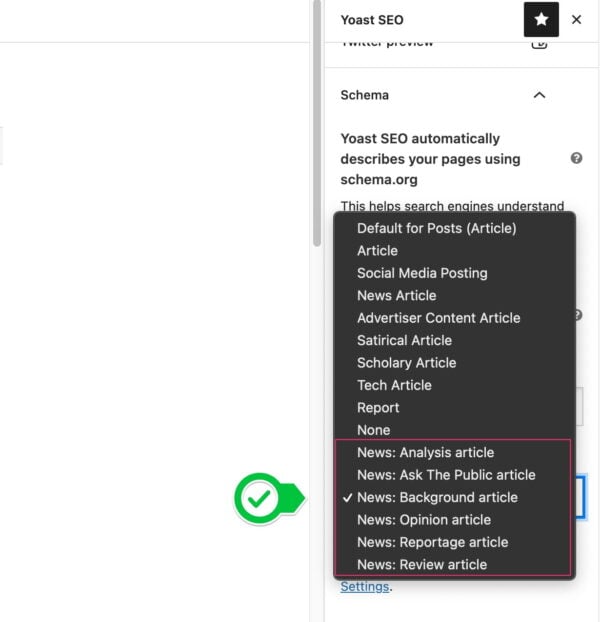
Here’s a small example of what NewsArticle looks like in code:
<html>
<head>
<title>Article headline</title>
<script type="application/ld+json">
{
"@context": "https://schema.org",
"@type": "NewsArticle",
"headline": "Article headline",
"image": [
"https://example.com/photos/1x1/photo.jpg",
"https://example.com/photos/4x3/photo.jpg",
"https://example.com/photos/16x9/photo.jpg"
],
"datePublished": "2015-02-05T08:00:00+08:00",
"dateModified": "2015-02-05T09:20:00+08:00"
}
</script>
</head>
<body>
</body>
</html>Accelerated Mobile Pages (AMP)
Since Google dropped the AMP requirement for getting in that top stories carousel, it lost a bit of its importance. That’s not to say you shouldn’t look into what AMP can do for your site. For some sites, it might be the missing piece of the puzzle. With the vast amount of people checking the news on their mobile devices, you should make sure you have your mobile site in order. AMP’s goal is to show articles instantly on a mobile device instead of loading the full-blown desktop site or all the fancy things we created in our responsive website. AMP strips some of the design and fancy stuff and focuses on delivering the main content ASAP.

There’s an official WordPress plugin by Google and Automattic to create Accelerated Mobile Pages. Be sure to check the performance of your AMP pages in the AMP Page Experience Guide.
Crawl speed and site speed
You want your news indexed and indexed fast by Google. Several things can help you get Google to crawl more quickly. Of course, site speed should be at the top of your list, and ensure that XML sitemaps are available. Note that a news sitemap isn’t like your regular XML sitemap. Google has some guidelines for that:
- Your news sitemap can only contain news from the last two days (and articles will remain in the news index for 30 days).
- Update your news sitemap continually with fresh articles as they’re published.
- The limit for URLs per news sitemap is 1,000 URLs; you can have multiple sitemaps, of course.
- Don’t create a new sitemap per new article, but rather, update your existing sitemap.
- Don’t use the Google Sitemap Generator to create a news sitemap. Feel free to use our News SEO plugin for that.
More information about Google News sitemaps here.
You will also improve crawl speed if you consistently post new articles on your news website. If Googlebot finds new stuff on your website with every crawl, it’ll often come to your website. This also means you need to have a solid hosting server, so your website is up every time Googlebot visits your site. That very Googlebot might actually cause downtime, in case it visits your site too often and your server is crappy. Read more about fixing this here.
One more thing. If you serve excessive, unneeded content to that Googlebot, it’ll waste valuable crawl budget on less valuable pages. Optimize site structure, be sure to block unwanted pages via robots.txt or robots meta, and obviously, avoid duplicate content at all times.
Site structure of your news site
We write a lot about site structure, and all that theory applies to news websites as well. On your news website, you’ll have articles on one side and taxonomies, like categories and tags, on the other. Be aware of that second structure, as it might be more critical than your articles that come and go. Optimize these taxonomy pages to your very best effort.
We’ve told you about these steps:
- Evaluate your categories
- Add sub-categories and tags
- Work on your internal linking
- And again: Get rid of outdated content
Check out our Ultimate guide to site structure to get the full picture of this essential topic.
Update your article as news comes in
You want to publish news as soon as it finds you. Timeliness is essential! Be sure to do so, and update your article during the day to make sure you keep bringing the good, current news. You don’t need to add a new article per update — in fact, please don’t. Google News wants you to keep a permanent link for your news article. You should update the title of your article, as that will tell Google your article was updated. This allows you to grow a news article about an event during the event itself, so you’ll always have the latest news in the article that is already in Google News by then.
Start optimizing for Google News!
Do you have a news website? Make sure Google picks up on your news articles by using the Yoast News SEO for WordPress plugin!
Check news performance in Google Search Console
Once you’re up and running, you need to keep an eye on Google Search Console. Google introduced the News performance report in January 2021 to help publishers get essential insights into how users find and interact with their news content. The performance report includes metrics like impressions, clicks, and click-through rate (CTR). Among other things, you can now find out how often articles appeared in Google News, which ones did well, and any differences in usage worldwide. Go try it out!
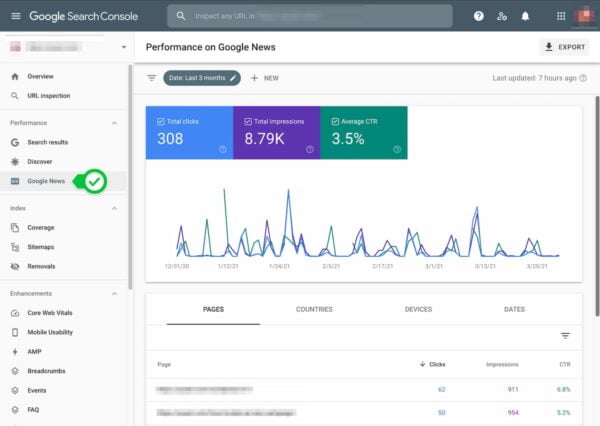
News site SEO: conclusion
There are a lot of things to consider when you’re running a news website and want to use, for instance, Google News to the fullest. In this article, we’ve told you about news content, structured data, AMP, crawl speed, updating your titles, site structure, and our News SEO plugin.
Technological developments go fast. Google changes the rules, the world is round. Everything is in motion, so we should keep moving. We should always keep thinking about our websites and news sites, in particular, as these are some of the most popular sites on mobile devices. It pushes us to make our websites available everywhere and make news sites blazing fast.
We hope this article will give something to think about, something to work with.
Read more: Social Media strategy »


I was wondering how do I enable local business schema, FAQ schema, organization schema, website schema, and person schema on a lawyer website? Can yoast do this is one click? I want schema on every posts.
Thank you so much, it was very helpful !
You’re very welcome, Aicha! We love hearing that :)
“And again: Get rid of outdated content”
For a news website, articles will be outdated pretty quickly. A week goes by and the news lost its charm but not its importance or relevance. News remains news.
For this reason, advising to delete ‘outdated’ articles should be avoided in my opinion.
Hi Abhishek, you are right. News stays news, but that doesn’t mean everything on your site will maintain its value. It doesn’t hurt to keep an eye on what you have and make decisions based on those insights. Many sites have loads of additional content that isn’t news perse and that might turn out to be a lot of excess baggage.
Google news policies have changes and that’s why many websites are disapproved that were violating the policies.
Hi Jyoti. Yeah, on one hand, Google opened up News for more sites while on the other hand made it harder to get in because of stricter rules that are more enforced.
It’s a great help. thanks, I needed it much as I was struggling with my new news website.
You’re welcome. Good luck!