How does video SEO work?

Video is great for explaining a topic in just a couple of minutes. Or, to give people an idea of that product they’re thinking of buying. You can also use video to share your vision or insights with a very large audience. But what do you need to do to make your videos stand out from the rest? And how does video SEO work? In this post, we’ll explain the concept of video SEO and give you an overview of the things you can do to improve the rankings of your videos. Press play!
Table of contents
What is video SEO?
First things first, what is video SEO? Video SEO the practice of making technical and creative adjustments to your video distribution to increase traffic to your video content. Traffic from search engines such as Google and Bing.
Unlike images, which are indexed and ranked files themselves, search engines see videos as a media element that is part of a wider page. When search engines index a video, the page the video lives on is further categorized as a “video page”. Which enables different behavior in search results pages – the ability to rank in vertical search for video (e.g., google.com/video), and within universal search with a video-rich snippet, as below.
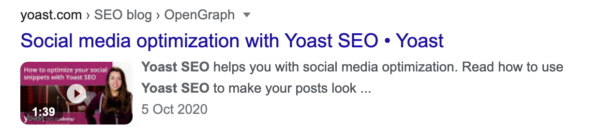
Video SEO in 3 steps
There are three essential steps in Video SEO:
- Get your videos indexed
- Improve your videos ranking
- Measure traffic to your videos from search
Step 1: Get your videos indexed
Unfortunately, major search engines cannot discover an embedded video on a website and immediately understand all the relevant information. So to help search engines index videos, marketers need to do a little bit of extra work.
Specifically, you need to provide supporting metadata about your videos to search engine crawlers. To index your videos, the search engines need to be able to discover and parse:
- The title of the video
- A description of the video
- The length of the video
- The upload date for the video
- The location of the video file or embeddable player
- A thumbnail image for the video
How to provide the information needed
There are a couple of ways to do this. First of all, you can provide a video XML sitemap external to the page, which details all of the videos across your website. This is then submitted to search engines via products such as Google Search Console and Bing Webmaster Tools. Or, alternatively, included as a sitemap link within your robots.txt file.
You can also include the metadata about the video on the page, using Schema.org markup. This can be presented through microdata, in the <body> of the HTML on the page, or via JSON-LD within the <head> of the page.
This all sounds complicated and fairly technical on the surface. Thankfully, there are tools to automate this process and make it extremely straightforward. The Yoast Video SEO plugin does all the heavy lifting here so that once you include a video on your website, you can be sure that it’ll be indexed in search and capable of ranking for relevant queries.
Unlock all features in Yoast SEO Premium
Save time on your SEO and get access to Yoast Video SEO and more!
Checking if your video is indexed
Want to test whether your videos are indexed? The simplest way to do this is to head to google.com/video and input the URL of the page where your video lives in the search box.
If the page appears, complete with a video snippet, search engines will have successfully crawled and indexed your video. If not, you can use Google Rich Results Tester to identify the issue preventing your video from being included in search. This tool will tell you whether your page is eligible for video results and showing the metadata that Google has been able to parse related to your video. If the video isn’t appearing via this tool, then you either have some required metadata missing or are preventing Google from seeing the video in question through render-blocking javascript or a crawl directive.
Step 2: Improve your videos ranking
Once search engines have indexed your video, the next step is to help it rank better for relevant queries. There are a few tools to do this, many of which are familiar to those doing SEO elsewhere.
Video title
Content that gets more clicks from search is likely to improve its ranking for the related terms in question. Either directly or indirectly via tangential ranking factors. Therefore, one of the most important video optimizing tasks is improving video titles to increase clicks. Tracking clicks over time to the page in question for video search while making adjustments to the title is a simple and very effective way of split-testing an individual video title. Alternatively, simply comparing the click rates of multiple different videos of a similar style and topic gives you valuable insights regarding the title structures that work best for your content.
Video thumbnail
Perhaps more important than the video title is the thumbnail image, which appears in search alongside it. This visual element has the potential to be extremely eye-catching and help you stand out from the crowd. The same methods for measuring the click-through rates from titles apply here. Therefore, it’s often better to test changes to the thumbnail and titles separately. Still, there are also some best practices to bear in mind when optimizing thumbnails.
Create a custom thumbnail for every video
Think of thumbnails like film posters. They are arguably the most important promotional asset your video has, and as such, should be given extra time and attention. While most video platforms allow you to pick an automatically generated thumbnail from the video itself, we’d recommend creating one yourself that really sells the content of the video and encourages users to click through.
Use bold colors, with a clear contrast between them
There isn’t a lot of room for subtlety to be visually appealing with a small image on an otherwise cluttered page. Generally, bold, clear colors will help you stand out amongst the pack.
Include a face, if relevant
If the video is a talking head, lecture, product demo, or something else with a considerable amount of talking directly into the lens, make this clear by including the head and shoulders of your talent prominently in the thumbnail. But do make sure that the features are clear at the smallest thumbnail size (116 x 24 pixels). Humans are attracted to other human faces, and an expressive face attracts attention as users scroll through.
Consider a text overlay to add more context
The thumbnail is also an opportunity to provide more text to support the title and meta description. For some videos, including stylistic text within the thumbnail can provide more information and add visual appeal. See below for a couple of examples:
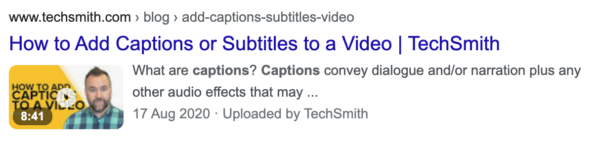
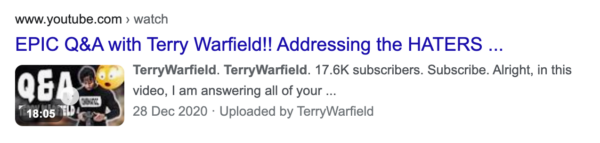
The video description
A meta description helps provide the context in search results that can increase clicks, so too can the video description. Google often chooses to support video results with a description comprised of other content from the page in question, rather than respecting the stipulated video description. However, this extra text is another area to consider and optimize from an editorial standpoint. For example: using YouTube tags or hashtags in your description could give your video an edge.
The video length
There is no particular optimal length for video in search, but the video’s length should match the user’s broad intent. If the content is a product video to introduce a service or feature, keep it under two minutes if possible. When you want the video to rank for a query related to reviews or demos, perhaps 3-5 minutes is more appropriate. With a lecture series or podcast, users expect the content to be 20 minutes and above.
Edit the video in line with the query type it’s intended for, and consider recutting (or using timestamps to create Chapters) if the content doesn’t perform over an extended period. As a broad rule of thumb, videos should be no longer than they need to be. But also no shorter than is required to tell the story. Let the form follow the function.
The upload date
For certain topics, recency is going to be a benefit for ranking, particularly those affected by “query deserves freshness”. In these cases, regularly updating the video will increase its likelihood to rank. An update needn’t be a whole reshoot but maybe a small re-edit to include some extra detail as necessary.
Captions
The captions for a video, which you can reference in the Schema.org metadata for a video, provide additional context for search engines, which you best consider akin to page copy. It tells crawlers unable to readily parse video files what’s included in them from an editorial standpoint. Include accurate captions on all videos (uploaded to the hosting platform and referenced in the metadata). This is a clear way to increase relevancy for appropriate terms and increase the number of searches on which your video appears.
Links
As with wider website SEO, the links pointing to a specific page can greatly impact its rankings. This is no less true with video. The links and references across the wider web play a part in calculations of its authority. Therefore, it’s also wise to focus on this via PR, influencer marketing, and wider promotional efforts. Another quick win here is optimizing internal linking so that the content is well-referenced throughout your web properties.
Read more: How to rank YouTube videos in Google search »
Step 3: Measure traffic to your videos from search
A critical part of optimizing videos is measuring results to see the return from the work undertaken. The best tool for tracking results over time is Google Search Console, which allows you to segment traffic across vertical search (Web, Video, Images) and thereby see the traffic you are acquiring for different terms across Video Vertical search and which pages. As a result, you can track performance over time and see the impact of optimizations made.
Keep reading: What makes a great YouTube channel? »
Video SEO FAQs
You can get videos indexed with any video hosting platform, or by self-hosting. There is no preference accorded for using any specific platform, the most critical thing is just ensuring all of the metadata is provided accurately.
No. Google doesn’t accord ranking preference to businesses using YouTube to host content on their own website, just as it doesn’t accord ranking preference to businesses using Google web hosting or any other Google product.
YouTube content is treated somewhat differently to other platforms, in that anything uploaded to YouTube is automatically indexed, albeit for YouTube.com and not your website.
If you are using YouTube to host video content on your website, and also leaving the content public on YouTube.com, whether the instance of the content on YouTube.com or your website will rank is largely related to the authority of each page, and user preference.
Video SEO is holistic process optimizing traffic for your video content from Google, Bing and other search engines. YouTube SEO (also called YouTube optimization) is the process of maximizing your presence on search and related videos within the YouTube platform. While YouTube is a search engine in one sense, it’s also a social network, and the process of optimizing distribution on YouTube is not identical to the process of optimizing rankings on Google.
Google uses a specific crawler for video content, Googlebot Video, and this doesn’t come around as frequently as the regular Googlebot. So expect it to typically take a few days before your videos start appearing in search, dependent on the size and authority of your website.
Read on: Video SEO: How to rank your videos in Google »


Odd question: are Instagram videos sufficiently SEO’d?
We do not use our wordpress site to host video content; all of it is on Instagram
Hi Drew, I’d say no. Instagram itself doesn’t tend to have videos indexed in search, and if you do move to embed Instagram posts with videos in them, they will not be automatically indexed on your site. So, extra work would be needed to get anything on Instagram ranking for your website, but more broadly, Instagram isn’t the ideal platform for serving any video content on your website.
Is your plugin compatible with https://vidello.com/ I have a client moving their videos to this platform at their own decision.
Hi there, Ryan! You can find all the supported video hosting platforms here: https://yoast.com/help/supported-video-hosting-platforms-for-video-seo-plugin/
Is there a way to tag pages as containing a video so it updates in the Yoast robots.txt site map file?
Hi there! You can use a video sitemap to help Google find the videos and information on these videos on your site. Our Video SEO plugin automatically adds an XML video sitemap to your site (adding onto the XML sitemap generated by Yoast SEO)!
Thanks for this excellent post. The only thing I would add is that YouTube allows you to link your video to a specific Google My Business location/listing. Don’t forget to do that!
Hi Paul! Thanks for your comment. Although this may not impact your video SEO directly, it’s definitely good for everyone to know that this is possible :)