Yoast SEO 20.7: Keep track of cornerstones in Premium

Every two weeks, we bring you a new release of Yoast SEO. Today is no different! In Yoast SEO 20.7, we bring you a round of fixes and enhancements. In this week’s Yoast SEO Premium release, we’ve added a new feature to help you discover your all-important cornerstone content articles in the WordPress post overview.
Yoast SEO Premium: Find your cornerstone content quickly
As you know, cornerstone content is the most critical content on your website. They are typically lengthy, informative pages that cover a topic from all angles. Cornerstone content helps to establish your website’s authority and expertise in your field, and it usually attracts a lot of traffic over time.
However, creating and managing high-quality cornerstone content can be daunting, and that’s where Yoast SEO comes in. Yoast SEO helps you optimize your cornerstone content for search engines, ensuring that it ranks well in the search results and attracts the right traffic. By leveraging Yoast SEO’s guidance and best practices, you can create compelling content that drives traffic and builds authority and reputation.
In Yoast SEO Premium 20.7, we’ve made it easier to find your cornerstone in the post overview of WordPress. An additional column, identified by the pyramid icon, highlights which posts you marked as cornerstones in Yoast SEO. Of course, you can filter the list by clicking on the pyramid icon.
In the screenshot, you’ll also notice the numbers and the icons with arrows pointing in and out of a document. This link counter tracks how many internal links point to a post and how many internal links point away from the post to other articles on your site.
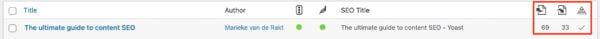
Zapier integration ends today
In Yoast SEO 20.6, we gave you a heads-up about the upcoming end of the Zapier integration. With today’s release of Yoast SEO 20.7, we are formally ending support for our Zapier integration. This will impact you if you rely on the integration, as existing Zaps using the Yoast SEO integration will stop working for you if you update to version 20.7 or higher.
To continue using Yoast SEO and Zapier, you can transition to Webhooks by Zapier. Yoast SEO’s API documentation helps you with the configuration process. Also, on Zapier’s site, you can check which Zaps use Yoast SEO.
Learn SEO with Yoast SEO Academy
Yoast SEO Academy is an excellent resource if you want to learn how to optimize your site for search engines and to drive more traffic to it. And the best part is that you get free access to all the courses when you sign up for Yoast SEO Premium!
With Yoast SEO Academy, you can access a comprehensive library of SEO courses and training materials. These resources cover keyword research, site structure, content creation, and more. You’ll learn the theory and practical application of SEO strategies essential for higher search engine rankings.
In Yoast SEO 20.7, we’ve made accessing and discovering all these excellent educational materials easier. You can find all your SEO courses in the new Academy section in one spot. And with access included in Yoast SEO Premium, there’s no reason not to take advantage of this valuable resource!
Yoast SEO 20.7 is out now
Yoast SEO 20.7 is available for download as of now, so go get it! In this release, you can find several fixes and enhancements. In Yoast SEO Premium, we’ve added a new column to the post overview in WordPress to help you find your cornerstone content easily.


hi there,
I would like to know if there will be events in Italy/Bologna in the future? And also if you do offer personal and live tutorials ( also online) thank you!
Hi there, Samja! What kind of events do you mean exactly? If you mean WordPress events, these take place all over the world! I would recommend having a look at the WordCamp central website to find out when there’s an event near you :)
And we actually have an online academy with loads of courses (including a few free ones) that can help you out with your SEO! Or you can join one of our online Q&A sessions that we organize every week! Hope this helps!