Yoast SEO 9.0: A much improved SEO analysis

Welcome to the dawn of a new era. For ages, Yoast SEO has helped you optimize your content using a focus keyword. This works well but could be a lot more flexible. The plugin only recognized an exact match of your keyword and didn’t take plural forms into account, for instance. So, sometimes you had to work according to the rules of the plugin rather than the rules of good writing. Today, we’re turning our text recognition in Yoast SEO up to eleven! Yoast SEO 9.0 makes it easier and more enjoyable to write a perfect, SEO-friendly web text.
As of today, Yoast SEO does recognize those keyphrases when they are spread out over a sentence. Even if you put some extra words in between. And the words don’t even have to be in the same order! So if your focus keyphrase is [make vegan pancakes] we not only recognize that exact match but a sentence like [How to make the best vegan pancakes in the world] counts as well. Just make sure the content words of your focus keyphrase are inside a sentence and you’re good to go.
What’s more, Yoast SEO Premium now also supports word forms. Currently, this only works for the English language. What does this mean? Well, we recognize all the different word forms — e.g., make, made, makes, making — of your focus keyphrases and synonyms. This is called keyword stemming. So if you’d write [making a vegan pancake] somewhere in your article, that would count as well. This way, we can do a much more realistic analysis of your text. Now we can give you the best possible advice to make your text more readable, understandable and findable for both humans and search engines. We know you are going to enjoy this new-found freedom! Other languages will follow soon.
Brand-new SEO analysis
Yoast SEO 9.0 comes with a much improved SEO analysis. We drastically changed how we check the use of keywords — or keyphrases as we now call them — in texts to make it much more realistic and flexible. For most checks, it doesn’t matter anymore if the words in the keyphrase are put in the text in the same order and whether other words separate the words in the text.
This change concerns the checks that search for the keyphrase in the text, in the subheadings, in the meta description, the image alt text and in the slug. The SEO title assessment uses the exact match as users will probably look for content that fits their search query.
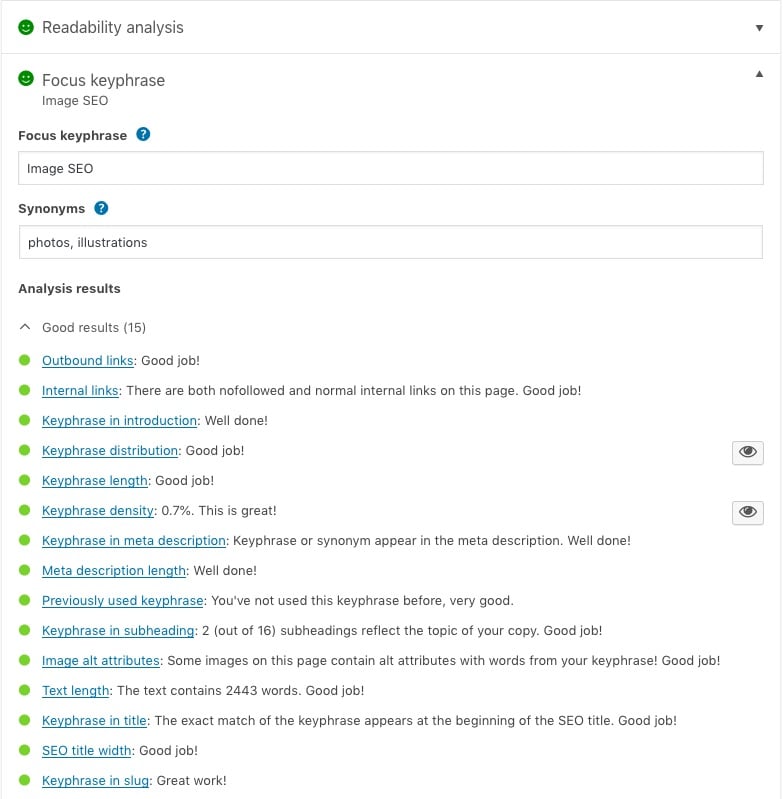
We have improved the feedback we provide as well. You get much more actionable advice to make your post awesome. On our site, you’ll also find new content explaining the assessments and how to improve your scores.
Filtering function words
Search engines read texts to find meaning, but generally, ignore so-called function words while doing that. Function words — e.g., the and who — have generic meaning, which does not help to determine what the text is about and by which search request they should be found. As of Yoast SEO 9.0, we’re no longer looking at the function words in a focus keyphrase. These words only get in the way of the content analysis, so this makes it easier for us to detect the words that matter most, regardless in which order they appear. If you want, you can override this — and all other new checks — by adding your focus keyphrase in quotes. So, if you run a fan site about the English rock band The Who, you can force an exact match result by making your focus keyphrase “The Who.”
Currently, we can only filter function words from languages which we support: English, German, Dutch, French, Spanish, Italian, Portuguese, Russian, and Polish. More languages are on the way.
Yoast SEO Premium: Word form support — English only for now
In addition to all that general awesomeness in Yoast SEO 9.0, the Premium version gets awesomeness times two: word form support! We now recognize all word forms – e.g., singulars, plurals, comparatives or past-tense variants — of your focus keyphrase.
Sound abstract? Well, let’s take the vegan pancakes mentioned above as an example. With your focus keyphrase being [making vegan pancakes], the plugin would now look at different word forms to see if there are alternative matches within the content. [Yesterday, I made the tastiest vegan pancake.] This sentence would now count as a hit because Yoast SEO Premium knows that [made] is a word form of [making].
In practice, it means that we will now recognize your keyphrase (or a synonym) in the text even if the words appear in a different form. This gives you much freedom, as now you do not have to use the same keyphrase in your text to make it findable by the plugin.
For now, this only works for English, but we’re going to expand that.
Yoast SEO Premium: A better synonyms check
Search engines increasingly use the context surrounding terms to build a complete picture of what that term means. Previously, you had to add those terms into your content without any guidance from us. Today, with Yoast SEO 9.0 Premium, we can help you optimize your text with synonyms and related terms. This way, you can make sure that you’re doing everything in your power to improve the search engines’ recognition of your content.
Some other familiar checks now rely equally on your keyphrase and its synonyms when calculating the score. No more need to repeatedly use your keyphrase in the introduction, meta description, subheadings, and image alt text. You can use a synonym there, and the relevant check will still give you a green bullet. Just like with normal keyphrases, the plugin will also warn you if you’re linking to another article with a synonym.
Last but not least, we have the related keyphrase feature. You can use this to build up context around your main focus keyphrase. In this field, you can add concepts that are not direct synonyms of your focus keyphrase, but that are important to broaden and deepen the understanding of a topic. For related keyphrases, we now show checks that are specific for the keyphrase, and we only show you things you should improve with regards to that keyphrase.
The synonym and related keyphrase features offer a much better and more flexible way of optimizing your text for a broader context. Once you start using it, you’ll immediately see how brilliant it is!
Focus keyphrases, synonyms, word forms, related keyphrases — huh?
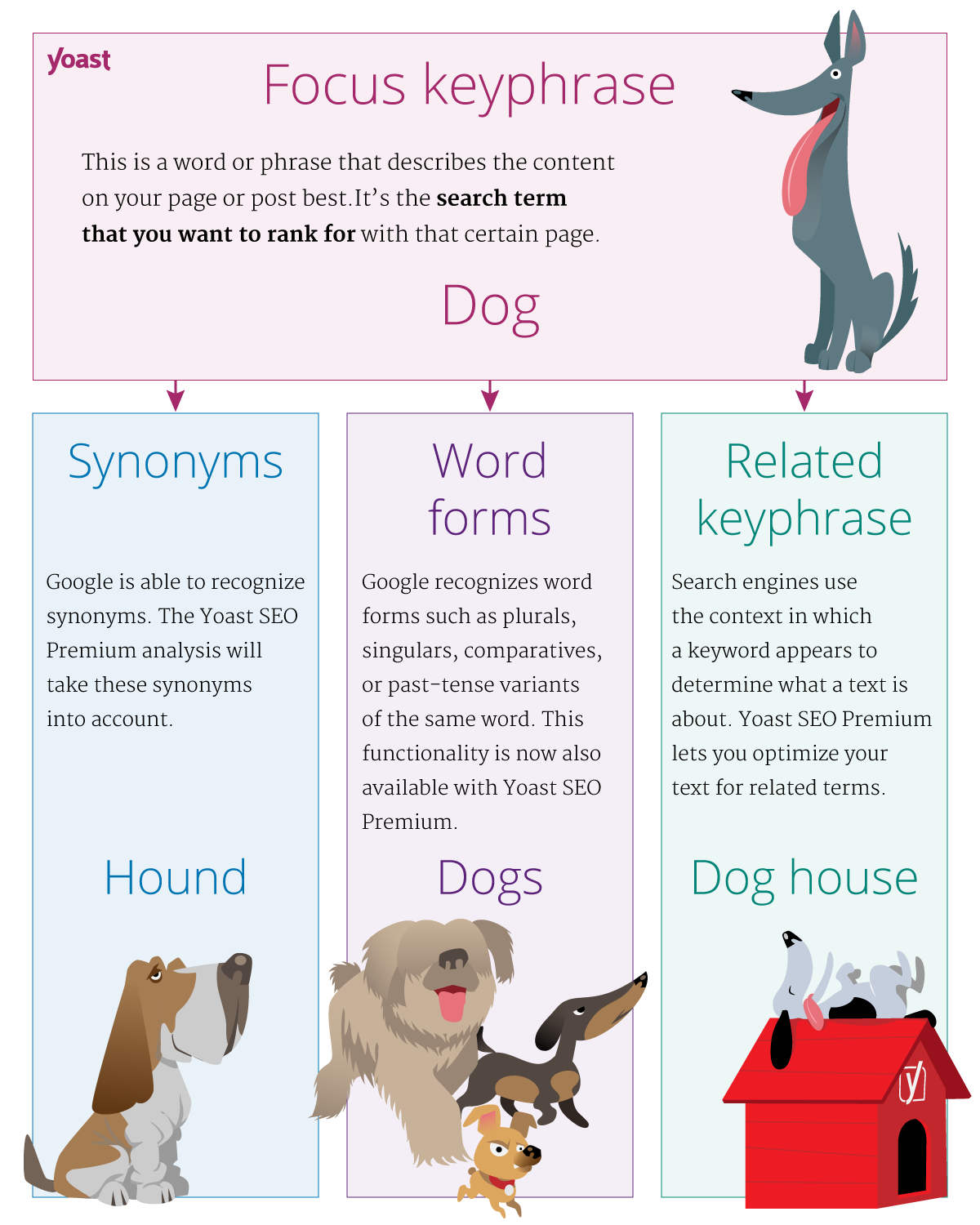
With Yoast SEO 9.0, we’re introducing a lot of new terms and concepts. To make those terms come alive, we’ve created an infographic that shows what this is all about and how everything ties together. In addition, we have a page explaining all the terms in-depth: Yoast SEO glossary of terms.
Update to Yoast SEO 9.0 and let us know what you think!
This is a major release of Yoast SEO, and we’re extremely proud of what the team built. Text analysis is notoriously hard to do, and it takes a lot of work to make it into an actionable product. But we’ve done it! Yoast SEO is now a lot smarter, more helpful, easier to use and, above all, more flexible. This new text recognition engine lets you optimize your content naturally, without using tricks and workarounds to get the plugin to show that coveted green bullet.
A final note, as this is such a big release, we’re looking for feedback on the new analysis. Is it too strict? Does it make your work easier? Did you find bugs? Have suggestions to improve it? Please help us make it even better by submitting your input on the Yoast SEO GitHub page. You are welcome to comment on this article as well.


Ooh that sounds really exciting! Especially the recognition of the different word forms. Good work yoast-great innovation!
Great work, I have seen the changes already. I love this and planning to upgrade when I can.
John in Nairobi, Kenya
Thanks for this! I run a local news site, and Yoast improved my page ranking considerably. But the rigid way focus keywords were handled caused me to put too much time into shoehorning what should have been simple straightforward journalistic writing into Yoast’s preferences.
I support this change very much.
Hi
Free version is excellent, too.
Our company sells trucks, which contain much the same name as a DAF CF, DAF XF, DAF LF, DAF CF 300, DAF XF 480, and so on. Then it is soon that you will not have to use the same Focus word, because you have already tried all the forms, for example DAF XF 480, xf 480, DAF XF 480 FT Super Space Cab, XF 480 FT Super Space Cab. And this money for all our trucks. At a given moment you have had all the forms with the name for our trucks, so you soon come across the same Focus keyword. Does this also mean the new Yoast 9.0 improvement?
Greetz, Tea Bijker
Bedrijfswagen Service Friesland B.V.
Good Morning.
I wanted to tell you that in my blog, where Yoast SEO plugins are activated, after the last update, the plugins stopped scoring my entries.
It may be an involuntary mistake of mine, because I am not very skilled with technology, but if you receive several reports like mine, it is so that they can correct the error. Thank you for your attention. Best regards
Wow – very excited and much to get adjusted to but sounds like this will be pretty helpful.
Can you please extend this analysis feature to custom fields attached to posts/pages? WYSIWYG text and title/meta fields aren’t the only content that appears on a post/page!
Otherwise, thanks for this awesome update and your generally phenomenal plugin.
Hi TJ. Thanks for the kind words, you are making us blush. Do you mean custom fields via the advanced custom fields plugin? If so, we do support that but you have to install the ACF Glue plugin. More info here: https://angrycreative.se/en/open-source/acf-content-analysis-yoast-seo/
That’s great news. I used to get frustrated when it would not recognise keywords that had a stop word in between.
I know, right. It is going to be so much easier to optimize and improve your posts!
We pay for the same price even in other language. But why this release of Yoast is for English first not to everyone? Just asking not more than that. I am excited to see the result on my language though
Hi Saza. English is the most used language online, so it makes sense for us to start there. It takes a lot of resources to do this right and we cannot tackle all languages at once. We’ll get there, though!
This is a huge upgrade. I’m excited to roll this out on my sites!
Does this also work for the possessive – when using apostrophes in a word or phrase? For example, Keyword is [dog bone]. Would it work for [my dog’s bone]?
I have run into this before with apostrophes and other types of punctuation.
Hi Ryan. Yes, it should find those instances as well! If not, please let us know.
I’m really glad this feature has been added, the entire process of delivering quality content will be so much more fluid now, thanks Yoast!
You’re welcome, Sam!
Hi! ¿This functionality works in spanish?
Hi Claudio, Synonyms and related keyphrases work in Yoast SEO Premium in Spanish, and Yoast SEO will also recognize your keyphrase if the word order is different or if there are other words in between. What doesn’t work in Spanish yet, is the word form recognition. But we’re working on making that available in more languages than English!
Thanks!
Thank you Yoast. This plug-in is so crucial! Now we can get the “Key Phrase” which is closer to Google SERP. Thank you so much!
Boy this update is critical! I have to admit I feel as if I have to reoptimize all of our clients pages which is costly…
Hi Marcus. No need to do that. Yoast SEO won’t change anything in the work you’ve already done. Should you want to go back into a post to improve it even further, the score will be recalculated. After that, you’ll use the new analysis to enhance the post in any which way you can. Good luck!
We are considering trialling Yoast premium before recommending it to our clients. Have you any hard evidence that it works better than the free version please?
I can see the added extras help with prompting and the extra keywords help but if Google is so clever looking at synonyms etc why would it be needed?
Many thanks
Hey Pam, I used the free version of Yoast for probably 5 years. I upgraded earlier this year when I hired a dedicated content marketer. For me, the premium version was a great investment, and I’m happy to support such a great company.
Hi Pam. Take it from us, Yoast SEO Premium is now a lot more powerful. It gives you much more freedom and flexibility to produce your best work yet. It is less strict and better in evaluating how you write. This all makes it possible for the plugin to give advice that really helps you to improve your work.
You mention synonyms: by adding synonyms in Yoast SEO Premium you can have your text checked on other words. Switching between your regular focus keyphrase and its synonyms throughout the text makes for a much more ‘natural’ piece of text. No longer do you have to work with a set focus keyphrase, but you can easily expand on that and still count on us to guide you. It really is awesome ;)
Both free and paid version work excellently. You can upgrade to avail the extra feature in premium.