Yoast SEO 7.7: New snippet editor & better snippet variables

The snippet editor is one of the core pieces of technology in Yoast SEO. It helps you build snippets that truly stand out in the search results to get you traffic. To make this vital piece future-proof and to update it with new features, we needed to rebuild it. In Yoast SEO 7.7, you’ll find the result of that. Plus, a new and incredibly easy way of working with snippet variables.
The new snippet editor in Yoast SEO
The new snippet editor offers a much better user experience. Editing your meta descriptions and titles is a breeze and checking how it all looks a joy. It’s robust and easier to use. You’ll notice it right away when you open a post. Heading over to the Search Appearance settings (Content Types, Archives or Taxonomies), you will also see the editor pop up. There, you can now visually edit the appearance of your snippet variables. More on that later.
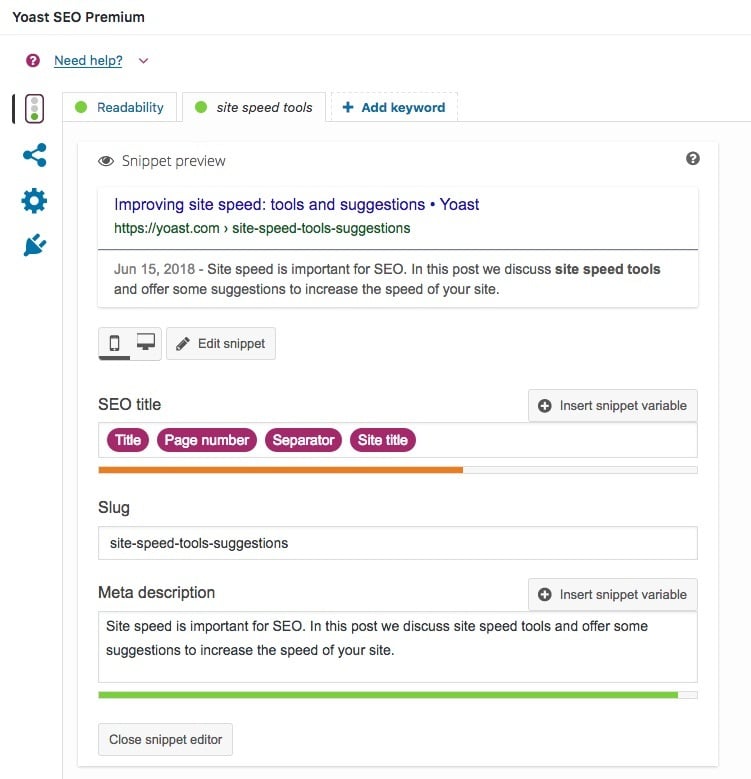
While preparing for Gutenberg, we are steadily rebuilding all parts of the Yoast SEO interface in the JavaScript library React. This makes it easier for us to port different parts to Gutenberg and to do awesome new things with those parts.
Improved mobile snippet preview
Improving the snippet editor also made it possible for us to enhance the mobile snippet preview. It’s much more accurate and closely matches what Google shows. We now default to the mobile snippet preview. In addition, we take a critical look at how long the title that we show can be. For this, we use the longest possible character count available on all platforms.
Revamped snippet variables
You can automate some of your SEO work by using variable templates for your titles and meta descriptions. This way, you can use some existing content, for instance, an excerpt, or a focus keyword and have these filled automatically. What’s more, if you have a WooCommerce store and run Yoast SEO for WooCommerce, you can automatically fill in the product’s sku, brand and price. You can find the list of all supported template variables in our Knowledge Base.
The snippet variables in Yoast SEO are very powerful. While you can do awesome stuff with it, most sites will probably be fine using the well-thought-out default settings we provide. Previously, these variables looked kind of scary with those %% signs and lack of visual feedback. Testing various snippet variable setups meant a lot of switching between browser tabs to see the rendered end result. We’re now changing that!
Introducing the new snippet variables in the Search Appearance settings
As I said, the new snippet editor lets us do cool stuff. It made it possible for us to revamp how we use variables for titles and meta descriptions to make it instantly understandable for non-experts. This leads to huge usability benefits and a truly enjoyable user experience.
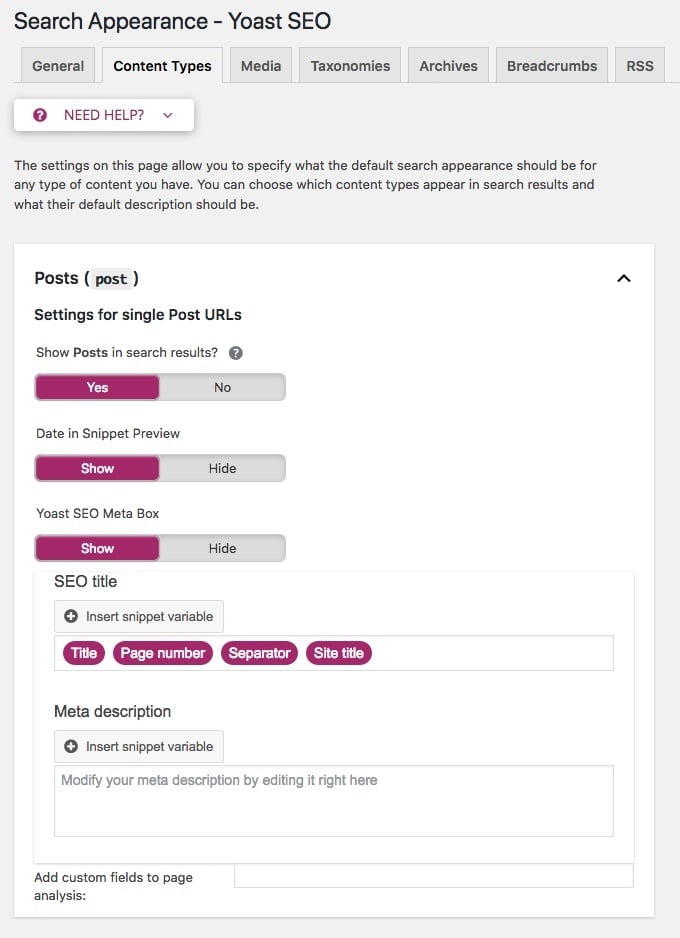 We’ve opted for sensible defaults fit most sites fine — for instance, for the SEO title: Title, Page number, Separator and Site title —, but you can change these if you really want. We’ve made a handy button called Insert Snippet Variable to quickly add the requested variable. You can simply pick the variable from the dropdown menu. The same goes for the Meta description field where you can automatically generate — parts of — your snippet’s meta description by adding variables. You can set sitewide variables for meta descriptions and titles in the Search Appearance settings, but you can always override them on a per post basis in the post editor.
We’ve opted for sensible defaults fit most sites fine — for instance, for the SEO title: Title, Page number, Separator and Site title —, but you can change these if you really want. We’ve made a handy button called Insert Snippet Variable to quickly add the requested variable. You can simply pick the variable from the dropdown menu. The same goes for the Meta description field where you can automatically generate — parts of — your snippet’s meta description by adding variables. You can set sitewide variables for meta descriptions and titles in the Search Appearance settings, but you can always override them on a per post basis in the post editor.
The last thing we’ve opted for in the new snippet editor is to change how the meta description preview functions when there is no handwritten meta description. We no longer mimic Google by showing a part of your content, but explain what Google does instead. Hopefully this will remind you to write those killer meta descriptions.
Check your Search Appearance settings
It’s always a good thing to dive into the settings of Yoast SEO regularly to see if everything is still perfectly set up for your site. Definitely take a look at the new Search Appearance settings page and check the different tabs to see if there’s anything to improve. While doing that, you probably discover a new setting or feature from time to time, like setting template using the new snippet editor.
Cool community contributions
For Yoast SEO 7.7, we reviewed several community contributions. There were a couple that made the cut this time. First, Laurent helped us improve the lists of French transition words, stop words, and function words for use in the readability analyses. Thanks to Matteo, we have now added support for JSON-LD breadcrumbs. You can switch on the breadcrumbs setting and see the necessary code for it generated in the source code.
Last but not east, we’ve added a wpseo_attachment_redirect_url filter to allow changing of the target redirection URL for attachments. This may be necessary to restore the redirect to the parent post. Thanks to Alex Kozack for this one. If you also have a bug, patch or feature request, please raise an issue over on the Yoast GitHub account.
Update now to Yoast SEO 7.7
There you have it: Yoast SEO 7.7 is available to all. It’s a great release with lots of new stuff to discover. The new snippet editor makes for a great user experience and the revamped template variables can give your productivity a big boost. Check out the new and improved tools and update to Yoast SEO 7.7 now! Or check the changelog here.
Read more: Why you should buy Yoast SEO Premium »


I can no longer edit custom front-page with Yoast, please what happened? In-fact all page SEO can no longer be edited
With the new version, I can no longer type in my snippet. The “s” does not type and when I type in an “o”, it brings up my Divi Builder settings.
Are these two not compatible? Quite frustrated.
Jo-Anne – I experienced the same issue.
Updating to the latest version of Divi resolved the issue.
“Fixed Divi shortcuts conflicts with Yoast Snippet Editor”
Hi Jo-Anne, It was a bug indeed, but it’s fixed in a patch release. If you update to the latest version it should work! https://github.com/Yoast/wordpress-seo/issues/10152#issuecomment-400659551
thank you – although I had the latest Yoast, I have updated to the latest Divi theme so will give that a shot this morning
Hi, really good update – looks fab so far.
How do we activate the new json-ld for the breadcrumbs through the plug in please?
Tested it in data testing tool and it’s not there so guessing we have do ‘flick a switch’ somewhere? thanks for any tips
Hi Laura, Thanks! Glad you like it. You can find the answer here: https://yoast.com/help/implement-wordpress-seo-breadcrumbs/ Good luck!
Hello , no sitemap ?
Looks a lot cleaner now.
Thanks, Haroun!
The url highlighting in snippet preview if it contains focus keyword in 7.7.2 version not worked :(
Hi Andrey, That’s correct. Google doesn’t highlight it either!
Well, I love this feature. This feature made me lazy and save more editing time.
A little feedback. Please make more control for snippet. The Snippet preview would be great.
Thanks.
Hi Edwin. It may be helpful for some people, that they can now visually edit the snippet variables, I don’t like it, that I must work within this broken text flow.
Really bad is the forced blank space after every snippet variable. Before I have used ‘%%term_title%%n’ in meta description for post format (german plural) ‘Galerien’. Now ‘Galerie n’ does not really work anymore.
Hi Günter, Thanks for reporting this issue. I understand the forced blank space is inconvenient to you. Could you please create an issue for it? Then our development team can take a look at it. Thanks so much! https://github.com/Yoast/wordpress-seo/issues/
Hi Willemien, I tried to reproduce the bug, but everthing works fine – no blank space. I am so sorry that I’ve wasted your time!
But annother question (off-topic): Is there an option to create a kind of “conditional” [charakters] or variables, e.g. %%tag%%[ > ]Title. If there is a Tag with “Author Name” you see “Auhor Name > Title”. If there exists no Tag, you see only “Title” instead of ” > Title”?
I believe this update has caused an error with the title of my blog in the Yoast snippet preview. My Blog name is “I’m Simply a Dad” and It now shows “I'm Simply a Dad” instead.
How can I fix this, and will Google display this error when people see me in search???
Hi Dave, Thanks for commenting! Perhaps I’m overlooking something, but to me both names look the same?
I love Yoast and this update does make the snippet editor more user friendly. I have a strange issue that I assume is a bug, but will post here to get a response. Since the update, when typing in the snippet editor the “s” and “h” keys don’t work. It’s obviously not a hardware issue since the keys work fine everywhere else (including here). I am using the DIVI theme.
Hi Jimmie, It was a bug indeed and it’s fixed now! https://github.com/Yoast/wordpress-seo/issues/10152#issuecomment-400659551
The snippet is so short now. What should I do with the old and long snippet in the post? Let it be, or manually reduce it?
Hi! Actually, the SEO title isn’t shorter. Perhaps it looks shorter because the old % symbols are gone. Or do you mean the shorter meta description? We wrote about that some time ago, please read our advice here: https://yoast.com/shorter-meta-descriptions/
The new update sounds very interesting. Good job!
I updated plug in today and I regret that. When I paste article yoast doesn’t count words properly. It works only when I am writing directly in WordPress :( I have 400-words texts and plug in says that there is only 36 or 16 or other weird number of words :(
Hi Gosia, We’re very sorry to hear that. Could you please create an issue for it on our GitHub repository? Please describe in detail what happens. Thanks so much! https://github.com/Yoast/wordpress-seo/issues
Hey there! After updating to 7.7.1, I’m no longer able to edit snippet descriptions and when we try to do that, it says ‘Something went wrong. Please reload the page’.
Any idea/ solution?
So sorry to hear that! Could you please create an issue for it and describe it detail what happens on our GitHub repository? Thanks a lot! https://github.com/Yoast/wordpress-seo/issues
whats happened, 7.7.1 update so soon ?
Hi Edwin, I do not agree with Yoast decision of removing the option that allows us to noindex
the paginated pages.
Technically, the article page has already been indexed at time of publishing, So Google can re-crawl it directly without any need of going through the paginated pages.
Allowing Google to index paginated pages increase the number of thin contnent pages indexed by Google and increase the chances of getting hit by Google algorithmic
penalty.
I want Google to keep only my article pages in its Index so Please let me know if there is any way we can restore to old version of yoast plugin.
My social media snippets are all of a sudden not coming out the right way…used to be where I could just put my url in a Buffer post, and the title, description and image would just populate, now it just shows this…”%%title%% %%page%% %%sep%%”
how do I fix??
Hi Danny, We’re sorry you’re having trouble with the update. Could you please add this issue to the GitHub repository and describe it in detail? https://github.com/Yoast/wordpress-seo/issues Thanks so much!
horrible, I can’t write properly on the metas.
Really disappointed
It doesn’t write on the cursors position.
Horrible. I’m wasting a lot of time trying to figure how to do it
really bad experience. Please, return to the other one
Hi Juan Pablo, We’re sorry you’re having trouble with the update. Could you please add it to the GitHub repository and describe it in detail? https://github.com/Yoast/wordpress-seo/issues Thanks so much!
Very bad update again. Each day this plugin is worse, I’m seriously thinking about changing this seo plugin.
-Before I copied and pasted part of my post in the snippet without problems
-Now if I try to do the same in a snippet that has these special symbols (✅ ►ᐅ 【), part of the snippet is deleted, copies a few words over others, that is a real disaster
Hi Marion. I’m sorry to hear that. Your issue sounds like a theme or plugin conflict. Please check this article: https://yoast.com/help/how-to-check-for-plugin-conflicts/
I’m confirm that bug in 7.7.2.
Video: https://youtu.be/uyF3irX4pEE
Language is russian, but in addition to auto-removing a special character ?, new entered symbol placed in wrong place (right-to-left issue?).
No problems with the plugin before the update to 7.7.x was not.
Hey Andrey and Marion, We’re sorry for the inconvenience. We’re currently working on a fix for this issue: https://github.com/Yoast/wordpress-seo/pull/10202 It should be included in the next patch release.
Thank you, in 7.7.3 that issue was fixed, all works fine
Hi!
After clicking “insert snipping variable” and pressing the ESC key the inserted “%” should be removed again.
Hi Sören,
Thanks for your comment! That’s a known bug and it will be fixed as soon as possible.
I have an issue with this update. Since you’ve added collapsible post types in the Content Types section, there’s no longer the option to change the “Custom Content Type Archives” meta details, which was an option before.
Hi Dave,
The Custom Content Type Archives should be available inside the collapsible box for that particular custom post type. If it doesn’t appear, you should check if the archives for that post type are activated.
The snippet preview now looks much better with this update.
The new snippet editor and improved mobile snippet preview is something that I really love from this update. Great update!
Thanks, Hari!
Do you have a concrete example for this “bloat”?
I feel like all I hear here is “Yoast is bloated” but no one gives any examples or shows what this bloat actually is. I have used Yoast for years and am totally willing to move to something better if it’s out there, but all people say is “The SEO Framework is better, Yoast is bloated” and never give examples.
I’m not sure what you are referring to, Janha? We’re always trying to improve the plugin and do everything we can to strike a balance between valuable features and great performance.
Under “Cool community contributions” second paragraph there is a spelling mistake/typo “{Last but not east}”
Ah, missed that somehow. Thanks for bringing that to my attention!
Kudos. To the entire Toast team.
It’s not toast its yoast.
Smart move making the snippet elements more user-friendly. Makes templating aspects of title & description snippets much easier and that can be a real time saver. All good stuff. Thanks.
Thanks, Mark. Glad you like it!
This is highly commendable.
I can’t wait to check it out
I’ve noticed that with the 7.7 Update so many importante snippet varibales are gone! Especially the year and month are important to me! Please bring them back!
Hi Arnt. Could you tell me how you use the date in your snippets? We have heard reports about users having a good use for the year, so we’re bringing it back, but have trouble determining a good use case for the date? You can find more information about the various variables here: https://yoast.com/help/yoast-wordpress-seo-titles-metas-template-variables/
Hi, Edwin.
I appreciate your bringing back of the %%currentyear%% snippet variable but please could y’all bring back the %%currentmonth%% variable as well.
I, for a couple of my sites and a couple of client’s site, make judicious use of those two variables for most articles on the sites and have done so for years.
Updating the plugin to 7.7 on the sites in my portfolio broke hundreds of pages since those pages rely on the snippet variables %%currentmonth%% and %%currentyear%% in their SEO titles.
A use case for the %%currentmonth%% variable on one of those sites is this:
“Samsung Phones in India [June 2018]”
but because of the new update, all articles structured in that format now show …
“Samsung Phones in India [ ]”
… in search results.
Going through each article every month to update the SEO title to reflect the current month would be a pain.
I have, currently, rolled back the plugin to 7.6.1 pending the reintroduction (please) of the snippet variables (%%currentmonth%%) some of my sites rely on.
Nice job on keeping the plugin up to par, though!
I like the valuable information you provide in your articles. Yoast is the best SEO tool in the world
That’s very nice of you, Liza.
Can you at least show the snippet of the description the same way? Now we have to guess what google shows as snippet when you don’t write an description. While you can also make a killer intro and take that as basic for a good article… Google almost always shows the first line of text. And when you see the first line you can see directly if you need to set an better description/ intro or not. This is really frustrating when you make lots of texts in 1 day…
These new changes sound awesome! Thank you, Yoast team! :)
You’re welcome, Brian. Hope you enjoy using Yoast SEO even more.
This is a good and my favorite development.
So why did they reduce the character length to 156?
We reduced it because Google is mostly showing shorter meta descriptions again. Find out more about that here: https://yoast.com/yoast-seo-7-6/