Yoast SEO 3.3: content analysis

Today we’re very proud to release Yoast SEO 3.3! Yoast SEO 3.3 is a huge update, with many new features. The most important improvement is the new content analysis. As of today, Yoast SEO checks both the readability and the SEO-friendliness of your articles. But this update contains even more: we’ve expanded our help center with search for our knowledge base! And on top of that, we took care of lots of small and larger issues. So make sure to update Yoast SEO and benefit from our new features!
Check out our new video about Yoast SEO 3.3:
Content analysis
Yoast SEO takes care of most technical issues concerning SEO. The biggest challenge for our users is to write high-quality content that actually ranks. That’s why we added a content tab to our meta box. In the meta box, you’ll find the content & SEO analysis. This analysis consists of a content tab and an SEO tab. The SEO tab is pretty much what you are used to. Fill out your focus keyword, edit your snippet preview, check out your green bullets!
If you hit the content tab, you will find 6 brand new content checks. These checks will help you to write more readable texts. We check sentence length, paragraph length and your use of subheadings. These checks are available for all languages. We’ll also check use of passive voice and your use of transition words. Finally, we calculate your Flesch Reading Ease score. Passive voice, transition words and Flesch reading ease will only be available in English (for now). The checks in the content tab should help you to write a text that is nice and easy to read.
If you would like to read more about the new content checks and how we decided upon the exact measurements of our assessments, you can read our post about the methodological choices we made. Of course, we are already working on making new content checks.
Read more: Content analysis: methodological choices explained »
How to use the content analysis?
After you’ve written your text, or while you are writing, you can check the bullets of the content analysis. Clicking on the little eye next to the bullet will allow you to highlight text which encountered the readability issue. Your text could, for example, contain many lengthy sentences. Clicking on the little eye, allows you to highlight these lengthy sentences. That’ll make improving that much easier.
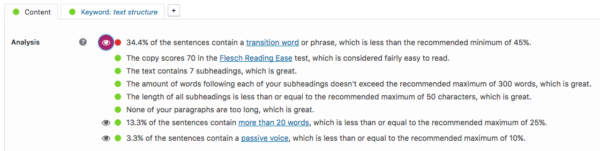
Help center!
In Yoast 3.2 we added a help center. In this release, we made this help center even more helpful. We expanded the help center with search for our knowledge base. This will enable you to search our knowledge base straight from the backend.
And many, many, many other things!
The Yoast SEO 3.2 release also took care of a lot of other (big and small) things. We’ve created a new Yoast notifications center and we’ve adapted our snippet preview as Google changed the title width. Above that, we made improvements on our XML sitemaps and made lots of transliteration improvements. Want to read more, go check out the changelog!


problem1:
I post the WordPress site through xmlrpc
i can fill Custom field of yoast SEO with xmlrpc but in new version Focus keyword field not complete.
Do you have changed the name of the field?(_yoast_wpseo_focuskw)
if you changed whats new name?
if no chane why not fill this field?but fill other field
problem2:
yoast seo show me this error
The focus keyword doesn’t appear in the first paragraph of the copy. Make sure the topic is clear immediately
In the event that There is a need at all points.
but yoast cant find and show error
In the readability section, when i click the eye icons. No text is being highlighted. Is this feature working? It does not work on any of my websites.
Are you using the richt text editor?
Can somebody advise me why now i have updated to Version 3.3.2 my focus keywords and all the SEO work i have just recently done is saved fine, but when i open a post or page and edit and save it all the old SEO work is lost?
My focus keywords are still not present when i edit a page or post can someone tell me why this is please?
How Crazy do you get using the content analyzer, I am getting a green Overall but a red with Transition words. Do I go crazy trying to fix it to get a perfect score or am I just making myself crazy for no reason.
I’ve found it’s usually good to wait a week after a big update on this plugin as there’s usually tweaky bugs that can set your site into overdrive.
Usually there’s about 2 or 3 updates after a major one so waiting is smart if you’ve got a really large site or a news site where you can really get hurt by problems.
These updates sound incredible and I’ve been a user of this plugin since it started way back when, but sometimes waiting is a smart move.
We’re not currently planning a 3.3.2, at least, not with bugfixes, I think you would be ok :)
I updated to 3.3.1 and on the content tab I am getting the following errors consistently:
An error occured in the ‘fleschReadingEase’ assessment
FeedbackAn error occured in the ‘textSentenceLength’ assessment
FeedbackAn error occured in the ‘textTransitionWords’ assessment
FeedbackAn error occured in the ‘passiveVoice’ assessment
Any suggestions? I have not (yet) reinstalled the plugin
UPDATE: John,
I discovered that the content analysis works as long as you don’t save the post in any way. As soon as I hit “Save Draft” or “Publish”, this part of the plugin breaks. I don’t know if this will work for you, but it might be worth a try.
Hmm we’re going to come back on this, sounds like you guys are running into an annoying bug.
Hey John,
I assume you’re writing in English? We’d love to have a look at what’s going wrong, sounds like you’ve encountered a bug. Does this encounter on all your posts?
I too am having the same issue. One day it will work, the other day I get the four “error occured” messages. It’s this way on two completely different blogs using different themes and plugins. Kind of a bummer since I need the Flesch Reading part to work.
Just updated to oast Seo Version 3.3.1
Now the Content analysis tab on all pages are blank !
More than likely, I speak for a lot of people. The grammar check and alerts on this update frustrating. Running a check on grammarly and then in yoast; Grammarly shows no passive voice, Yoast is showing 10%. My employee ran a mark twain story through it and it was horribly red. Clients are panicking because suddenly they are seeing alerts all over the place. I love yoast but this was a gross and ugly misstep. (Passive voice intentional)
We recognize more passive voice usage than Grammarly does, that’s true. You’re writing text for the web. Mark Twain wasn’t written for the web. If you’re writing a novel, I’d suggest using a different tool than WordPress ;)
Hello friends!
Please let me ask about the language issue in Vietnam, as the imperfect picture: https://taisanviet.com/phong-tro-chau-doc-an-giang, seoyoast When it is: https: / /taisanviet.com/phong-tro-chau-doc-giang. ???
Looking forward to respond ..
Thank you….!
Absolutely great plugin! I’m relying heavily on the data it offers. Just one observation: Google Webmaster Tools complain that “Your Sitemap appears to be an HTML page.” I’ve tried almost everything to correct it but to no avail. I don’t use W3.
Finally found out that it was a backdoor script on my website that caused Google to complain about the sitemap being in the wrong format. It completely took my site down for a few days by Google and Bing. That was scary!
Hi Yoast
Your plugin is invaluable. However after upgrading all focus keywords in published posts disappeared. Also the index option was no longer set.
I have had to reset each post to index and add the focus keywords from scratch to many older posts. Anyone else experience this?
the version 3.3.1 seems to be too big. almost 6 megabytes zipped and almost 20 megabytes when extracted. i guess somethink was duplicated in the zip file? i can see a file named trunk that perhaps is there by mistake? can i delete it, or is it necessary and all those new excellent feautures added more megabytes to the size of yoast? thank you
Are we talking about the plugin zip file from wordpress.org? Because that’s created by wordpress.org, we don’t do that…
ahhh sorry. so i do only download yoast seo plugin from yoast.com? because wordpress informed me i needed to update yoast, update gailed and i had to manually install it. ok i am downloading the file from yoast.com
Can you offer the option to disable the Yoast notifications on the admin bar – it’s distracting and also we cannot dismiss the 2 notifications which, for some reason, are listed under suggestions but they are about the updates! Yoast SEO is becoming more and more ‘look at me’ – it’s not needed.
Hey Bob,
we did a fix yesterday in 3.3.1 that should allow you to properly dismiss the notifications.
Yes, of course. But I liked the green light on the top of the page. Never mind, thanks for your kind answer
Dear Joost, thanks for your great job. A question: I don’t need content analysis. Is there a way to remove this function from pages check, or to downgrade to previous plugin’s version?
Well you can disable the SEO metabox for the post type, you cannot and will not be able to disable the content analysis. You *can* ignore it, of course :)
Same here – a lot of my content isn’t designed to be as SEO-friendly as possible because I actually care things like subject matter, details and research rather than just driving at many hits as possible.
There really, really, really, really should be an option to disable the content analysis for people who don’t want to use it and find it annoying and discouraging.
We shouldn’t have to ignore it. We should be able to get rid of it altogether. A 350-word blog post about one narrow subject does not need subheads and seeing a “Bad” check mark at the top right of the dashboard because we don’t agree is annoying.
Hi Yoast
Firstly thanks for the plugin, secondly, I have noticed that every time I click the page UPDATE button the TRANSITION WORD percentage decreases (without any changes being made to the page) Is this supposed to happen? Don’t know whether it’s a fault with the plugin or whether it’s a local error to my site?
Hello Joost,
The other two percentages (Content Analysis) are also changing every time the update button is pressed.
Is anybody else having an issue with the Content analysis percentages changing when the update button is pressed without actually changing any of the page content?
I am working through my site trying to improve my content to give the viewer the very best experience possible and this error is happening on all the sites pages.
Hi Joost,
The more work I am doing with the new version of SEO by Yoast, the more problems I encounter. Working on a page per page basis the Focus keyword appears to be stripped out when going from the web view to the edit page view. I have checked this error by changing the filter values on the bulk page editor section. Filter is changed to SEO: No Focus Keyword and only the expected pages are showing no focus keyword. IS THIS A BUG???? We are running the Weaver Xtreme theme
Good day Joost, 9ice updates there.
Please am I to re-do all the settings like sitemap, social and others manually or the settings will be updated once I updates the premium version??
No absolutely not. Those settings will stay!
Content is the king. Other techniques can also generate traffic but good content will make you ultimate winner.
Something has happen with the field “yoast_wpseo_focuskw” (renamed ID, class or something else) because a lot of us have “forms” who create posts and now this filed stopped to work. Now forms who create posts to can use “Focus keyword field” must to declare their field as “yoast_wpseo_focuskw_text_input” but the big problem is the old created posts who will be without “Focus keyword” because “Old Entries(posts)” created by a form can not “retire” from database “old and new field values” declared in 2 different ways.
I do not understand why a field ID must to be renamed as long as do not conflict with something else.
The plugin update broken “text” editing on new posts and pages. All the options and buttons disappeared. Is a fix in progress? I may have to look elsewhere for an SEO plugin for all my sites. Help!
You are genius… Thanks u for this plugin!!
I upgraded my premium plugin and broke the blog. Well the only thing I can not do now is edit or publish posts/pages because of SEO stuff missing/messed up.
Yoast, I sent in a email with 3 screenshots and temp Admin login for the support team. Not sure whats going on but I so want to experience the new version. I just keep reading about it. lol
I hope it get’s fixed as my license renewal is next month. :P
Any word if it will interact/work with Visual Composer?
Have you noticed that the “Recalculate Yoast SEO score” option has disappeared from the Tools menu?
Is this part of the update or is this a bug?
I have the premium version of the Yoast SEO.
We have removed it because at this time, there should be no reason to do that and it caused more issues than it solved. We’re pondering if and how to bring it back :)
Thank you for your update. It is useful for my blog.
The content evaluation is a wonderful addition. Thanks Team Yoast. You guys are amazing.
I guess enough people complained about how bad the notifications got and they finally addressed it!
We’d been eyeing a solution like this for a while, but needed to find the time to implement it :)
Hi,
I can translate the transition words you listed to pt_BR (portuguese Brazil). I’m in the Yoast translation project.
Is it possible?
We might be asking our translation team to help with that, yes, but not just yet!
Wow – for a free service, this is absolutely wonderful. You save me a ton of time. Thank you
Hello Joost de Valk,
Thank you for so much helpfully information´s.
Your products and your Blog are my most important spender of information´s for WordPress Posts.
Greetings Ludolf
Any plan to include Portuguese language (Brazilian one) ?
I understand that language checker (passive voice and other features) works only in English. What about other languages? I use you plugin mainly in Polish, which is a flexion language. Your plugin checks cannot even recognize singular and plural forms of the same word, reading them as different words. Not to mention other flexion forms. Pretty much useless and also annoying when using and getting a lot red dots.
BTW: I do not even know how Google handles Polish (and other similar) language – do you?
Hi Pawel,
That almost sounds like you’re complaining that your free plugin isn’t good enough ;) We’ll try to make this work for as many languages as we can, but I can’t give any guarantees.
Im using Premium Version 3.2.5 ! i can’t wait to check out the new features .
We’re seeing some update issues for some people, so you *might* need to update manually if you’re still not seeing the update.
How do you update manually?
I have a small site with the free version and that updated yesterday. And it looks great by the way! My main business site has the premium version but there’s no sign of an update so far.
Thanks for all the great work.
Ian
Hey guys, go to https://yoast.com/licenses/ and enter your email address into the center box. You’ll get a copy of your purchase receipt with download links!
Hi
I am a Premium customer, how do I locate the file so I can upgrade manually?
Thanks
What about the Premium version?
Hi Randy,
it has all these features too. But we’ve decided to add these new features to the free version so everyone can benefit.
of course, it has :D But for me I don’t see any update notification, should i update it manually ?
WordPress caches updates for 24 hours. It might take a bit. If you go to Dashboard ? Updates you can refresh that cache and it should show up immediately normally.
I assume all the readability checks are for the English language only…?
Passive voice, Flesch reading ease and transition words are English only for now. The other 3 work in all languages. The checks that aren’t applicable to your site’s language are automatically disabled. We’re working hard on making Flesch reading ease available for other languages too.