Yoast SEO 12.1: Snippet preview updated
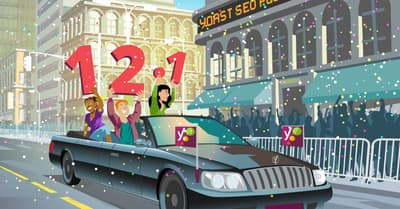
Yoast SEO 12.1 is out today! It features a couple of changes in order to match the design of Google’s search results pages, this includes those shiny new favicons. In addition to this, we added a number of new filters for our Schema implementation. See what else is new in the latest release of your favorite SEO plugin.
Updating the snippet preview
Google is always testing different iterations of its search results pages. Sometimes a test sticks and ends up as the new default. In Yoast SEO 12.1, we’re adapting our snippet preview to match two of the latest changes: favicon in mobile search and new font sizes in desktop search.
In Yoast SEO 11.5, we added the default favicon Google uses when it can’t detect a correct favicon on your site — or you simply don’t have one. Now, we pick the one you’ve added to WordPress and show it right in the mobile snippet preview, just like Google would. You now have a good sense of how your site will appear in the mobile search results.
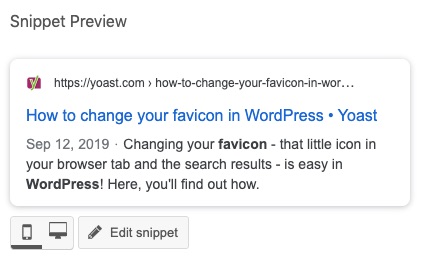
Here’s how to add a favicon to your WordPress site in order to get it to show in both search results as well as our mobile snippet preview.
The other new tidbit we have for you is matching Google’s new font sizes for the desktop search results. Google now uses slightly larger letters and we’ve followed suit to make the desktop snippet preview appear exactly right. Go check it out.
New Schema filters
We’ve added a couple of new filters to allow for a more granular control over a site’s Schema output. Julià Mestieri suggested the first one. He made a filter called wpseo_schema_organization_social_profiles to filtering an organization’s social profiles in the schema output. You can use this filter to modify social profiles (sameAs attribute) in the Organization schema object.
Andrew Gillingham suggested two other filters. His wpseo_schema_company_name and wpseo_schema_company_logo_idfilters make it possible to filter the company name and company logo from the theme options whenever it hasn’t been set in the Yoast SEO settings. This way, both can still be used by the schema output without having to set it manually.
Last but not least, we added a filter called wpseo_enable_structured_data_blocks that makes it possible to turn off Yoast’s structured data block editor blocks.
Find out all about our structured data implementation and how you can enhance it by reading our Schema documentation.
Other improvements
The WordPress Gutenberg project keeps chugging along nicely, but sometimes stuff changes or breaks. In one of the latest releases, our structured data content blocks hit a little snafu, which we fixed in this release. The styling of the How-to and FAQ blocks is now compatible with latest version of the WordPress blocks editor.
Our latest community additions are a new method suggested by Brady Williams and a bug fix by David Herrera. Brady’s get_robots method retrieves the robot HTML without it being output, while David fixed a bug where the primary term selector would not display HTML entities properly.
As mentioned in the Yoast SEO 12.0 release post, we’re actively working on improving input validation in the plugin, among many other things. We’ve continued that in Yoast SEO 12.1 and improved the validation on the settings page. We’ve also updated the plugin icons to be more consistent.
Update now to Yoast SEO 12.1
That’s it for Yoast SEO 12.1! We’ve updated our snippet preview to the latest changes by Google, including those shiny favicons in the mobile search results. We’ve added new Schema filters, fixed several bugs and rolled out several other enhancements. Go test the new version and update whenever you’re ready!


Hi
the latest version of Yoast seo v12.1 is not compatible with visual composer Version 6.0.5..
post already visited : https://wordpress.org/support/topic/yoast-doesnt-work-with-visual-composer/
we love the functions of this plugin, and structured data is a good thing to have.
Hey Edwin & Yoast Developer teams. Thanks for Update and cover snippet factor.
I will update & give feedback.
My Rich Snippets reviews disappeared after updating the Yoast SEO plugin! (Newsmag Theme)
Hey guys, I love Yoast and love what you guys do! I’ve had an issue crop up since updating to 12.1 and it looks like a conflict with my Contact Form 7 plugin. Can you advise me on how to solve this? Is it something that you have come across?
Okay, we’ll see how it works
I have changed favicon as mentioned. Yoast plugin preview shows as if everything is fine but when I check in mobile search results I have still Default one.
According to Google’s documentation it can take a couple of days as they have to come back and crawl your site again. Check again in a day to see if there’s been any change. See here: https://support.google.com/webmasters/answer/9290858
That’s reason I always use Yoast.
You always improve plugin for latest google update. No one other do this before you.
Thanks.
Yes! This is brilliant. Not specifically been waiting for thos exact feature, but will be useful for clients to be able to quickly fix their favicon. I know theres a few out there without one still… Looking forward to testing the new features too.
Thanks for providing a great tool for basic technical seo guys!