WordPress 5.5 is here! 5 things you need to know

It’s here! The official release of WordPress 5.5, a major update stuffed with new features and improvements. Not only does this release come with improvements to the block editor, it also allows you to edit inline images, gives you an improved content preview and much (much!) more. To give you an idea of what this means for you, we’ve listed the most important features and changes in this blog post. Enjoy!
1. Improvements to the block editor
With WordPress 5.0 we were introduced to a new block-based editing environment, which is called the block editor (also known as Gutenberg). Since the introduction of the block editor, every WordPress release has come with improvements to this editing environment and the release of 5.5 is no exception. Besides a few noticeable changes in the user interface, this release introduces us to block patterns and the new block directory.
Block patterns are quite handy when it comes to more routine elements of your pages or posts. These patterns, which you can find when you add a new block, are ready-made blocks with commonly used settings. Think of two buttons next to each other or a column layout on your page. Block patterns help you quickly set up the layout of a page. And although the number of patterns is limited right now, this number will probably keep growing in the coming years.
The Block Directory
Now the block directory needs some explaining, as it’s a pretty cool feature that can definitely enhance your writing experience. To put it simply, this directory contains WordPress plugins that can add new blocks to your editor. And, at the moment, you can already find lots of new blocks available.
An easy way to use this directory is by adding a new block. When you click ‘add block’, just use the search field above and type in a feature or type of block you want to use. If there is no current block that matches this search, the editor will show other results from the block directory that might match your search. Opens up a world of possibilities right?
2. Edit images inline
The improvements in image editing are something we’re quite excited about. Yes, WordPress has always given you lots of options to edit your images, but this release makes it possible to do so in the editor itself. Which means you won’t have to open the image in the media library, you can simply rotate, resize, crop (and so on) the image right where you are. And see the effects of it right away, in relation to the rest of your content. This saves you time and, in our opinion, enhances the user experience quite a bit.
However, I should note that this might not work for all your images (yet) as this feature is mainly focused on the standard image block. If you add in an image within another block, for example our FAQ block that also lets you add images, you’ll have to edit this image by opening it in the media library.
Lazy-loading images
Also worth mentioning is that images will be lazy-loaded by default from now on. Which essentially means that the images on your page will not all be loaded at the same time, but when they come into viewing range. This saves time in loading your page altogether and needless to say, this will make for some very happy site visitors. As they won’t have to wait that long to view your page.
3. Improved content previews
Writing a post or page in the block editor gives you a pretty good idea of what this page will look like. Nonetheless, the content preview is a great feature to safely preview your content before you publish (or update) it. And this release comes with additional device previews, which makes it possible to preview your content on desktop, tablet and mobile screen sizes. That way, you can make sure your content is more accessible and readable for everyone visiting your site. Which is definitely something you want to check, as mobile traffic has grown quite a lot over the years making your mobile site more important than ever.
4. Automated updates for plugins
Another feature of WordPress 5.5 is the possibility to enable auto-updates for your different plugins and themes. Please note, if this is something you want to use, you do have to enable it yourself. This can be done by going to your admin dashboard, clicking on “Plugins” in your menu, and clicking on “Enable auto-updates” next to every plugin you want to have automatically updated from now on:
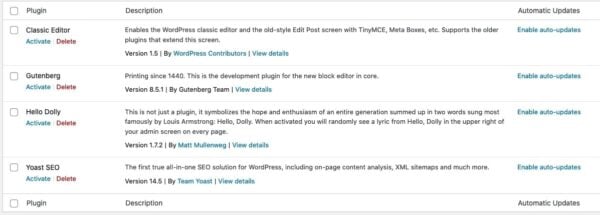
Want to enable the auto-updates for your theme? Simply click on “Appearance” in your side menu, choose “Themes” and click on “Enable auto-updates” link that you can find under your theme’s name.
When you’re in doubt about whether you should use this functionality, keep the following in mind. It’s good practice to test new versions of plugins in a safe environment like a staging website, before using them on your live site. But we realize that in the real world, many site managers don’t (or can’t) do this. In some of those cases, you might decide that you’re better off keeping your plugins up-to-date to avoid any security issues and avoid missing out on new features, versus the risk of an update introducing bugs or faults. But that’s something that each site manager will need to decide on a case-by-case basis, for each plugin. We always recommend testing when possible, and keeping an eye on changelogs to make sure that you understand what might be new or different in an update.
5. Default XML sitemaps
With this release, WordPress generates its own XML sitemaps. This is a file that gives search engines directions to all of the content on your site. This helps them discover and index your pages and posts, which is quite important for SEO. Now that XML sitemaps are a core feature of WordPress, more than 1 in 3 sites out there will have these enabled by default. That’s kind of awesome!
That being said, if you’re a user of Yoast SEO, your site already has an XML sitemap generated by our plugin. So, what happens then? Are two sitemaps better than one? Don’t worry, we’ve thought about this. While it’s great news that millions of sites will now improve their chances of ranking thanks to this core feature, we’re confident the XML sitemaps in Yoast SEO are richer, better, and more powerful. This means that, although WordPress enables their new XML sitemap by default, Yoast SEO 14.7 automatically disables this default sitemap. Our sitemap is simply more advanced and you won’t run the risk of confusing search engines by having two sitemaps. You can read more about this in our FAQ about XML sitemaps in WordPress 5.5 and Yoast SEO.
Welcome to WordPress 5.5!
In this post, I discussed a few highlights of WordPress 5.5. And although there’s way more to this release than the features mentioned, I hope it gave you some more insights into the improvements of the block editor, inline image editing, the improved content previews, automated updates for plugins, and the new XML sitemaps that WordPress offers. If you have any questions, or other features about this release you’re excited about, let me know in the comments!
Read more: posts about WordPress »


I now am unable to get any SEO working in WordPress 5.5 – including Yoast.
Activation of any SEO plugin – generates a fatal error on pages.
So no SEO.
Hi Mike! That’s unfortunate. Have you updated to the latest version? Yesterday, we did a patch release that should fix most of the errors happening in WordPress 5.5. Please update to Yoast SEO 14.8.1 if you haven’t yet. More info here: https://wordpress.org/plugins/wordpress-seo/#developers
When I refreshed the new form of WordPress I no longer observe Yoast by any means. At the point when I go to the supervisor, it doesn’t show as it once did directly before this update. How might I settle this? I have the free form so I can not contact support.
This is a disastrous update. Please fix this problem. I deactivated plugins and it is not the problem. Please advise! The conflict is not with the plugins I am using.
Hi! Today, we did a patch release that should fix most of the errors happening in WordPress 5.5. Please update to Yoast SEO 14.8.1. More info here: https://wordpress.org/plugins/wordpress-seo/#developers
Hi. I’m sorry to hear that! The problems were due to a core change in WordPress that is going to be fixed in WordPress 5.5.1. For now, you can work around this by installing this plugin: https://wordpress.org/plugins/enable-jquery-migrate-helper/
same issue here, after unpdating to WP 5.5 – I can’t see the Yoast editor block beneath the posts/pages/custom-posts main content editor. Have you figured out a solution yet??
Hi! Today, we did a patch release that should fix most of the errors happening in WordPress 5.5. Please update to Yoast SEO 14.8.1. More info here: https://wordpress.org/plugins/wordpress-seo/#developers
Hi. I’m sorry to hear that! The problems were due to a core change in WordPress that is going to be fixed in WordPress 5.5.1. For now, you can work around this by installing this plugin: https://wordpress.org/plugins/enable-jquery-migrate-helper/
Same problem now with the yoast plugin as documented by readers below. I’m not able to access the yoast tools while writing/editing a post. Any news on a fix for the plugin? It’s been a great SEO tool and it’s a shame the wp 5.5 upgrade has caused this problem.
Hi! Today, we did a patch release that should fix most of the errors happening in WordPress 5.5. Please update to Yoast SEO 14.8.1. More info here: https://wordpress.org/plugins/wordpress-seo/#developers
Hi Andrew. I’m sorry to hear that! The problems were due to a core change in WordPress that is going to be fixed in WordPress 5.5.1. For now, you can work around this by installing this plugin: https://wordpress.org/plugins/enable-jquery-migrate-helper/
Complete disaster after upgrading to WordPress 5.5. Yoast SEO is not available any more in post preview. I updated all the plugins and check in two different web browsers (latest Firefox and Chrome). The same situation on both. Yoast team – could you please fix it ASAP. Thanks in advance.
Hi! Today, we did a patch release that should fix most of the errors happening in WordPress 5.5. Please update to Yoast SEO 14.8.1. More info here: https://wordpress.org/plugins/wordpress-seo/#developers
Hi Mariusz. I’m sorry to hear that! The problems were due to a core change in WordPress that is going to be fixed in WordPress 5.5.1. For now, you can work around this by installing this plugin: https://wordpress.org/plugins/enable-jquery-migrate-helper/
I can’t find the Facebook and Twitter preview anymore.
Hi! Today, we did a patch release that should fix most of the errors happening in WordPress 5.5. Please update to Yoast SEO 14.8.1. More info here: https://wordpress.org/plugins/wordpress-seo/#developers
Oh god, what happened with my website. After updated WordPress and when I went under a post to see Yoast SEO analysis, I can see only the titles “SEO”, “readability” and “Social”. When I click on them nothing happens. Please help me.
I have the same problem :(
Hi! Today, we did a patch release that should fix most of the errors happening in WordPress 5.5. Please update to Yoast SEO 14.8.1. More info here: https://wordpress.org/plugins/wordpress-seo/#developers
Hi there! Sorry to hear about these issues. I would recommend contacting our support team to figure out what’s going on: https://yoast.com/help/support/
Does yoast also support AMP?
Hi there! Our plugin automatically integrates with the official AMP plugin to output correct metadata and other SEO elements. You can read more about it here: https://yoast.com/setting-up-wordpress-for-amp-accelerated-mobile-pages/
Hope this answers your question :)
Once I updated the new version of WordPress I no longer see Yoast at all..
Hi! Today, we did a patch release that should fix most of the errors happening in WordPress 5.5. Please update to Yoast SEO 14.8.1. More info here: https://wordpress.org/plugins/wordpress-seo/#developers
Hi Rocky, sorry to hear that. I recommend going to https://yoast.com/help/support/ to find out what’s going on! Good luck :)
5.5 is trash
wordpress 5.5 update is really good i have to say. But there are somethings that was bad. like early we were able to add resuable block just by clicking the button now they moved it all the way to top left corner.
I cannot use my SEO tool from Yoast anymore with the new wordpress 5.5 update..
I cannot fill in my searchterm of edit the meta description, because the fields to do so have simply disappeared.. What happened?
Hi Joyce, sorry to hear that. Our support team can help you figure out what’s going on: https://yoast.com/help/support/
Hi there,
i´m a web designer, i have been using your pluggin for years in more than 50 websites and it was great until now, for some reasons all your pluggin options are gone, i cant edit anything within your plugin anymore, whats is this about, you only offer it now as premium??, thanks and regards
Angel
Hi Angel, thanks for using our plugin! And don’t worry, we still offer the free version of our plugin. I think you’re experiencing an issue. You can find more information and help here: https://yoast.com/help/support/
Once I updated the new version of WordPress I no longer see Yoast at all. When I go to the editor it doesn’t show as it once did right before this update. How can I resolve this? I have the free version so I can not contact support. From the comments, it seems this is an issue for others as well.
Hi Kamal, sorry to hear that! I think it’s best to contact our support team, perhaps they can help you figure out what’s going on: https://yoast.com/help/support/ Good luck!
Hi Iris,
I have a similar issue.
Sorry to hear that, Vicente. Hopefully, our support team can help you out: https://yoast.com/help/support/
Another one with . Something seems to have gone awry with Yoast and WordPress 5.5, perhaps a conflict with another plugin but I wouldn’t know which one. Under the Yoast SEO analysis menu, where I used to be able to set my keyphrase and meta description, I now see three buttons – “SEO”, “Readability” and “Social” – but none of them go anywhere. Seems to be a good few of us with the same issue, hopefully Yoast are looking into this.
Hi Zoe, the same thing has happened with my yoast. Did you resolve it? If so, what did you do? Thanks
Hi Zoe, I’m sorry to hear that you’re experiencing some trouble. It could indeed be a conflict with another plugin. You could contact our support team, they can help you figure out what’s going on: https://yoast.com/help/support/
Good luck!
I wrote a post on the 8th and all was fine. Now I have just gone to create a new one and the Classic Editor is not working. For instance, there is no place to put my title and other elements are not working. What can I do.
Hi Ria, I’m sorry to hear that! In your case, I think it’s best to contact our support team, perhaps they can help you figure out what’s going on: https://yoast.com/help/support/
Hey guys the WP 5.5 update broke Yoast. I cannot edit anything with it and it shows a blank space and the tabs in a post/page.
Any hotfix coming for this?
Hi Alex! That doesn’t sound good! In your case, I think it’s best to contact our support team, perhaps they can help you figure out what’s going on: https://yoast.com/help/support/
Good luck!
I can’t find where to add meta descriptions in the WordPress update. I’m in my post and typically, I would go to the Yoast option on the top right of my post but it isn’t there. Please help!
That doesn’t sound good, Shveta! Our support team can help you figure out what’s going on: https://yoast.com/help/support/
Good luck!
Since the update to WordPress 5.5 today I can no longer make any edits or see anything beyond the titles, SEO, Readability, Social. Nothing happens when I click on them. I see some others are having this issues as well.
Hi Carrie, I’m sorry to hear that! Our support team can help you figure out what’s going on. Check out https://yoast.com/help/support/
Good luck!
Hello,
Earlier this morning, everything was fine, but around noon when I changed some text on my site’s landing page, it all of a sudden changed the SEO analysis to red and said
“The text contains 0 words. This is far below the recommended minimum of 300 words. Add more content.
“Keyphrase in title: Not all the words from your keyphrase appear in the SEO title.”
What do you suggest? I deleted the text box and created it again just in case there was some momentary glitch, but I am still getting the same results.
Thank you for your help.
Hi Stephanie, that doesn’t seem right. Could you contact our support team? They’ll be able to help you figure out what’s going on: https://yoast.com/help/support/
Hi, today I updated WordPress and when I went under a post to see Yoast SEO analysis, I can see only the titles “SEO”, “readability” and “Social”. When I click on them nothing happens.
I hope you can help me (i find your plugin really usefull, you’re great!)
My WP automatically updated to 5.5 and when I went under a post to see Yoast SEO analysis, I can see only the titles “SEO”, “readability” and “Social”. When I click on them nothing happens. So I have no guidance tools with my plugin??
I update to new version of WordPress and now I no longer see Yoast and tags don’t work either, and when I go to classic editor it doesn’t show as it once did right before this update, can’t enter a heading or anything.
Hi Alison, I’m sorry to hear of your issue. Could you please share your issue on our support forum: https://yoast.com/help/support/?
There you’ll get the help you need, good luck!
Since I updated WordPress to version 5.5, there is no way to edit post links. They didn’t allow a way to edit post links please help.
Hi Fokhrol, sorry to hear that! I would recommend to go to https://wordpress.org/support/forums/ to get the help you need!
Good luck :)
Since I updated WordPress to version 5.5, there is no way to edit post links. They didn’t allow a way to edit post links please help.
Hi Hesson, that doesn’t sound right. Sorry to hear about your issue. I think, in your case, it’s best to go to https://wordpress.org/support/forums/ to get the help you need!
Good luck :)
I already have lazy load and sitemaps installed and enabled on my site. Do I have to deactivate those plugins after updating to WP 5.5?
Hi Passang, if you’re using the Yoast SEO sitemap, we disable the default WordPress sitemap for you. So you won’t have to do anything.
If you’re using another plugin for your sitemap (or lazy load), it’s best to check this with its developer or check what others are saying on https://wordpress.org/support/forums/
Hope this helps :)
Once I updated to the new version of WordPress I no longer see Yoast at all. When I go to editor it doesn’t show as it once did right before this update. How can I resolve this? I have the free version so I can not contact support. From the comments it seems this is an issue for others as well.
Hi Monique, sorry to hear about that! My colleague from support will contact you to help you resolve this issue :)
Have the same problem. What to do about it?
Hi Claude, the best course of action is to contact our support team through https://yoast.com/help/support/
I Received a notification that my site has been auto-updated to 5.5 early yesterday morning, and have tested some of the new features in block editing as well as a few pages and must say it really looks great and the site is performing optimally.
That’s great to hear, Lindani! Have fun exploring all the new features :)
We have updated to WP 5.5, however we are experiencing issues on the main menu with the English version of our site (the main language is Spanish)
Issue: the main menu is mixing both languages and when we try to navigate, it does not point to the right page & language.
Have you experienced any issues with WP 5.5?
Do you have any recommendations?
Hi Carlos, sorry to hear about your issue! I would recommend going to https://wordpress.org/support/forums/ to see whether anyone else is experiencing this issue or if anyone can help you resolve it!
Good luck :)
I’ve had all kinds of problems using the Classic Editor with the WordPress 5.5 update, and after working with my web adminstrator, we’ve deduced that the problem is a conflict with the Yoast plug in. We’re using Genesis. I’d like to use Classic Editor if possible or are you trying to get everyone over to Block? Is that why Classic is having issues?
Hi Jeannie, sorry to hear that. This issue is definitely not intentional. I think the best course of action is for you to contact our support team: https://yoast.com/help/support/
Hopefully, they’ll be able to help you figure this out!
For me after 10 years it might be time to go back to HTML sites and leave WordPress for good.
Hate to make this decision but they do not take us serious and have no idea how their design decisions have a negative effect on real business and SEO websites.
I hope this will change but if not I will have to move to an other platform with pain in my heart.
Hope you have a great day and thanks for this great blog!
If I have my own Lazy Load Plugin, will this over-ride WP 5.5, much the same as sitemaps? There appears to be no manual control over these things.
Thanks in advance,
Cheers Don…
Hi Don! Thanks for your question :)
If you’re using another plugin for lazy loading, it’s best to check this with its developer or see what others are saying on https://wordpress.org/support/forums/
Good luck!
I’m still not clear about the XML sitemap feature. If we ALREADY have a sitemap plugin installed and activated, do we need to do anything to disable the new automatic sitemap feature that has just been added to the new version of WordPress?
Hi Julie! If you’re using the Yoast SEO sitemap, we disable the default WordPress sitemap for you. So you won’t have to do anything. I’m not sure if this is the case with every sitemap plugin, so this might be something you would have to check with its developer. Hope this helps :)
Hi – sounds great overall. There is a very visible change that I’m trying to work through.
When I’m in the editor the Yoast scoring box of the ‘faces’ indicating my readability and SEO have disappeared. When I click on the 3 dots and go into options, advanced, it still shows YOAST as active. Additionally, underneath the area where I post – I see SEO, Readability, Social – I click on those, nothing happens.
Hi Sheen, sorry to hear that! My colleague from support will contact you to hopefully resolve this issue.
I was using a plug-in to disable Gutenberg, but that has stopped working in 5.5.
I hate blocks!
Owen
My desktop footer menu isn’t working after the update (only on mobile) and a lot of my animations and buttons don’t work anymore. Please help!!
Hi Cat, that doesn’t sound good! I would recommend having a look on https://wordpress.org/support/forums/ to see if anyone else is experiencing these issues and/or if anyone knows how to fix it :)
Lots of luck!
Hi, I am facing a serious problem. I submitted my XML sitemap to Bing and Google a month ago, my website got index in Bing but not in Google.
What can I do? Can you please guide me? Thank you.
Hi Anurag! This article might be able to help you out: https://yoast.com/help/xml-sitemap-errors/
Good luck!
I’ve Just updated my to the wordpress 5.5. it seems to work very well for me. My site’s speed miraculously increased after updating my wordpress installation
That’s great to hear, Michael! Lots of luck with your site :)
Unfortunately since the update to WordPress 5.5 I can’t use Yoast SEO properly when I make a new post or want to change one that’s already been placed (can’t get to Keyphrase for one thing). I think it has something to do with the “fineglobe – classic newspaper” theme i’m using but have no clue were to fix this. The developer of the theme stopped developing at WordPress 5.0 and won’t respond but it worked fine up to 5.4 until I made the update to 5.5. yesterday (sorry if this is not Yoast related)
I’m in the same boat. Can’t get a new blog post to work properly and can’t access the Yoast SEO settings inside a post. Just updated to WP 5.5 today. Dang.
Hi Alexander, sorry to hear that! In your case, I think it’s best to contact our support team, perhaps they can help you figure out what’s going on: https://yoast.com/help/support/
Good luck!
Thank you!
The issue is resolved. It turned out to be a conflict with plugin “CF Post Fomats”. After deactivating this plugin all is well now. Yoast SEO is working fine.
Thanks again.
You’re welcome, Alexander!
This new update sucks at the moment! Can’t edit my products anymore, boxes don’t show up like attributes. I have a pretty straight forward content, nothing special!
Hi Peter, sorry to hear that. Perhaps it’s an idea to go to https://wordpress.org/support/forums/ and see if anyone knows what’s going on and how to resolve it!
It is good to know that XML sitemaps in Yoast SEO are richer, better, and more powerful. I would however like to know if there will be any problems with my site if both XML sitemaps are enabled. The new one at WordPress
5.5, and the one at Yoast. Kindly advice!
Hi there, Wicky! We recommend having only one sitemap enabled, as you run the risk of confusing search engines when you have two. It’s simply not necessary :)
This new update looks interesting, hopefully one day they will remove Gutenberg.
Yes Gutenberg is crab why does WordPress keep pushing it?
Hai! Thank you so much it was informative
You’re very welcome :)
This means that we do not have to worry about the default sitemap of WordPress? I mean we use and prefer Yoast SEO and sitemap built in native plugin, Do we need to do or setting up something To avoid conflict? Between the 2 sitemaps? Thanks
Hi Benjamin, thanks for your question! You don’t have to do anything, as we turn off the default XML sitemap in WordPress automatically :) So, as far is this XML sitemap is concerned, you can sit back and relax!
Very good information. Good to have you.
Thanks, Andreas!
What if I want to use the wordpress sitemap and turn off the toast one. Will this reenable the default on or do I need to delete toast to use the default sitemap
Hi there, Kevin! I’m afraid it’s not possible to use the default sitemap WordPress creates when you use Yoast SEO. The reason for this is that right now our sitemap is more advanced and powerful than the default one WordPress creates. You can find more info here: https://yoast.com/help/faq-xml-sitemaps-wordpress-yoast-seo/
I can’t edit pages and posts after updating to WordPress 5.5.
What to do?
Thanks.
Hi Obaidur, that does not sound good! I would recommend going to https://wordpress.org/support/forums/ to see if anyone else is experiencing the same issues and/or knows how to fix them.
Good luck!
Does wordpress automatically update with your website to the new version or do you have to do that yourself?
Hi Tania, you can update to the latest version of WordPress through your dashboard! Let us know if you need any more help :)
Do I have to submit to Google a new sitemap each time I add a page or is it automatic?
Hi there, Ron! This is done automatically, so you will only have to do this once :)
Why can’t they get rid of block editor? Doesn’t work with themes.
update looks like more problems.
Always scary when there is an update
auto updating plugins is the only advantage.
In what specific, concrete ways is the Yoast sitemap “more advanced” than the new WP native XML sitemap, and in what specific, concrete ways does this affect Google indexing?
You have no control over the core sitemaps from the admin.
They will contain all public posts and taxonomies whether they should be indexed or not.
With yoast you can configure what should be in the sitemap from the settings and when you noindex at the post level that also removes the post from the sitemap.
I do have the same question : what are the differences between wp’s sitemap and Yoast’s one ? How and why should yours be more effective ?
Google allows to “post” more than one sitemap, why would there be conflict between Yoast’s and wp’s sitemap ? As sites structure remain the same it should not be an issue ? How does Yoast ‘s sitemap “work”, what is it doing better ?
Thanks
Hi Leslie and Laurent! For the time being, we advise using our XML sitemaps. Why? Simply because the current XML sitemaps WordPress puts out is still very basic, where we’ve been working on ours for many years (and therefore it’s fully featured). We give options to determine what goes into your sitemap, plus we add properties such as the last modified date to help crawlers distinguish between new and old content. We also break up the sitemap into smaller ones to keep everything fast and include images in our sitemaps for crawlers to discover right away. These are just a few of the features we can offer because we’ve been working on our sitemaps for quite a while. But of course, you’re free to choose which sitemap you want to use!
On the topic of running two sitemaps, the reason we don’t encourage this is that it’s simply not necessary. And you run the risk of confusing search engines when you have two different sitemaps.
You can find more info on our sitemap and the one WordPress sitemap here: https://yoast.com/help/faq-xml-sitemaps-wordpress-yoast-seo/
I don’t know what you guys think, It’s Yoast, just because WordPress starting to ship brand new sitemaps doesn’t mean you should use that instead, give respect to these guys. And still, if you want to use default Wp sitemap, disable Yoast sitemap. but don’t argue here without any points.
my seo plugin stop working with this
Hi Manish, sorry to hear about your issue! Do you mean that the Yoast SEO plugin has stopped working when you updated to WordPress 5.5? Could you tell me more about what you’re seeing? So I can help you fix it :)
Great blog
Thanks!!