FAQ: XML sitemaps in WordPress 5.5 and Yoast SEO
Since 5.5, WordPress comes with its own in-built XML sitemaps. Together with Google, we proposed to get this feature into every WordPress site out there. XML sitemaps offer an additional way for search engines to find out about your content. Now that XML sitemaps are a core feature in WordPress, over 41% of the sites on the web will have these enabled by default. Crawlers will be delighted to stumble upon all that fresh content. Cool, right? But what about the XML sitemaps in Yoast SEO?
This FAQ will answer some of your questions.
Automatically building a fully-formed XML sitemap for every installation was always one of the biggest features of Yoast SEO. Why would we throw this out? Well, we don’t!
The new XML sitemap feature in WordPress 5.5 is very basic. The one in Yoast SEO is sophisticated, with a number of enhancements and performance improvements.
So, while it’s awesome news that millions of sites improve their chances of ranking thanks to the XML sitemaps in WordPress 5.5 and onwards, we’re confident the XML sitemaps in Yoast SEO are richer, better, and more powerful.
Since every WordPress now comes with its own XML sitemap, you might think it’d be a good idea to turn it off if you have already had a sitemap. While it probably won’t lead to indexing issues or the like, it’d definitely help if you only have one sitemap running. Don’t run the risk of confusing search engines.
As of Yoast SEO 14.5, we automatically turn off the default XML sitemap (if you’re using our XML sitemaps) and make sure that ours runs flawlessly. You don’t have to do anything.
If for some reason you don’t run Yoast SEO and you don’t want an XML sitemap on your WordPress site, you can disable it. In the documentation of WordPress XML sitemaps, you can find more information on how to do that. You can also turn it off by changing your settings to discourage search engines from indexing your site, but that would also mean that your site won’t appear in the search results at all. Be careful with that one!
The current WordPress XML sitemap is very basic, while the XML sitemaps in Yoast SEO have been fully featured for many years. For the time being, we will continue to advise using our XML sitemaps.
Not only does your sitemap generate automatically, but we also give you options to determine what goes into that sitemap. We already have a default list of pages that should never appear in a sitemap, but you can extend that however, you see fit. Now, if you noindex a post or page with Yoast SEO, it’s immediately removed from your sitemap.
Plus, we add properties like last modified date to help crawlers distinguish between what’s new and what’s old. We break up large sitemaps into smaller ones to help keep everything fast. Last but not least, we include images in our sitemaps so crawlers can discover these in one go. Of course, this is just a small sampling of the power of the Yoast SEO XML sitemaps.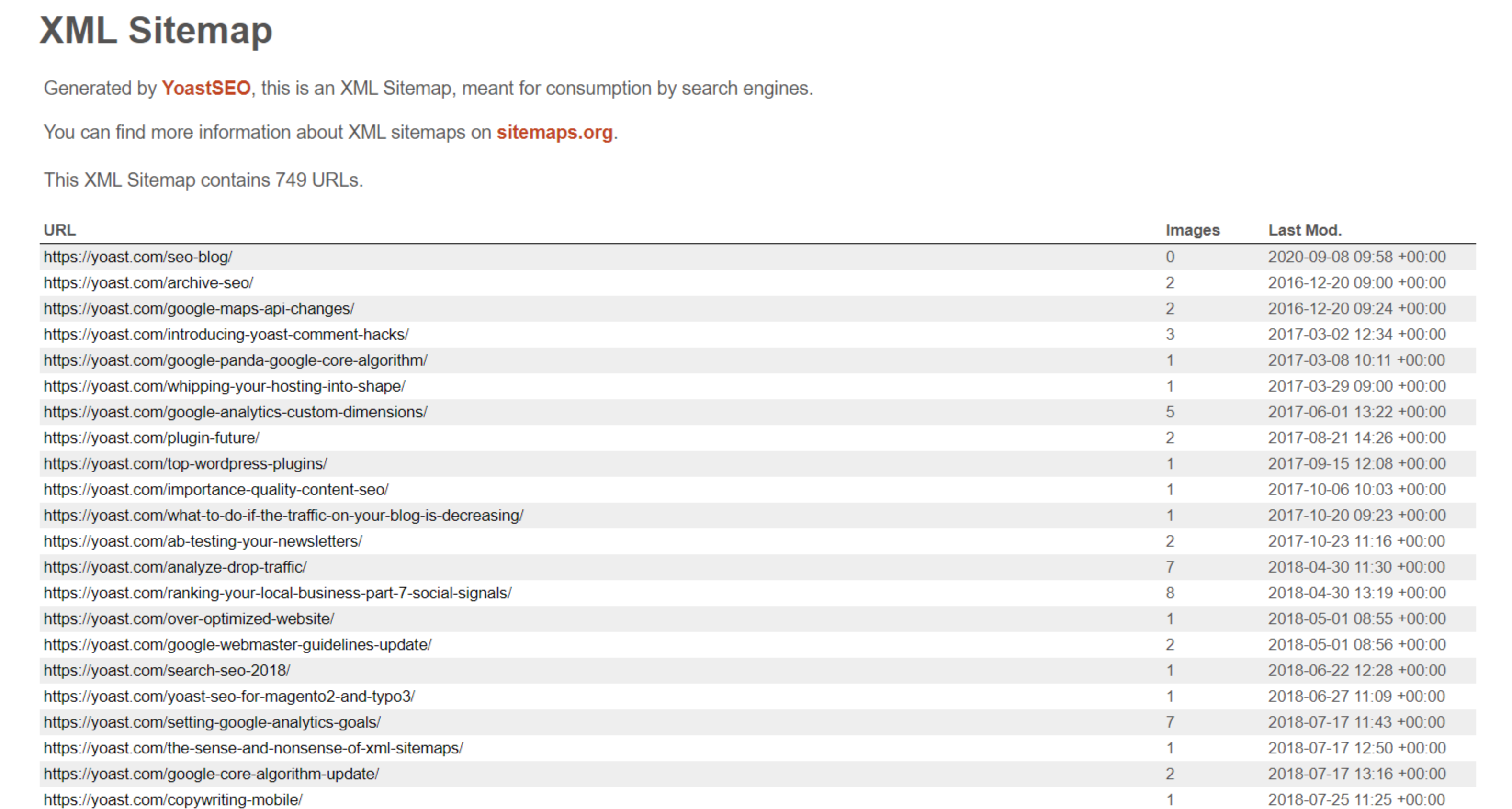
At its core, an XML sitemap is simply a list of URLs in a text file. The XML sitemap helps search engine crawlers uncover your content. It helps them find and update content on your site which helps them get your content in the indexes for ranking purposes. The current version of the XML sitemap in WordPress is very basic and supports only a small set of content types. Of course, you can extend its support via an API. There is, however, no way for you to control from WordPress itself what goes into core sitemap — or what shouldn’t appear.
If you disable the XML sitemap functionality in Yoast SEO, we don’t disable the WordPress core XML sitemaps. You’ll still get these as a ‘fallback’.
Because WordPress core’s XML sitemaps are much simpler than ours, using them alongside our SEO plugin might result in some unexpected behavior, or even SEO errors. For example, posts or pages which you mark as ‘noindex‘ (or otherwise ‘non-public’) will still be included in your sitemap. That sends ‘mixed signals’ to search engines, which might trigger errors and warnings in Google Search Console and other tools, like the example below.
Errors like this can be resolved or prevented by:
– Enabling the Yoast SEO XML sitemaps (which disables the WordPress core sitemaps).
– Disabling WordPress core’s sitemaps, or, customizing their behaviour in your theme/plugin code (see the documentation).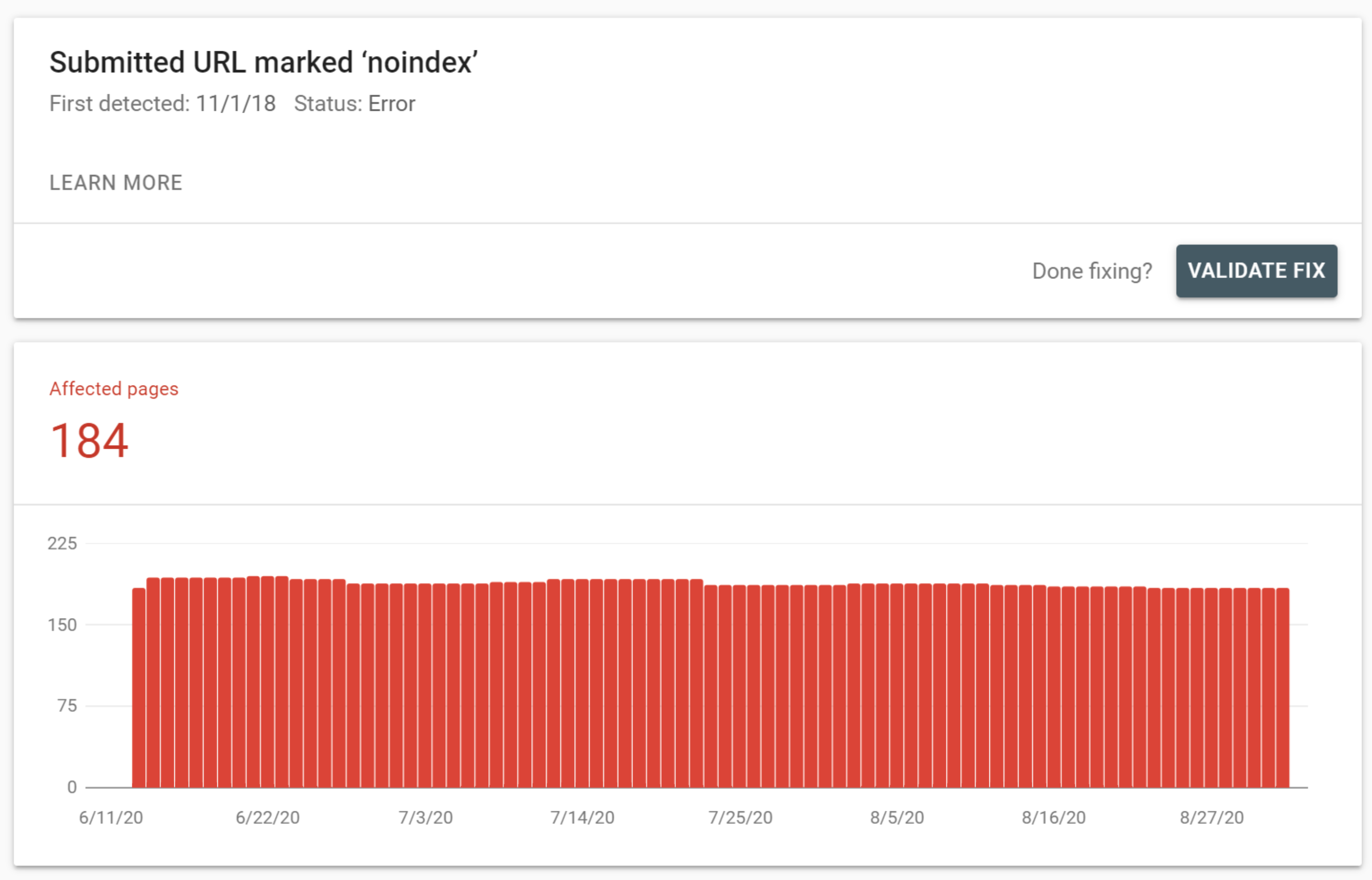
If you prefer to use WordPress’ XML sitemaps to ours, and you wish to customize or alter the outputs (e.g., including or excluding specific content types), you can learn more from the documentation.

