Yoast SEO Premium 19.0: new emoji picker tool, word complexity feedback in more languages and Schema improvements
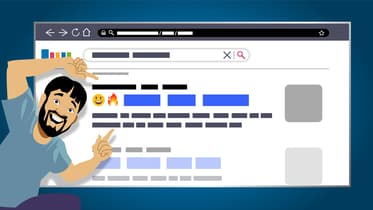
We’re always working to improve and refine the Yoast SEO user experience with every release. In this release, we’ve rolled out improvements to our Schema structured data implementation and fixed a couple of bugs. Aside from that, we’ve decided to include some exciting additions to our plugins, starting with a new emoji picker tool and a refreshed integration page. Carry on reading to know about all the latest enhancements and features coming to Yoast SEO!
Yoast SEO Premium updates
Introducing the new emoji picker tool
A fun feature coming to Yoast SEO Premium in this update is the emoji picker tool. You can now add emojis to your title and meta description with a few simple clicks 😍.
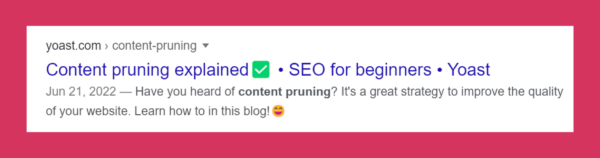
Apart from being fun, emojis may influence the click-through rate in the search result page if you use them correctly. Love it or hate it, emojis have become a big part of our day-to-day communication. They help us convey and communicate our feelings and emotions. At the same time, emojis provide an interesting way to grab attention because they are colorful and fun to look at, especially when compared with text.
For those reasons, we want to give our users the option to use emojis as a means of communication. However, we do think you should take precautions when using this tool. Just because it’s there, doesn’t mean that you should use it. Do think about the industries or niches that you’re in and take your audience into consideration. Will they think it’s fun to see emojis in a search result leading to your website? This is something only you can tell.
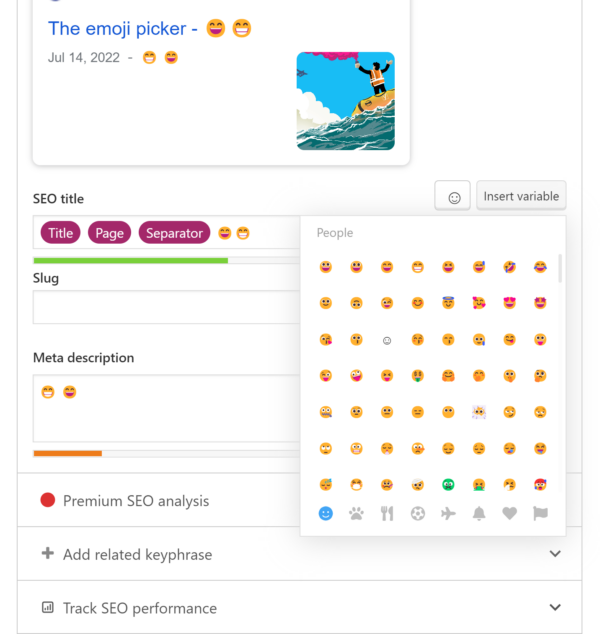
Additional language support for the Word complexity assessment
In Yoast SEO Premium 18.9, we introduced the first iteration of our word complexity assessment, which is replacing the Flesch reading ease feedback in our beloved readability analysis. Being a beta feature, the assessment only worked with text in English when it first came out. But we did promise that we would roll out support for more languages in upcoming releases. Today, we’re fulfilling that promise.
Introducing French, Spanish, and German as the latest languages supported by the word complexity assessment. You can now optimize content in these three languages using the word complexity feedback, opening up your content to a wide range of audiences.
We’d love to hear your feedback on this feature, so check it out, and don’t hesitate to tell us what you think. And of course, we’ll keep on improving and adding support for more languages in upcoming updates. Stay tuned!
Depth control for TOC block
Using the Table of content (TOC) block is a great way to help your visitors get an overview of your content. It also provides them a quick way to navigate to what they’re looking for. But for very long or complex posts with lots of headings, the TOC block can take up too much room while pushing that important content down the page. So, we’ve added an option that let you choose how ‘deep’ you want your TOC to go so you can provide a simpler overview.
With this change, the TOC block will render just the h2 elements by default. But no worries, you can specify your TOC to output any elements with the h2 through h6 tags.
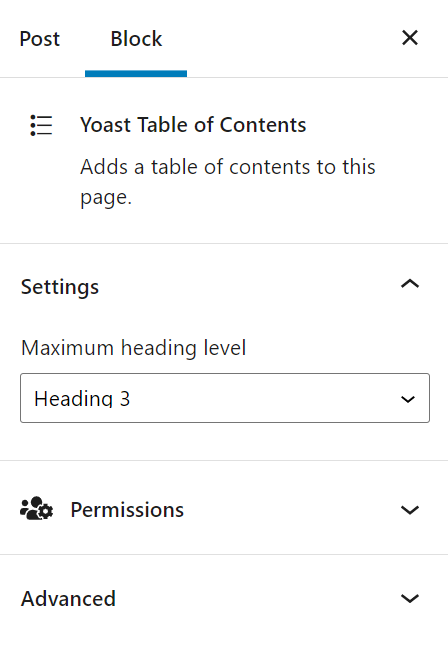
New enhancements in Yoast SEO 19.4
Schema structured data improvement
At Yoast, we’re always working to improve the way we handle Schema structured data. In this release, we’ve improved our handling of Schema for archive and attachment pages. For archive pages, they now output an image attribute and no longer have a ReadAction. Regarding attachment pages, they now output the proper primaryImage Schema attribute.
A refreshed integrations page in Yoast SEO
We’ve had the same UI for our integration page for quite a while now. While there’s nothing inherently wrong with it, we do find that it’s not crystal clear to our users what the integrations are about. That’s why we decided to refresh the UI of this page in Yoast SEO 19.4.
Moving away from the old design, we’re giving the UI a more modern look. At the same time, we’re making it clear what the integrations are and how they benefit our users. Besides an objectively better-looking UI, we’re also giving the integration page its own spotlight. You will still see the ‘integration’ tab in the general Yoast SEO settings. But the actual page can be found under the ‘General’ tab in the Yoast SEO sidebar menu. Additionally, we’ve enhanced the Zapier connection flow in the new integrations page for a smoother user experience. Go check it out!
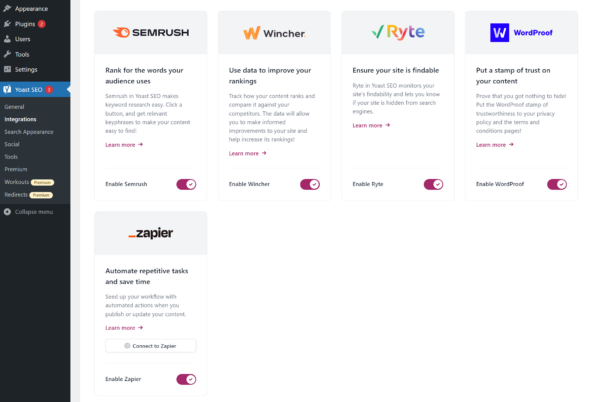
Other notable enhancements
We received feedback that there were different results for some readability assessments between editors, particularly between the Elementor editor and other editors (classic, block, and WooCommerce). We’ve identified the issue and deployed a fix for this discrepancy in Yoast SEO 19.4. Moving forwards, you should see the same feedback for your content, regardless of what editor you’re using.
Next to that, we’ve enhanced the compatibility of our ‘eye marker’ with the classic blocks in the Gutenberg editor. We use the eye marker to highlight sentences and words according to the assessments in Yoast SEO, making it easy for you to identify things you do well or things you need to review and adjust. In the Gutenberg editor, our eye markers were unable to highlight content in so-called classic blocks (blocks that use the TinyMCE editor). We’ve deployed a fix and resolved the issue in this release.
Update now to Yoast SEO 19.4
This is just a sampling of the changes and fixes to Yoast SEO 19.4. We have a new integration page, structured data updates, more language support for the word complexity assessment in Yoast SEO Premium 19.0, and many more. Update your plugin now!


Hi Yoast
As a practical suggestion, when using the TOC ( Table of Contents ) tool I think it would be beneficial to have the option to lay the TOC out using either a vertical or horizontal layout. The horizontal layout would help reduce space and keep important info above the fold.
Thank you for your comment. That’s a great idea! We will consider your suggestion. In the meantime, it might be best to try to achieve this by using custom CSS.
bahasa indonesia perlu juga untuk di tingkatkan
Thanks for your comment. We’re happy to receive any feedback on how we can improve our product! That is why we’ve sent you an email asking to share more details with us.