Yoast SEO 4.0: lightning fast internal linking

After months of hard work, we are ready to show Yoast SEO 4.0 to the world. In this version, we’re shipping an awesome Premium feature that many of you will find very, very helpful. We’ve figured out how to make the search for related posts to link to, fast and faultless. In this post, we’ll explain what you can expect.
Related posts for internal linking
Historically, related links plugins did one thing well: add unnecessary overhead to your site. The performance was less than stellar and the search results subpar. In addition to that, related posts were often presented in a separate box, instead of directly in the post, where they belong. It’s hard to solve this complex issue, but we’ve managed to do itPremium customers of Yoast SEO will now find a new box on the right-hand side of your site, called Yoast Internal Linking. This box shows a couple of links that are proven to be relevant to the text you are working on. It uses the most prominent words from the previously introduced Yoast SEO Insights tool to find posts that use the same words.
We all know the best links in your posts are the ones you pick out yourself. So now, after you’ve written a couple of hundred words, the related post tool will automatically kick in and give you linking suggestions. You can easily visit the link to check out the article or directly copy the link by clicking on the icon next to it. Or, if your browser supports it, drag and drop the link in your post. To use the internal linking tool, you need WordPress 4.7 or the REST API plugin.
Lightning fast, faultless linking
Every calculation is done in the browser, using the words in Yoast Insights. After figuring out the twenty most prominent words in your post, the tool sends a request to the server to get the best fitting articles. It presents the returned posts in a list, where the number one result fits the best with the article you are writing. The more matching words are found in an article, the higher it appears on the list.
To get the most out of the internal linking tool, you need to calculate the most prominent words for your complete site. To help you with that, you can now find a feature in the General settings tab called Internal linking, where you can turn on the analysis it needs to do its work. The initial indexing process may take a while, depending on the size of your site. You can see the progress in the tab. In the future, we will be making it even faster. In addition to that, we will also introduce a CLI that large scale sites can use to trigger the indexing process.
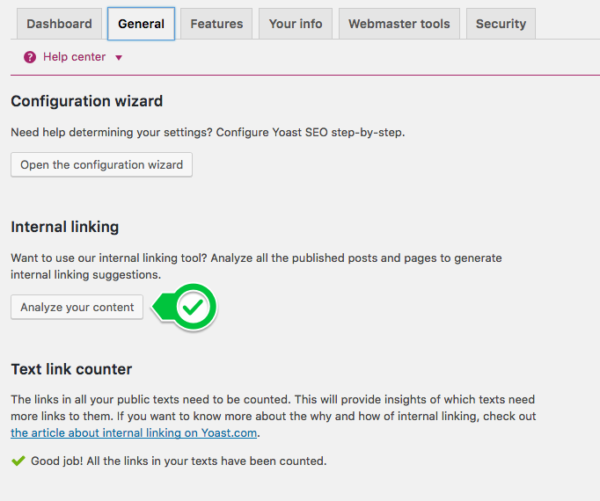
We’ve been using Yoast SEO 4.0 Premium on yoast.com for some time, and we’re madly in love with it. We are sure you will value it as much as we do. Don’t use Yoast SEO Premium yet? Well, now is a great time to buy a license!
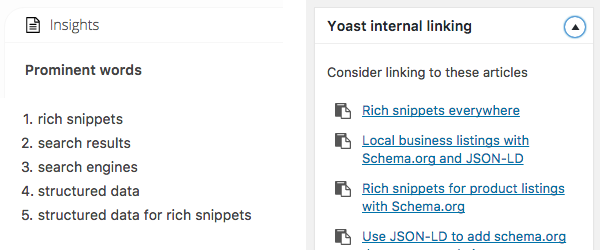
Updates in Yoast SEO 4.0
Besides the very useful Internal Linking feature in Yoast SEO 4.0 Premium, there are also some nice additions to the regular version. It’s now fully compatible with WordPress 4.7, including support for the user selectable language in the dashboard. We’ve also been working hard on improving the support in the content analysis for French and German. We understand transition words in French better. Manuel Augustin helped us add support for the recognition of passive voice in German.
We hope you are as excited as we are! Download the new version now and let us know what you think. We love to hear from you.
You can find the complete changelog on WordPress.org.


I have been using free version of your plugin, it was helping me a lot. But now I think I need to upgrade because the new feature of internal linking will save our lot of time. Thanks for this idea.
great
this plugin really great .
thanks yoast
YOAST SEO is the best, perfectly for optimization all site wp platform, thank you yoast :)
Trying to figure out how to work with the new feature – but it is not calculating prominent words. We have thousands of posts – many of which are in “Private” (we’re working to clear them out). Is there a way to limit the analysis to just our “Published” posts which would make things much faster, hopefully?
Hi, sounds useful, however all our sites use custom post types, so looking forward to these being included!
Thanks for adding support for Pages! We’ve already started taking advantage of this new feature. Can’t wait till you add support for Custom Post Types.
Hi Bill, thanks for you feedback. Support for Custom Post Types is definitely on our wishlist as well!
Hi,
First of all: love your plugin but I don’t see the the internal linking windows anywhere? Do I need to do something extra?
Hi Bob, that sounds like you are running the free version of the plugin. The new internal linking feature is only available in the Premium plugin which can be purchased here: https://yoast.com/wordpress/plugins/seo/. If you are indeed running our Premium plugin, please see https://yoast.com/help/dont-see-yoast-internal-linking-metabox/ to troubleshoot the problem or contact our support team.
Hi,
Thanks for adding the internal linking option. I’m in the process of making the sitewide analysis and it’s long, very long as I have thousands of posts.
The problem is that if I shut down the computer or lose my internet connection (which happen not far than one hour before), I need to restart the process from the beginning. It could be nice to have an option to restart from where it stop?
Thanks for the great job!
Hi there! I’ve created an issue on our issue tracker to address this problem and have included your suggestion. We definitely need to optimize the site wide analysis further, as it needs to be faster and provide a better user experience. Thanks a lot for you input!
I’m a Premium user and am running into the exact same thing. It keeps starting over and won’t save any progress. I have over 3300 posts, so it’s a bit of a problem. It also doesn’t seem to do any analysis on any posts in real-time (when I edit a post, for example). It comes up with zero suggested links despite being on posts with over 1500 words. I’ve picked several different example posts with zero results. Happy to help you troubleshoot if you’d like to email me.
I installed SEO 4.0 Premium, but I sure don’t see the above date as describe per the article above. it would be nice to learn how to turn it on. All I see is a Yoast box with three icons. Not to informative. Looks like I will have to hire someone to figure this out.
Hi Duncan, one of the perks of buying Yoast SEO Premium is that you have one year of support. Just reach out to our support team and they should be able to help you get going.
Well-done yoast team. Really good work :)
Hello, I installed 4.0, but found support my language yet. When You’re trying to add support for the Russian language for Yoast SEO Insights tool and internal linking?
We are always hard at work at adding support for new languages. If you want to help us add a language, please reach out using our contact form.
There is also a conflict with the hyperlink feature in wordpress. The “link options” button does not work.
Also, when I want to switch to the “text” editor it does not work either.
All above problems are corrected when I deactivate the yoast premium plugin.
Hi Nicos, thanks for reporting. We’ve confirmed the issue and have a fix under review now. We plan to do a patch within two hours from now.
Hi Omar, I have upgraded to the new version 4.0.1 that you have released, my editor problem is fixed, but the plugin still doesn’t seem to work. As I mentioned in the ticket I submitted, the internal linking window shows a flashing yoast logo without loading any other link suggestions in it. And yes, I have WP 4.7 installed and my site is in english.
Hi Nicos, perhaps you haven’t indexed your site yet on the site wide analysis tab on the settings dashboard? If that still doesn’t help you, please contact our support team. They can help you troubleshoot further.
If I purchase the premium version but let it lapse after a year, will the internal links I’ve created go away?
Hi Rich, no worries. We don’t actually put the links in your content, you’ll still have to do that yourself ;-) When your license expires, everything keeps working. You just don’t receive updates and support anymore.
Hi I am having the same problem with editing with Yoast SEO 4.0, has there been a fix done yet?
Hi Paul, we’re working on a patch to be released later today for the Visual Composer / Divi / Avada / other pagebuilder issue. If you want to temporarily rollback in the mean time, please contact support. They should be able to help you.
Has this fix been released for the free version yet? I can still only see 4.0 on your web site and WordPress.org.
We’ve just released 4.0.2 for both the free and premium plugins. If, after updating, you are still experiencing issues editing posts, please review the available support options for Yoast SEO.
Thanks a ton!!!
Just update to 4.0, After a long period of announcements about 4.0 is coming, Now i found all well till the moment,
Good Work Team !
I have the same issue others have noted – I am unable to edit any of my pages or posts as my default editor and the Avada Fusion Editor are both missing unless I disable the Yoast plugin. This issue is new with 4.0 can’t see any files from the Dashboard
sportstrips.com
Hi Lanier, we are working on a patch to be released later today. If you want to temporarily rollback, please contact support. They should be able to help you.
I Confirm.
Yoast 4.0 conflicts with Visual Composer 5.0.1.
Does anyone have a workaround or how do I downgrade version?
Hi Rafael, we are working on a patch to be released later today. If you want to temporarily rollback, please contact support. They should be able to help you.
I have the same issue others have noted – I am unable to edit any of my pages or posts as my default editor and the Avada Fusion Editor are both missing unless I disable the Yoast plugin. This issue is new with 4.0
Hi Jordan, we are working on a patch to be released later today. If you want to temporarily rollback, please contact support. They should be able to help you.
I hope German will follow quickly to get the internal linking, so I can handcraft my related posts instead of the slow plugin that I use.
Hi there! We are currently working on the German implementation of the tool and expect to be able to release that somewhere mid-January.
First, thanks for the best SEO plugin. i much appreciated.
there is an issue with the new version! I have updated my Yoast SEO Premium plugin to version 4 just now, but it have a conflict with “WPBakery Visual Composer” plugin. After updating, i become can’t edit my site page with Visual Composer any more.
in order to be sure about that, i deactivated the Yoast SEO Premium 4 and tested to edit my site pages again and I found Visual Composer back to work again. so please consider to fix this conflict very soon.
Hi Ahmed, thanks for reporting! We’ve confirmed the issue and are working on a patch to be released later today.
I have a big problem after updating, Visual Composer not appear in the backend, and if I disable YastSEO work correctly. Please fix ASAP this problem
Hi Alessandro, we’ve confirmed the issue and are working on a patch to be released later today.
so internal linking feature only work with posts? Can I call out the “Site Wide Analysis” tab as being a little disingenuous then. The feature should really work with Pages as well from the start. It should also work with WooCommerce products further down the line.
Whilst I’m in a bitchin mode the prominent words feature doesn’t ignore [shortcode text] on pages either. If i use the [box] shortcode this is highlighted as the prominent phrase.
Hi Robbie, don’t worry about the bitchin, this is just valid feedback. Thank you for that. I’ve created issues in our issue tracker for every thing you pointed out here and we will address them one by one.
I have WP 4.7, english site and premium plugin 4.0 activated. The free yoast version is deactivated. In my posts I see the “Internal Linking” window and the yoast logo flashing in the window with no other content in it. What do I do wrong? Do I need to delete the free version of yoast?
I have had premium for quite a while. Since upgrading to 4.0 I can see the internal linking tool. However, Prominent words no longer show.
using version 4.7
Post word count 663 – Once you add a bit more copy, we’ll give you a list of words and word combination that occur the most in the content. These give an indication of what your content focuses on.
This feature was working before 4.0
Site wide analysis
Prominent words
717 total posts
0 posts with prominent words
717 posts without prominent words
Hi Gordon, I can see how that’s confusing behavior, but I think it’s possible everything still works.
The problem is that we never saved prominent words to the database until this release. They were always just generated on the fly when you opened a post.
If you use the site wide analysis tool to calculate the prominent words for all posts, everything should work as expected. If it still doesn’t, please contact support. They should be able to troubleshoot your problem further.
It does not work if with the premiun version or with the REST API plugin
Hi Ignacio, could it be you are on a non-English site? Currently the internal linking tool only works for sites with English as site language. We will be adding support for more languages in future releases. Please also see https://yoast.com/help/dont-see-yoast-internal-linking-metabox/
The video on internal linking isn’t working. If I have an active premium version, do I need to purchase it again or will all of the new features come with regular update?
Hi Susan, they’ll come with the regular update! Just make sure you’re also on the latest WordPress version.
Omar what REST API of all is?
You have launched the version 4.0, I have updated yoast and I do not see the site wide analysis
Hi There! It sounds like you are running the free version of the plugin. The new internal linking feature is only available in the premium plugin, see https://yoast.com/wordpress/plugins/seo/
If you are in fact on the Premium version and you still experience issues, please see this knowledge base article: https://yoast.com/help/dont-see-yoast-internal-linking-metabox/
Omar when I wrote I had already consulted the link I installed the plugin
Ok, in that case please contact our support team. They should be able to help you troubleshooting further.
For me the same here. Just bought SEO 4.0. NO Site Wide Analysis. No linking box in the posts of pages.
First Updated the free version
Deactivated the free version
Uploaded the Premium 4.0 version
Activated the Premium 4.0 version
Hi Erik, we’ve just written an article on our knowledge base to help you troubleshoot your issue, see https://yoast.com/help/dont-see-yoast-internal-linking-metabox/ If that doesn’t help you, please contact our support team. They should be able to dive in deeper.
I just upgraded my Premium version to 4.0 but i can’t see the new feature. Can you help me?
Hi Emiliano, we’ve just written an article on our knowledge base to help you troubleshoot your issue, see https://yoast.com/help/dont-see-yoast-internal-linking-metabox/ If that doesn’t help you, please contact our support team. They should be able to dive in deeper.
Hello,
I just upgraded to version 4.0 (I have WP 4.7) but I cannot see the “Site wide analysis” tab in the dashboard or the “Yoast Internal Linking”. Any thoughts ?
Thank you in advance.
Hi Konstantinos, that sounds like you are running the free version of the plugin. The new internal linking feature is only available in the premium plugin which can be purchased here: https://yoast.com/wordpress/plugins/seo/
No, can´t find the new feature either.
Hi,
just purchased Yoast SEO Premium 4.0 a few moments ago, but there is no “site wide analysis” tab in the settings. I am using WordPress 4.7.
Hi there! Are you sure you upgraded to version 4.0 of the Premium plugin? If so, please contact support. They should be able to help you advance!
Yes, I am sure, I already uninstalled the free version of the plugin and I activated my premium licence.
Ah sorry, I see I misread your previous comment. Could it be you are on a non-English site? Currently the internal linking tool only works for sites with English as site language. We will be adding support for more languages in future releases. Please also see https://yoast.com/help/dont-see-yoast-internal-linking-metabox/
Oh, but maybe you should make it more clear in your announcement. ;)
Thank you for your answers! If you are currently working on it, I can wait, even if you need a bit longer, so a refund is not necessary. :)
We are actually currently working on the German implementation of prominent words and the link suggestions. We expect to release that mid-January. If you don’t want to wait for that, you can of course still get a refund. Just contact our support team and they’ll help you out!
Yes, it’s a german website. Is there are timeline for adding support for the German language? Or a public github issue so that I can follow the progress? This feature was the main reason for purchasing the premium version of the plugin.
Just downloaded but cant se the new features
Hi Helmut, that sounds like you are running the free version of the plugin. The new internal linking feature is only available in the premium plugin, see https://yoast.com/wordpress/plugins/seo/
Sounds great Yoast, the only thing is.. after the update to wordpress 4.7 and SEO Premium 4.0 i can’t find the internal linking tool??
Thanks a lot for helping me out.
Hi Maurice, could it be you are on a non-English site? Currently the internal linking tool only works for sites with English as site language. We will be adding support for more languages in future releases. Please also see https://yoast.com/help/dont-see-yoast-internal-linking-metabox/
Ah Omar, that’s the thing. Unfortunally it’s in dutch. Hope to see the dutch version soon ;-)
Keep up the good work.
I’ve already update to WordPress 4.7 and Yoast SEO Premium 4.0, but I can’t see the new ‘Internal Linking’ suggesting box. It’s there are something more that I need to turn on or update?
Hi Francisco, could it be you are on a non-English site? Currently the internal linking tool only works for sites with English as site language. We will be adding support for more languages in future releases. Please also see https://yoast.com/help/dont-see-yoast-internal-linking-metabox/
Just downloaded on all websites and this looks very interesting indeed! Well done being and continuing to be innovative.
Most of my websites have mostly Pages instead of Posts, as the content is “ever green”. Might you extend this to cover Pages as well in the future perhaps?
Thanks again.
Ah! It looks like we have Pages today in the latest update. Great!
Great Joost!
This plugin better with that features!
i really love it!
Can this upgrade put in to many links in a page or post?
It might be a dumb question but one that is on my mind.
Hi Fred, the upgrade won’t put any links in your pages or posts, it will however add a small metabox to your editor screen where we give you suggestions of content you could link to. I don’t think you can really have too many, as long as they’re relevant. Just look at wikipedia for example. You go to any wikipedia page, you’ll see they all have many internal links. That doesn’t mean you have to be like wikipedia, but it definitely doesn’t hurt to have many internal links.
this is great plugins . i already used free version . but i think premium version much be better.