Yoast SEO 15.2: Swedish word forms, Slack URLs, performance

Today, we are releasing Yoast SEO 15.2 into the wild. For this release, we’ve focussed on providing word form support for another language: Swedish. We have also added an interesting improvement for Slack users — better visibility for your content when your URL is shared on Slack. Last but not least, we improved the performance of the plugin in the backend due to us loading less JavaScript.
Table of contents
Swedish word form support in Yoast SEO Premium
High-quality content is essential for getting your site noticed by readers and search engines alike. Making your content awesome can be hard, and it’s easy to fall into the trap of over-optimizing your articles by using your focus keyphrase over and over again. Writing like this leads to content that’s hard to read. Since adding our readability analysis, Yoast SEO helps you to circumvent these problems and improve your writing. Yoast SEO Premium takes that to another level and enables you to drastically improve your content.
The Premium analysis makes the writing process much more natural. It’s flexible and smart, helping you improve your articles without having to go to great lengths to fit in your focus keyphrases awkwardly. We’ve added quite a few languages over the last couple of months and we’re adding a new one today. As of 15.2, Yoast SEO Premium is much better at finding your focus keyphrases in Swedish, even if the words are in a different grammatical form — and spread across a sentence.
Here’s a video that explains how it works — in Swedish, of course.
The Yoast SEO Premium analysis also comes with support for synonyms and related keyphrases. Using synonyms in your text makes the content come alive and reduces the need for repetition of your main focus keyphrase. By also adding related keyphrases, you can paint a complete picture of your subject, making the text rich and authoritative.
Make your URL stand out on Slack
Slack is an incredibly popular and powerful tool for professional communication. Today, in a world where we hardly come into the office anymore tools like Slack are a godsend. At Yoast, we use Slack a lot and we came up with a nifty little addition that makes sharing URLs on there much more helpful.
Our new Enhanced Slack sharing feature adds an author byline and an estimated reading time to your metadata. If you share a URL from your site on Slack, it will now look much better and gives you more information about who wrote it and how long it would take to read. We’ve also added it to our WooCommerce SEO plugin so product metadata will also show up on Slack. You can turn the feature on and off in SEO > General > Features as you can read in our Help article on Enhanced Slack sharing.
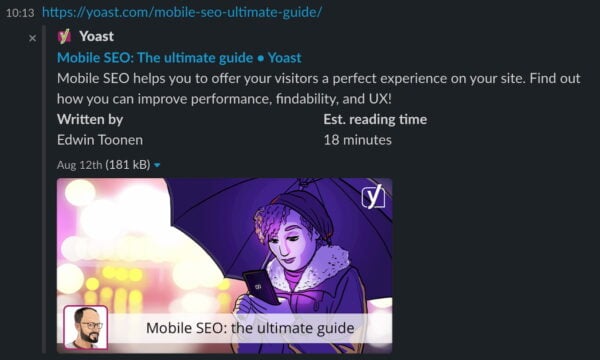
Performance improvements
We’re always working on the performance of our plugin. This time, we focused on improving the handling of JavaScript inside the admin. On some pages, we would load more JavaScript than needed. We now split our JavaScript bundles better, which means that we load as much as 2.5MB less on some pages. While this does not speed up your site, it does make the experience in the backend that much more pleasant.
Other enhancements
In Yoast SEO 15.2, we have a couple of nice enhancements. First, we’ve added an Open Graph integration for The Events Calendar. The purpose, of course, is to provide a tighter integration of the Schema code generated by The Events Calendar plugin. It transforms the Schema code generated by The Events Calendar and puts it into a Schema_Piece. Props to Hendrik Luehrsen for making this happen.
Secondly, we now set the default Schema type for Web Stories to Article as that is what they should be according to Google. Thanks for helping get that in, Pascal Birchler. Thirdly, Jonny Harris helped us add a filter to WPSEO_Image_Utils class, to allow highjacking of image meta data. This filter is especially useful for those using a plugin that loads image from a third party source like S3 or Unsplash.
Yoast SEO 15.2: Get it now
Yoast SEO 15.2 comes with a nice set of improvements. For Premium users, we’ve added word form support for the Swedish language. We added a cool new way to help your URLs stand out on Slack, plus we’ve improved the performance of the plugin in the backend.
We hope you enjoy Yoast SEO 15.2!


Saludos que cuando ponemos la direccion URL de una nota denuestra pagina web en nuestro muro de Facebook, se ve la foto, supuestamente con Yoast SEO se arreglaba el problema pero cuando queremos editar una nota nos sale esto:
el editor ha encontrado un error inesperado y luego tres ventanas con diferentes opciones. y al desactivar el plug in, vuelve mi pagina a la normalidad (ya puedo editar), es algo que veo en otros post. me podrian decir como arreglarlo?
Hi Alejandro, sorry to hear that you’re experiencing issues.
The best course of action is to check our help forums for a solution. Of course, if you have Yoast SEO Premium, you can also contact our support team and they’ll be happy to help you out. Good luck!
Thank you…
You’re welcome!
Hi Yoast, no we don’t need Enhanced Slack sharing feature, thank you, it’s annoying. Why? Because it takes up too much space and creates extra noise/distraction which is not useful. That’s my personal opinion, thanks and keep up the good work
Hi Liam. I’m sorry to hear you don’t like the Slack feature. Luckily, we make it easy for you to switch features on and off. This way, you can customize the Yoast SEO experience to your liking.
please help admin why dyoast legibility does not appear on my dabboard
thank you
Hi there! Do you mean that the readability analysis is not showing? You might need to check whether this is enabled for all of your users. This page can help you figure that out: https://yoast.com/help/enable-disable-content-readability-analysis/
Good luck!
Slack? What is Slack?
Hi Gianni! Slack is a communication platform that is used by businesses for communication between colleagues and communication with external partners. We at Yoast use it and it also gets used by others in the WordPress community. If you’re interested in learning more, you can find more information on their site: https://slack.com/
Please keep us posted about new updates
Thanks for your comment. We will!
I enjoy Yoast SEO 15.2
That’s great to hear, thank you!
after update I can’t edit product page, move page sections or add product image
thank you for your help
Hi Salvo, sorry to hear about your issue. Could you run a conflict check to see if there is something conflicting with Yoast SEO? You can find more info on how to do that on this page.
If this doesn’t fix it, you can get help on our help forums. Of course, if you have Yoast SEO Premium, you can contact our support team and they’ll be happy to help you out. Good luck!
I have same problem as Remco and Richard
Clicking on the ‘eye’ does nothing
Only happened after your latest update (15.2?)
Hi Tony, sorry to hear that! You can get help on our help forums. Of course, if you have Yoast SEO Premium, you can contact our support team and they’ll be happy to help you out. Good luck!
I’m not able to see Yoast SEO Premiun panel on my back-end of wordpress website pages.
Thanks.
Sorry to hear about your issue. Could you run a conflict check to see if there is something conflicting with Yoast SEO? You can find more info on how to do that on this page.
If this doesn’t fix it, you can get help on our help forums. Of course, if you have Yoast SEO Premium, you can contact our support team and they’ll be happy to help you out. Lots of luck!
Hallo.. After Yoast SEO update to 15.2, this plugin confilcts with AMP plugin (Transitional mode). How fix it?
Thank you.
Hi! We’re sorry you are experiencing this issue. We’re aware of it and working on fix that we’ll probably included in Yoast SEO 15.3. For now, as a workaround, you can turn off the Enhanced Slack URL sharing feature in SEO > General > Features. This should fix it for now.
Boa noite!
Estou tentando colocar videos do youtube nos meus posts mas não estou conseguindo, dá erro. Será que essa nova versão do SEO tem haver com o erro pois ainda não baixei
Hi Fabiana. What kind of error are you getting? Yoast SEO doesn’t do anything with video embeds so I’m not sure what’s going on.
Hola no puedo retirar la fecha de la meta descripción de mí página. No puedo deshabilitar esta opción no aparece en esta última versión de yoast seo.
Hi Julio. You can find more information on dates in Yoast SEO in this article: https://yoast.com/help/date-appears-search-results/
I love this
Thank you! That’s great to hear.
Hi there,
I don’t know why i can’t submit my site’s sitemap
Hi there! This page might be able to help you with that: https://yoast.com/help/submit-sitemap-search-engines/
Good luck :)
L.S.
Have you again, like some two years ago, by mistake given my images a URL? There are a lot of those again and it’s so annoying when defending my site!
Hi Magda, sorry to hear about your issue! With this release, nothing changed when it comes to attachment URLs. But just to be sure: could you go to your Dashboard and check under SEO > Search Appearance > Media if “Redirect attachment URLs to the attachment itself?” is set to Yes? This might fix your problem. If not, let us know!
Hi,
I keep getting a notification to upgrade Yoast SEO to the most recent version, but I have and always do. Maybe I’m missing something?
Hi Remco! Because it’s now possible to automatically update your plugins in WordPress, we added a notification to keep everyone informed about the changes in our latest release. This might be the notification that you’re talking about? It’s meant to keep everyone posted about the features that come with our latest release. If you’ve already updated our plugin to the latest version, you can just click the eye icon next to the notification to hide it :)
I click the eye icon, but the notification still there.
Hi Richard, that’s weird! Is the notification not hidden when you click the icon?
How to automatically update your plugins in without wordpress
Hi Pat!
Just go to your admin dashboard, click on “Plugins” in your menu, and click “Enable auto-updates” next to every plugin you want to have automatically updated. Hope this answers your question!
How I get the latest version of Yoast SEO Premium?
Hi there! If you’re already a user of Yoast SEO Premium, you can read how to update your plugin here. If you don’t use our plugin yet, you can get Yoast SEO Premium here. Good luck :)