Yoast SEO 13.2: Helping you check your Site Health

In Yoast SEO 13.2, you’ll find a number of checks moved to the WordPress Site Health tool. Site Health was introduced in WordPress 5.2 as a way to help site owners and managers get a sense of how their site is doing, technically speaking. Find out more about these changes in Yoast SEO 13.2.
Site Health is a kind of doctor for your WordPress site — it not only checks for signs of illness, but also stimulates you to stay fit. It keeps an eye on your vitals and notifies you of any problems. Not just that, the site doctor also suggests ways to overcome an illness or to keep your site from getting it in the first place.
What’s Site Health?
Site Health consists of two parts: a Status screen and an Info screen. The first one runs a set of analyses to check how your site is doing. Once done, it’ll give you an overview of issues to fix and improvements to make. Click on an issue to see more information and how to fix it. On the second screen, you’ll find a lot of technical information about your site. You can copy this information and share it with your developer or web host in case of trouble.
Site Health runs several checks to see how fit your site is. It checks performance issues like outdated versions of PHP and security issues like the absence of HTTPS on your site. Plugins can hook into Site Health and add their own notifications and checks. All these are branded so you know which plugin was responsible for which warning or suggestion.
You can find Site Health by going to Tools > Site Health in your WordPress site. Unfortunately, you can’t set notifications or anything yet. To enhance discoverability, WordPress 5.4 will come with a new Site Health widget located on the dashboard. This release is due for the end of March.
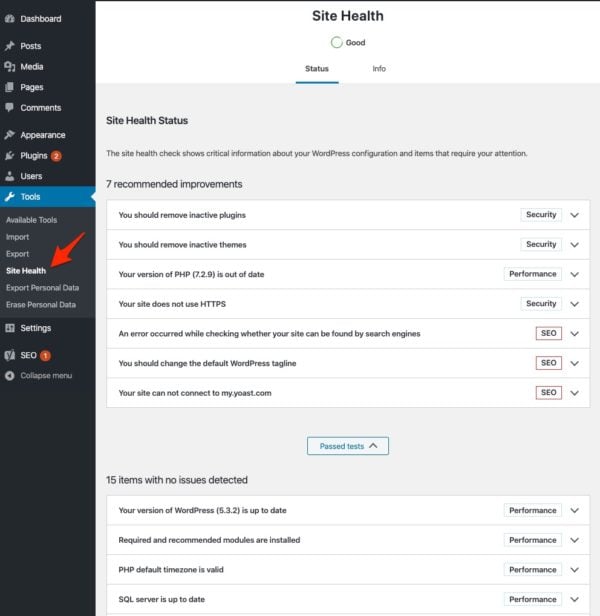
Yoast SEO 13.2 and Site Health
Since Site Health is going to play a part in the future of WordPress, it makes sense for us to use it as well. In Yoast SEO 13.2, we’re moving several of our notifications to Site Health. This means that the following checks have now moved:
- Pretty permalink check,
- Paginated comments check,
- Ryte indexability check,
- Default tagline check,
- And the Yoast SEO Premium activation check.
We kept the notification for the Huge SEO Issue: You’re blocking access to robots on the dashboard as this is too important to miss for users.
By adding a number of these checks to Site Health, these become more visible and less intrusive. For a lot of plugins, getting notifications right is hard. Putting relevant messages and checks on the Site Health dashboard makes a lot of sense. Now, you just have to train yourself to regularly check your dashboard.
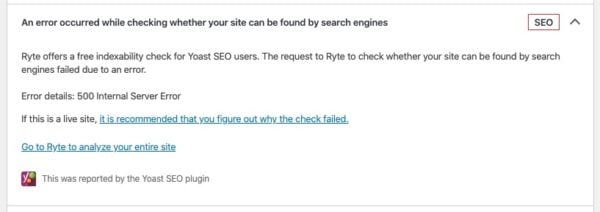
Update to Yoast SEO 13.2
In Yoast SEO 13.2, we’ve moved some checks and notifications to a new home: Site Health. Here, you’ll find them in good company. Site Health is a helpful tool to monitor your site and you should make an effort to regularly see what’s going on there. An apple a day keeps the doctor away!


This Update made the Plugin Broken. Showing everything in one page. Tried to clear cache and reinstall but didn’t worked. At the end, had to go back on 13.1.
The metabox is empty on my post pages and it’s driving me crazy!! I’ve spent all morning trying to fix it…any chance this is a bug as I see the comment below?? SOS.
Hi Rebecca. Sorry to hear that. Have you been able to get it working? If not, please check the following procedure: https://yoast.com/help/yoastseo-meta-box-is-blank/
I’m having the same issue as Laura… the box is pretty much gone for the most part. Can’t see readability score, SEO score, meta description, meta title, nothing.
Hi Lindsay. Have you been able to get it working again? If not, please try these steps: https://yoast.com/help/yoastseo-meta-box-is-blank/
I can no longer find the box to update the meta description. Help please!
Hi Laura. Is it working again? If not, please try these steps: https://yoast.com/help/yoastseo-meta-box-is-blank/