Yoast SEO 12.5: Behind the scenes improvements
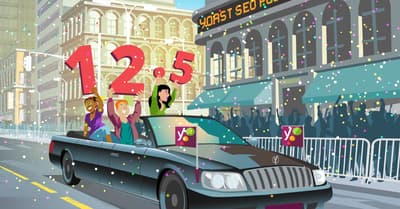
These last couple of months here at Yoast SEO HQ have all been about building better things. Behind the scenes, we’re making good progress at getting our flagship plugins ready for the future. While we’re busy building the future, we also stick to our regular two-week release schedule, which means it’s time to introduce Yoast SEO 12.5.
Fixing bugs and behind the scenes scaffolding
Yoast SEO 12.5 is one where most of the work went on behind the scenes. We’re working on improving our codebase and will be releasing something cool pretty soon. To get that done, we need to do some cleaning up.
Besides getting ready for future releases, we’ve fixed a number of bugs. One of those bugs happened for terms where keywords and snippet preview data would be synced across all languages in a MultilingualPress multisite environment. Another bug misplaced visually hidden text in several elements inside the Snippet Preview. We’ve also deprecated the old Search Console integration as that won’t be returning in that same shape or form.
A reminder about support for older versions of WordPress
With yesterday’s release of WordPress 5.3, we will return to our initial position of only supporting the latest two versions of WordPress. In this case, that’s WordPress 5.2 and WordPress 5.3, and not versions before that. This means we’ll end our support for WordPress 4.9, which we’ve supported longer than usual to allow people to transition to WordPress 5.0 and ease over people to the classic editor or block editor. Luckily, the vast majority of you have probably updated to the latest versions.
In WordPress 5.2, the core team upped the minimum PHP requirements from an ancient 5.2 to the slightly less ancient 5.6. By supporting the last two versions of WordPress, we can now develop our software using PHP 5.6. This means that we can develop faster and more securely. Read Joost’s post on supporting older versions of WordPress.
Update now to Yoast SEO 12.5
Yoast SEO 12.5 is a fairly basic release with lots of stuff going on in the background. We’ve fixed a number bugs and helped Yoast SEO get ready for future improvements.


Nice to see that Yoast is making these efforts. When are you guys planning to optimize Yoast features for other languages? I use Yoast for websites in Dutch, so I can’t use the full potential of the reading test and some other features that aren’t adapted to every language yet.
Hi! You can find all the features per language here: https://yoast.com/help/features-per-language/
We’re always working on more features and languages. Dutch is our hometown language, so it supports all features except the word form one!
Single title: Why does the SEO optimization check keep telling me to make sure I have only one set of H1 tags? That’s the first thing I do. Seems it’s finding multiple sets of H1 when there aren’t any.
Yoast is everything to me and I could not run my websites without this plugin. When I first started websites, I had no idea it existed, thank goodness I learned about y’all eventually =) It has made a huge difference to my traffic.
I get an error with WP 5.3 and Yoast 12.5, it took my site down, had to enter recovery mode and deactivate Yoast.
Error as follows:
Fatal error: Uncaught TypeError: Argument 1 passed to WPSEO_Options::get_options() must be of the type array, null given, called in …/wp-content/plugins/wordpress-seo/inc/options/class-wpseo-options.php on line 204 and defined in …/wp-content/plugins/wordpress-seo/inc/options/class-wpseo-options.php:214
Stack trace: #0 …/wp-content/plugins/wordpress-seo/inc/options/class-wpseo-options.php(204): WPSEO_Options::get_options(NULL)
#1 …/wp-content/plugins/wordpress-seo/inc/options/class-wpseo-options.php(261): WPSEO_Options::get_all()
#2 …/wp-content/plugins/wordpress-seo/inc/options/class-wpseo-options-backfill.php(153): WPSEO_Options::get(‘website_name’)
#3 …/wp-includes/class-wp-hook.php(290): WPSEO_Options_Backfill->extend_wpseo(Array)
#4 …/wp-includes/plugin.php(206): WP_Hook->apply_filters(Arra in …/wp-content/plugins/wordpress-seo/inc/options/class-wpseo-options.php on line 214
I am receiving this exact same error. It’s causing the site to 502. My host is WP-Engine and this is what they had to say:
“It took me about 20 or so seconds to attach to the process so this isn’t the entire amount of queries, but what I’ve found so far it did perform over 3,000 queries:
Top Queries:
1501 SELECT option_value FROM wp_2_options WHERE option_name = ‘html_type’ LIMIT 1
750 SELECT option_name, option_value FROM wp_2_options WHERE autoload = ‘yes’
750 SELECT option_name, option_value FROM wp_2_options
Top Files/Lines performing Queries:
3001 /nas/content/live/ncstaging/wp-content/plugins/wordpress-seo/inc/options/class-wpseo-options.php:441
At this point, I would recommend reaching out to Yoast to see if these types of queries can be avoided when activating Yoast as it has been known to be pretty resource intensive even on regular sites, but it looks like the multisite setup you have here is causing it to generate tons of queries upon activation.”
Note that we have a multisite with 79 sites that this is occurring on. I have another multisite with 3 sites, and was able to update Yoast and WordPress to 5.3 without any issues.
Today I tried to upgrade to WP 5.3 and install seemed to freeze up. Now I can’t access my dashboard because of a fatal error. Looked in c-panel but could not find how to restore it.
After updating WordPress and yoast, the posts I added were indexed 3 hours ago. Do you know why the problem originated? Will there also be an update for the solution to this problem? Many people will stop using yoast because of this situation will leave.
Hi! That’s problem is fixed in Yoast SEO 12.5.1. See here: https://yoast.com/yoast-seo-12-5-1/
Nice to see that Yoast is making these efforts. When are you guys planning to optimize Yoast features for other languages? I use Yoast for websites in Dutch, so I can’t use the full potential of the reading test and some other features that aren’t adapted to every language yet.
Hello, When I add a post to the site, it is indexed as 3 hours ago. This happened after the last wordpress and yoast update. What is the problem?
Wow… I will just upgrade to this. Thanks for the review and advise.