Yoast SEO 11.8: Improving Yoast SEO with the help of the community

Release history tells us that the releases in the months of July and August are usually very quiet. Due to vacations from team members, the focus usually lies on fixing bugs and cleaning up. Not for Yoast SEO 11.8! This new release gives you an enhanced meta box, an improved Schema output and bug fixes, some of which powered by contributors from outside the company! Here, we’ll tell you everything about the all-new Yoast SEO.
Meta box enhancements
The observing Yoast SEO user might have already noticed the changes in the plugin’s meta box the past few releases. In this all-new release, we’ve updated the meta box once more! The advanced tab has been moved to the SEO tab – you’ll find it as a collapsible header now – and the social settings have been updated as well. This is how the meta box looks right now:
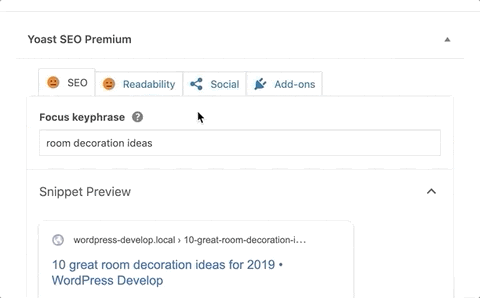
We’ve also fixed a bug where the snippet title and meta description fields would still be left-to-right when the website was set to a right-to-left language.
Bug fixes
Of course, we’ve fixed more bugs! In Yoast SEO Premium we’ve fixed a bug where RegEx redirects that started with a forward slash could not be deleted.
And thanks to contributors, Yoast SEO 11.8 also fixes a bug where the plugin used the WP_query->get_posts() function wrong. This could cause the return of wrong results. So, good job, contributors! And that’s not the only contributor fix; find them all in the Yoast SEO changelog!
On top of this, we’ve fixed a bug in Video SEO. You can find the entire changelog here.
Schema updates: we’ve got them!
Were you waiting for the Schema updates again? We’ve got that covered for you!
A quick recap: in Yoast SEO 11.7 we’ve added a subset of HTML tags for the HowTo and FAQ blocks when creating a post. Among those, is the ability to link to other posts. When Google shows your HowTo or FAQ block as a rich search result, they might also display the internal links you added. This way, you can get more people to click through to your content directly, instead of just giving them the full answer in Google search results.
In Yoast SEO 11.8, we’ve also improved the sanitization of the Schema output. This means that with this new update, the plugin has become even more secure.
Contributor Emily Leffler Schulman
Recently, we’ve received no less than 9 contributions from Yoast SEO user Emily Leffler Schulman. At Yoast, we understand why contributing to open source projects is important and it seems like Emily shares the same philosophy as we do! We’ve asked her several questions that might be on the tip of your tongue as well.
Emily is a freelance WordPress and UI developer, and she’s a true problem solver: she works with small business, associations, and universities. You can find more about her on her website.
When asked why she decided to contribute to Yoast, she answered: “Open source projects offer such an amazing opportunity to learn and expand in a team environment. After freelancing for over a decade, I’d found that the technical skills I needed to collaborate with other developers were becoming atrophied so I started contributing to WordPress plugins to stay fresh. Yoast SEO has been a mainstay of every site I’ve built, so it made sense to work on something that was both familiar and valuable to me. ”
She uses Yoast SEO for everything and is a frequent visitor of the Yoast blog as well: “Yoast’s blog posts are really helpful reference material for explaining SEO techniques to my clients in laymen’s terms and the developer portal is a professional go-to for staying abreast of changes in the SEO ecosystem. I’m so impressed by how supportive and positive Yoast’s contributor community is.”
Want to contribute to Yoast SEO?
Do you want to contribute to Yoast SEO just like Emily or the other contributors do? Emily has one last tip for you:
“Just do it! If you’re into making things, open source projects are a great way to give back to something awesome.”
At Yoast, we’d love to be able to write your name in our changelog as well!
Update to Yoast SEO 11.8!
Yoast SEO 11.8 is out now and as always, you can update this through your website’s dashboard. Go update!


Sorry this UI change is bullshit. The advanced settings made much more sense in the tab bar.
What is the charges of Yoast plugin, for single website.
Hello Yogesh,
Our Yoast SEO premium plugin is only $89 (ex VAT) for 1 site – including 1 year free updates and support!
For more information check out our Yoast SEO plugin page.
Hanneke
I am having the same problem as Patty Scott:
This plugin stinks! I’m so disappointed. My whole SEO has been disabled since I installed the update. I can’t get back to version 11.7 which was working just fine. I can’t access any of my readability analysis, can’t enter keywords, can’t see my SEO status (green, orange, or red) and the details of what needs fixing. It’s horrible.
Please advise and thanks!
hello, i am new in wordpress..
actually i have minimum budged for buying premium yoast. how about using free yoast seo, is it stil working for optimize my blog ?
Hi Andra, our free plugin will be an excellent start! Good luck!
This plugin stinks! I’m so disappointed. My whole SEO has been disabled since I installed the update. I can’t get back to version 11.7 which was working just fine. I can’t access any of my readability analysis, can’t enter keywords, can’t see my SEO status (green, orange, or red) and the details of what needs fixing. It’s horrible.
Hi Patty, I’m sorry to hear that! It sounds like a conflict with another plugin or your theme. We’ve written a how-to guide to help you find the culprit: https://yoast.com/help/how-to-check-for-plugin-conflicts/. If you need further support, the comments aren’t the best place to help. If you have Yoast SEO Premium you can email our support team directly. If you use Yoast SEO free, you can create a new topic on the WordPress.org forums: https://wordpress.org/support/plugin/wordpress-seo/. Good luck!
Me too! Experiencing the same exact thing
same problem..
and where can I now download an older version? I need it.
And i paid for it.
When will Yoast be updated to read content added with PageBuilders…?
My whole site is built with WPPageBuilder, with lots of content, and Yoast cant “read” this, so its useless for me…
Hi Carin,
Unfortunately we’re unable to add support for all pagebuilders, as there are so many. You can ask WPPageBuilder to alter their code so we can read the content. Please read this knowledge base article on how this works: https://yoast.com/help/is-the-plugin-compatible-with-xyz-visual-page-builder/
Hi there.
I’m actually missing the advanced tab. I see a gif in the article above that it’s moved down under insights, but it’s not visible with me https://prnt.sc/oq4hru . I’m not able to find it anywhere else.
Hi Bart,
That’s weird, they should show up there. They are only visible when you are a site admin though, so you can check if you are. I also see that you are using Yoast SEO Premium, which means you can email directly with our support team. If you are a site admin and you don’t see it, please reach out to our support team via email! Thanks!
Thanks for your reply Ben!
I noticed this is a bug in Safari (MacOS)
The “Advanced” tab does appear in Chrome (MacOS)
This new update looks promising. I am a regular Yoast user from last 3 years and very thankful to you. This plugin is like a trouble solver for anyone who wants to start a website but doesn’t have any SEO expertise. Really excited for the Schema update. Thank You! Yoast
That’s great to hear! You’re very welcome!
Install the upgrade make my CPU usage up to 100%, it seems like there are some conflict between Yoast SEO and old Yoast news in this version
Hi Ted,
Is this issue also present when you update to the newest version of News SEO? If not, you can always contact our support team.
It is good that Yoast is updating its great plugin with fixing the bugs and all, but I do have one problem in using this plugin. The meta description box in which I write the details are shown on the Google page. I can’t seem to resolve this. Random text appear under the page on which I write meta description using Yoast Seo Plugin.
Hi Mir Khalid, what you write in the meta description using our plugin is a suggestion for Google. Google wants to show the best description possible and when Google thinks it can show a better description than yours, they will change it. We have a great article that might help you: https://yoast.com/meta-descriptions/. Good luck!
HOw about “tool” and “supply” on HowTo schema? I really wait for it…
*sorry for my bad English,
Salam dari Indonesia :)
Hi, currently that’s not a possibility yet, but we’re looking into prioritizing this. Thanks for your patience!
Maybe Emily would accept the challenge to develop a plugin for illustrators and artists, such as myself, to post and display sequential art as in comic strips and comic pages. What’s available now is next to useless.
You can always contact Emily on her personal website! :)
I’ve tried but there is no way on the page link to do that
Hi Yoast,
can Yoast consider to put this type of tag option for us the make sure our reader can see more clearly on our H2 tag?
https://prnt.sc/op6j48
Thanks
Hi,
What do you mean exactly? This seems to be a styling thing and should be handled by the theme developer.
I posted a request already on wordpress.org but wanted to ask here too. Wouldn’t it be possible to set a primary picture instead of the featured image? At the moment google grabs a random picture instead of taking the featured and the first image on the page.
Hi Benny, what do you mean exactly? You can always set a primary picture for your entire site in the SEO tab.
How about the “Supply” and “tool” value on how-to schema? is there a way to add it? since google give me warning when I try to check it via structured data testing tool. you can see the result below:
http://prnt.sc/op23dc
Hi, currently that’s not a possibility yet, but we’re looking into prioritizing this. Thanks for your patience!