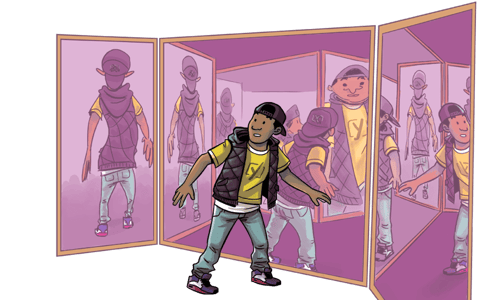What does the duplicate keyphrases check do?
You did extensive keyword research and you found the perfect keyphrase. Great job! With it, you can tailor your content to your audience’s needs and get higher rankings. Only, there is a catch. You can use that keyphrase only once. Yes, it’s unfortunate, but if you are trying to get multiple pages to rank for the same keyphrase, you will hurt your rankings. This is called keyword cannibalization, which means that you are making your pages compete with each other.
As your site grows, it can become challenging to keep track of all the keyphrases you used. Yoast SEO contains checks that tell you when you are using a duplicate keyphrase, and when your link texts are the same as your keyphrase. In that way, the plugin helps you prevent keyphrase cannibalization.
Avoid keyword cannibalization and help your site rank better!
- Give all your pages an equal chance to rank
- Avoid using competing links that can hurt your rankings
- Make sure you are not using the same keyphrase more than once
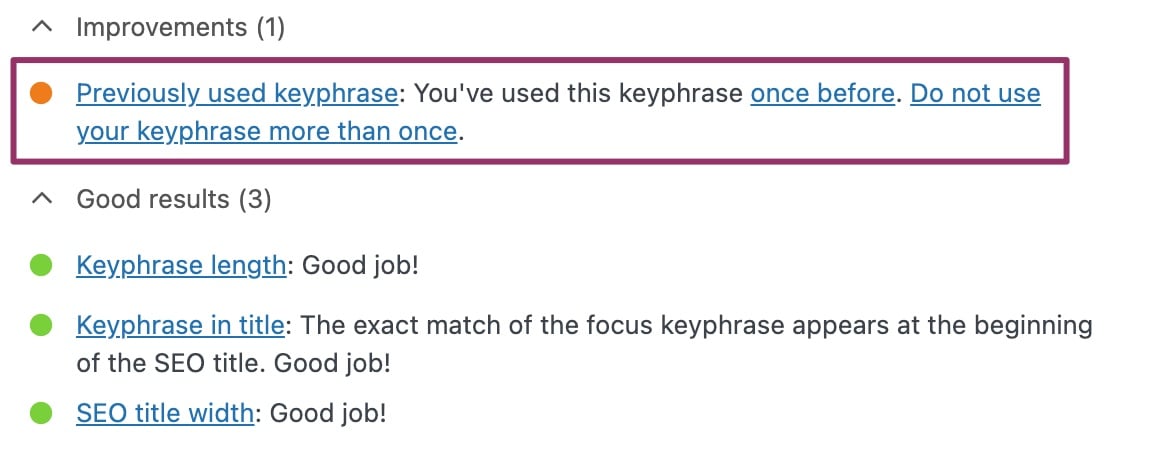
Why do I need to use my keyphrase only once?
To help your pages rank, they need to focus on a unique keyphrase. What is more, you should make sure that the link texts help search engines make sense of your content. These may sound like small steps, but they are great for SEO!
✅ Give all your pages an equal change to rank
Focusing on different keyphrases can help you create high-quality content that is relevant for your audience. Let’s say you have a website about homemade pasta. If you optimize a lot of your posts for the same keywords like [hommeade pasta], they will compete with each other for a place in the search results pages. But, you will also take away from the uniqueness that each of your pages can have. So next time, instead of trying to focus on ranking for [homemade pasta], you can change the perspective slightly and use a keyphrase like [preparing pasta dough at home] or [fresh pasta preparation]. Present your content from different, distinct angles, and let your audience understand the value you bring to them!
✅ Avoid using competing links that can hurt your rankings
Internal links help search engines understand a page’s place in your site structure. And external links help them fit your page in a broader context that includes other websites. If you use your keyphrase in the link text (anchor text), you are creating competing links. A search engine will not know which page it should rank: the page you optimized for a keyphrase, or the one you are linking to using the same keyphrase in the link text.
Let Yoast SEO help you win the search rankings
Discover all the features of the Yoast SEO for WordPress plugin.