The Organization schema for your business
In Yoast SEO 22.0, we’ve expanded our support for Organization structured data. If you have Yoast SEO Premium and the Local SEO add-on, this means that you can add more details about your business, and your website will be better visible to the search engines. All you have to do is enter the information and our Yoast SEO plugin will automatically publish the data in the corresponding Organization schema for your business. In this article, we’ll show you how to add information about your business and where to find the menus to do so.
How to add the Organization schema for your business
Follow the steps below to find out how and where you can add details about your business.
- In your WordPress Dashboard, go to Yoast SEO

- Set your Organization name and logo
You automatically receive a notification in your Yoast SEO Dashboard.
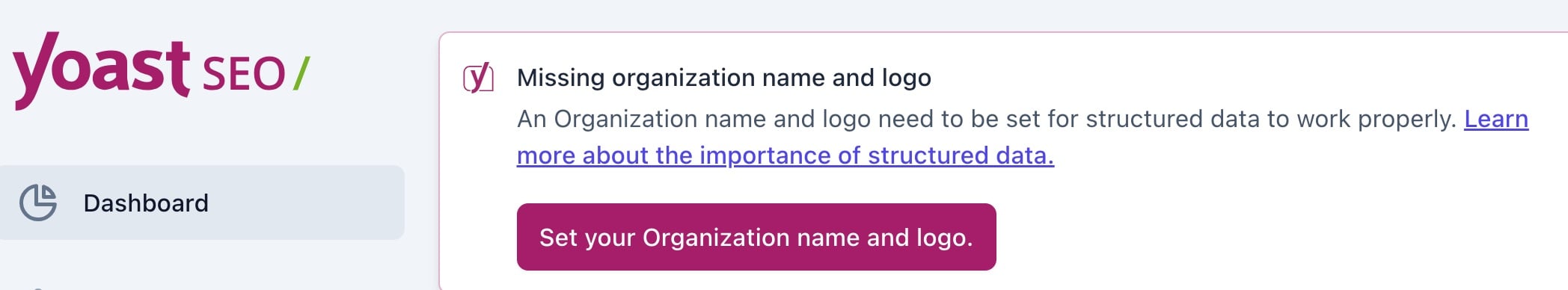
- Go to Settings
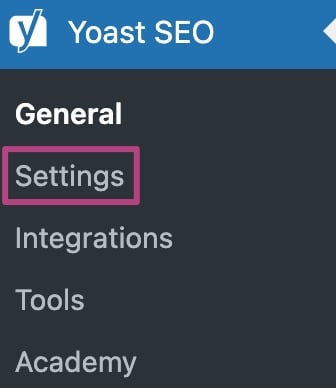
- Go to Site representation
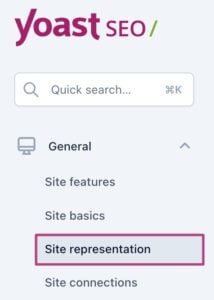
- Fill in your company information
If you also have Yoast Local SEO activated, some of these features are available under Local SEO.
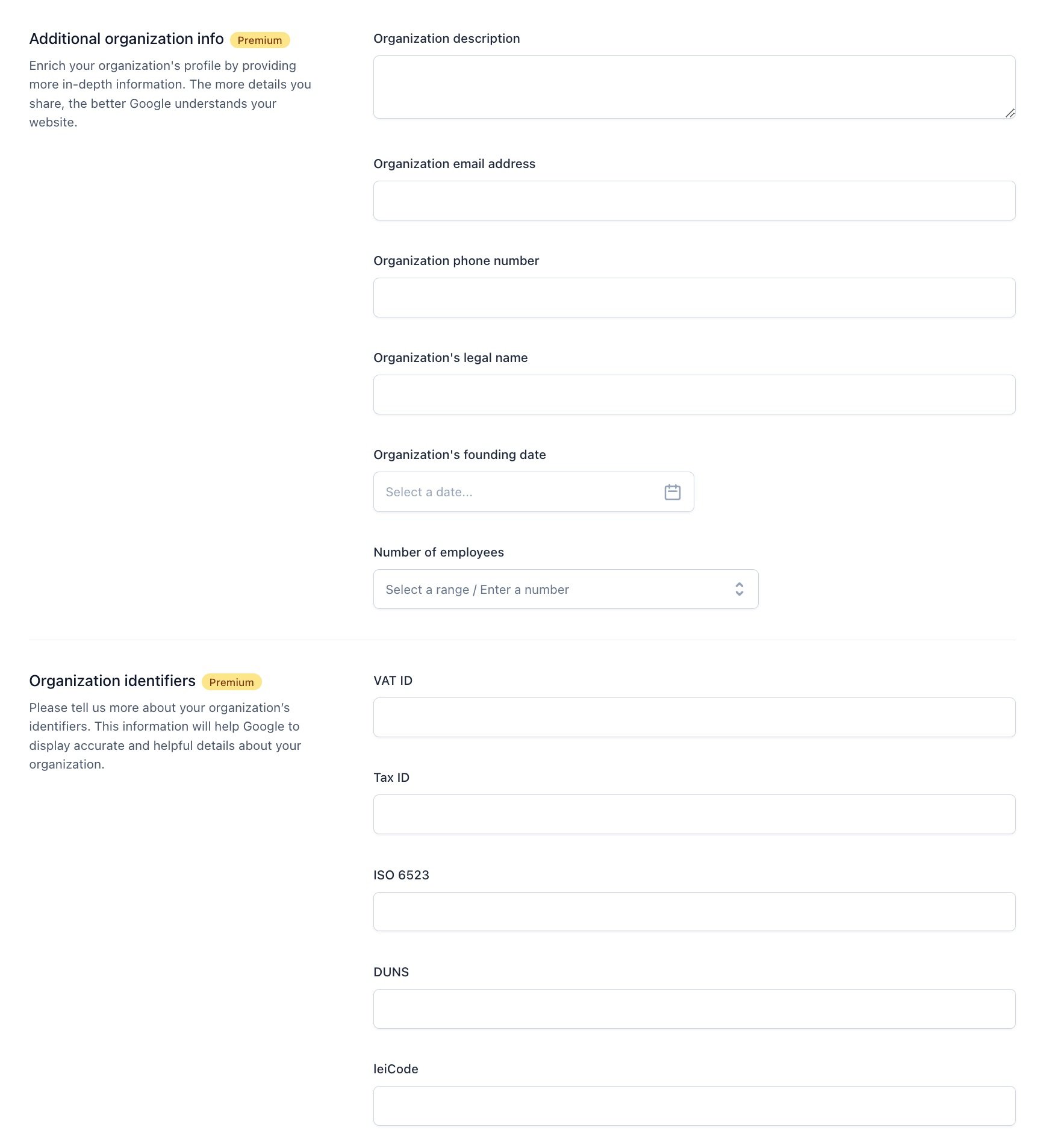
- Go to Local SEO
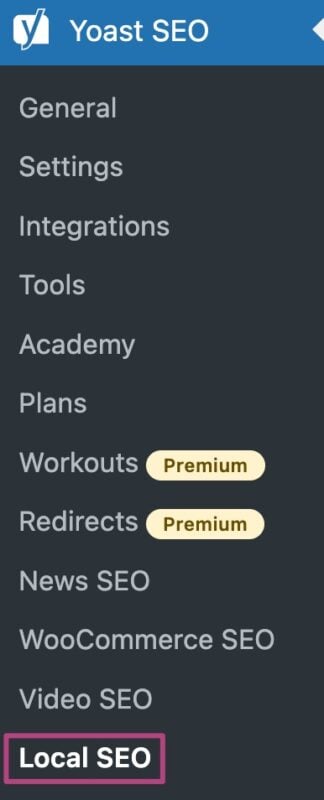
- Under Business info, fill in your company information
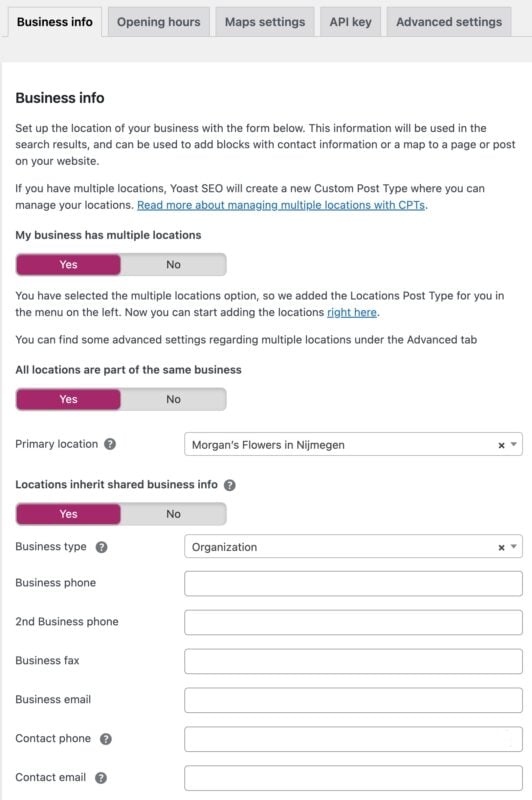
My business is not listed
If your business isn’t listed, please choose the closest, most relevant, business type. If no other types are relevant, please select the top item, which is Local Business.

