Content clusters: What are they and do you need them?

Content clusters, or topic clusters, can be a great tool to show Google you have authority on a specific topic. When done right, a content cluster strategy can get you a higher position in the search results and grow your business. But what is a content cluster, and how do you ensure you’re doing it right? In this blog post, we’ll walk you through it so you can decide whether this content strategy fits your website!
Structuring your content into topic clusters can take time and effort. However, regardless of how new your website is, it’s worth your consideration. If you’re starting, this can be a great basis to structure the content you create for your website. If you already have content but need help with SEO, this strategy can help you organize your content and improve your rankings.
What is a content cluster?
A content cluster is a group of pages and posts focused on a particular topic. It has one page where the main topic is explained, also known as a pillar page, and loads of other pages on more specific parts of that topic. You can compare these pillar pages to cornerstone articles if you’re familiar with cornerstone content. These are your most important pages focused on a central topic that links to all your other content on that subject.
Although similar, content clusters and their pillar pages go one step further than cornerstone content. It’s a way to structure your content and pages with it. Structuring your content in the right clusters helps you establish authority on that subject. It shows Google and your site visitors that you have lots of knowledge on that topic. When you do this right, your content clusters will be a strong basis for your content SEO and help your rankings.
Most websites have more than one content cluster. You will probably want to show your expertise on a few different topics. These clusters will remain part of your content strategy, as you want to update its content and add new pages or posts. For example, when there’s a new trend in your field or when you encounter a new user question on that subject.
Examples of content clusters
Let’s make this concept a bit more tangible. We’ll show you two examples of websites that use content clusters to structure their content. The first example is the ultimate guide to remote work by Zapier. This page is an index for al Zapier’s different remote work content, categorized using subtopics. There isn’t any other content on the page, so it’s focused on giving you an overview of their content on remote work. You can click on the topic you want to know more about.
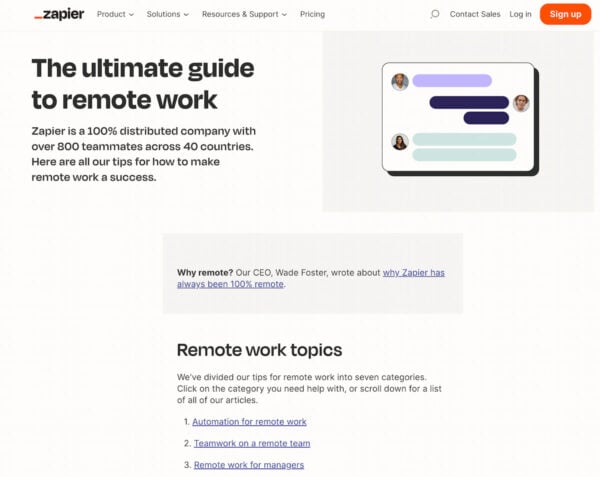
We’d like to show you another example, as topic clusters come in many forms. This one is a page on fast fashion and why it’s bad by Good on You. This one is different as this website has chosen to already feature the most important content on the page itself. Below that (and throughout the text), they link to other pages where they dive deeper into a subtopic of fast fashion.
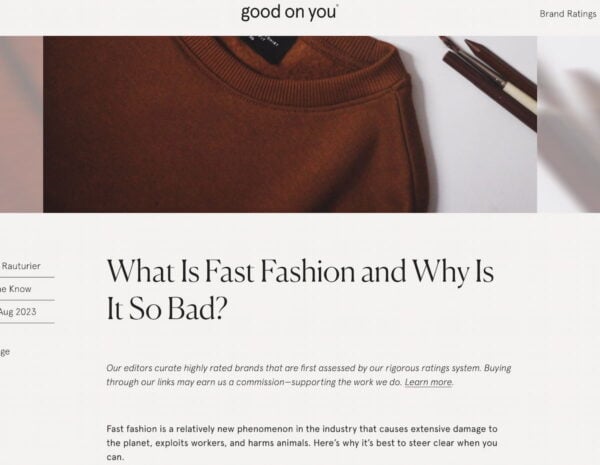
When should you use content clusters?
As said before, you can use content clusters to structure content. Of course, there are other ways to structure your content that can also be a great choice for your website. So, how do you know if this is the way to go? Topic clusters are a great option for websites that still need building authority in their field. They make it possible to rank for less competitive, more specific keyphrases, also known as long-tail keyphrases. You might be tempted to focus on your main keywords, but these less competitive keyphrases will likely drive some initial traffic to your website.
When you’ve set up your most important content clusters and gained some traffic, probably through your long-tail keyphrases, you will also see your overall rankings increase. As a result, this will help you rank for your main keywords as well. Google is starting to see you as an authority in your field. Which will, in turn, help with the rankings of all your individual pages. In addition, using content clusters makes it easy for Google to understand the hierarchy of your website and how your content is connected.
Google wants you to show off your expertise
Google and other search engines want to provide users with the best content. The content will answer their questions and help them find what they want.
The more quality content you publish on topics in your field, the more different keywords you can be found for. The more content, the more Google can link to each other to understand your website. And the more authority you can build on that those topics. This is becoming more important, with Google focusing on E-E-A-T and helpful content guidelines when they judge website content. This acronym stands for Experience, Expertise, Authoritativeness, and Trustworthiness and needs to be part of your content strategy.
How to create content clusters
So, knowing how to get started is good if you consider using content clusters on your website. The first step is figuring out what your pillar pages will be. What are the main topics you want to write about? Where does your expertise lie? To give you an example, at Yoast, our main topics are all in the field of SEO. So, our content clusters could revolve around keyword research, SEO copywriting, technical SEO, e-commerce SEO, and site structure. To name a few. Take the time to figure this out, as this will be an important part of your site structure.
1. It’s time for keyword research
To figure out what your main topics are, we always suggest conducting proper keyword research. What’s great about keyword research is that it will also give you loads of inspiration for the other content in your content clusters, which you will link to from your pillar page. After deciding on your pillar pages, plan for your long-tail keyphrases and add a few to every pillar page.
2. Think about the layout of your pages
An optional step I want to mention here is involving your UX designer when you have a first overview of what you want your pillar pages and other pages to look like. Thinking back to the examples, you can choose many styles for your content clusters. Do you want to create pillar pages that give an overview of all the other content, or do you already want it to show content on the main topic? We would suggest having content on the pillar page as well, as you also want these pages to rank for your main keywords, but of course, that’s up to you. You might have another strategy in mind. Just think about design and UX to make these pages accessible for your site visitors. You’re not just doing this for our good old friend Google.
3. Let’s start writing
When you know what your content clusters will look like, it’s time to start writing. Don’t underestimate this part. Start with your main pillar pages and build from there. Prioritize which content clusters must be set up properly first and take it from there. Unfortunately, there won’t be a moment when you’re done with your content clusters. This will be a continuously evolving part of your website, which calls for regular updates to keep your content fresh and interesting. But there will be a moment when you can take a step back, look at what you have so far, and be proud of the content you’ve created. That shows your expertise on the topics closest to your business.
4. Don’t forget your internal linking
An essential part of this strategy is the internal linking. Internal linking means adding a link to one page on your website to another. This is how you form your content clusters and how Google knows what content is related to each other. Here are a few things you should keep in mind:
- Always link to your pillar page from the other pages in the content cluster
- Use the pillar pages to link to the (most important) pages in the content cluster
- Avoid linking too much to other (pillar) pages outside of the content cluster
Internal linking is how users navigate your content. It’s also how search engines determine what content is related to each other and what the hierarchy is. If you handle this properly, Google will understand the most important content. This can prevent keyword cannibalization and the wrong page ranking for the wrong search terms.
Don’t worry about it too much; most comes down to common sense. Keep the clusters and hierarchy of the content in mind when you decide what pages to link to each other. Your pillar pages should be at the top of the hierarchy in their cluster, which should be reflected in your internal linking. Of course, other content in your cluster can link to each other and even to content in other clusters. Don’t go overboard with this; use it to strengthen your clusters, not link everything to each other.
Are content clusters for you?
That’s it for now! We hope this blog post has given you some insight into what content clusters or topic clusters are. But also whether they’re a good fit for your website and what they can do for your SEO. The main thing to remember is that your content should be structured in a way that’s helpful for your site visitors, and this is another way to help you do that. Are you considering using content clusters on your website? Or are you already using them? Let us know in the comments!

