Understanding the Yoast SEO traffic lights

Starting with SEO can be hard, but tools like Yoast SEO simplify the process. One crucial feature is our traffic light system. We’ve designed this system to guide you and your content toward SEO success. Let’s find out what these traffic lights mean for your work in Yoast SEO.
How the Yoast SEO traffic lights work
In Yoast SEO, traffic lights act as your digital traffic controllers, signaling the SEO health of your content. Picture them as your navigational aids: green for smooth sailing, orange for a cautious approach, and red for areas requiring immediate attention. These traffic lights provide a quick snapshot of how well your content aligns with SEO best practices and search engine requirements.
The philosophy of the traffic lights
While not all traffic lights have to be green, the goal is to ensure that the overall balance of green lights reflects a well-optimized piece of content. Embrace the feedback each traffic light color provides to enhance your content’s quality, relevance, and SEO-friendliness.
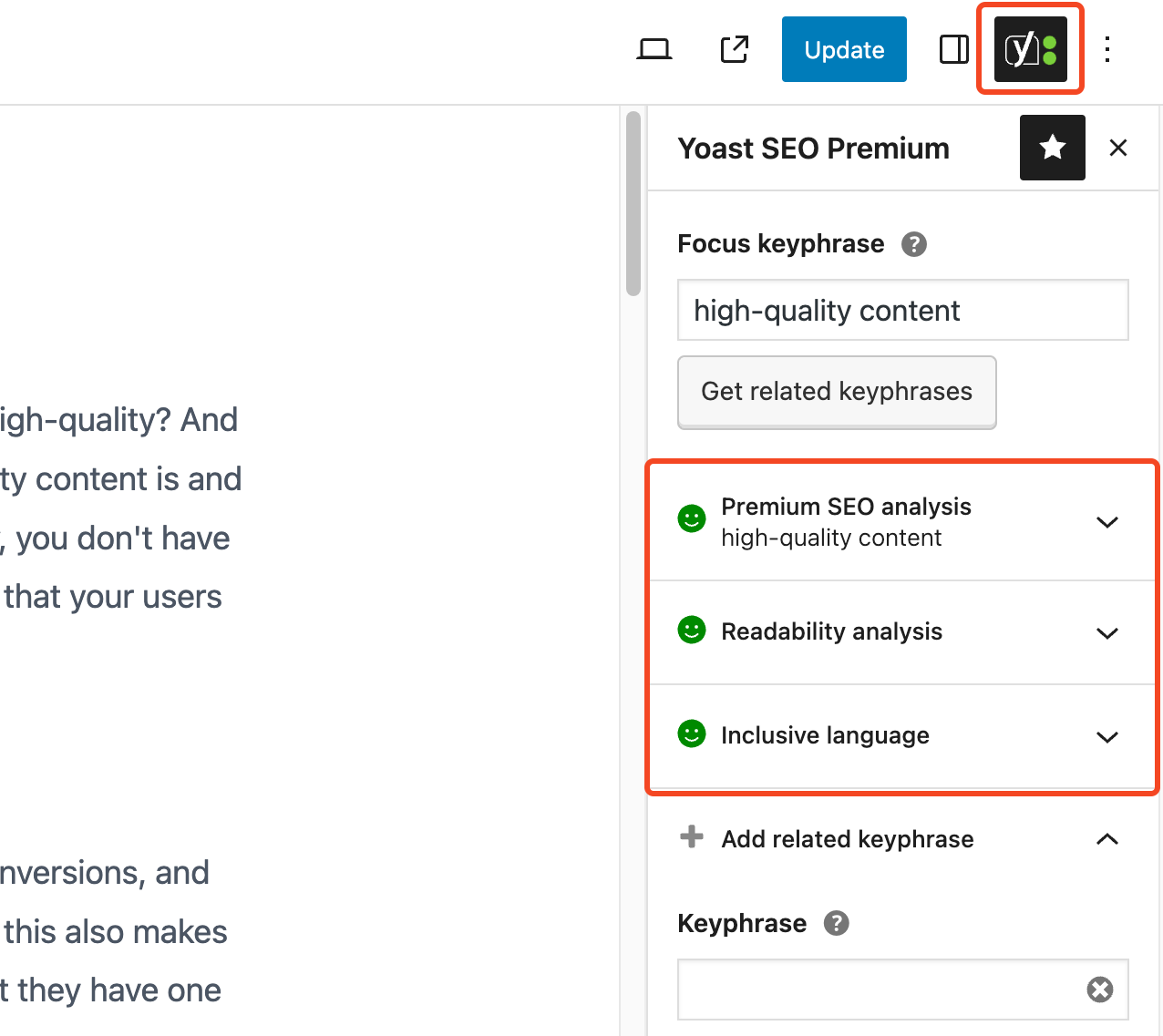
Green traffic light
A green traffic light signifies that your content meets the SEO criteria set by Yoast. It indicates that your content is well-optimized and has a higher chance of ranking well in search results. However, achieving a green light is not the only goal; the quality and relevance of your content are even more critical.
Orange traffic light
An orange traffic light is a warning sign, suggesting areas where your content can be further optimized. It prompts you to review and improve specific aspects of your content, such as keyword usage, readability, or meta information. While an orange light doesn’t indicate critical issues, addressing these areas can enhance your content’s SEO performance.
Red traffic light
A red traffic light demands immediate attention as it highlights critical issues that must be addressed. Ignoring red lights can negatively impact your content’s visibility and ranking potential. It signals areas of concern, such as missing meta tags, keyword stuffing, or other SEO issues that can prevent your content from performing well.
Inclusive language analysis traffic light
A recent addition to Yoast SEO is the inclusive language analysis traffic light. This focuses on using inclusive language in your content. This traffic light evaluates your content for inclusivity, sensitivity, and diversity in language use. A green light indicates that your content is inclusive and respectful. An orange or red light suggests areas for improvement in promoting diversity and inclusivity.
Understanding the nuances of Yoast SEO traffic lights helps you optimize more effectively. The feedback lets you make informed decisions to improve your content so it will reach its goals.
Responding to Yoast SEO traffic light feedback
To effectively respond to the feedback provided by Yoast SEO traffic lights, consider the following strategies:
Green traffic light feedback:
- Analyze how you earned your green lights and replicate those practices in future content.
- Optimize future and existing content based on the successful tactics identified through green lights.
Orange traffic light feedback:
- Prioritize areas flagged by the orange lights that significantly impact how well your content performs.
- Implement the recommended improvements provided by Yoast SEO to address the identified issues and enhance your content.
Red traffic light feedback
- Address critical issues identified by red lights promptly to prevent SEO mistakes and improve your content’s visibility.
- Follow the actionable advice given by Yoast SEO to fix the issues causing the red lights. This helps ensure that you follow SEO best practices.
Implement the strategies and respond to the feedback provided by the Yoast SEO traffic lights. Optimizing your content means improving its SEO-friendliness and boosting its visibility in search results.
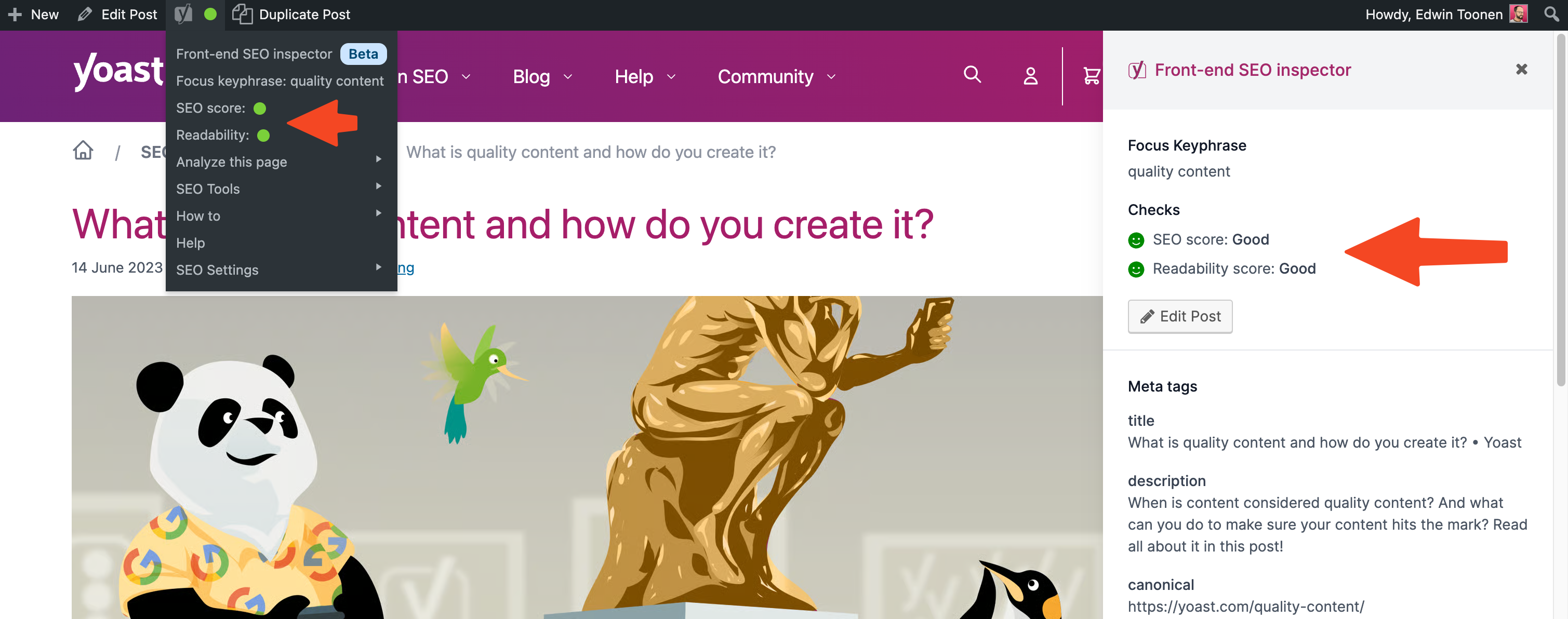
Don’t go chasing green traffic lights
While achieving green lights in Yoast SEO is desirable, balancing getting those lights with a holistic SEO strategy is essential. Focusing solely on obtaining green lights may lead to overlooking critical SEO elements. In addition, you might be compromising the overall quality of your content.
There are multiple pitfalls when you chase green lights:
- Tunnel vision: Fixating on green lights may distract you from the broader SEO strategy and content quality.
- Over-optimization: Striving for all green lights can result in keyword stuffing or unnatural content, harming your results.
- Lack of user focus: Prioritizing green lights over quality and relevance can lead to content that fails to engage and convert visitors.
Getting those green lights comes with many benefits:
- SEO-friendly content: Green lights indicate that your content aligns with SEO best practices, increasing its visibility and ranking potential.
- User-friendly content: Well-optimized content with green lights tends to be more user-friendly and engaging, enhancing the overall user experience.
- Search engine visibility: Content with green lights might have a bigger chance of being indexed. Search engines can rank it favorably, driving organic traffic to your site.
Now you understand the allure, pitfalls, and benefits of green lights in Yoast SEO. Use these insights to balance optimization and content quality. Your goal is to publish the best content out there — with some help from Yoast SEO!
Mastering the traffic lights in Yoast SEO
Interpreting and responding to Yoast SEO traffic lights is a fundamental step in your SEO journey. Use the feedback provided to improve your content’s visibility. Working with Yoast SEO gives your content a better chance of standing out from your competitors!


Greetings..
Hi,
its a knowledge gaining blog.An orange and red lights suggest to improve .So its really easy to understand where we need improvement.
Thanks
Green = Well optimized for Google. Is this potentially damaging?!
After HCU dropped, content that has been well-optimized for search may actually be getting impacted by HCU. Their massive March 2024 Core Update came with documentation that mentions:
“This update involves refining some of our core ranking systems to help us better understand if webpages are unhelpful, have a poor user experience or feel like they were created for search engines instead of people. This could include sites created primarily to match very specific search queries.”
We’ve been finding that many pro-blogging websites have been significantly impacted by HCU updates. There are many reasons, but the one thing that they all have in common is targeting Google SERP with content optimized for specific keywords.
Hi there, Don! Thank you for your elaborate comment. It’s good to know that we believe that the user always comes first when it comes to SEO. So although the line in this article can read a bit like we’re just looking at what the search engines want, that’s definitely not the case. The green light is to guide you in writing a text that’s optimized for search engines and users, where we believe it being helpful is more important than it scoring high for the search engines.
But thanks again for your comment, it’s an important distinction to make! I will change the wording a bit :)
As someone who’s been using Yoast SEO for a while now, I can confidently say that understanding the traffic lights system has been a game-changer for me. At first, those red, orange, and green lights might seem like just another feature to navigate, but once you grasp their significance, they become invaluable tools for optimizing your content.
That’s great to hear, Mark!