Yoast SEO 12.4: Image in snippet preview
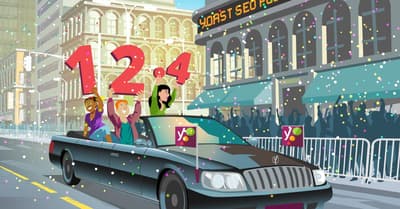
After releasing several updates to our snippet preview in previous releases, Yoast SEO 12.4 now shows an image for your post in the mobile snippet preview, just like Google would. We have several other improvements and fixes for you in store with Yoast SEO 12.4. Find out more!
Featured image in the mobile snippet preview
Not too long ago, Google made several changes in the way they present results on mobile. To mimic that, we started updating our snippet preview. In the latest iteration, we see a favicon (added in Yoast SEO 11.5, enhanced in 12.1) and new font sizes (added in 12.1).
The one thing missing from the current snippet preview in Yoast SEO is that of an image. For some search results on mobile, Google will now show the main image next to it. In Yoast SEO 12.4, we automatically use your featured image to mimic the way Google does this now. We’ll use the first image in your content if you haven’t set a featured image. Remember, this only works in the mobile snippet preview.
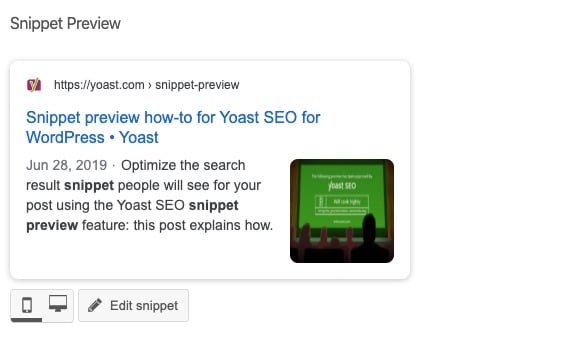
Schema structured data content blocks
Our Schema structured data content blocks for the block editor have proven to be a valid way to quickly get rich results for these types of content. The two current content blocks, namely FAQ and HowTo blocks, are incredibly easy to add, update and publish. They give you valid structured data for that content and thus a great chance of getting rich results. Be sure to try them out! In Yoast SEO 12.4, we’ve improved the findability of the blocks in the block editor library to help even more people find and use them.
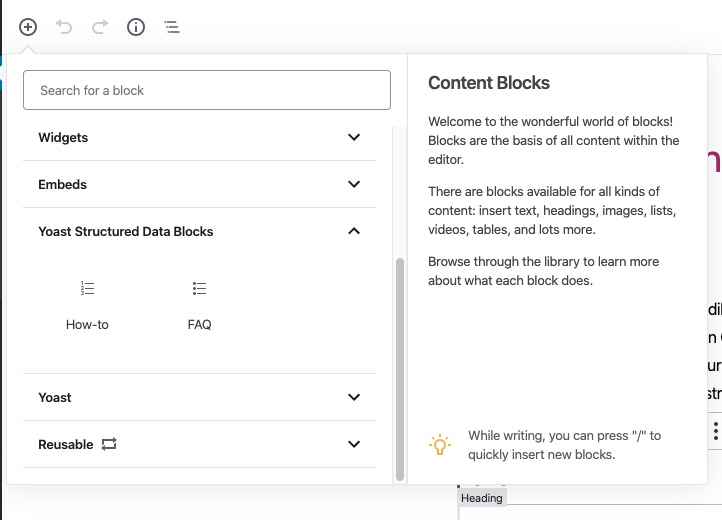
Fixes and enhancements
For this release, we had several users contributions. Emily Leffler Schulman suggested to change the readability score for empty content from “Needs Improvement” with a red icon to “Not Available” with a gray icon. This makes it less confronting for users. Emily also updated the URLs used to ping Google and Bing about the location of a sitemap. Steven Franks added information to the Twitter settings to make it more clear why you should enable Open Graph. Thanks both!
We also fixed a number of bugs in this release. One of these bugs made it impossible to set Twitter and Facebook images for attachment pages. Another bug concerned the visibility of a nested paragraph in the “noindex” metabox warning. Plus, we clear up the last of the Google+ data, there was still some leftovers in the settings export.
Update to Yoast SEO 12.4
That’s Yoast SEO 12.4 for you! We’ve updated the mobile snippet preview with the latest changes by Google and we fixed several bugs. A number enhancements makes Yoast SEO a little bit easier to use. Update to the latest version at your convenience!


This is a great feature however in a future release I would love to be able to set a properly sized image for this section (kind of like the Facebook specific image) as it’s using the featured image which is sized for something else, so it’s not displaying properly on certain sites. Thanks!
I need to edit the mobile snippet image, it’s not using the proper image I need to show to customers. Need a fix for this please.
I have used yoast in my website. it was so useful. thanks for writing and introducing this article.
i have use free version then, how Can I update it to this new version 12.4?
Hi! You should see the update appear in the plugins section of your WordPress site.
Thanks for the update Yoast,
You guys are honestly the fastest, which makes it an easy choice to pick you guys.
I also want to know, does this update help my posts get that featured image on the right side of Google results?
Thanks, George! This is purely an illustration of how it might look in search results. Google doesn’t always show it.
Also posted a comment about the same, they using either the Featured image, or the first image they find on the post. Both are bad options as images should be in 1×1 aspect ratio and the featured images are as per recommendations 2×1 this creates those ugly snippet images.
Hopefully they work on a fix for that and give us more control over what image to use. And also control to disable their handling for snippets as it’s very limited because we can’t choose what type of content the snippet needs to be, like product review, articles, recipe, person and so on.
Carlos, this is very helpful, was trying to figure out where they grab the image and for sure you can change their snippet preview by setting the featured image.
Thanks for this update!
Does this update help my posts get that featured image on the right side of Google results?
Yoast plugin is the best I must say.
Of recent I tried using other seo plugin and I regret ever leaving yoast for a second as my traffic dropped really bad and when I returned back to yoast, My blog stood firm once again.
Thanks to yoast. The best SEO plugin
That’s great to hear, Oyeniyi!
HI
How can I choose the Image that appears in the Snippet as the one Yoast is picking up is distorted and doesn’t look very professional.
I am wondering this as well. Does the post author have any suggestions on this? Thanks!
Also posted a comment about the same, they using either the Featured image, or the first image they find on the post. Both are bad options as images should be in 1×1 aspect ratio and the featured images are as per recommendations 2×1 this creates those ugly snippet images.
Hopefully they work on a fix for that and give us more control over what image to use. And also control to disable their handling for snippets as it’s very limited because we can’t choose what type of content the snippet needs to be, like product review, articles, recipe, person and so on.
Is there a way to disable Yoast Taking over the snippets in case we use another plugin for this?
Also, the way Yoast SEO is doing it, isn’t the best. You should allow users to select what image to use.
As far as I know, featured image recommended size is 1200×600 or something along that aspect ratio.
However for snippets the recommended as far as I know from another plugin is a 1×1 aspect ratio with 300px recommended.
You can even notice this on your own preview where the image is squared.
Using the featured as default results in squished images.
So yes, flexibility for turning off Yoast taking over the snippets or more control over this would be great.
Yoast reacts to all changes faster than other plugins. It’s the one reason why you’re the best. Mobile traffic is over 76%. It’s important to consider elements for mobile at first. Webmasters still create designs for desktop version more than for mobile. Existing tendency asks vice versa.
Thanks, Anatolii!
Thank you! Two questions here:
1. Does this update help my posts get that featured image on the right side of Google results?
2. I’m not using the premium version of yoast. Can I still update it to this new version 12.4?
Hi Dimitra. This update shows how your post would look in the search results, but there’s no guarantee Google will do this. It works in the free version of Yoast SEO as well as Premium.
Thanks for this update! I was faced some issued but now all is well, thanks again. Yoast is the Awesome!