Writing with Gutenberg: Testing from a writer's perspective

Gutenberg is coming. It’s a really big thing in the world of WordPress. At Yoast, we are really busy making sure our Yoast SEO plugin integrates nicely with the new editor. So we talk and think and a lot about Gutenberg. But as a writer, I didn’t really use Gutenberg yet. And this made me wonder: What is it like to use Gutenberg? Does writing with Gutenberg feel any different? Is it easier? Will I have more fun? Is it a good writing experience? In this post, I’ll share my thoughts on the new editor from a writer’s perspective.
Update January 21, 2019: We’re happy to announce we feel it’s safe to update to WordPress 5.0 now! Always make sure to test, though.
What is Gutenberg?
Let’s start by answering the question what is Gutenberg? Gutenberg will become the new default editor of WordPress. The biggest change from the current editor is the introduction of blocks. In the new editor a paragraph, a title or a picture will be a block. You can add a new block, choose what kind of block it will be, and easily edit it the way you want to. Blocks are flexible and can be shifted dynamically around the page.

Read more about the Gutenberg project on WordPress.org. The Gutenberg editor is going to be released in the 5.0 update of WordPress. It is not clear when exactly this update will appear, but it should happen somewhere in Spring 2018.
Starting out as a skeptic
I have to be honest. I was rather skeptical about Gutenberg. Prejudiced even. But, I installed the Gutenberg plugin on my personal website and started writing a blog post. Trying to be as open minded as possible. And, I can’t deny: it was really easy. I even forgot for a moment I was testing out a new editor. It didn’t feel weird or new to me at all. Main conclusion: I’m really enthusiastic about Gutenberg.
Intuitive and easy to use
The Gutenberg editor has an intuitive design. For me. And if it’s intuitive for me, it basically is intuitive for everyone. I am not that savvy. It didn’t take much effort to find out how to choose a new heading. It took me just a little bit of clicking to figure out how to insert a picture in my blog post. I could do all the things I do while writing a blog post, just as fast as I always do. At the same time, my screen was rather empty. I liked that. There was little distraction.
Some great advantages over the old editor
The Gutenberg editor has some great assets that could genuinely help people to write better texts. I like that every time you hit enter, a new block emerges. If you go on typing, you’ll create a new paragraph. In my opinion, most writers do not think enough about why they start a new paragraph. They just put whitespaces in when they feel like it. Hitting enter in Gutenberg will create a new block. I believe this will help people to think more about the structure of their text.
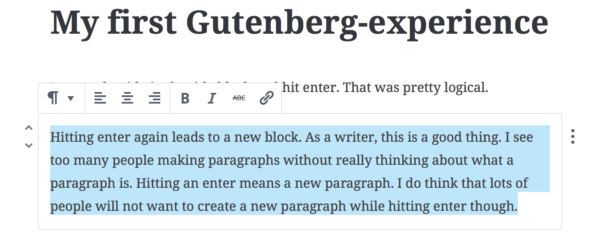
I also love the fact that the editing options are not hidden away at the top of your post. If I want to add a link in my text in the old editor, I have to go all the way to the top of my blog post. That’s a lot of scrolling. I think I will add much more links to my text when using Gutenberg. Because it is so much easier. And adding (internal) links to your blog posts is important for SEO. Inserting pictures has become much easier too.
Some downsides…
I understand why dynamic blocks are appealing. And I do think the flexibility of the blocks will come in handy to get the correct place for a picture or a quote. However, I do not like the fact that it’s so easy to dynamically shift paragraphs and headings. I’m a bit scared that people then feel free to shift their paragraphs while writing. And, from my point of view, the best texts are written after the author carefully established the structure of his or her argumentation. No dragging and dropping there.
Another downside was my experience as I tried to copy and paste a text from Google docs in the Gutenberg editor. In the current editor it takes a lot of work to get the formatting of your article right. That did not work perfectly in Gutenberg either. It does strip out the superfluous HTML code though. Other things went well, like transferring headings, but some paragraphs were transformed in a single block, while other paragraphs were merged together in one block. I could not figure out why. As lots of writers won’t write in the WordPress backend, but in another editor, this experience should be really smooth. A flawless experience would be a tremendous improvement compared to the current editor.
Conclusion
For me, writing with Gutenberg was not all that different from writing in the old editor. And, scrolling down gave me the Yoast SEO meta box, with suggestions to improve my writing and SEO. Yoast SEO already works. The Gutenberg editor offer lots of chances to improve our plugin. We’re working on awesome redesigns to make the writing experience even more awesome. So stay tuned!


I have always created my posts and articles in Word, doing all the editing there, then pasting the whole thing into WordPress. I much prefer doing all my “thinking” offline, so I don’t care for composing online. So using the blocks for editing is definitely a downside for me.
Hi Marieke,
Thanks for your article. I run a WordPress blog and got to know about Gutenberg just now through your newsletter. I’m definitely going to play around with the plug!
And yes, I too write my articles in an external editor (Microsoft Word). I write my text as plain as possible and do the styling in the current WordPress editor. But even if I add styling or links in Word, WordPress will usually copy that styling perfectly. So I hope that there’ll be no changes I that with Gutenberg.
Currently, pasting text from Evernote is not that smooth though… Maybe that’ll improve.
Kind regards, Judith
Hi Marieke,
Thanks for sharing your thoughts. I like Gutenberg too and it’s amazing that such a product is build so fast by so many. Exciting times.
Why is posting a comment on this article so difficult? I have been getting internal errors 500 consistently? Hope this small text works.
Hans
Hi Hans, Thanks for your comment! Probably we had to approve your comment first. But we can see it now!
Hi Willemien, No, that isn’t it. When I tried again to post the remaining part of my comment right now, it still responded with a internal server 500 error.
I think it may react that way if the comment is over a number of characters or something. In my enthusiasm I wrote about 958 words in my full comment adding some of my own questions and findings.
Normally a server 500 error is caused by too much resource allocation (on which the server cuts the process off) or a programming error. I fear the latter may be going on, but that’s for you to find out. Normally a visitor should never get such an error. If there’s a limit to the comment size it should be handled more user friendly.
Hans
Thanks Hans, We received your email as well. We’ll have a look at the issues/concerns you have!
Thanks for the early information!
Hi. Reagrding another article of yours about transition word ragrding readability score in seoyoast : that works for english language : what about other languages’ transition words which yoast seo can’t detect keeping the readability score very low: any solution for that?
thanks
Hi Hasan, We only show the transition word assessment when transition words can be detected by our analysis. So if you see the assessment, it is working. Currently, that’s the case for: English, Dutch, German, Spanish, Italian, French and Portuguese. Please make sure your site language is set to the language you’re writing in.
“If I want to add a link in my text in the old editor, I have to go all the way to the top of my blog post. That’s a lot of scrolling.”
How long has it been since you’ve used the current editor in WordPress? Just open any post, scroll down and you’ll notice that the menu (including “insert/edit link” button) are still magically at the top. You don’t need to scroll at all to access the edit menu.
I love Yoast content, but this piece seems superficial at best and a sad advertisement at worst.
Hi Bryan, Thanks for commenting. We tried to use the editor the way a lot of writers use it: just for writing and perhaps copy pasting your text. A lot of people aren’t fully aware of all the options there are in the current editor. If you don’t use the distraction free mode, but just the smaller screen the link button (and all others) will disappear in the current editor.
I’m glad to hear your experience with this. It sounds like it will be a fine transition for my personal blog, but maybe a bit more of a challenge in my Day Job, where I do all of my blog-writing in Google Docs first. On the plus side, if it does a better job of dealing with superfluous HTML, maybe I won’t have to do my usual middle step of cleaning up the code with a Notepad++ macro before posting :-)
Hi Lisa, that would be awesome, right?!
I found this very useful and informative, keep up the good work
Thanks, Marieke. Very nice, it will be interesting to try this new tool.
Great writing. It made me warm up to the idea of Gutenberg for the first time and think this might be a good thing. Change is always scary but I think with a little more hard work we will get there. The news about Google Drive is a bit disappointing though. Some of the people I work with prefer writing in Google Docs and pasting has always been a pain. Usually I simply have to paste in plain text and format the whole article in WordPress which can be a pain.
Also by the way it would be nice for people in the Northern Hemisphere to Remember Spring is not always when you think it is for everyone. It’s different from those of us in the South Hemisphere. After a little bit of Googling I was left with 21 June. I hope that is correct.
Hi Garikai. Nice to hear that you’re warming up to Gutenberg. I recently had the same experience. It’s not ready yet, but there’s a lot of progress being made. Plus, I love the potential possibilities this will give us. Copy and pasting from Google Docs worked pretty well, save for some small quirks. It’s going to be a massive time-saver!
Ah, you are right about spring. It’s easy to forget. The Gutenberg team keeps saying sometime in April, but I wouldn’t be surprised to see it launched a month or two later.
Yeah you right, most of people don’t use WordPress editor at all, we use Microsoft Office Word and then paste it into WordPress, I hope it works perfectly, most of my articles comes from Microsoft Office, thanks for your article
Hi Ehsan. Pasting from Google Docs works pretty well, save from some small quirks. This is going to save everyone so much time!
This Gutenberg of a thing is really exciting. It will be interesting to see how other page building plugins cope with it.
Good to know that yoast plugin works fine with it.
Hi Chris. Yeah, it’s going to be interesting to watch. Gutenberg has so much potential!
Great rundown.
I imagine that this is completely unnecessary for most serious bloggers, though. Who composes world class content inside of WordPress?
Hi Anthony. That depends, everyone has their own writing process. Personally, I write everything in Markdown and it’s comforting to know that I can copy and paste my text into the editor and don’t have to worry about formatting. The same goes for Google Docs. For the first time, you can copy and paste content from there into the WordPress editor without having all that superfluous HTML code attached. I like it!
Thank, I’ll have to try this.
Many users, including me, are going to use this plugin https://wordpress.org/plugins/classic-editor/ in order to keep things familiar. What about Yoast? Will it work with the classic editor as well?
Thank you in advance
Hi Elena. Yoast SEO will support both editors for some time, no need to worry.
Can you write plain vanilla HTML in Gutenberg? I find that I have to write HTML in my text editor and then copy-paste into WordPress as long as the current WP editor goes. Makes me kinda dread the current editor.
Generally, I’ve never liked the WordPress editor and use it sparingly. I’ve even at occasions found myself placing content in the template files! Don’t know the SEO implications of that fully other than that it renders Yoast SEO useless. But that is how much I dread the WP editor.
Great, it will be interesting to try this new tool. The present editor has been of great help but if Gutenberg is even better, it just sounds good!
You can try it out right now! It’s a separate plugin that you can install. Install Gutenberg on your test site and give it a whirl. Hope you like it!
I’m curious regarding the accessibility of this editor for screen reader users like me.
Hi Joey. At the moment, this is one of the areas that still needs work. Our accessibility expert Andrea Fercia is hard at work tracking down and logging all the issues and suggesting various improvements. We want everyone to have a great experience using Gutenberg, so accessibility is a top priority for us.
I hope it’s going to be an easy editor compared to existing one.
It’s different. It will take some time to get used to it, but it’s definitely getting easier and better with every release.
I’ve just started using Elementor Editor, and was thinking of buying Pro. I think I’ll definitely be waiting now, as I think GB may make Elementor superfluous.
Hi Thomas. While Gutenberg will not be a feature complete page builder from the get-go, it will eventually turn into one. That might take a while, though. My take? Yes, I think Gutenberg — once completed — will give existing page builders a run for their money.
Informative article! We never heard of Gutenberg Plugin for WordPress before. We really like the idea how it turn your Wordress site into a drag and drop sort of a website with blocks to be filled with posts, widgets, shortcodes… It’s a fantastic idea.
Yeah, Gutenberg is the first step in turning WordPress into a full-scale page builder. The possibilities will be endless! It’s very exciting.
Thanks for the critique. I haven’t played around with it much. Although it’s not perfect, I think it’s good WordPress is trying to innovate and keep up with it’s users. So work out the bugs and soon enough, it will be a great experience.
That’s exactly what we think, Michelle. Thanks for your comment.
Hoffentlich kann man später wählen zwischen dem gegenwärtigen Editor und dem Gutenberg. Zur Zeit kann ich mir keine großen Vorteile von einem Absatz durch die eine “Enter” Taste konstruiert oder durch 2 maliges Drücken wie bisher versprechen. Ich bin gespannt.
Well, the so-called Classic Editor will be available as a separate plugin for a while. I have no idea for how long. Yoast SEO will support both editors for three years. And keep in mind, Gutenberg is not just a text editor it is much more than that. When fully developed it will give you many tools that’ll make your work a lot easier and more interesting.
I think I Dont Like it at all, i just installed the plugin and i couldnt see most of my plugins shortcode on the editing screen…
Oh boy. That DOES NOT sound good!