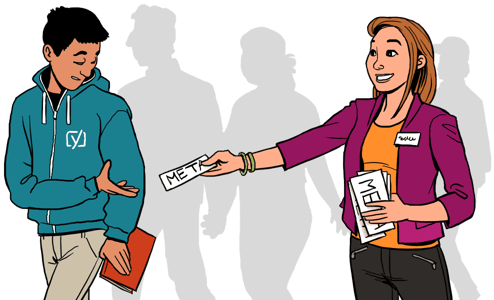What does the snippet editor in Yoast SEO do?
The snippet editor in Yoast SEO lets you gain control of your result’s appearance on the search engine pages. You can use it to edit your SEO title, your slug, and your meta description. The plugin also gives you real-time feedback, so you know exactly what you need to improve!
Attract clicks with great-looking snippets in the search results
- Control how your pages appear in the search results
- Create snippets that follow the latest SEO standards
- Get more people to click on your results in the search results pages
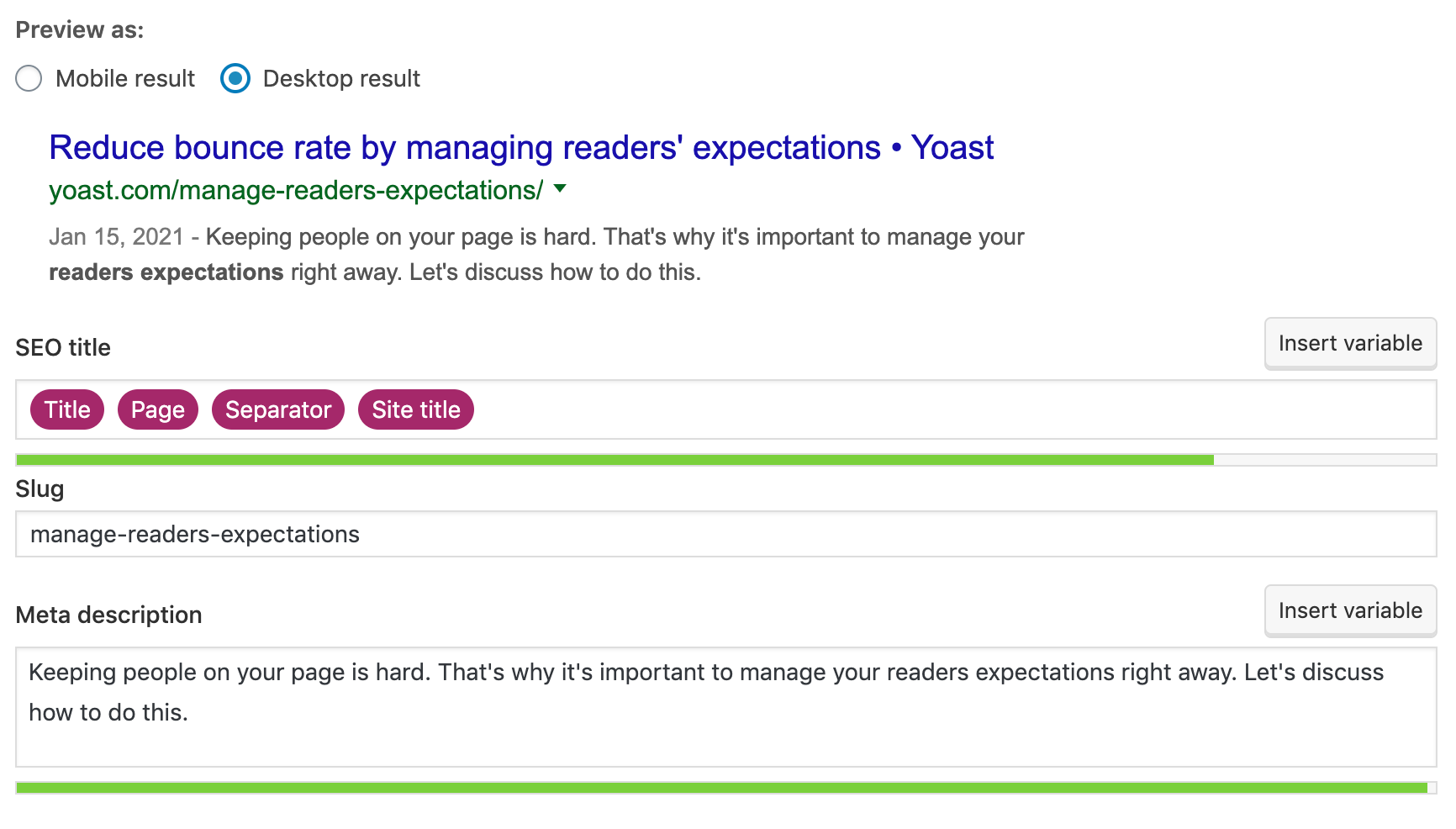
Unlock more powerful features in Yoast SEO Premium
You can edit your meta description and SEO titles in Yoast SEO Free. But, with Yoast SEO Premium, you’ll unlock more powerful features like the redirects manager, internal linking, and you’ll get access to all the Yoast SEO Academy courses!
Did you know?
Every time you search for something online, you see a list of search results aka snippets. They are the first thing you see on the results page, so if some of those snippets stands out, you are likely to click on it. Take a look at the snippet below. Would you click that?
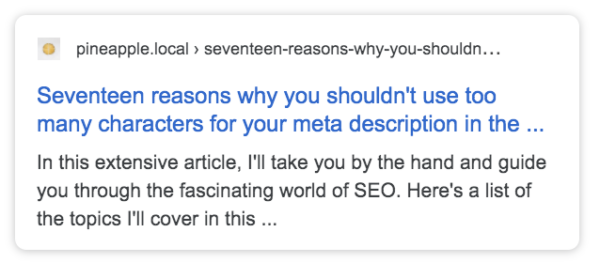
Probably not, right? Parts of the SEO title and meta description are cut off, which makes this snippet both less informative and less attractive. If you want to make a good impression, you better use Yoast SEO to edit your snippets and create great meta descriptions and SEO titles!
Why do I need Yoast SEO to create snippets?
It gives instant feedback on the width of your SEO title
The snippet editor in the Yoast SEO meta box and/or sidebar allows you to edit three elements: your SEO title, your slug, and your meta description. Since the SEO title is the first thing people see in the result, you better make it good, short, and to the point! Yoast SEO will let you know when you’ve reached the optimal length for your SEO title.
If your SEO title is wider than the viewable limit of 600 pixels, the bar will turn red. This indicates that your title runs the risk of being cut off by Google. Shorten your SEO title until the bar turns green. However, you don’t want to use too few words either. If your title width is less than 300 pixels, the bar will turn orange. This means, there’s some space left.
You get feedback on how to create the optimal meta description
If your meta description is too long, Google may cut it off. The Yoast SEO feedback bar below the meta description input field will help you prevent that. If you start out typing, the bar will turn orange. That means: “Go ahead, you can use more words to convince people to click.” As soon as the bar turns green, your meta description has an optimal length. However, if you exceed 155 characters, the bar will turn orange again to warn you.
It helps prevent weird looking snippets
Yoast SEO helps you get a better grip on the look of your snippets. It comes with a preview that mimics the way Google shows snippets in the search results. So, you can see whether your SEO title and meta description are fully displayed or cut off in mobile and desktop search results. Although it’s a simulation and we can’t fully control what Google will show, optimizing your snippets is the only way to have at least some control. And Yoast SEO will help you with that.
How does creating snippets work in Yoast SEO?
Watch this video and we’ll tell you all about editing your meta description and SEO titles!
Unlock more powerful features in Yoast SEO Premium
You can edit your meta description and SEO titles in Yoast SEO Free. But, with Yoast SEO Premium, you’ll unlock more powerful features like the redirects manager, internal linking, and you’ll get access to all the Yoast SEO Academy courses!

Also available in Yoast SEO for Shopify
This feature is also available in Yoast SEO for Shopify. Read more on this feature and how it is adapted for use in online stores.
Let Yoast SEO help you win the search rankings
Discover all the features of the Yoast SEO for WordPress plugin.