Drive more traffic to your website
Yoast SEO Premium
Automate technical SEO and make optimizing content a breeze with the most comprehensive WordPress SEO plugin.
Save time with smart SEO tools
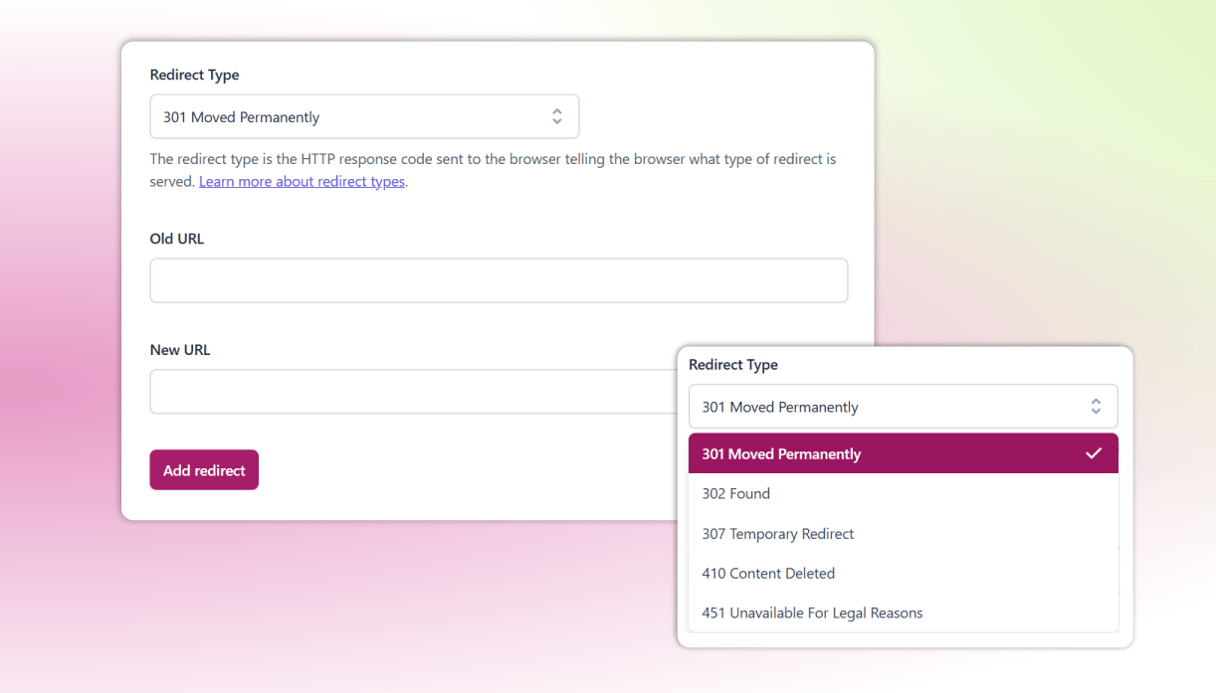
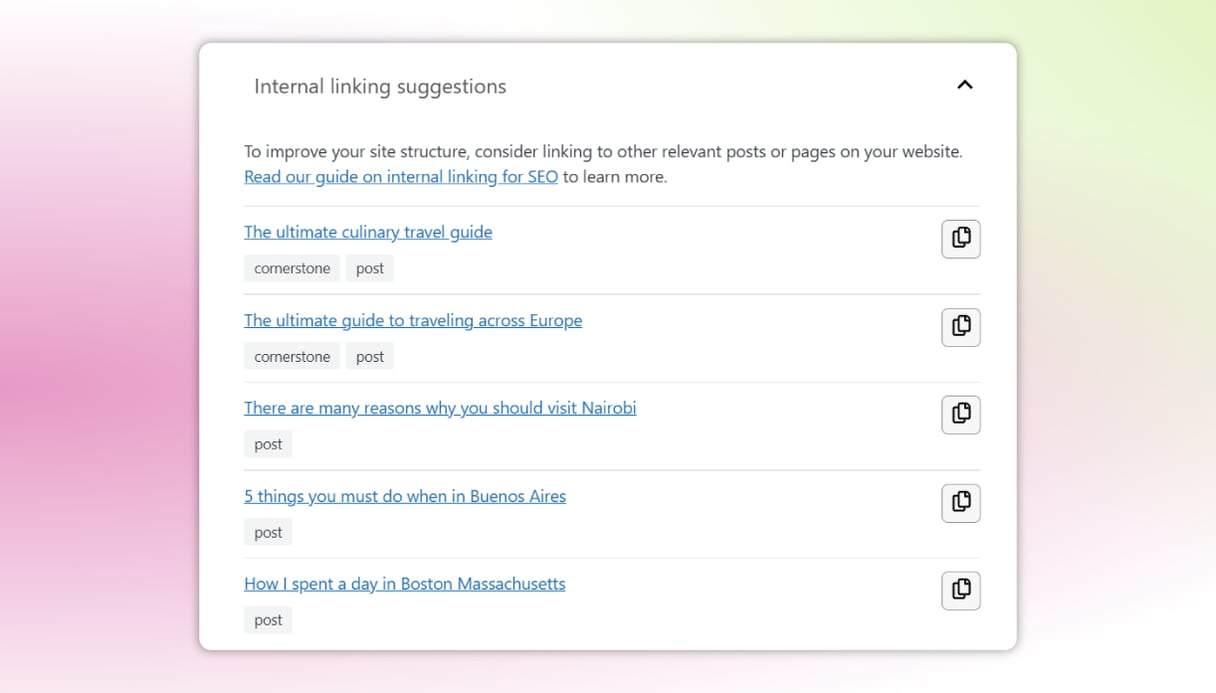

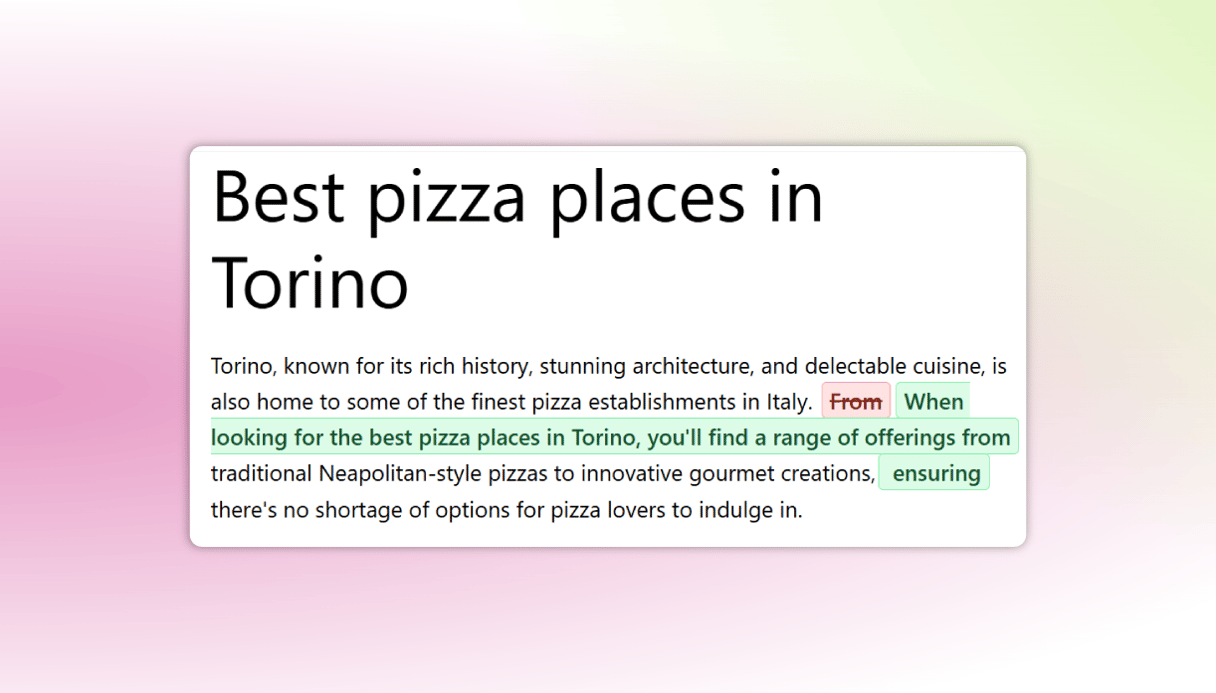
Yoast integrates with




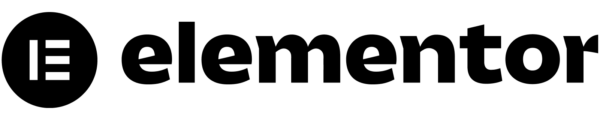
Explore the benefits that save you time
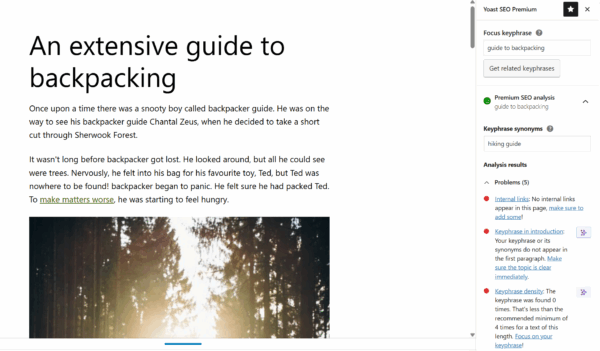
Optimize for multiple keywords
Reach a wider audience with the same content
Cover related topics and keyphrases to make your content more visible and relevant across different search intents.
- Optimize for up to 5 keywords per page
- Effortlessly write content your audience loves
- Optimize for keyword variations naturally
Work smarter with AI-driven SEO guidance
Speed up and automate day-to-day SEO tasks with AI
Spend less time writing and editing and more time growing your business.
- Use generative AI to create SEO titles & meta descriptions
- Get AI-powered suggestions to optimize your content
- Summarize content quickly for clarity
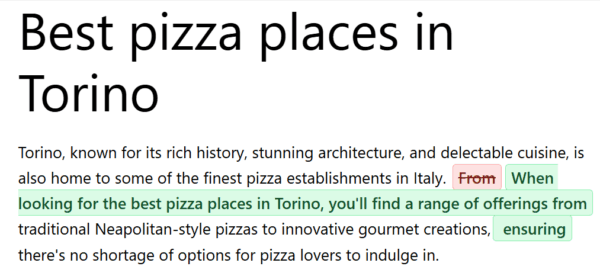
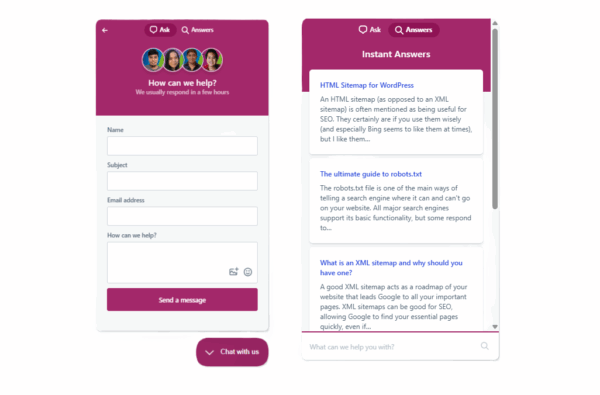
Access 24/7 expert support
Get help while working on your SEO
With Yoast SEO Premium, you’re never alone in your SEO journey.
- Get 24/7 expert support
- Improve your SEO skills with the SEO Academy
- Solve SEO issues quickly with our extensive Help Center
Technical SEO without the hassle
Make fewer SEO mistakes
Experience fewer hiccups on your SEO journey and let us handle your technical SEO.
- Catch technical problems early
- Automatically handle XML sitemaps and schema markup
- Keep your site search engine friendly
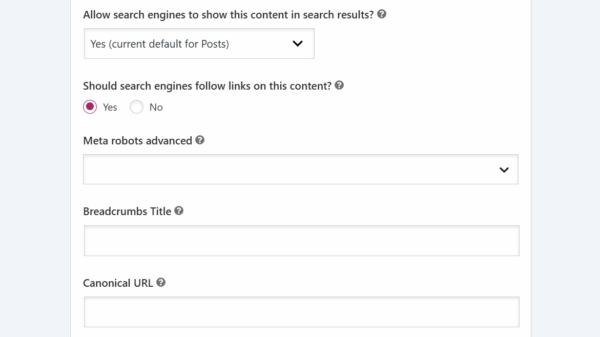
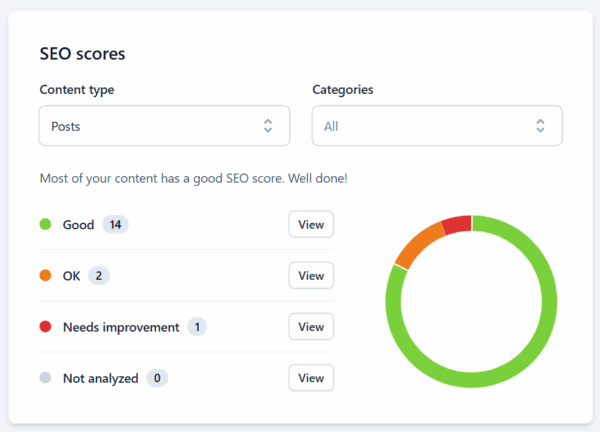
Clear feedback in real time
Easily create content that ranks
Build lasting visibility through better organic performance. Let Yoast SEO Premium be your guide.
- See actionable SEO feedback instantly
- Improve readability and structure
- Spot issues before publishing
Social media appearance preview
Control how your content looks
Make your posts stand out everywhere. Preview and edit how your content appears on social platforms, so every post looks polished, on-brand, and ready to drive clicks with no extra tools.
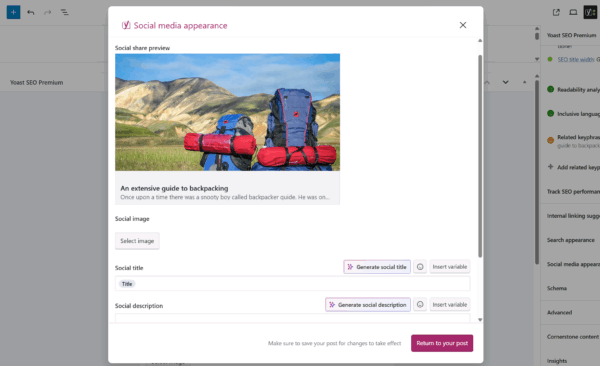
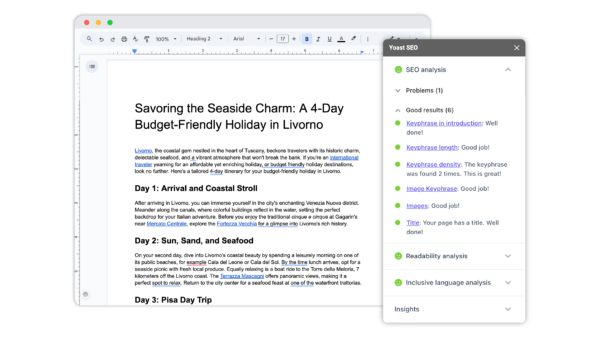
Get SEO guidance while you write
Work smarter in Google Docs
Use the Google Docs add-on to check SEO and readability in real time, without leaving your document. A free seat is now included with Yoast SEO Premium.
- Optimize as you write with real-time SEO and readability feedback
- Export content directly to WordPress
- Collaborate easily with consistent SEO guidance for all contributors
Yoast SEO Premium now includes
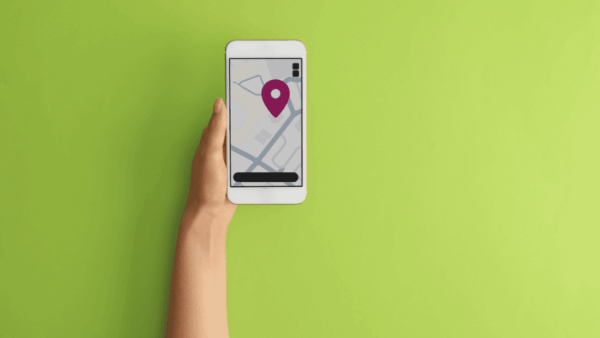
Boost your visibility in local search with automated business details, schema, simple multi-location management and seamless Google Maps embedding.

Make your videos easier to find with automatic schema, improved indexing, and previews that ensure they stand out in search results.

Get your news content discovered faster with optimized XML News sitemaps, advanced schema, and instant indexing features.
Your SEO journey starts now
Get ahead of the game with Yoast SEO!
Get access to everything you need for your website to rank. Including AI tools, real-time analysis, schema, and support!
- Trusted by over 13 million users
- Always up to date with SEO changes
- Built for every level of expertise
Questions & answers
Yoast SEO Premium includes all features found in our free and premium plugins, 1 Google Docs add-on seat, plus three additional plugins: Local SEO, News SEO and Video SEO to cover all the bases.
If you have any trouble or you’re simply not sure how to get started, check out our Yoast SEO Premium installation manual.
All plugin settings will be automatically migrated to Yoast SEO Premium for you. So you keep all the work you’ve already put into your free plugin.
1 Yoast SEO Premium subscription can be used on 1 website or domain. You can use Yoast SEO Premium on multiple websites by purchasing more than one subscription. You can choose how many sites you need it for on the check-out page. If you’re buying in bulk, you also get a discount.
Yes! You can easily add and remove sites in MyYoast, we have a step-by-step guide that outlines how to connect a Yoast SEO subscription.
Absolutely! For the most up to date information, check out our language availability list.
You can use your Yoast SEO Premium on your staging site. Simply add both your live and staging site in MyYoast and transfer subscription(s) between the live and development site. You can follow the guide on how to add and remove sites in MyYoast.
