WordPress 6.5: The features you want to know about

WordPress 6.5 is live! Once again, the WordPress team, consisting of people from all over the world, has many new improvements for us. We looked at the exciting, new features and listed them for you. So, let’s see how you can use these changes to improve your WordPress website now that the release is live.
Introducing the Font Library
The WordPress 6.5 release includes a new Font Library for the block editor. This library gives you more control over the typography you use throughout your pages. What’s cool about it is that it allows you to install and activate local fonts and Google Fonts on your website. By allowing us to add the fonts of our choice, regardless of the chosen theme, this library gives you more freedom when it comes to design. So try it now so you can manage the fonts you use.

New features in the block editor
There are loads of tweaks made to the block editor, so we’ll highlight a few cool ones here. First, WordPress 6.5 will make renaming your blocks in the list view possible. This is already possible for your group blocks, but the new release also allows you to rename individual blocks. Especially with longer pages or pages that consist of lots of different types of blocks, this can be very helpful in keeping an overview while you’re working on that page.

The release also brings us a few new design options. The drop shadow effect is available for more blocks, such as the image block and columns. This helps you give more depth to your pages, make elements stand out, and play with the design of your pages. Another design feature is getting more control over the look of your cover blocks. You will be able to set aspect ratios and add color overlays that are based on colors in your chosen image. This helps you customize these cover blocks to fit into your website’s overall look and feel.
Renewed overview of style revisions
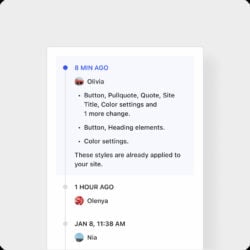
WordPress 6.5 has an improved style revision that shows you more information about the changes made during each revision. Go to the editor and click Styles, where you’ll see an option to view past revisions. These are also accessible while you’re working on the design of your templates. The fun thing about this overview of revisions is that it’s much more visual than the revision overview you get when editing a page or post.
This overview is shown next to the page and allows you to view past designs and apply them again. Overall it feels easier to use and more efficient as it shows you the effect on the page right away. It’s good to know that this is only available for themes that use the block editor.
The Interactivity API
This release also comes with something called the Interactivity API. This feature provides developers with a framework to build interactive front-end experiences while using blocks. The idea is that interacting with these elements doesn’t come with a new page load, making them more interactive than regular pages. This framework is intended to simplify the process without using external tools. To give you an idea of what the Interactivity API can be used for, the WordPress team created a WP Movies demo website you can visit.
Improvements in performance and accessibility
The WordPress 6.5 release includes loads of performance updates. One of the main things that comes out of this is a huge speed improvement when using the Block Editor and Site Editor. In addition, translated websites will see a much quicker load time due to a new, lightweight library.
This new version of WordPress also comes with many accessibility improvements (more than 65, to be exact). To name a few changes, there have been fixes to contrast settings, positioning of elements, and cursor focus. Staying true to the WordPress promise of working towards an accessible platform for everyone. If you want to dive into the features of WordPress 6.5 a bit more, we recommend going through their Field Guide to read up on all the changes in this release.
Read more: WordPress 6.4: A more intuitive building experience »


Hello, I’m a newbie. I have noticed that some plugins do not work with my current version of WordPress 6.5. If I update WordPress to the most recent version, will it possibly cause problems with plugins I have already activated?
Hi, Tom! I would suggest going to the WordPress forums and asking your question there, they will be able to help you with that :) Good luck!
Your insights have been a breath of fresh air, thank you.
That’s wonderful. Glad we could help!