WordPress 5.9 is here, now with full site editing!

It’s been around 6 months since the last update, but WordPress 5.9 was really worth the wait. There are loads of exciting new features to sink your teeth into. Full site editing is the real highlight, but there are loads more new features too. So it’s time to break your WordPress site out of the standard mold and get creative! Let’s take a closer look at what’s new in version 5.9.
Full site editing
Full site editing (FSE) is a huge development for WordPress. This new feature is the next big step for Gutenberg, using blocks to bring you easier, more flexible customization options. The upshot is that you have more control than ever over the design of your site. And you don’t need to mess around with any code; it’s all ready-to-use, out of the box. You can play around with site-wide designs and styles, making big changes or tweaks — and updating all of it with just the push of a button. Pretty neat, right?
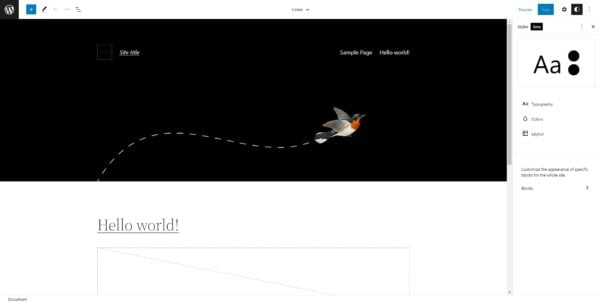
To enable the full site editing capabilities in WordPress 5.9, you’ll need to use a theme that supports FSE. The new default Twenty Twenty-Two theme supports it, so if you’re happy using that then you needn’t look any further. But what if you don’t want to use FSE? You’ll be glad to know it’s totally optional. So if you’ve already crafted a custom theme that’s perfect for your site, don’t worry. Your current theme will stay exactly the way you want it.
Can’t wait to get started? You can access the full site editor by clicking on ‘Editor’ in the sidebar, under ‘Appearance’. And you can read more about what it is and how to use it in our blog post on full site editing in WordPress!
Twenty Twenty-Two theme
The Twenty Twenty-Two theme brings a whole array of flexible design options with it. You can use the new Site Editor tool to select typography and fonts to apply on all your pages. Likewise, you have access to site-wide formatting settings. So you can easily create consistent color schemes and layouts across your site.
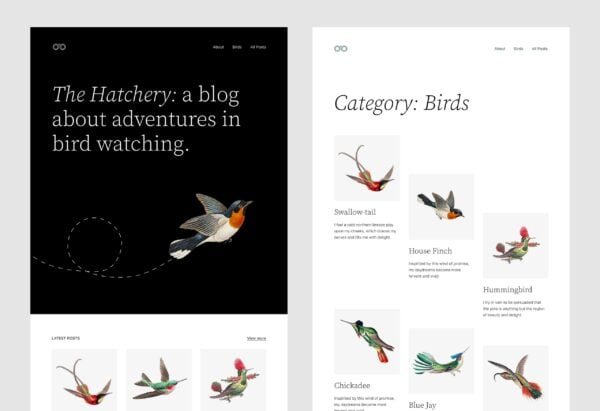
Twenty Twenty-Two also comes with a selection of patterns you can choose from to customize the look of everything. Just browse through the new Pattern Explorer to find one you like. And if that’s not enough choice, you can take a look in the Block Patterns Directory, which has loads of new ready-made layouts. You can now simply copy-and-paste these into your site!
Global Styles
The Global Styles interface is a whole new way of editing themes and style presets. The Customizer is completely gone in this update, and you’ll no longer need to fiddle around on admin pages to adjust your theme. Now you can set custom color palettes and layouts from a simple graphical interface whenever you want to make changes to blocks or your core site design. There’s a handy preview to show you what your changes will look like before you apply them, too.
Note that, as a full site editing feature, Global Styles are limited to themes and blocks that support the relevant functions.
Navigation block
There’s quite a lot of excitement about the new navigation block! While the current changes lay foundations for an even more powerful Navigation Editor that’s in the works, this update offers a lot of great features you can already use. The new navigation block offers a lot of flexibility. You can import existing (block-based) menu data, auto-fill your menu with certain data, or start from scratch. You can create re-usable navigation menus to add across your site, and also create a table of contents for an individual page. And, matching up with the new design capabilities in 5.9, you can place your menu blocks anywhere in your page layout, as well as adjusting the orientation, justification, wrapping and padding.
Read more: Optimizing your website menu for your users and for SEO »
Language switching and lazy loading improvements
There are so many new features in WordPress 5.9 that we can’t cover them all, but there are two more that we feel deserve a mention.
Firstly, if you use WordPress in more than one language, you’ll now get access to a language switcher on the login screen. It’s a small change, but definitely a helpful time-saver for sites in multiple languages.
Secondly, this release brings some (potential) improvements to lazy loading times. WordPress first introduced lazy loading in 5.5, and there have been various updates to the feature in previous releases. After testing the current set-up, it was found that trying to lazy-load all of the content on a page was actually slowing things down in some cases. So in this latest update, some tweaks have been made to improve the performance of lazy loading. Not all sites face this issue, so it’s not guaranteed that you’ll see automatic improvements after installing WordPress 5.9. But if you’re implementing a lot of lazy loading in your pages, then you could see some improved LCP numbers with this update.
Keep reading: WordPress 6.0: A major release with major improvements »


Hi Rob. You are correct, if you create a child theme, you can create a new HTML file for categories.
If you have a category called “news”, you can create a file called “category-news.html” and
place it in a folder called “templates” in the child theme.
Then you can open the template in the Site Editor and add blocks.
Don’t forget to include a query block, or it will not work as an archive page.
Tip:
If you have added content in the description field in WordPress admin > Posts > Categories, you can display that with a block called “term description”.
Hi,
is in the WordPress roadmap already known, when blocks are able to be used in category or tag pages?
There is only the old classic editor possible.
For my gusto, the full implementation of blocks everywhere would be more important then FSE. I think, everyone has an running theme, so there is not an urgency to hurry with the FSE implementation.
But missing block functionality e.g. for product-categories at WooCommerce is annoying.
The WP template hierarchy should still be intact in FSE. So theoretically, you can still create html parts and add them to the category page, and edit it in the site editor. But I have not testen this (yet).
Hi Axel, we’re not aware of any official plans for adding block functionality on category or tag pages, but there is an open ticket for this, so it’s possible it will be implemented sometime in the future!
As WordPress is open-source, it relies on volunteer contributions for new developments. If you think you might be able to help, maybe you’d be interested in joining our Yoast Contributor day on February 4th? We’d love to see you there!
thanks for sharing update… plz keep doing it.
Thanks Waheed! We’re always happy to spread the word about WordPress :)