What is an exit survey and why should you use it?

When you’ve welcomed your visitors to your website, you want them to stay and to hang around and, eventually, you want them to convert. Converting could mean subscribing to your newsletter, making an appointment or buying one of your products. Or maybe you have a totally different goal for your website.
But what do you do when visitors leave your website without completing your main goal? How do you find out why they are leaving? Is it a lack of information or is your product too expensive? To find out, you could set up an exit survey and add it to your website. In this blog post, we’ll tell you how.
What is an exit survey?
An exit survey is the type of survey you show visitors when they are about to leave your website. For example, you can make the survey pop up when a visitor moves their mouse cursor upwards and towards their browser toolbar. This is usually the moment that people leave your site.
At that time, you can ask your visitors why they are leaving. It’s very valuable to get information about why people leave your website and why they didn’t complete your website’s goal or a page specific goal.
Are visitors leaving my website quickly?
To find out if your website’s content meets the needs of your visitors, the first step is looking into your data. In Google Analytics, you can easily see what pages or posts have the highest bounce rate and what pages or posts have the highest exit rate:
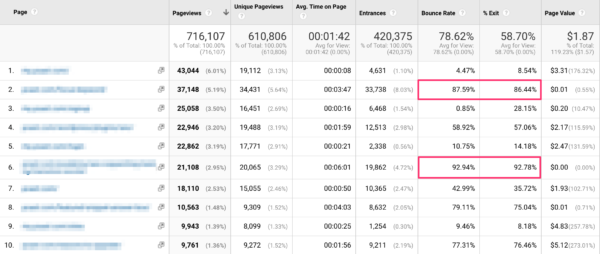
In this example, you could set up an exit survey for the 2 pages with both high bounce rates and high exit rates. However, if you take a closer look at such pages, sometimes the high bounce rates or exit rates can easily be explained. Looking at our own Yoast.com website, quite a few blog posts have high bounce rates and exit rates. This often means that visitors were looking for specific information and found the information in the first blog post and then left. In this case, a high bounce rate or exit rate isn’t always bad. Of course, we work on different aspects of those posts to make visitors click to other pages and posts too, but the priority isn’t that high.
What pages should you start with?
Looking at the data, you could categorize some of your website’s pages or posts. At Yoast.com, we’ve sometimes grouped several blog posts to get more responses in a short time. If you have similar content, you could do this too. For example, when you’re running a shop, you could run an exit survey on all your category pages to find out what visitors think of those pages.
Think of what pages bring the most benefit for your company and start with those. For example, when over 50% of your visitors leaves the cart before finishing the order, you’re missing out on revenue. So, you’ll understand why you should choose the pages that have the highest priority for your website.
Exit survey questions
What questions you ask depends on the type of page. Think of the main goal of your page and what information you want from visitors leaving this page. Here are some examples per type of page:
Cart
- What’s preventing you from completing your purchase today?
- Do you have any questions before completing your purchase?
Product page
- What information is missing or would make your decision to buy easier?
- What is your biggest concern about purchasing this product?
After a purchase
- Was there anything about our checkout process we could improve?
- Which other options did you consider before choosing (product name)?
Informational page/blog post
- Were you able to find the information you were looking for today?
- How likely are you to recommend us to a friend or colleague and why?
Hopefully, you’ll now have some inspiration to get started!
What to do with all the answers
Maybe you’ve read our blog post about top task surveys as well. In that article, we’ve explained what steps you need to take to analyze all the answers you get from an online survey.
The approach for an exit survey doesn’t differ much from the top task survey analysis. In short:
- Categorize the answers
- Discover the biggest problems
- Set up an action plan
- Make improvements to the specific pages -A/B test the improvements when your website is big enough-
- Keep an eye on the results!
Tools to start your own exit surveys
There are several tools that allow you to create a survey like this. We’re currently using Hotjar, but we’re planning to create our own design and implement it with Google Tag Manager. Other tools we know for setting up online surveys are:
On their sites, they offer a clear explanation of how to use these tools to perform an exit survey.
Have you ever set up an exit survey on your own website? If so, were you surprised by the answers? Let us know!


The biggest thing I see, popups are frowned upon from google. Especially on mobile! Thoughts on that? ?
This post is super helpful.
Doing a survey will give one insights into what the visitors want and how to service them better.
By the way, what’s the difference between bounce and exit rate?
Exit intent should not be less than 10 seconds because you will loose conversion of your website. Exit intent increase the bounce rate of your website if it is less than 5-10 seconds.
This blog post showed very good understanding and it was well-thought out work. Love all the tips for new bloggers. I’m just starting out and am obsessed with reading any article for help I can find. Thank you for sharing.
Its nice to read you. But i have a question in my mind, the tool you mentioned above is really affordable to everyone? I mean what if you are a beginner. I am sure anyone , who has just started there blogging will definitely not afford or prefer these tool.
Nice content and information. keep up the good work. Love from India.
Please also visit my website.
Thanks