Introducing MyYoast: our brand new customer portal

Today we’re launching MyYoast, a new customer environment where you can view and manage the purchases you’ve done at yoast.com. These last few months, our development team worked very hard to create this easy-to-use user portal. Read here how MyYoast will make your life as a Yoast customer easier.
What is MyYoast?
MyYoast is an easy-to-use interface to view and manage your Yoast purchases. At a glance, you can see your order history; which products you’ve bought; what the status of that product is and you can manage your plugin subscriptions. In the future, we’ll gradually expand the functionalities of MyYoast so that it will be the go-to place where you can access all your Yoast products, including SEO courses.
Since we now have a fully functioning WooCommerce store with multi-currency support, at some time, we will be accepting more of the world’s most important currencies. For now, we’re only accepting Euros and Dollars.
Watch this video and see how it works! If you have any more questions about MyYoast, please see our knowledge base.
Plugin overview
Forget about copy-pasting your plugin license key or going through your email archive to retrieve it. From now on, you can activate your Yoast plugins directly on my.yoast.com, so you won’t need a license key anymore. If you log in to MyYoast you can:
- access your downloads;
- manage your product subscriptions;
- find your order history.
On top of that, you can indicate which plugins run on which of your websites. Just enter the URL of your website and set a plugin to active if you have it running on that site. This way, you’ll enable updates for the Yoast plugins on your site, and, in case you own multiple site subscriptions of one plugin, you’ll always know how many subscriptions you have left for other sites.
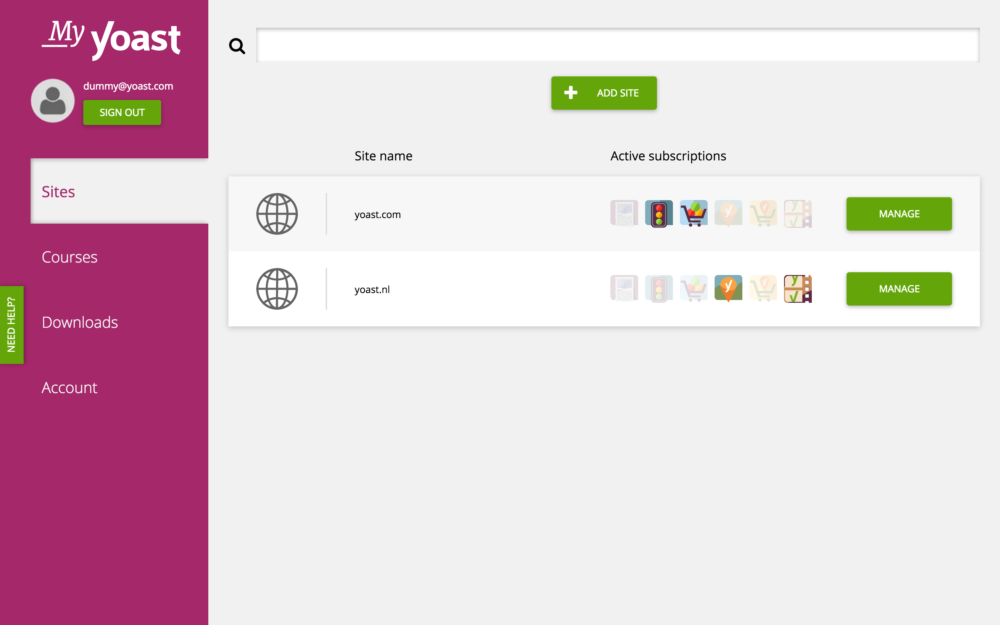
Sounds great! So how do I get in?
New customers
From now on, if you purchase on yoast.com, you’ll receive an account on MyYoast where you can access your downloads and manage your subscriptions. You’ll need this account to receive updates for your Yoast plugins.
Existing customers
In case you’re a Yoast customer, you’ll receive an email to access your MyYoast account in the upcoming week. When you first log into MyYoast, a screencast will guide you through this new environment, to make sure you’ll understand how everything works.
Can’t wait until next week to get access? Go to my.yoast.com and get access to your account now. You can do so by filling out the email address you’ve used when you’ve purchased a product and by clicking ‘reset my password’. After verification of your email address and resetting your password, you’ll be able to access your account.


We had 20 websites running fine, when we wanted to make a change to one of them all of a sudden we need a My Yoast account. We made one but it offers no way to reactivate the website we made a change to, nor any place to input the license key we already bought.
Hi! I’m sorry you’re having issues with your sites. Please contact support and explain what’s going on so they can help you: https://yoast.com/help/support/
hi
how i can get Yoast seo certification ?
Hi! If you successfully finish one of our courses, you’ll receive a certificate and badge. Here are our courses: https://yoast.com/academy/courses/
awsome so when will courses be linked ?
This is great! Let’s see how it works!
Except you didn’t update your plugin. I just purchased a subscription today, the premium plugin asks for a licence key, I can’t get a license key… Oops..?
That’s:
Yoast SEO for WordPress Premium plugin
version 5.3.3
Yoast SEO for WordPress Premium 5.3.3 is already compatible, there’s just a trick to getting it to show the new My Yoast activation screen: enter some random number into the License Key field and hit Activate. This makes a request to our activation server, which will return that My Yoast is now live, and change the activation screen accordingly. After that, you can follow the link to activate via My Yoast (or just go to my.yoast.directly and activate the plugin for that site there, it works both ways). Hope that helps!
FINALLY!! This is awesome!! I have been hoping for something like this for years. It has always been hard to find my license key or needing to download or update plugins. Looking through old email was always a pain. It was never easy. Thank you for adding this!!
Glad you like it, Manny!
Thank you!!! I can’t tell you how many times I’ve had to contact support over the past few years to request a new license key for our 25-site license.
Except you cant buy a 25-site license with this new system
Hi Kate. Not sure what you mean? You can add 25 licenses (or more) in the shopping cart. Click on the Update cart button to get the correct amount. It even subtracts the discount automatically. Hit Checkout and you’re good to go!