Error: No meta description has been specified
You may see the following error.
No meta description has been specified. Search engines will display copy from the page instead.This means that a customized meta description has not been set for the post or page. To maximize your chances of standing out in search engines, it’s important that you do set a custom meta description. In this article, we’ll explain why meta descriptions are important and how you can set a custom meta description for your post or page.
Why are meta descriptions important?
A meta description is a crucial part of your SEO. They are your business card in the search results and can help greatly improve the number of times people click on your search result in Google. If you’re not familiar with meta descriptions, take some time to find out what meta descriptions are and why they matter.
How to set a custom meta description for your post or page
Yoast SEO allows you to set custom meta descriptions for each post or page.
- Go to the individual post or page
- In the editor, open the Yoast SEO sidebar
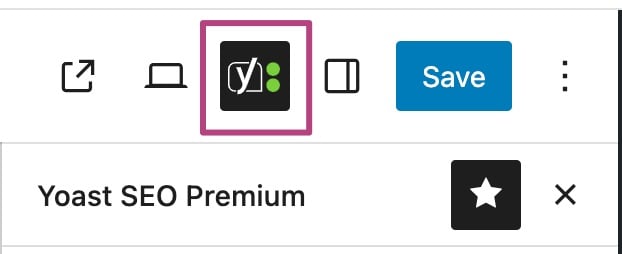
- Open Search appearance
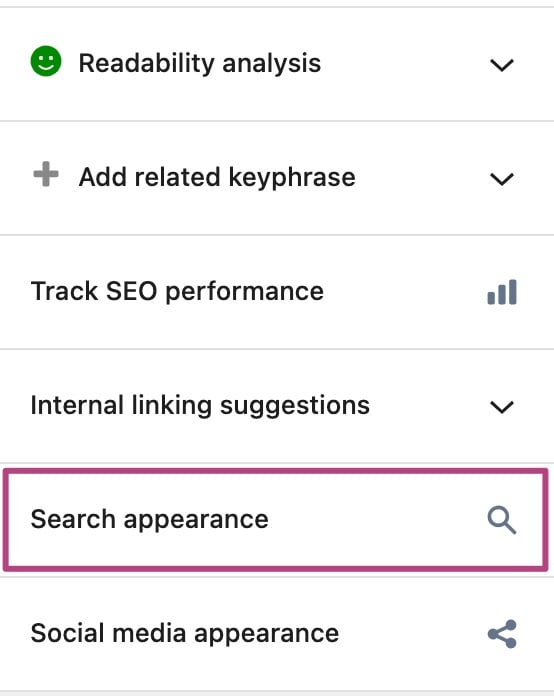
- Add or change the meta description
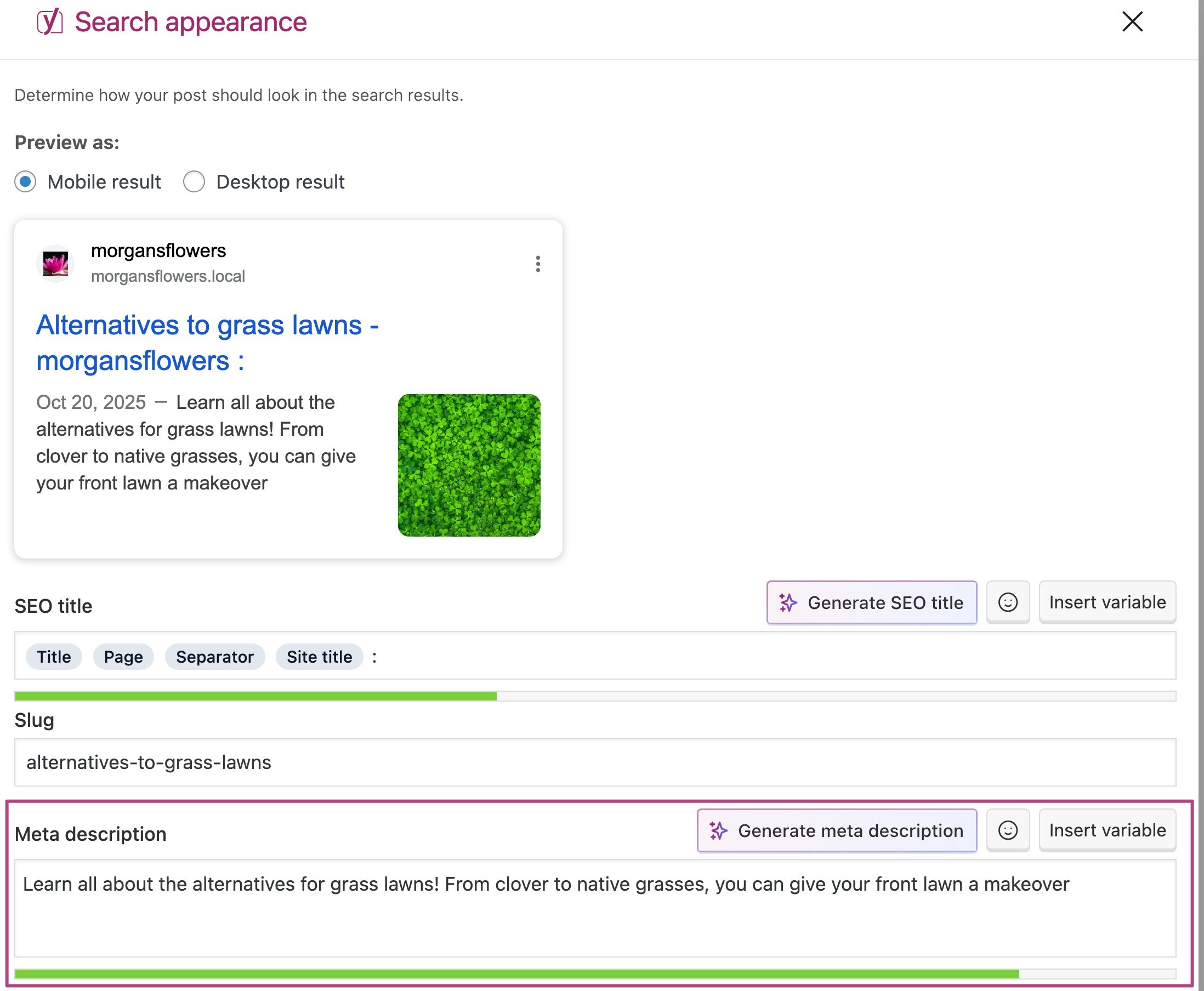
- Click Save, Update or Republish to save changes

