I can’t see a meta description in the head section in the source code of my site
Yoast SEO helps you optimize the SEO title, slug and meta description of your snippet. But what if you can’t see the meta description in the <head> section in the source code of your site? What could be the problem and how can you solve it?
If you view the page source, you should see the following code, or something close to it.
<meta name="description" content="Preferred description goes here" />If this meta tag is missing, we offer several solutions.
Table of contents
Is the required WordPress function used by your theme?
Check your theme’s header.php file for a call to wp_head(). This function is necessary to output the Yoast SEO meta tags. If your theme does not include this function, please contact your theme developer to request compatibility with our plugin.
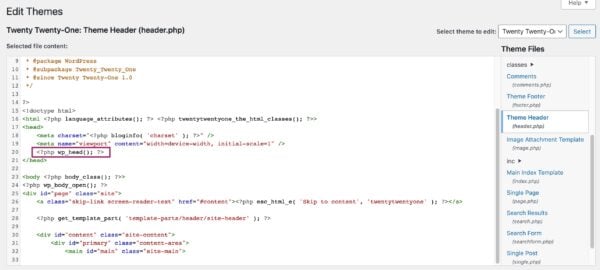
Is there a default meta description template?
In the Yoast Settings, check that there is a meta description.
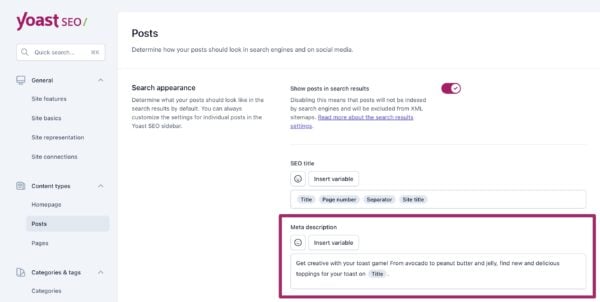
Does the post or page have a custom meta description?
For the individual page, post, product, category and tag, check that the meta description is present. In the Yoast SEO metabox or sidebar, under Search Appearance, you can write your own custom meta description. Once you have added, update the post or page and check the source code again.
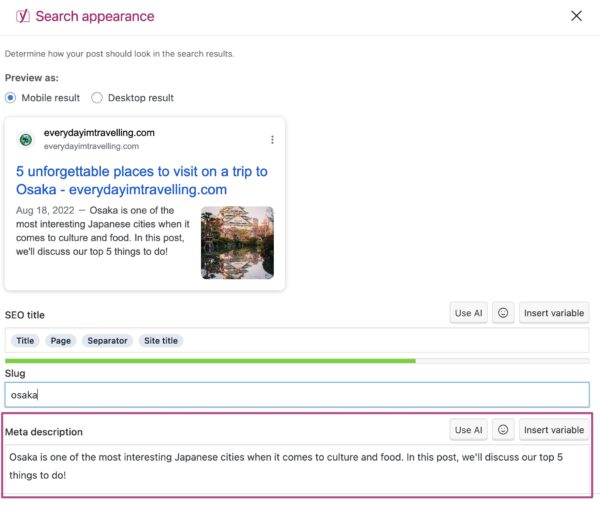
The meta description in my source code is incorrect
Does the meta description appear in your source code, but is it incorrect? Please read our article on meta descriptions not showing up in search result pages.


