How to use the import and export functionality in Yoast SEO
With the import and export functionality of Yoast SEO, Yoast SEO Premium, and Yoast SEO for Shopify you can easily export and import your SEO data, like your SEO titles, meta descriptions, and focus keyphrases. This can be useful if you want to switch SEO plugins or apps and if you want to execute bulk edits. In this article, we’ll explain how to use this feature.
Yoast SEO for WordPress
In the Yoast SEO for WordPress plugin, you can find the import and export functionality in the Tools menu. Follow the steps below to find it.
There are multiple options for importing data into the Yoast SEO plugin.
- Log in to your WordPress website.
When you’re logged in, you will be in your ‘Dashboard’.
- Click on ‘Yoast SEO’.
On the left-hand side, you will see a menu. In that menu, click on ‘Yoast SEO’.
- Click on ‘Tools’.
The ‘Yoast SEO’ settings will expand providing you with additional options. Click on ‘Tools’.
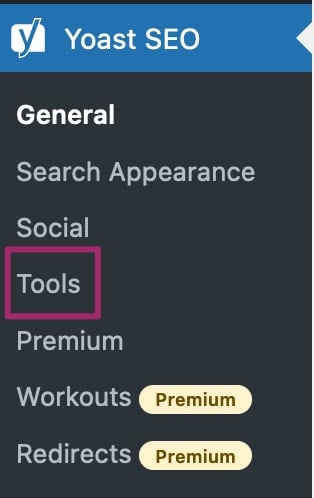
- Click on ‘Import and Export’.
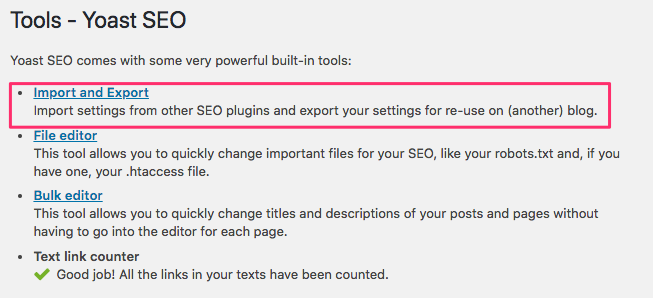
Yoast SEO (free)
You will see the following import and export options for the free version of Yoast SEO:
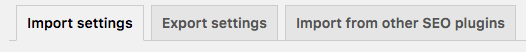
- Import Yoast SEO settings
- Export Yoast SEO settings
- Import from other SEO plugins
Yoast SEO Premium
You will see additional import and export options for Premium plugins:
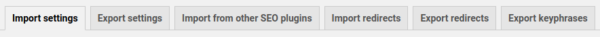
- All Yoast SEO options above, plus
- Import redirects
- Redirection
- Safe Redirect Manager 1
- Simple 301 Redirects 1
- CSV file 3
- .htaccess file
- Export redirects 2
- Export keyphrases 4
- Local SEO 6
1 Requires Yoast SEO Premium 4.0 or newer
2 Requires Yoast SEO Premium 5.3 or newer
3 Requires Yoast SEO Premium 5.4 or newer
4 Requires Yoast SEO Premium 5.5 or newer
5 Requires Yoast SEO (free or premium) 7.3 or newer
6 Requires Yoast SEO: Local any version
7 Requires Yoast SEO (free or premium) 12.3 or newer
Yoast SEO for Shopify
Yoast SEO for Shopify also comes with import functionality. It allows you to import your SEO data from a CSV file. This makes it easy to switch from or to another SEO app, without losing all your hard work.

