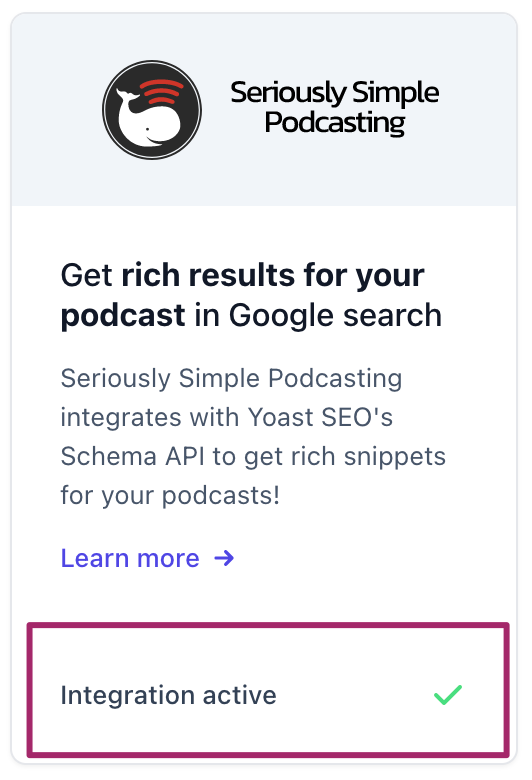How to activate the Seriously Simple Podcasting integration in Yoast SEO
You might know that Yoast SEO automatically adds structured data to your pages and that we connect all this data in a graph. This Schema graph helps search engines understand your content better. As a result, you have a higher chance of getting rich results. To output the correct Schema structured data for podcasts as well, we’ve partnered up with Seriously Simple Podcasting.
Seriously Simple Podcasting Schema
In most cases, The Yoast SEO Schema output is all you need. However, if you want to add specific structured data for podcasts, we need some help from real podcast experts. That’s why we’ve partnered up with Seriously Simple Podcasting, a free podcasting plugin for WordPress. We’ve given them an API so that they can add their Schema to our graph. So, if you’re using Seriously Simple Podcasting, that plugin integrates with the Yoast SEO Schema API and makes sure their specific Schema is added to our Schema graph, and ties in properly.
How to activate the Seriously Simple Podcasting integration
The good part is that you don’t have to do anything. The integration works automatically if Seriously Simple Podcasting and Yoast SEO are installed and activated on your site.
How to check whether the integration is active
Follow the steps below to check whether the Seriously Simple Podcasting integration is active.
- Log in to your WordPress website.
When you’re logged in, you will be in your WordPress ‘Dashboard’.
- Click on ‘Yoast SEO’.
On the left, you will see a menu. In that menu, click on ‘Yoast SEO’.
- Click on ‘Integrations’.
The Yoast SEO menu item will expand. Now, click on ‘Integrations’.
- Scroll to the Schema API integrations section.
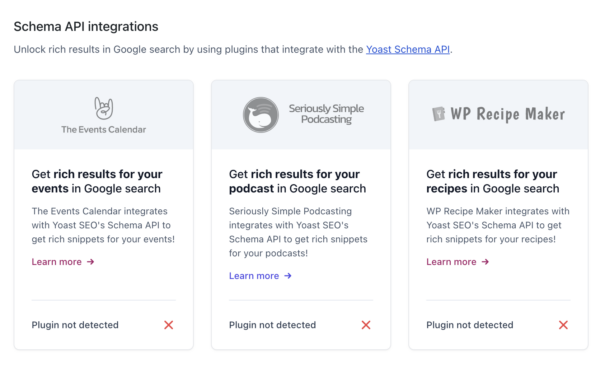
- Search for the Seriously Simple Podcasting card.
- If the integration is active, you will see a green check mark at the bottom of this card.